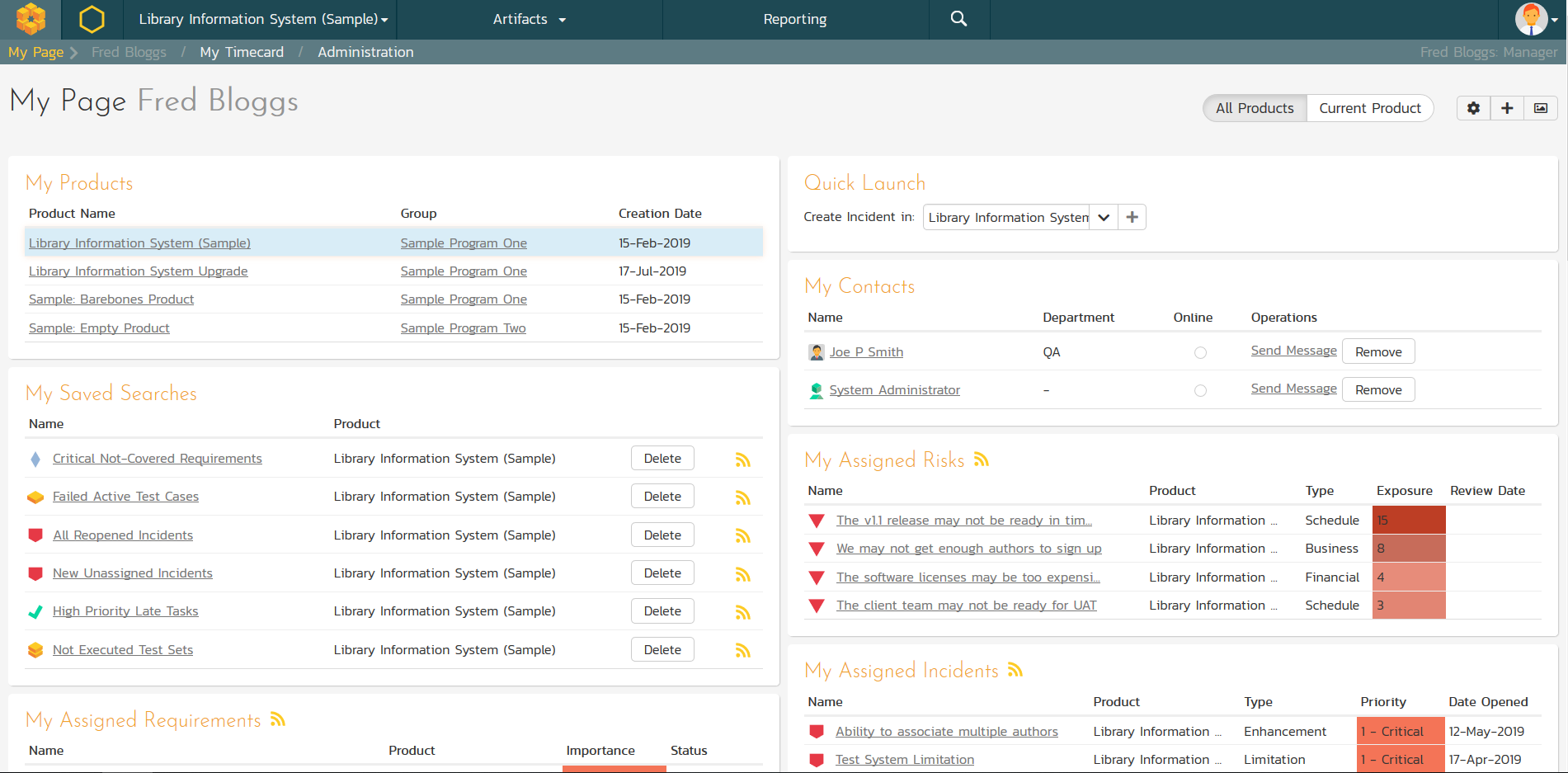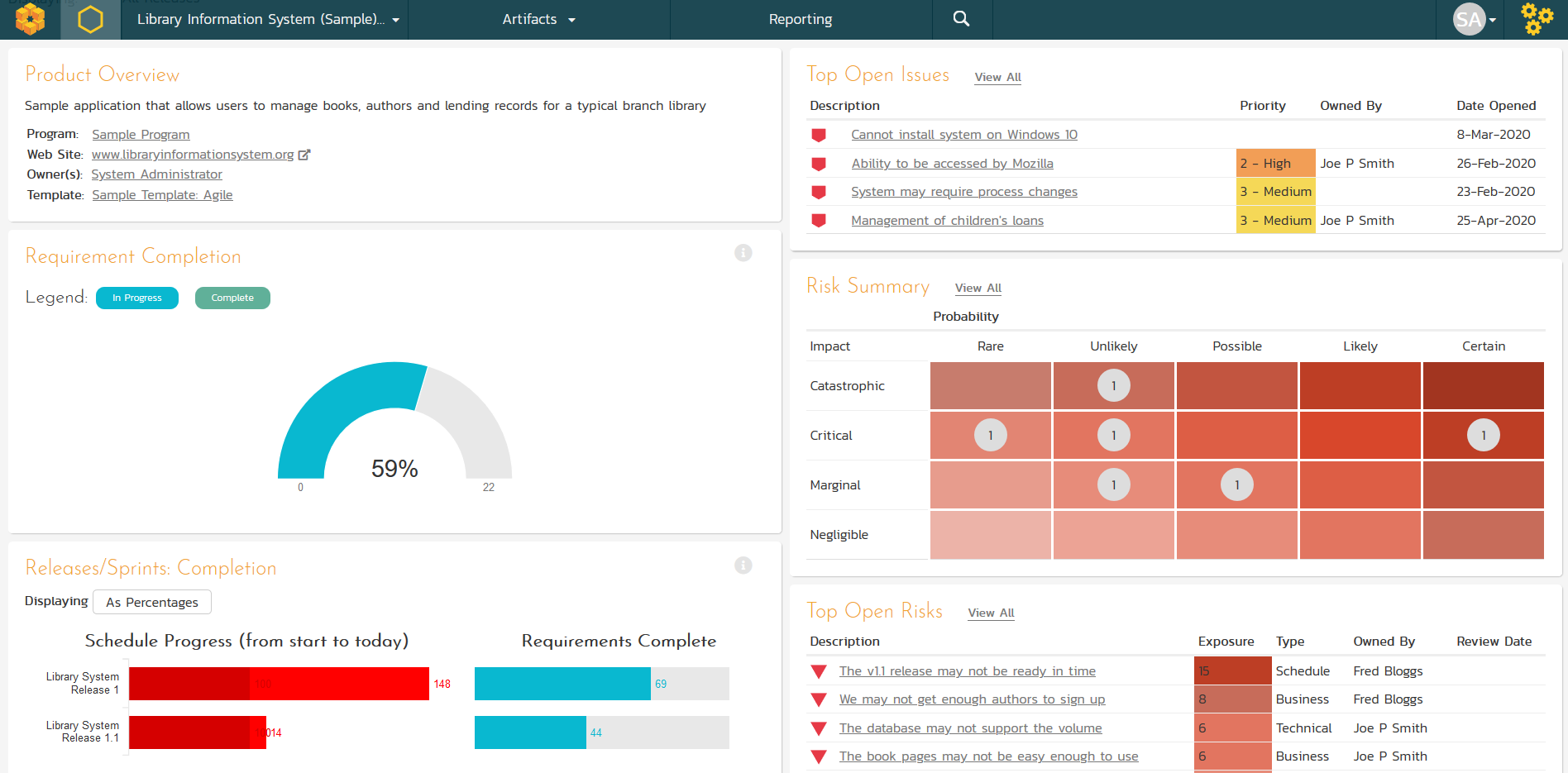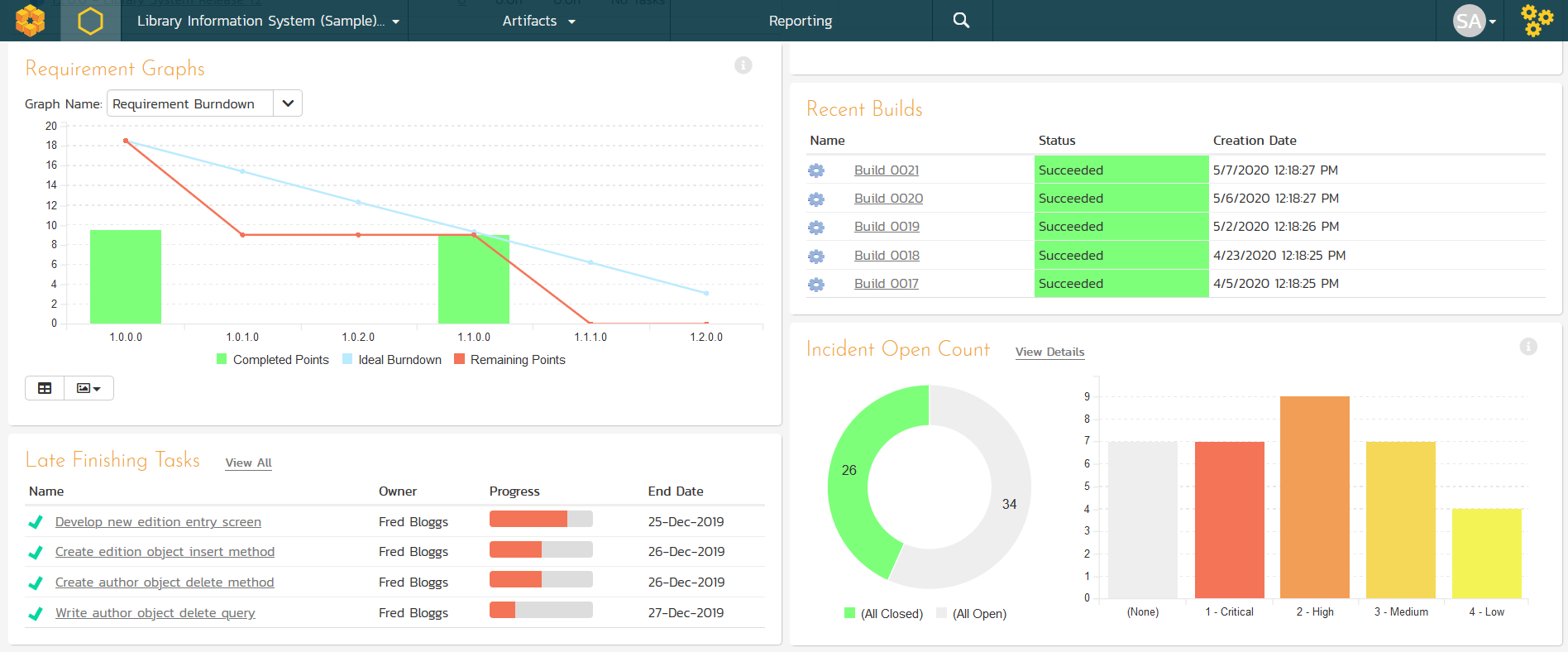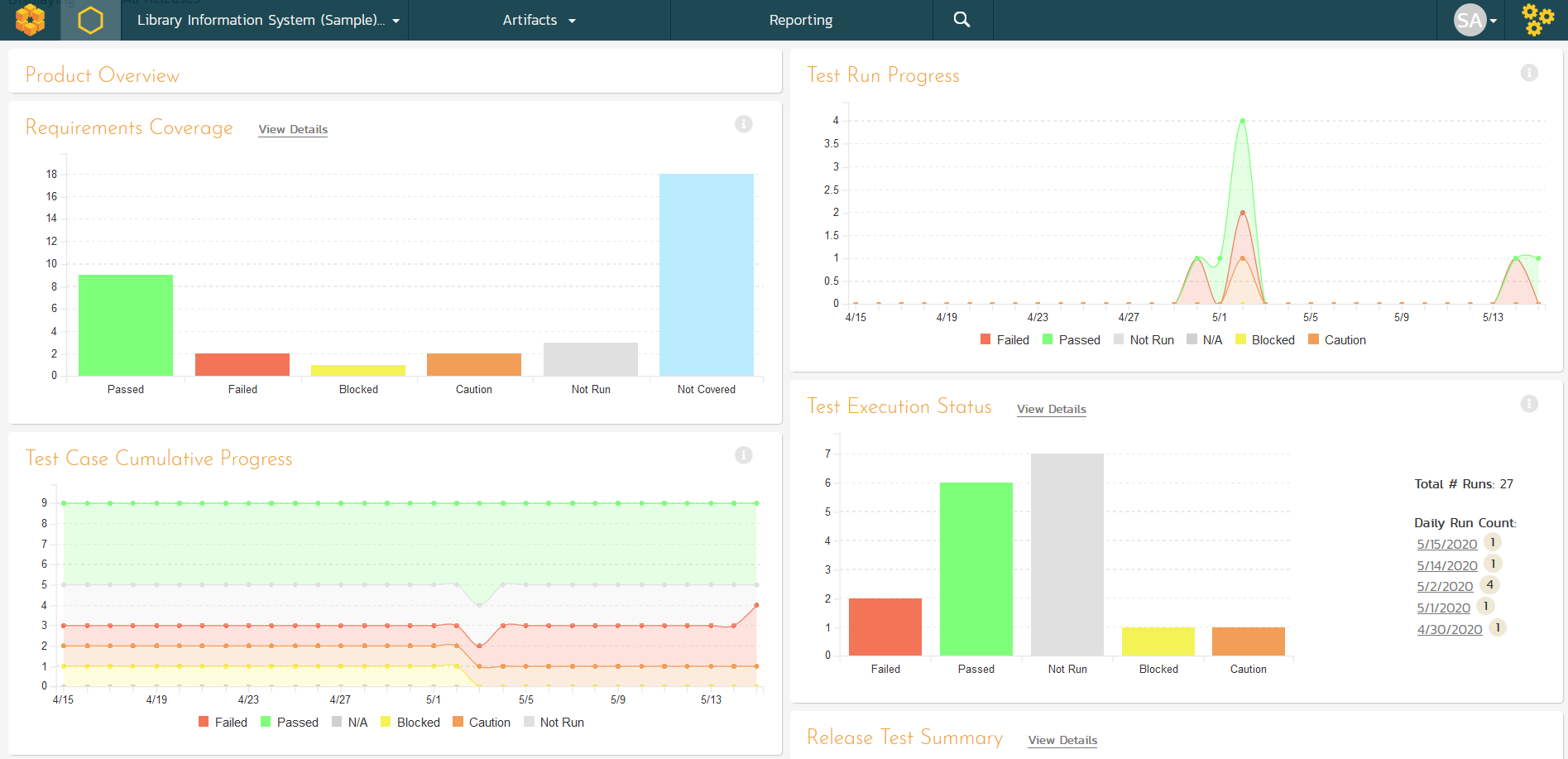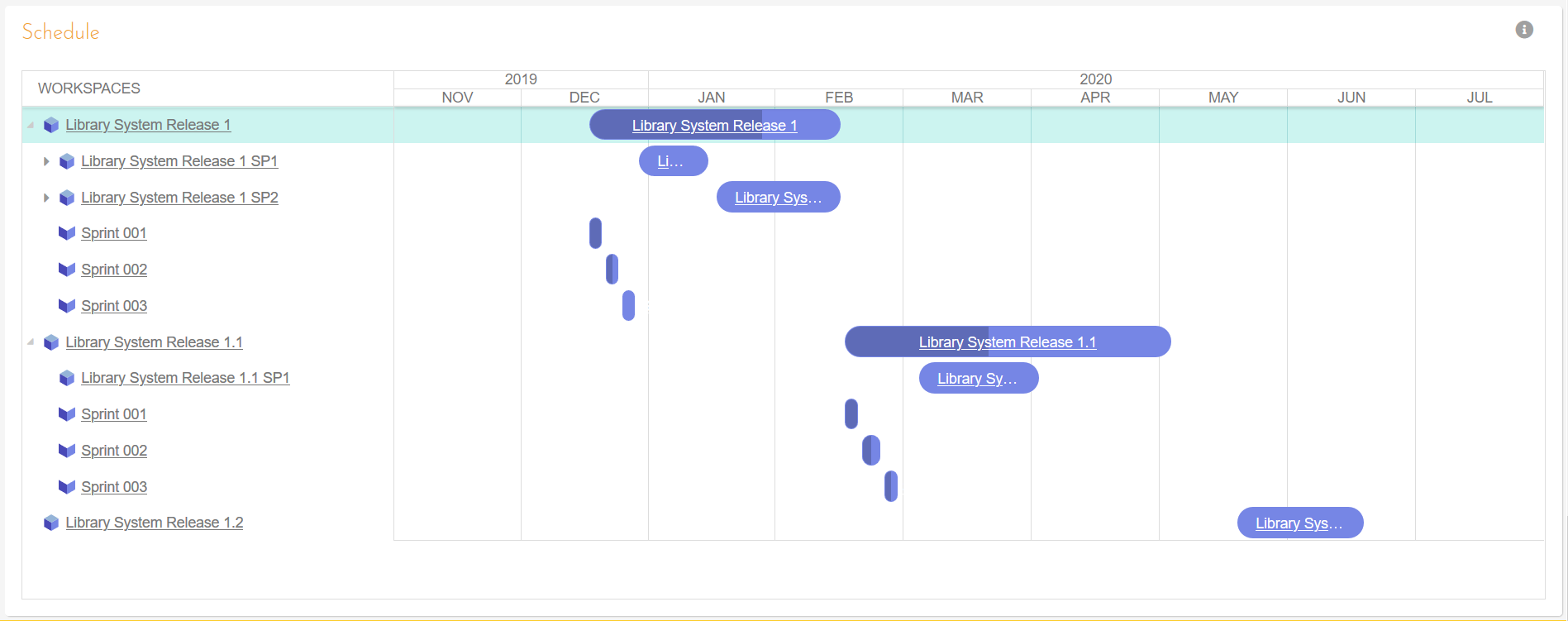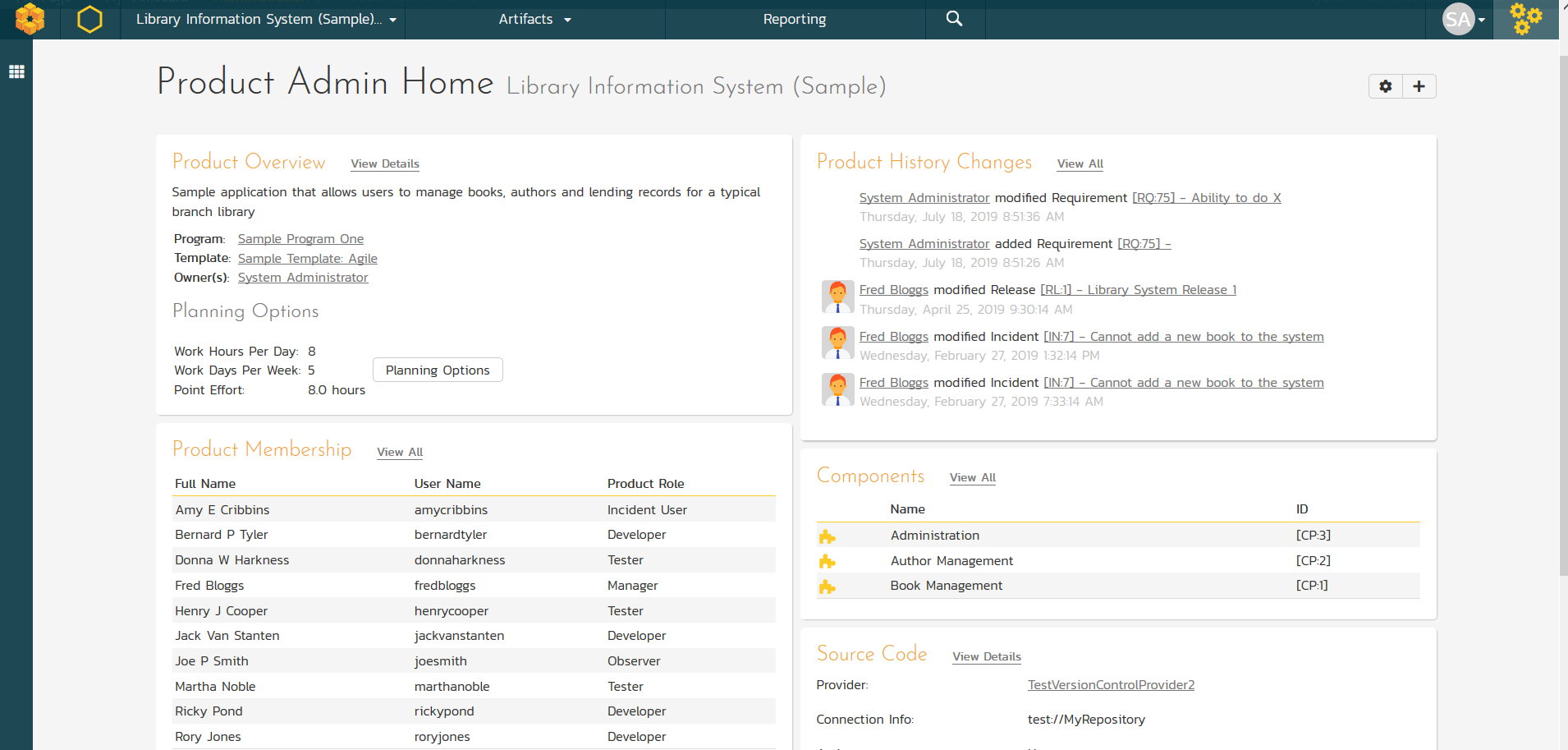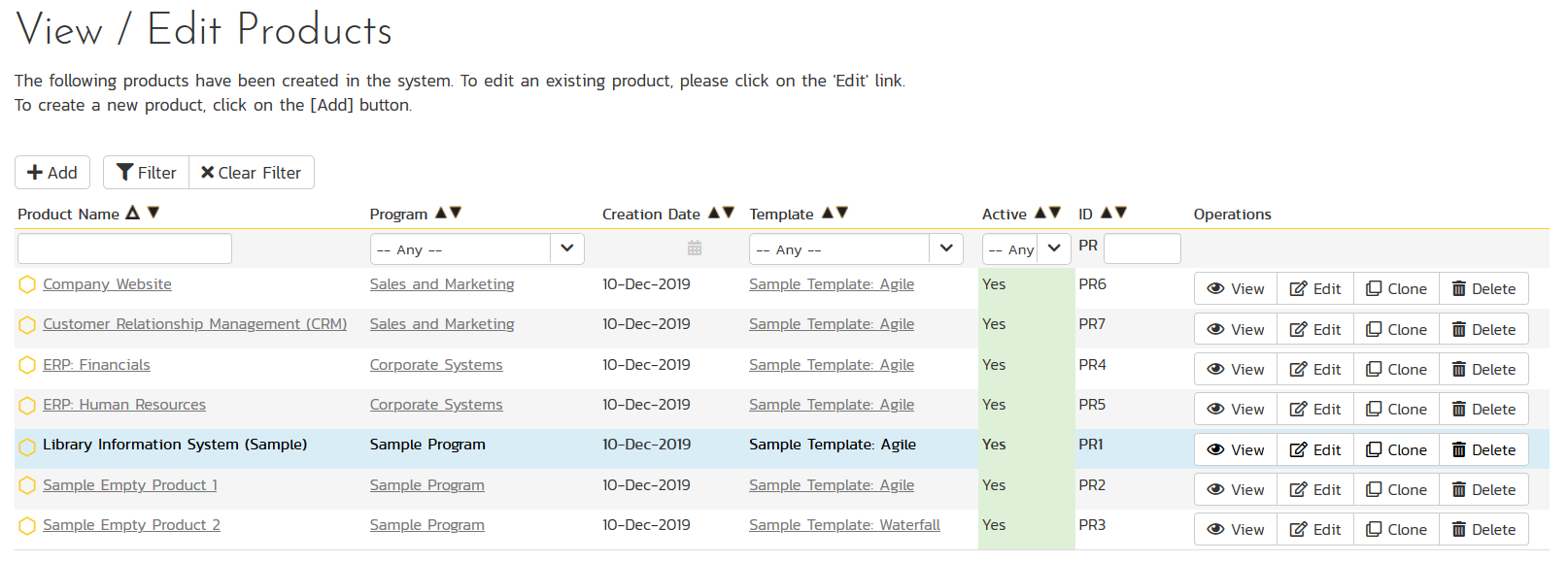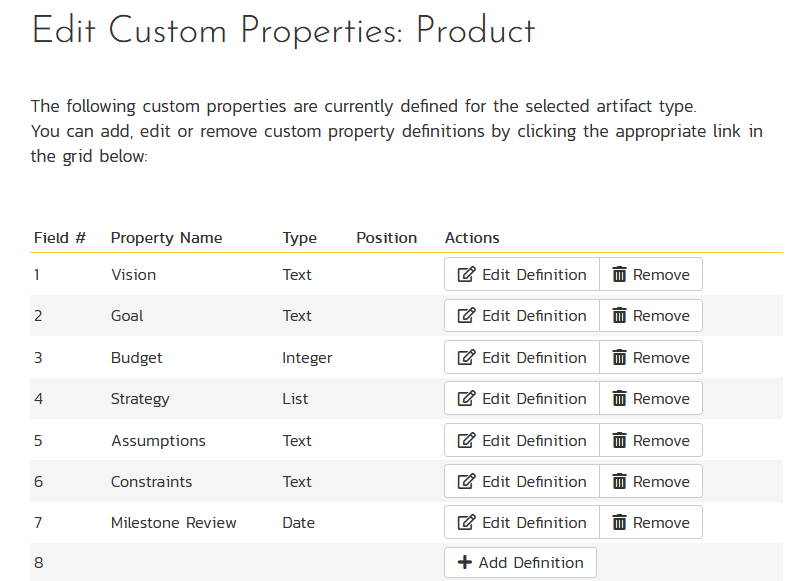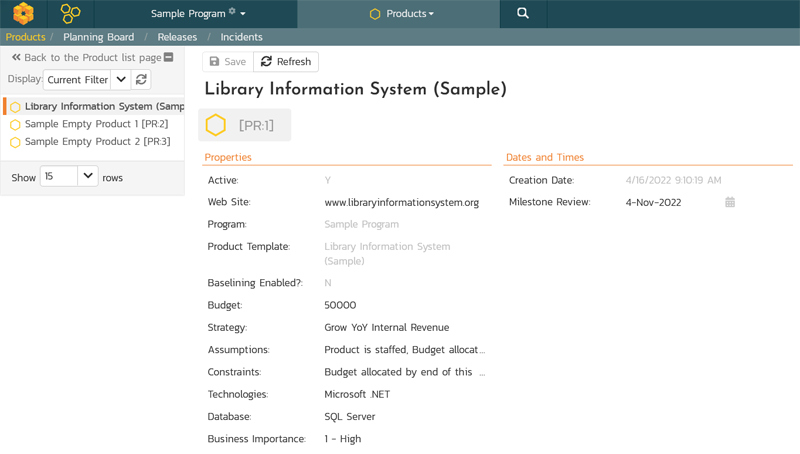Project Management
Wish you could see the health of your project on one page? Each project has a dashboard home-page that summarizes all of the information regarding the project into a comprehensive, easily digestible form that provides a “one-stop-shop” for people interested in understanding the overall status of the project at a glance. It contains summary-level information for all types of artifact (requirements, test cases, incidents, etc.) that you can use to drill-down into the appropriate section of the application.
Personalized Home Page
When you first login to SpiraPlan, you have a personalized ‘dashboard’ of all your key information, consolidated onto a single page for you to take immediate action. The system provides RSS feeds of your assigned items that you can subscribe to using a RSS newsreader of your choice.
Product & Project Dashboards
Inside SpiraPlan, each product (aka project) has a dashboard home-page that summarizes all of the information regarding the project into a comprehensive, easily digestible form. It provides a “one-stop-shop” for people interested in understanding the overall status and health of the project at a glance.
The project dashboard contains summary graphs and metrics for planning, estimating and monitoring the progress of your project. All of the graphs provide the ability to quickly drill-down into the appropriate section of the application and understand the information behind the metric. SpiraPlan includes standard graphs such as task burndown, requirements test coverage, and test case execution status.
To reduce the setup time using SpiraPlan, the system comes with three predefined views of the projects and products that let you start off with the information that is most relevant. Each of these views can be individually customized of course.
General View
The general view defaults to the key project management metrics, including the project’s overall % complete, the progress and schedule of each of the active releases, the list of open issues and risks and a risk cube for assessing the risk on the project.
DevOps View
The DevOps view focuses on the key developer metrics, including the source code commit rate, success/failure of recent builds, open incident and bug counts, requirement burndown, and the list of late finishing and late starting development tasks.
Testing & QA View
The testing and quality assurance view focusses on the quality of the product being released, including the requirements’ test coverage, overall test case status, as well as the testing activity and cumulative progress graphs.
Schedule View
All of the views include the option to display a schedule widget. This lets you see the macro schedule for the product, all its releases, phases and sprints in one easy to understand GANTT chart view.
Each bar in the chart graphically shows the % complete of the phase, sprint or release, and how it visually relates to the other parts of the schedule.
Project Administration
Managing your projects is easy with SpiraPlan’s easy to use, administrative portal. It lets you see all of the members of your project, their recent activity, and key modules such as project Components, data synchronization with other tools, and source code repositories.
Project Templates
To simplify administration, SpiraPlan lets you have standard templates for your products and projects. This means that you can customize the fields, workflows and processes for a set of projects in one place and have all the projects use the same customizations.
You can choose to give every product its own template, have one central template for all products, or a combination, where different groups of products share a template. For example, all waterfall projects could use one template, all Scrum projects use a different template, and all Kanban projects using a third one.
Project Charters
A project charter is a formal, typically short document that describes your project in its entirety — including what the objectives are, how it will be carried out, and who the stakeholders are. It is a crucial ingredient in planning the project because it is used throughout the project lifecycle. The project charter may include such sections as:
- Reasons for the project
- Objectives and constraints of the project
- The main stakeholders
- Risks identified
- Benefits of the project
- General overview of the budget
Some of these items are textual in nature (vision, objectives, constraints, etc.) , others maybe numeric (e.g. budget) and some may be picklists from a master list that your organization maintains (skills needed, platform, technologies, priority to the business, industry, geography, etc.).
SpiraPlan has support for project-level custom properties. This feature, that together with its built-in spreadsheet editor, document management and rich content editing functionality, provides the perfect platform for creating and managing project charters.
These project-level custom properties are in addition to the custom properties that are defined for product templates. Those let you define custom properties for artifacts in the product (e.g., requirements, test cases, etc.). These system-wide custom properties are defined for the product workspace itself.
Try SpiraPlan free for 30 days, no credit cards, no contracts
Start My Free TrialAnd if you have any questions, please email or call us at +1 (202) 558-6885