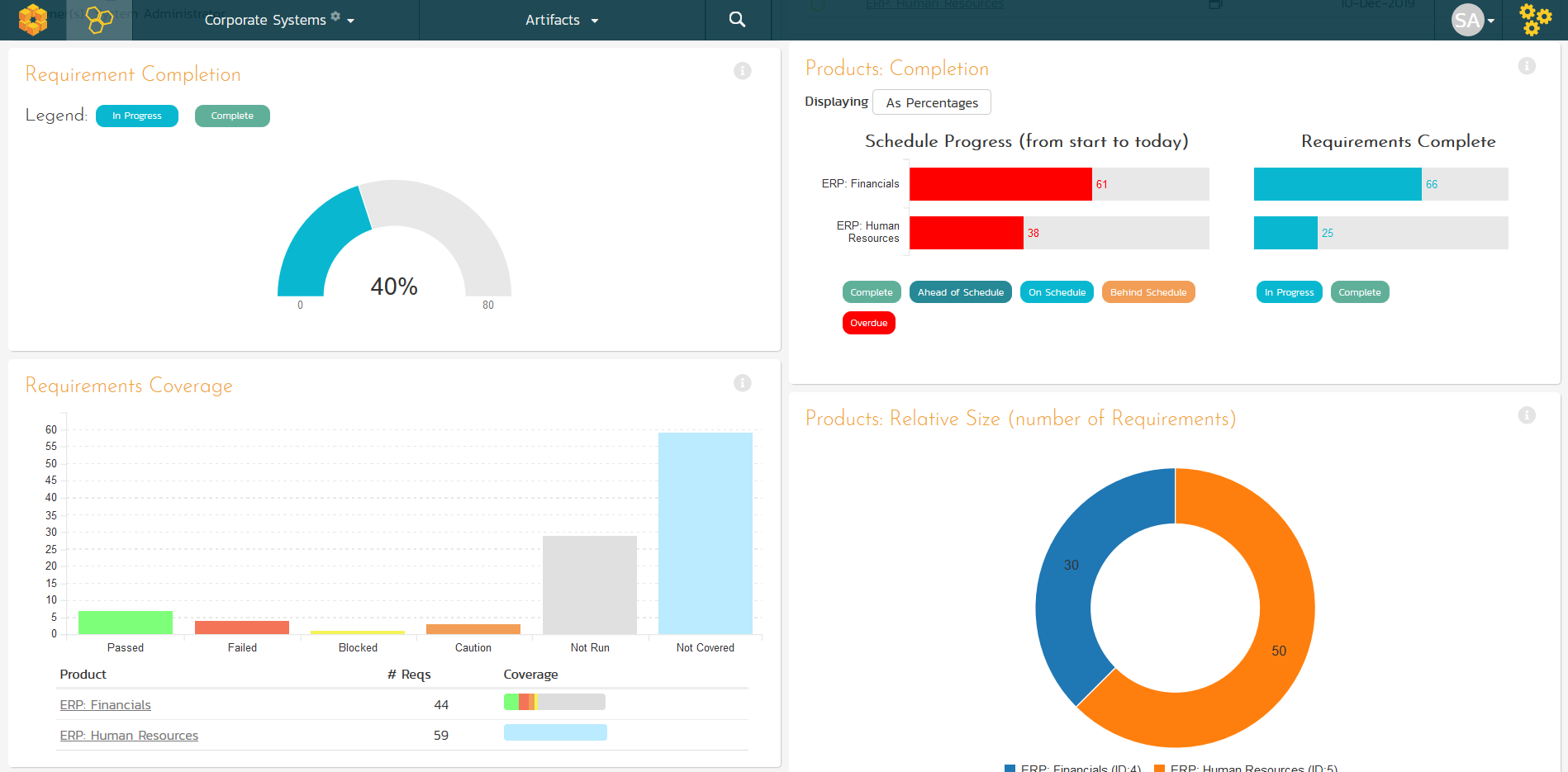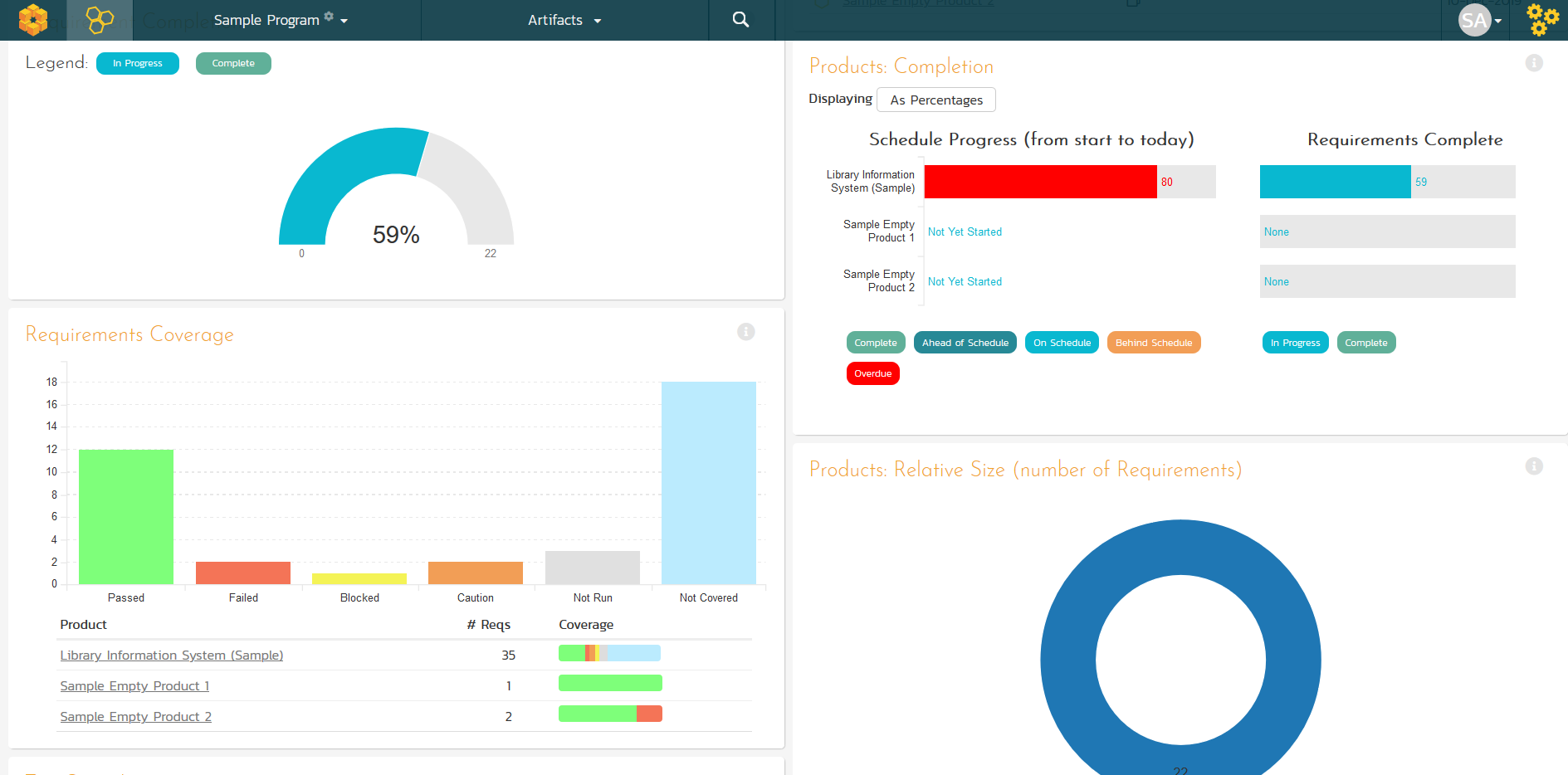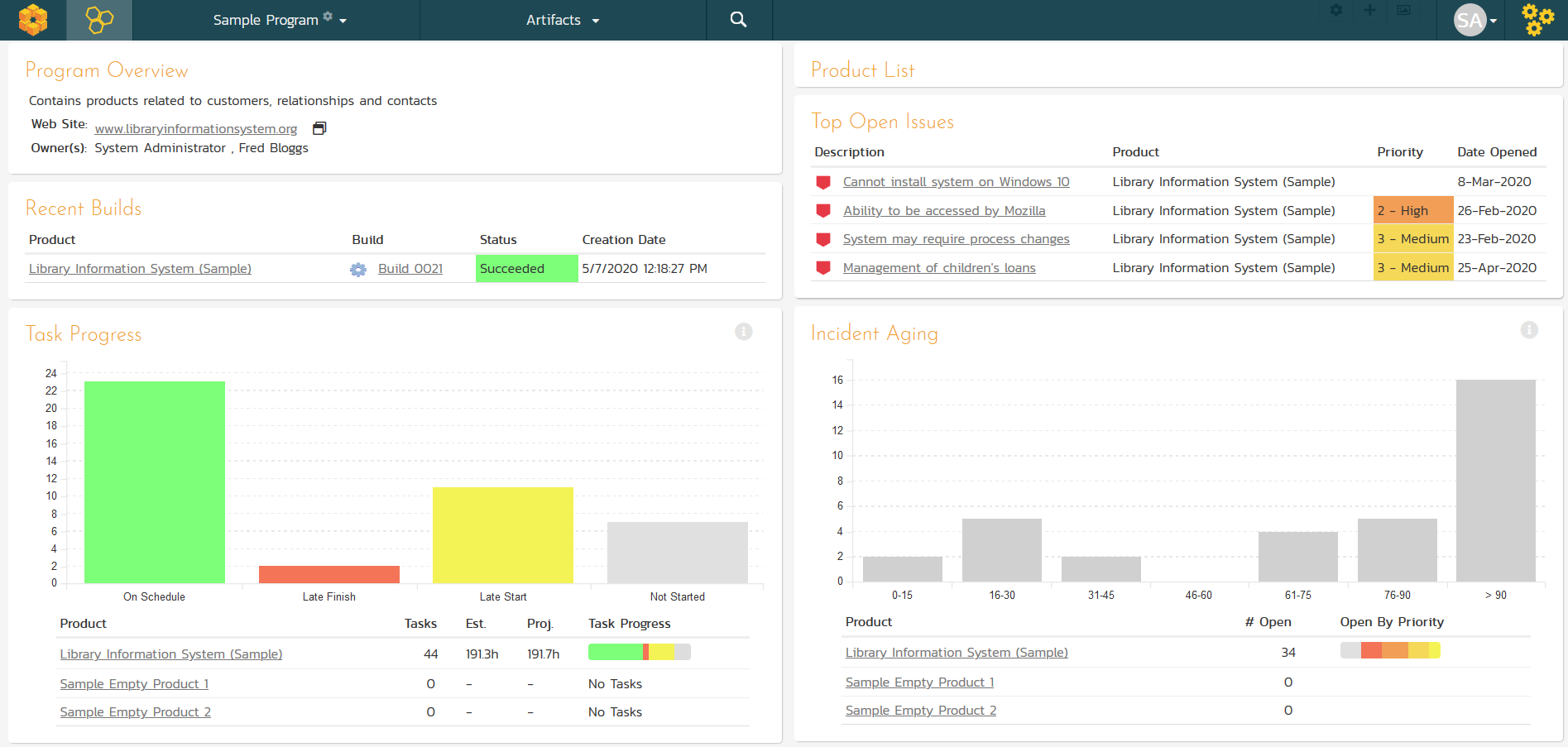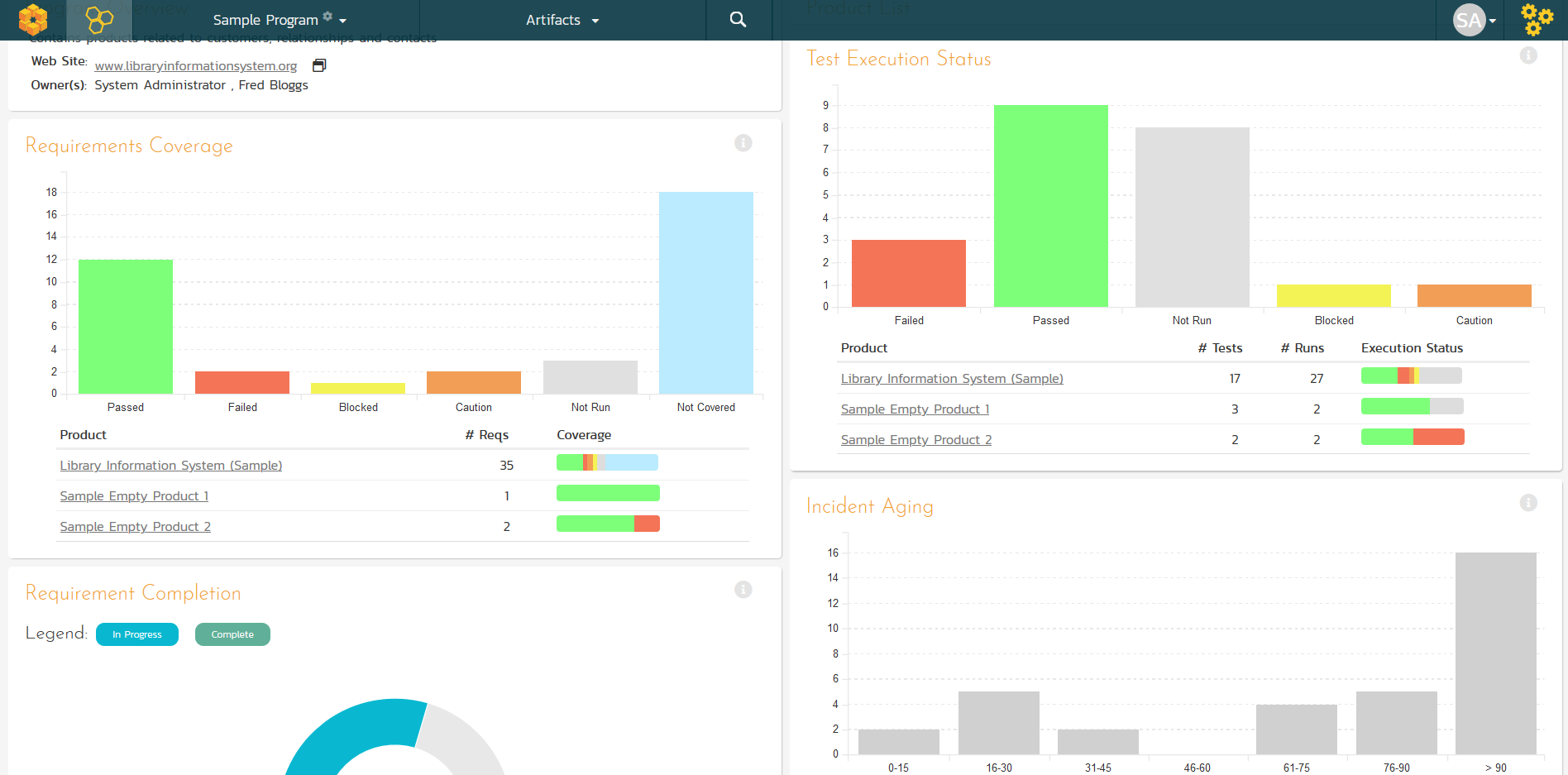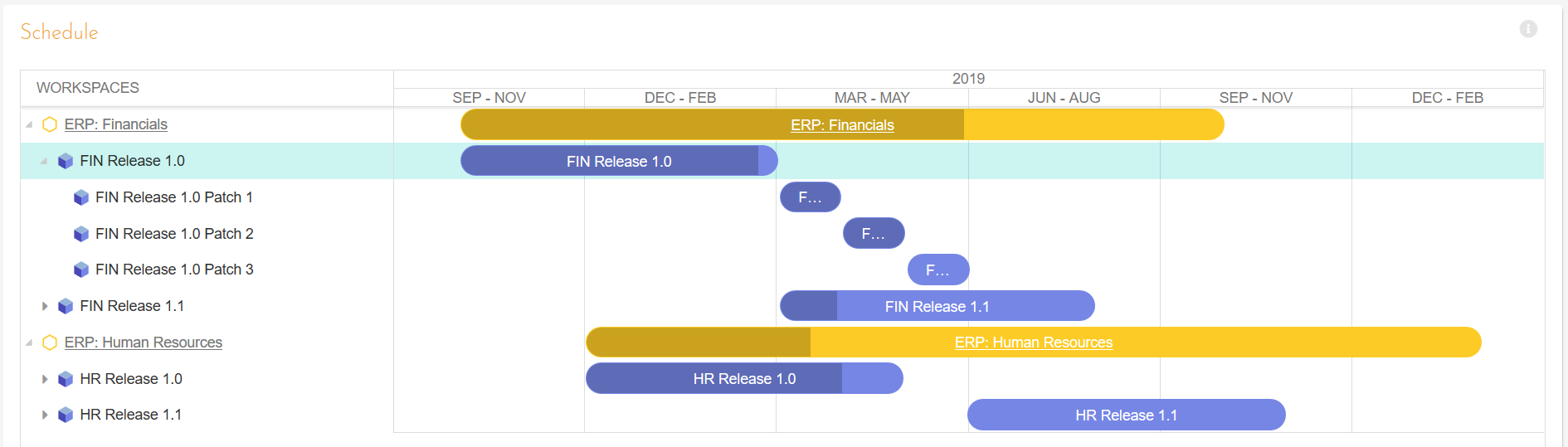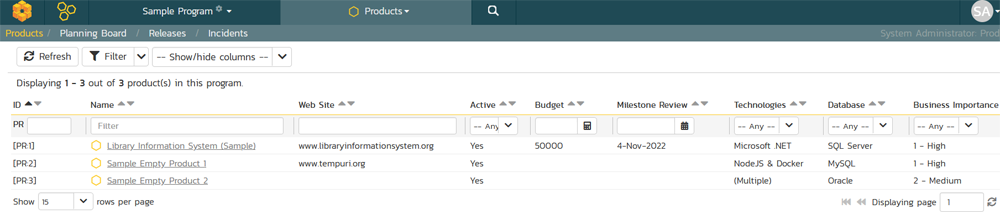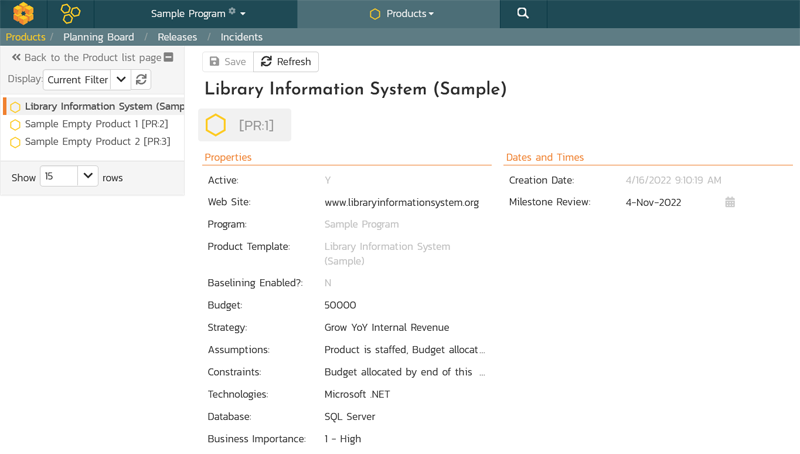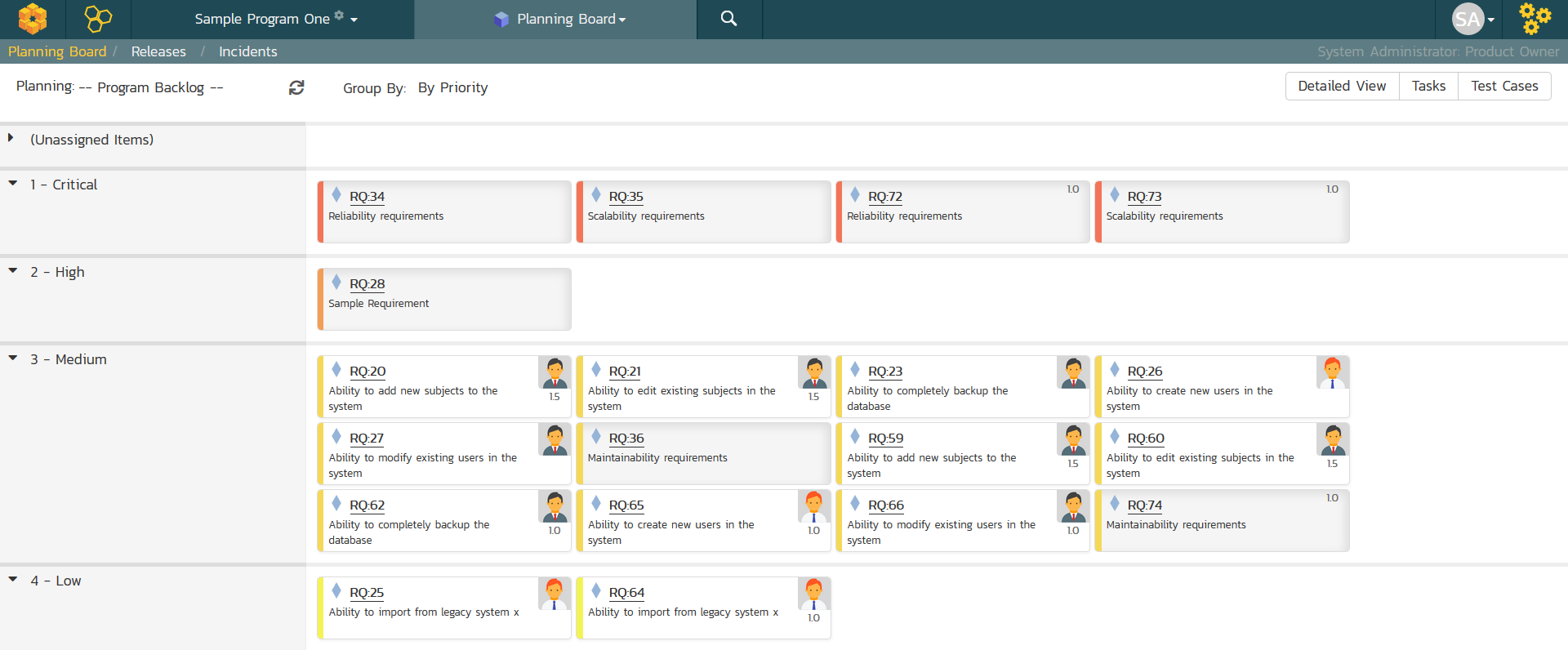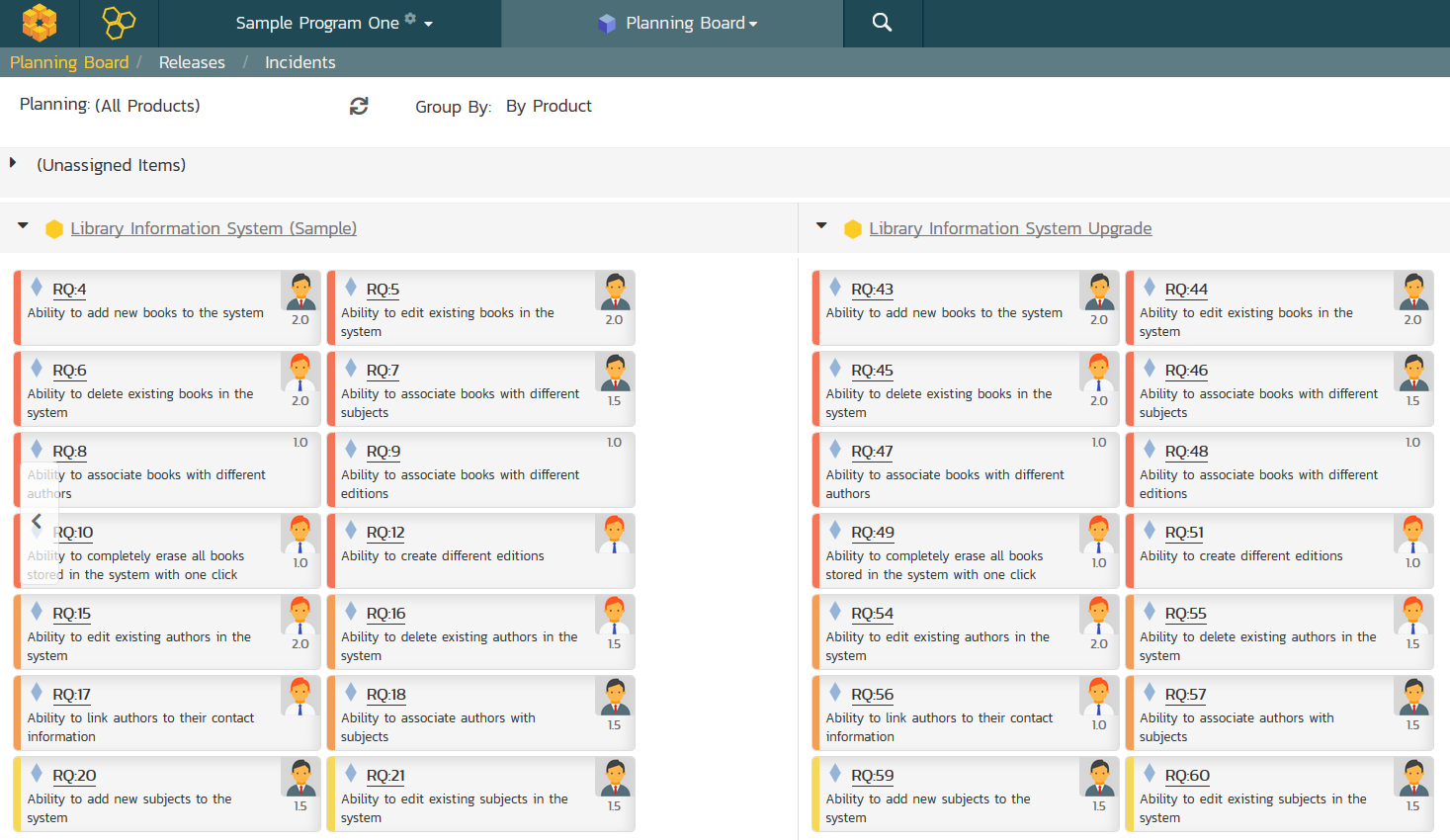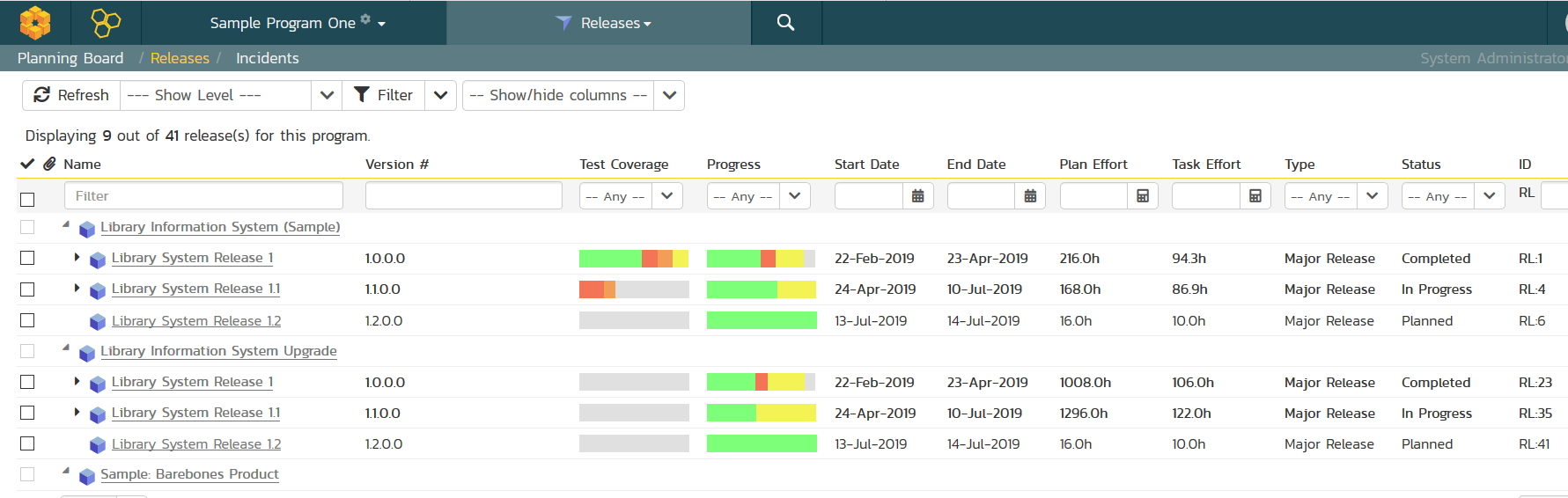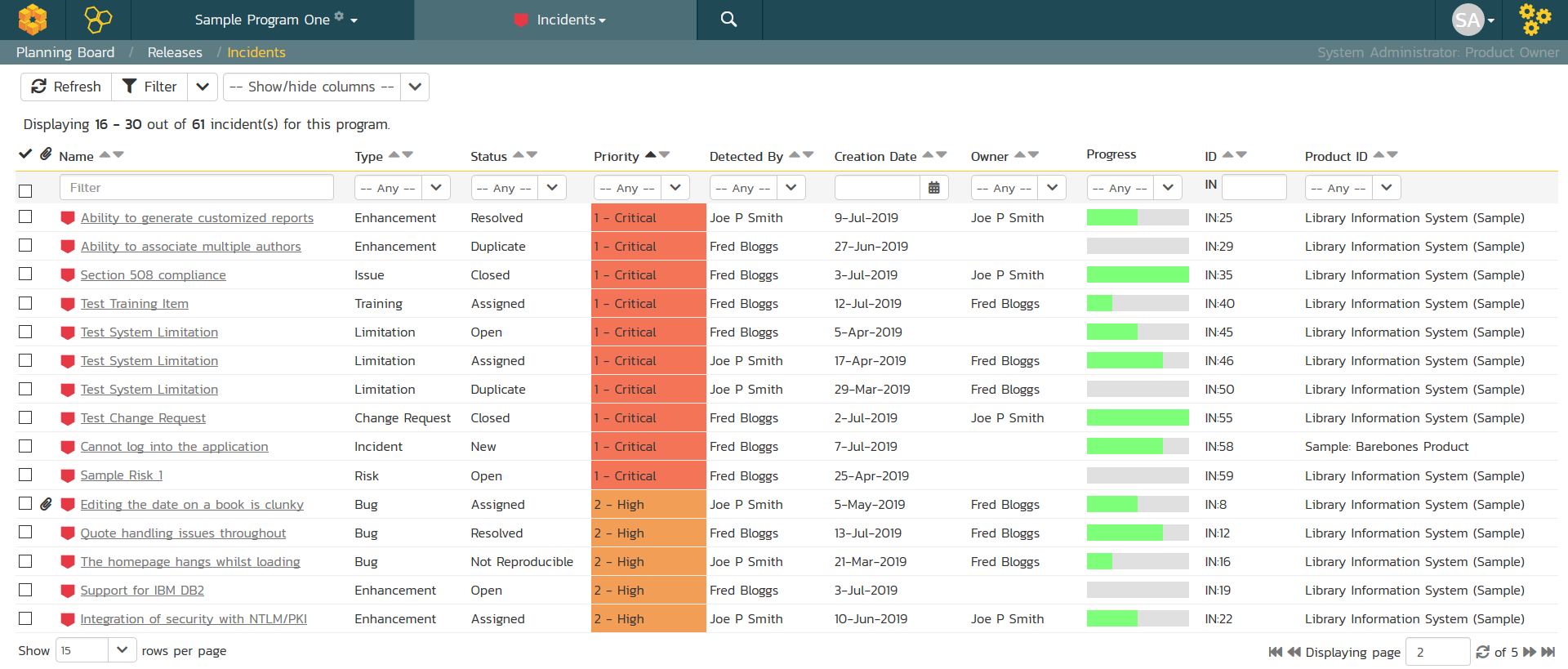Program Management
SpiraPlan recognizes that projects are usually part of larger initiatives. SpiraPlan includes program management and program planning features that let you plan and execute multiple projects in parallel, with tools to help you keep track of the progress, milestones, and inter-project dependencies.
Overview
Program management or programme management is the process of managing several related projects, often with the intention of improving an organization's performance. Program managers typically have oversight of the purpose and status of the projects in a program and can use this oversight to support project-level activities and ensure the program goals are met. In addition, program managers assist the project managers, providing them with an overall program perspective when required.
Program Dashboards
Products (aka projects) in SpiraPlan are organized into Programs. This lets you report on all of the products in a specific organization, customer or division. You can see the aggregate status of the program as whole and in addition, compare the relative health of the different products in the group:
To reduce the setup time using SpiraPlan, the system comes with three predefined views of the programs and products that let you start off with the information that is most relevant. Each of these views can be individually customized of course.
General View
The general view defaults to the key program management metrics, including the program’s overall % complete, the progress and schedule of each of the active projects, the list of open issues and risks and an assessment of the overall requirements test coverage for the program.
DevOps View
The DevOps view focuses on the key developer metrics, including the success/failure of recent builds, open incident and bug counts, incident aging, and a summary of the top issues that are impacting the program.
Testing & QA View
The testing and quality assurance view focusses on the quality of the products being released, including the requirements’ test coverage for the overall program as well as the individual products. In addition this view includes graphs highlighting the overall testing status and defect counts for each of the products and the program as a whole.
Schedule View
All of the views include the option to display a schedule widget. This lets you see the macro schedule for the program, all its products, projects, and releases in one easy to understand GANTT chart view.
Each bar in the chart graphically shows the % complete of the product, project, or release, and how it visually relates to the other parts of the schedule.
Program View of Projects
SpiraPlan includes functionality for displaying the list of projects / products that comprise each of the programs:
This list view lets you see all of the products/projects together with their key configuration settings and any defined custom properties. In the example above, we're displaying the list of products, including the budget, next milestone review date, technologies used, database platform, and business importance rating. You can, of course, sort and/or filter by any of the displayed fields.
You can also show/hide different fields to customize your view. For example, during a planning/budgeting phase, you may want to show priority, budget, and milestones, whereas, in a meeting concerning technologies and asset management, you may want to organize the products by platform and database to understand which products your team(s) are using.
Furthermore, when you click on one of the items, SpiraPlan will display the details page for that product:
On this page, you can see all of the standard product fields (name, description, website, program, template), any of the key product settings (baselining enabled, etc.), and any of the custom properties grouped by the same headings as you would see on a typical artifact page (requirements, test cases, etc.). On this page, you can edit any of these fields, both standard and custom properties.
Program Planning Boards
SpiraPlan includes a program management planning view that lets you view the backlog of requirements across all of the products in a program in a single view:
This view lets you view all of the user stories, features and requirements for all of the products in a single program-wide view. You can then prioritize the requirements by importance across all products.
You can also see the different requirements and features by product to compare the backlogs:
Program Release Planning
SpiraPlan includes a program-level release planning module. This lets you see all of the releases and milestones in your program in a consolidated view:
You can view the project at multiple levels, including at the release, iteration, and phase level. SpiraPlan displays the test coverage and progress graphs for each milestone in each product.
Program Issue & Risk Tracking
SpiraPlan provides a program-level issue, defect and risk tracking module, that lets you see all of the tracked items for the program in a single sortable, filterable list:
You can filter and sort by the list by and of the fields as well as restrict it to just certain products in the program.
Try SpiraPlan free for 30 days, no credit cards, no contracts
Start My Free TrialAnd if you have any questions, please email or call us at +1 (202) 558-6885