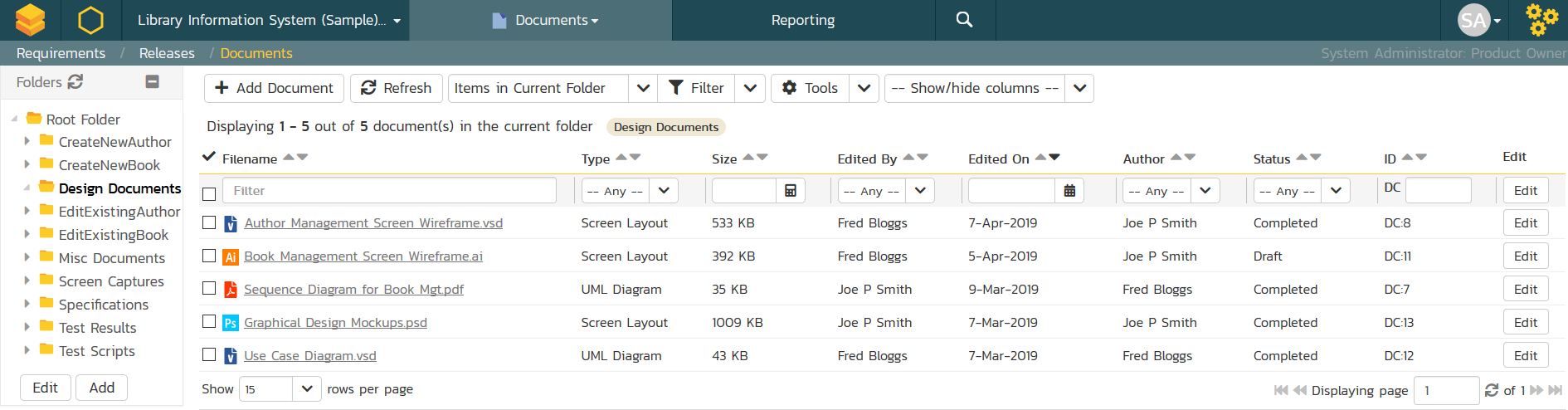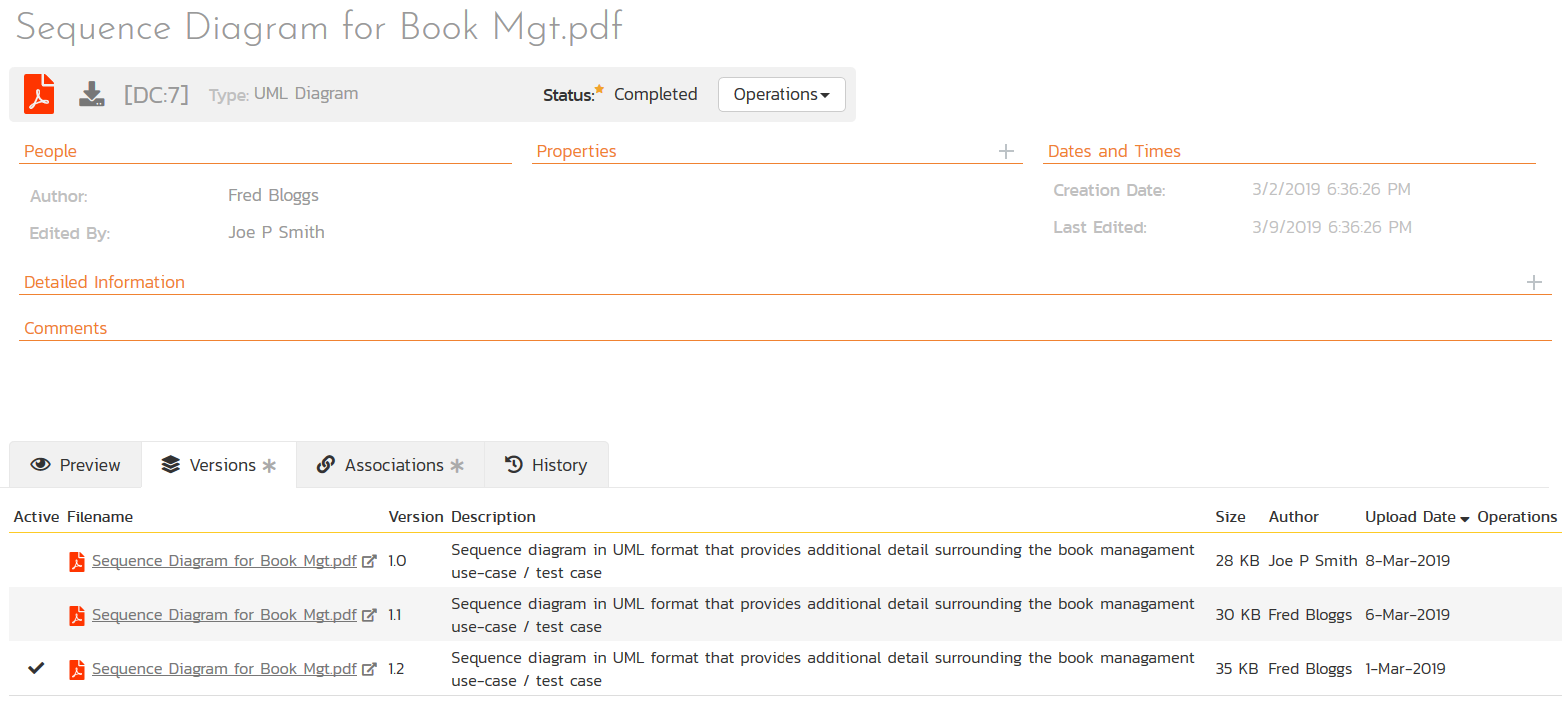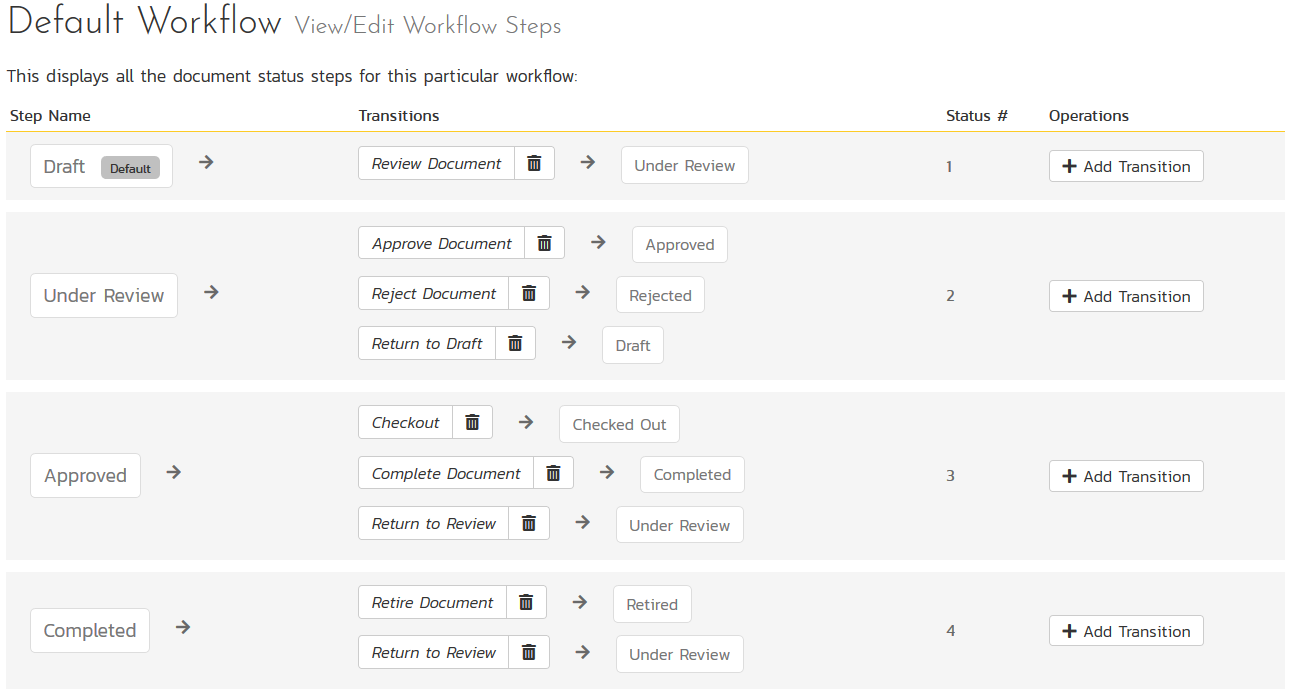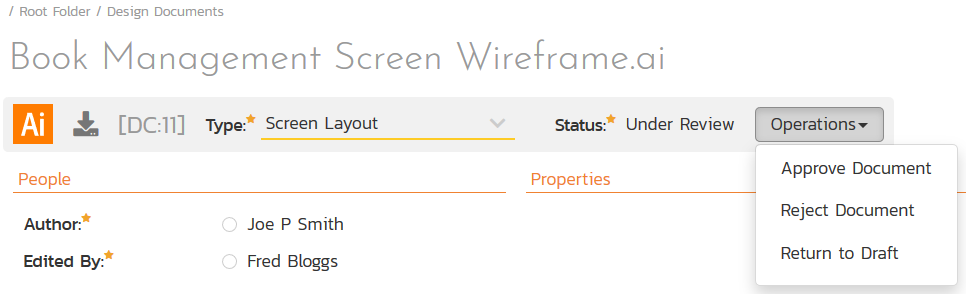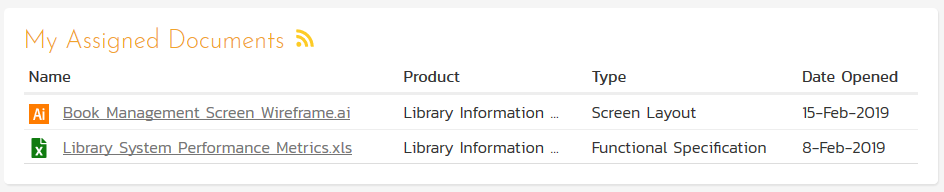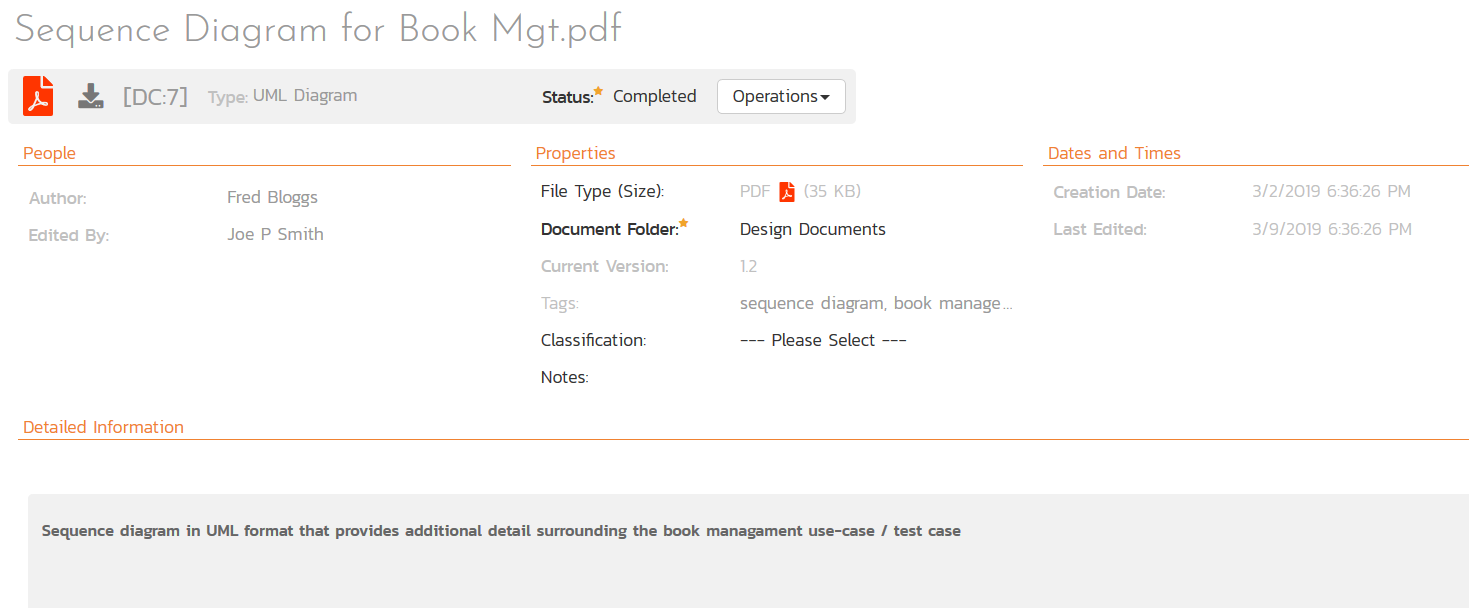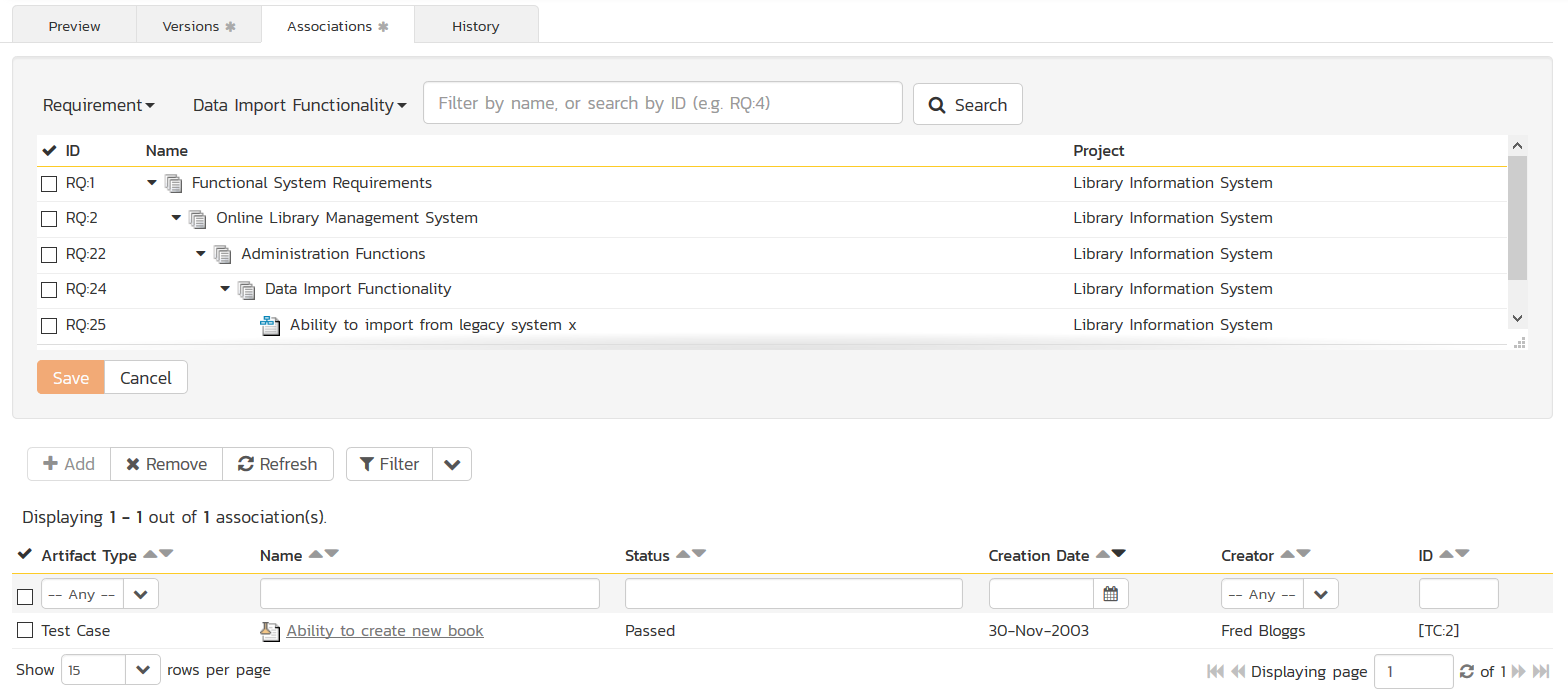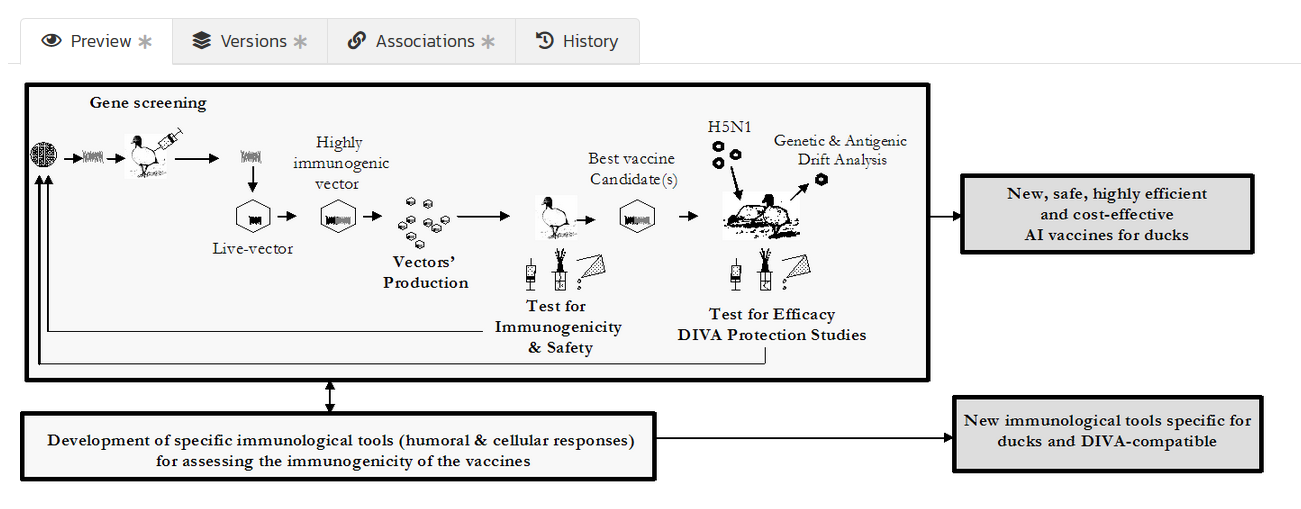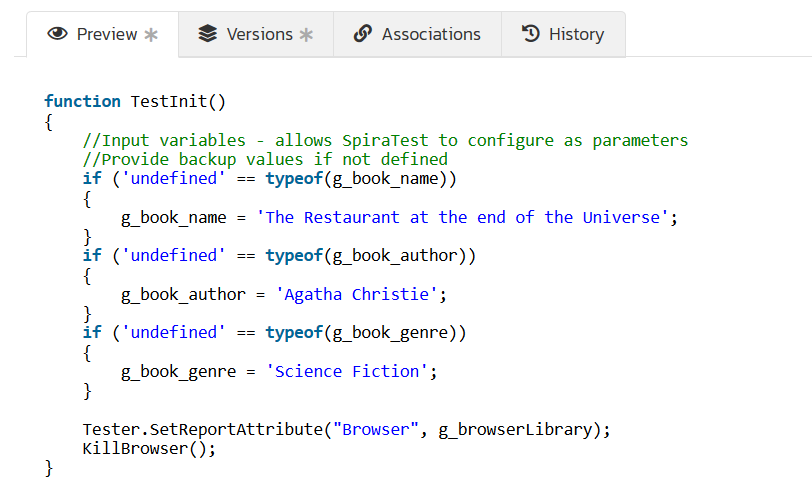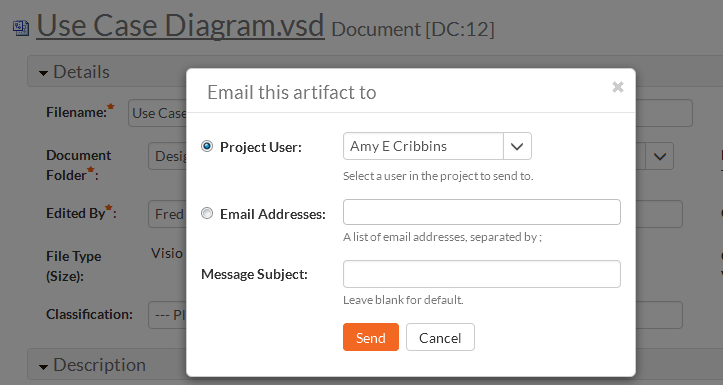Document Management
With SpiraTest, all files, screenshots and web links uploaded to the system are available in the integrated document management system. This allows you to organize the documents into folders, categorize by document types and associate with meta-tags. Once uploaded, users can search, sort and filter the documents as well as find dynamically related items through the meta-tag hyperlinks.
Document Version Control
Once uploaded to the central knowledge repository, revisions to the documents can be uploaded so that there is complete audit trail of all changes made to artifacts and associated documentation in the project.
Workflow and Check-In / Check-Out
SpiraTest provides a configurable document management workflow engine, so that you can specify the different review and approval steps needed to take a draft document through its review cycle until it becomes an approved and controlled document.
The workflow engine ensures users explicitly check-out and check-in documents so that the different reviewers can edit the master version of the document and send back updates for review and approval.
Users are notified of documents awaiting review by email notifications, RSS feeds and being displayed in the dedicated section of the ‘My Page’ homepage:
Document Tagging
SpiraTest provides a freeform meta-tagging system for documents:
In addition, documents can have custom fields, allowing you to categorize and organize your other uploaded assets according to business needs:
Document Associations
Any document uploaded into the system can be linked to multiple requirements, test cases or defects in SpiraTest, allowing users to navigate from SpiraTest artifact to related documentation, to other associated artifacts.
Document Preview
SpiraTest lets you see content at a glance wherever possible. For upload images and text files, SpiraTest includes a set of preview tools that let you see the content directly inside SpiraTest without having to download the attachment.
For image files, SpiraTest will simply display the image inline:
For text files such as software source code, SpiraTest includes a syntax highlighter so that the code appears with the appropriate color coding and layout:
Document Notifications
SpiraTest includes a powerful email notification engine that lets you subscribe to specific documents and setup notification events to alert users when documents are revised or updated:
Try SpiraTest free for 30 days, no credit cards, no contracts
Start My Free TrialAnd if you have any questions, please email or call us at +1 (202) 558-6885