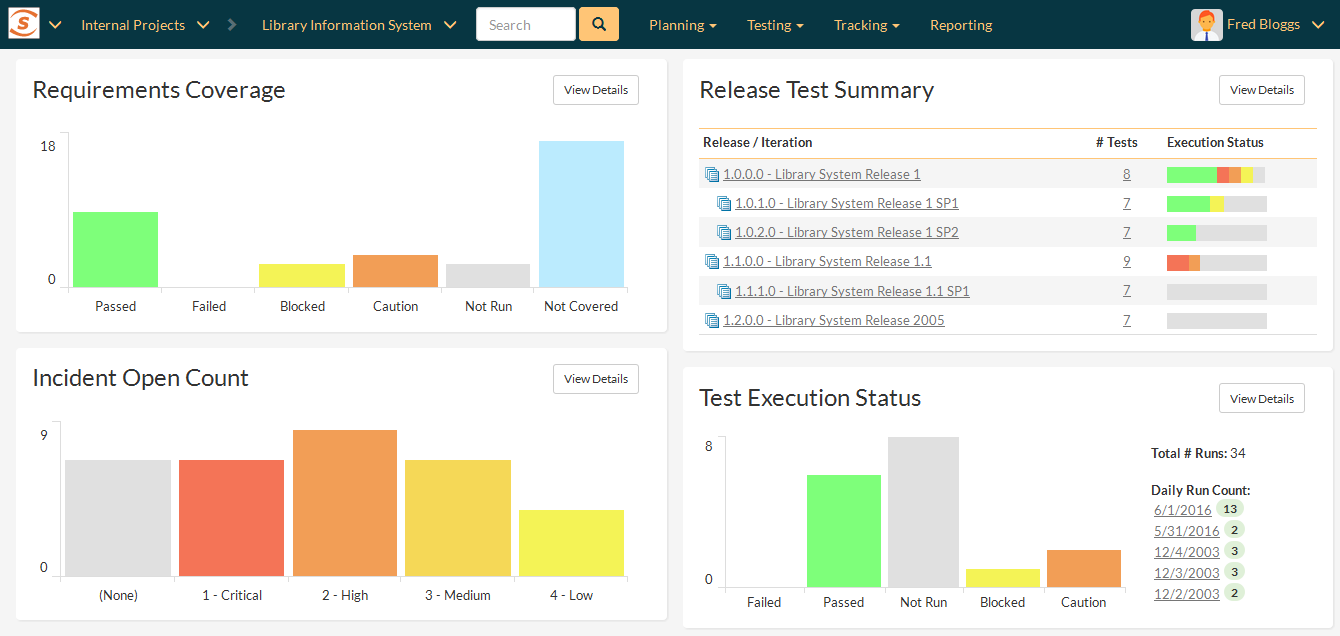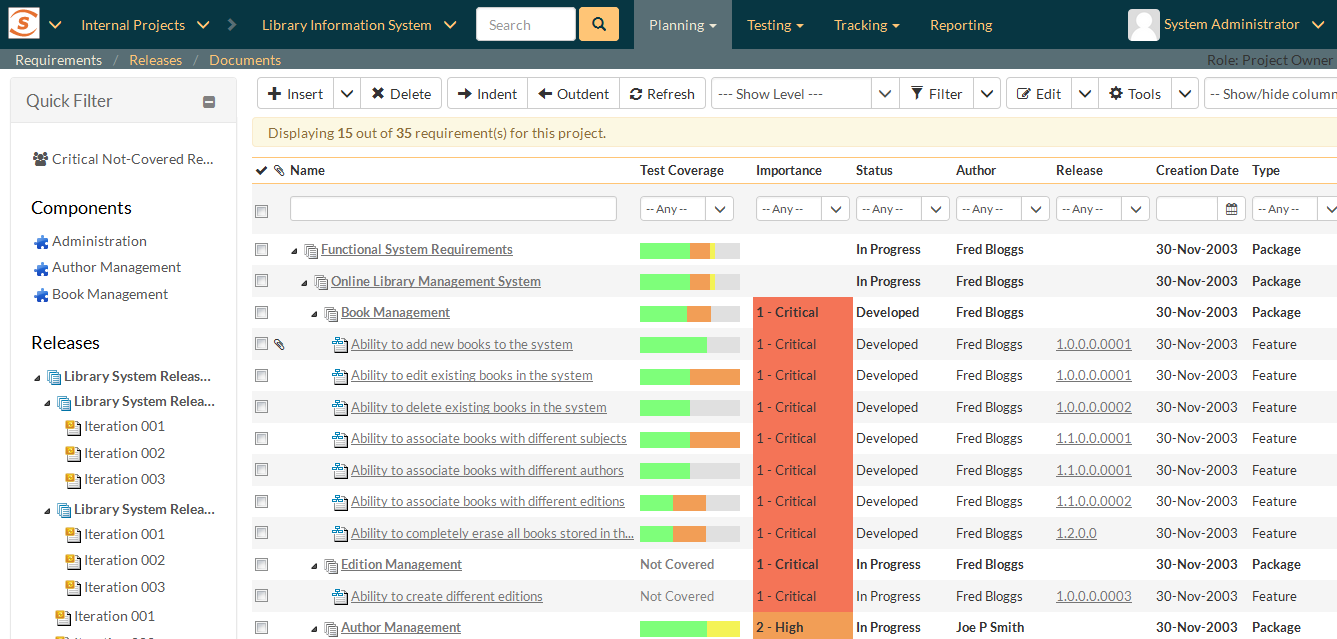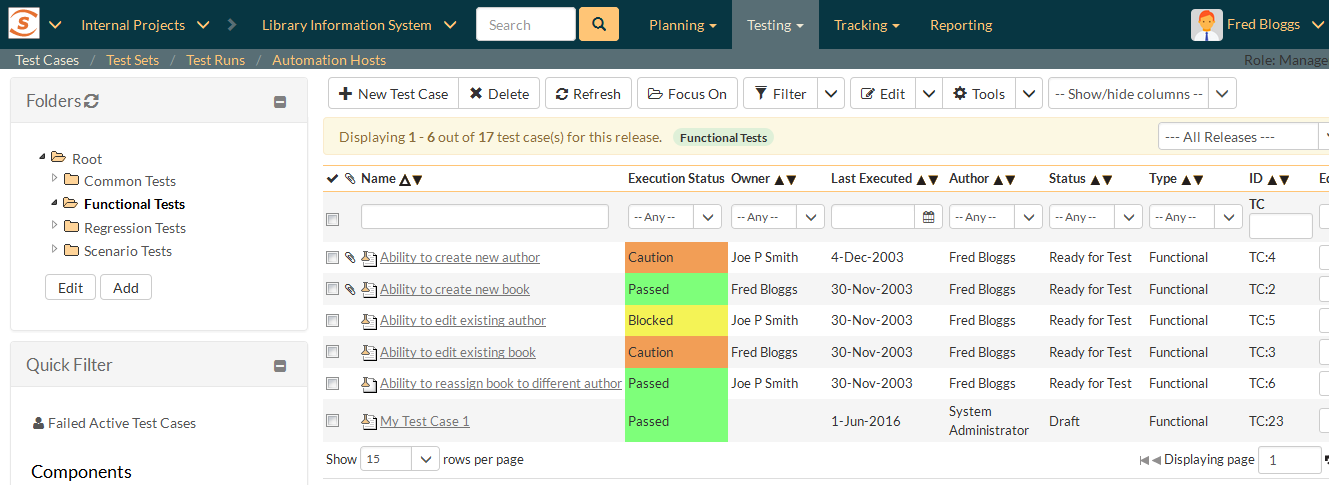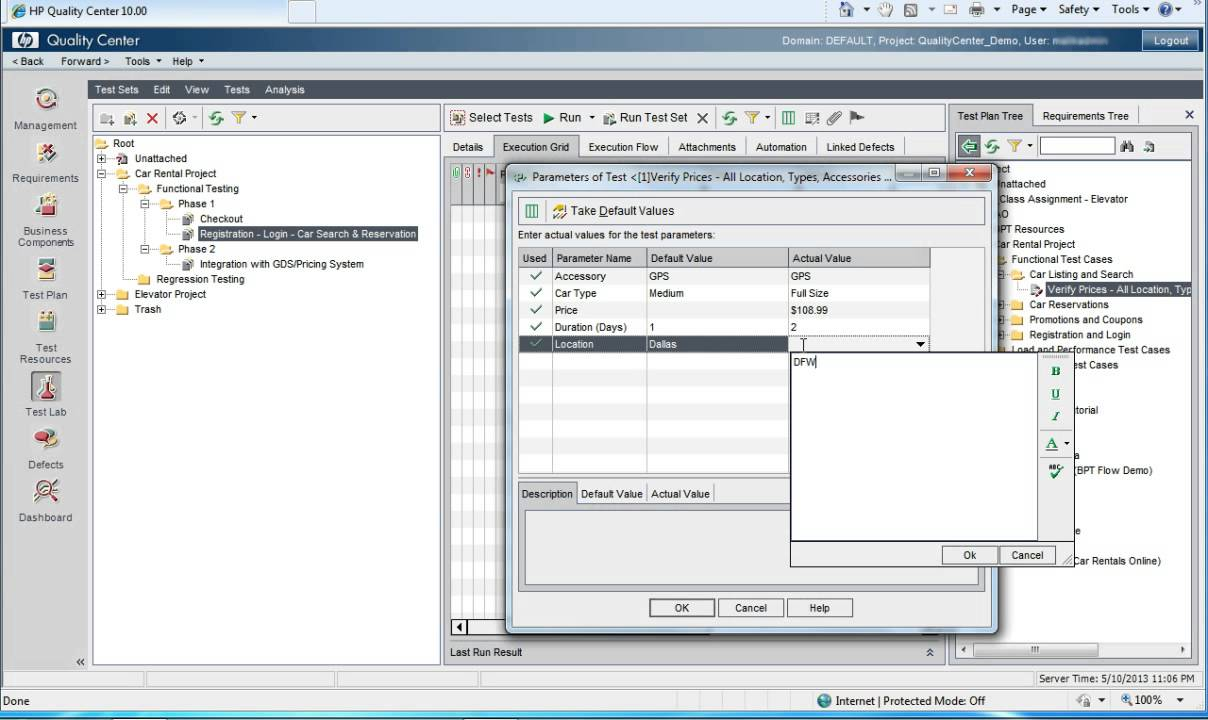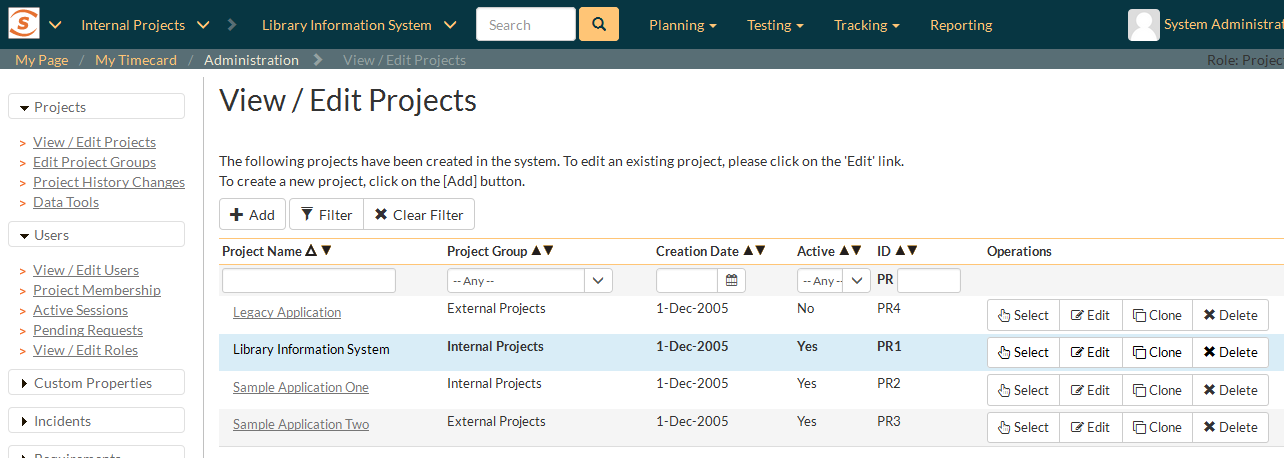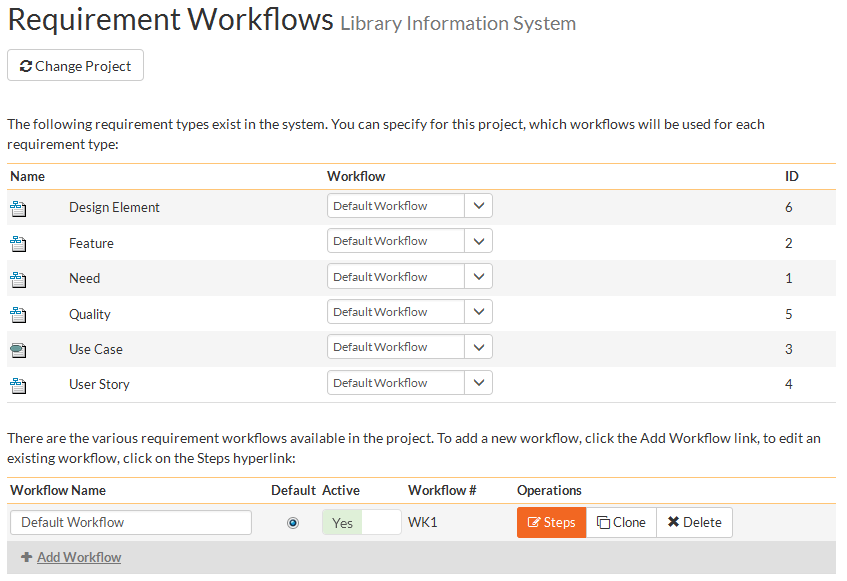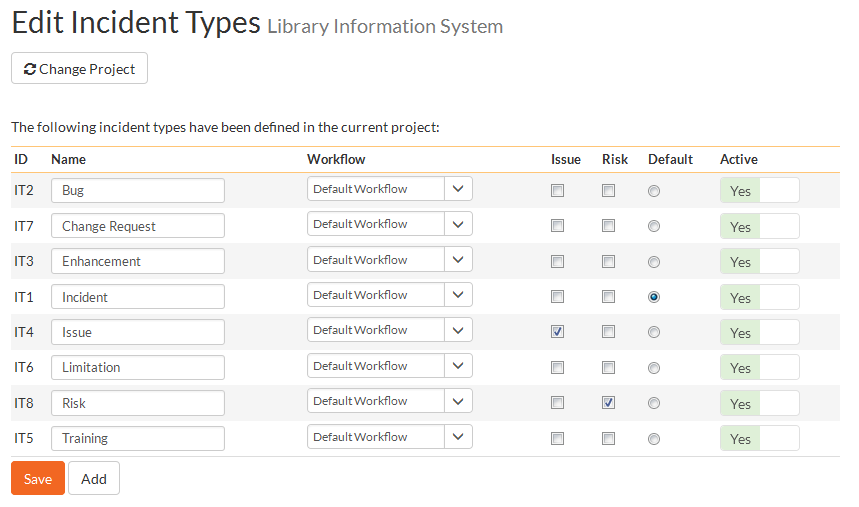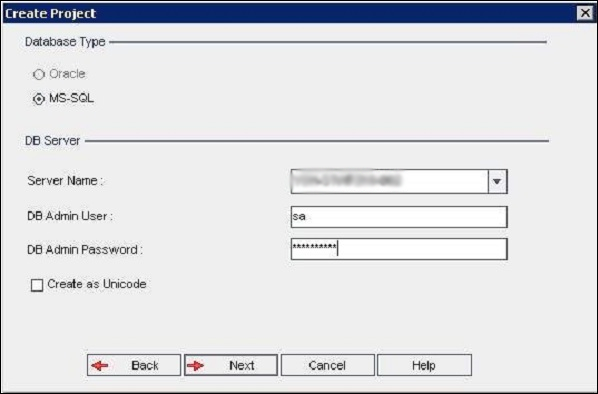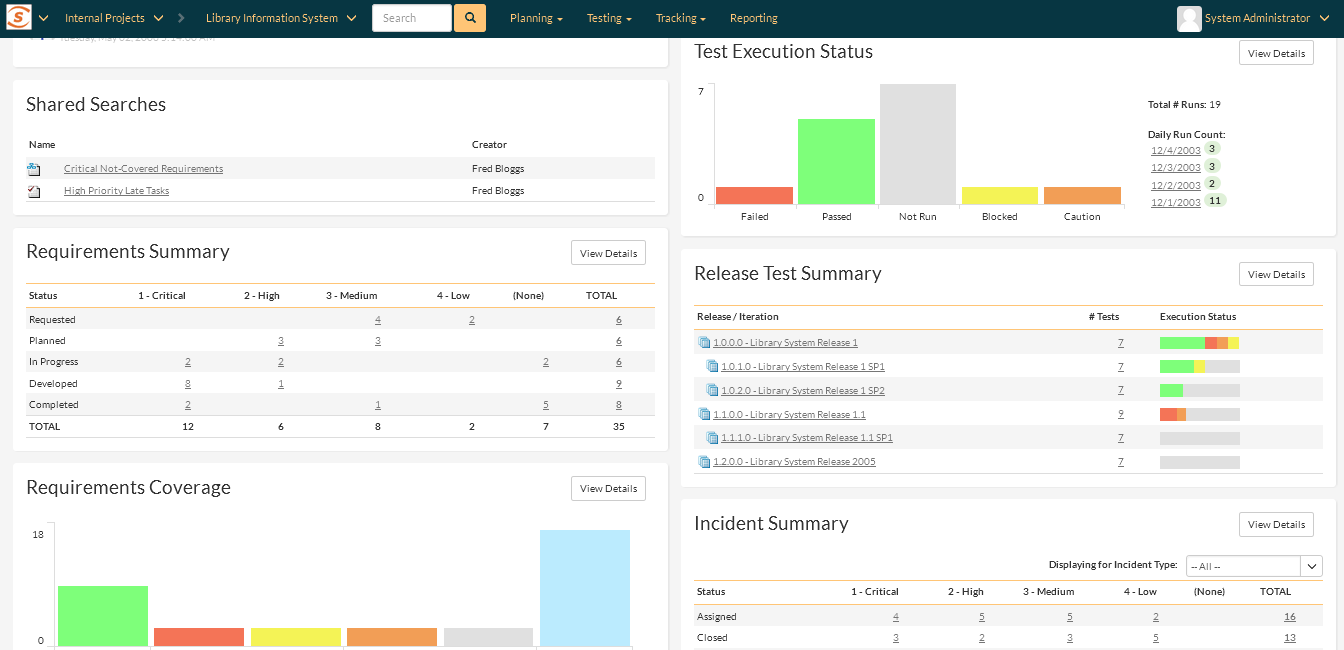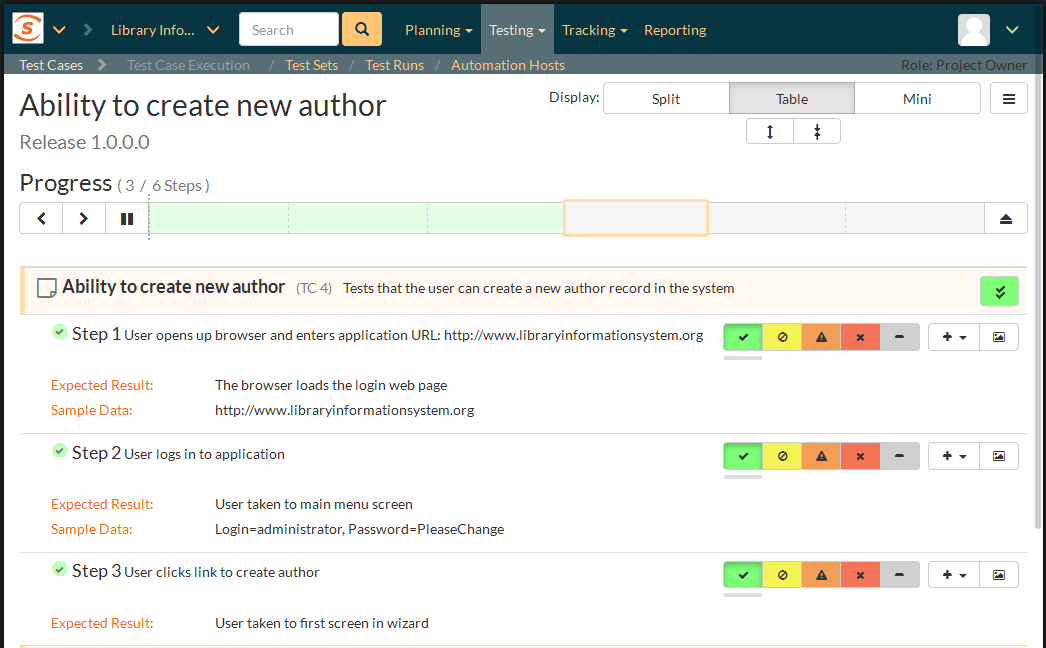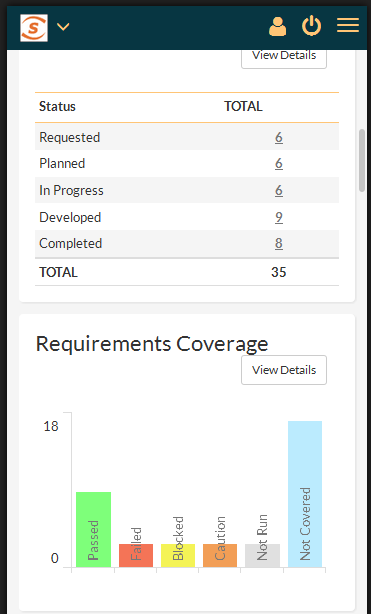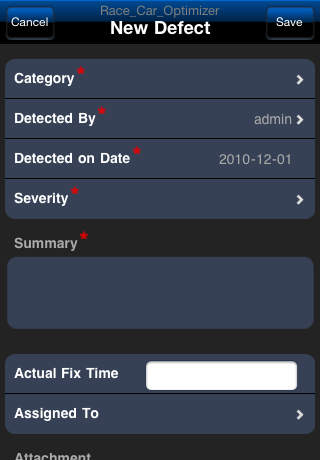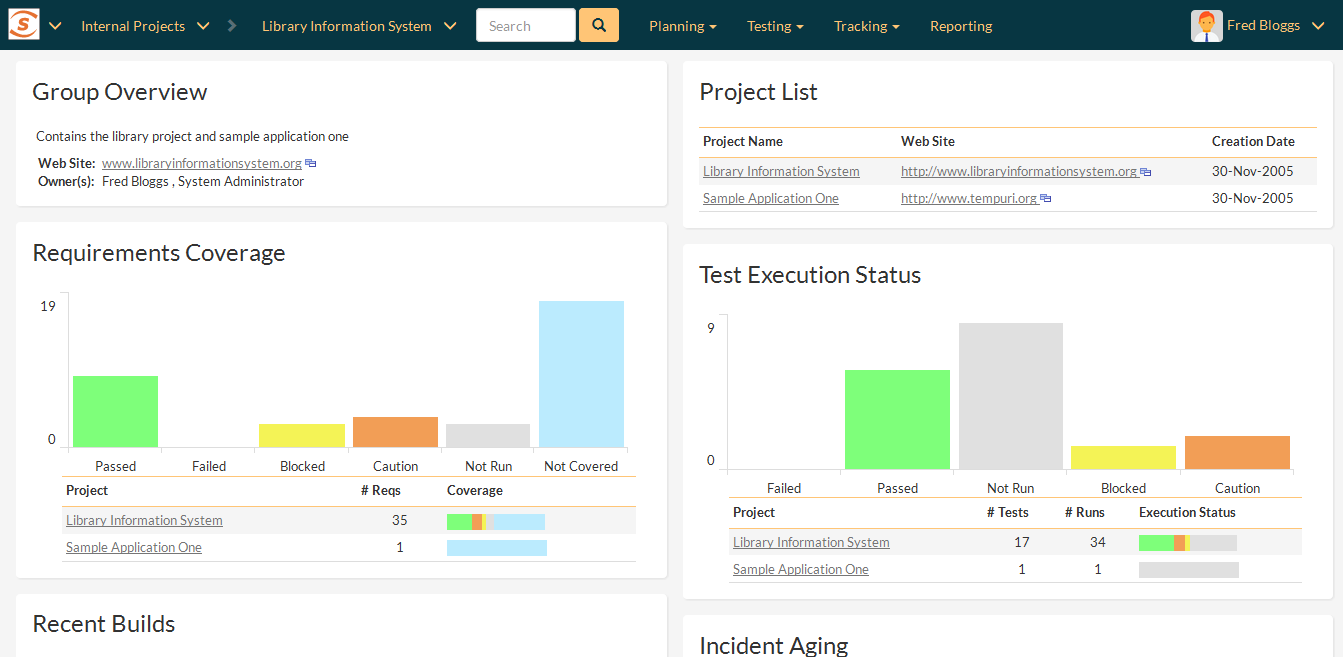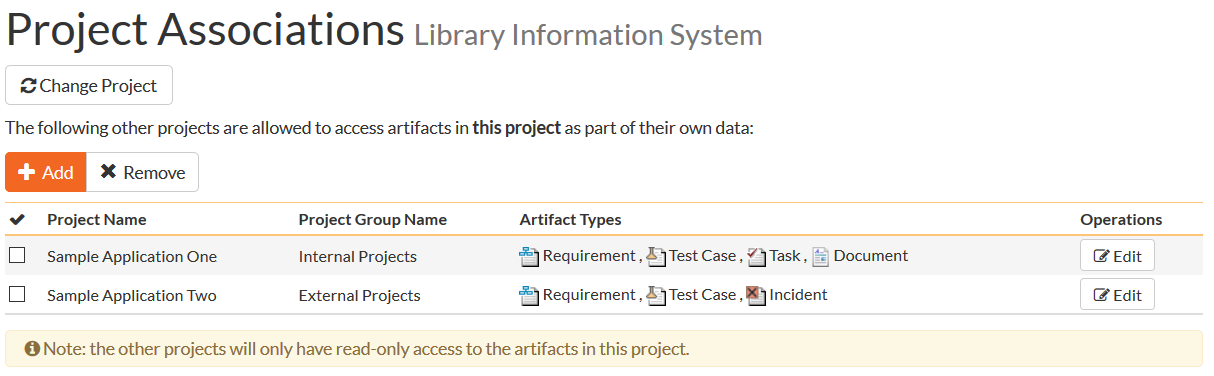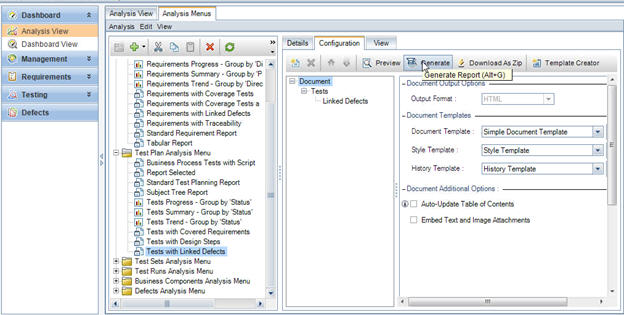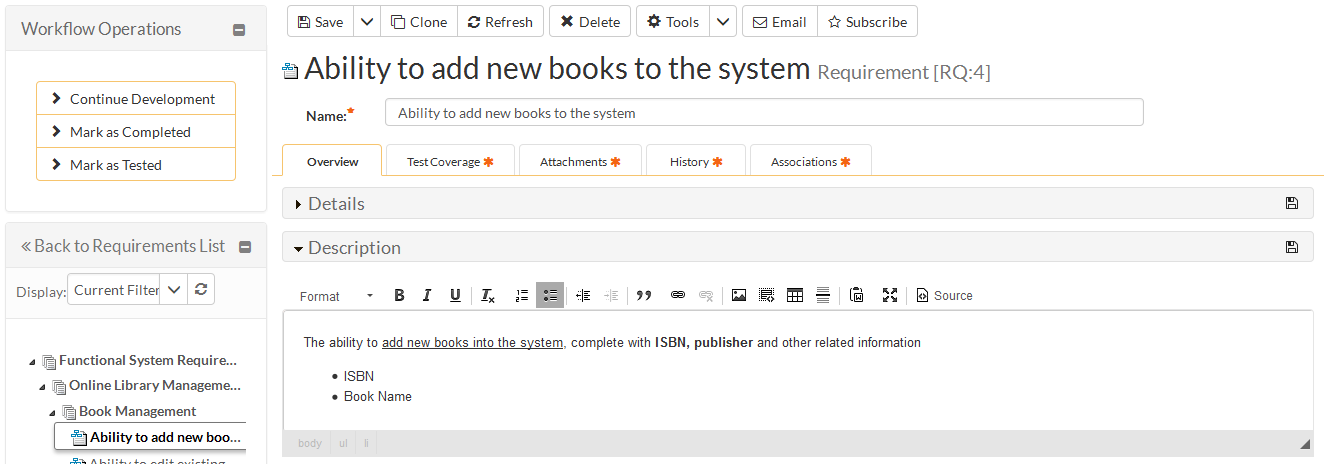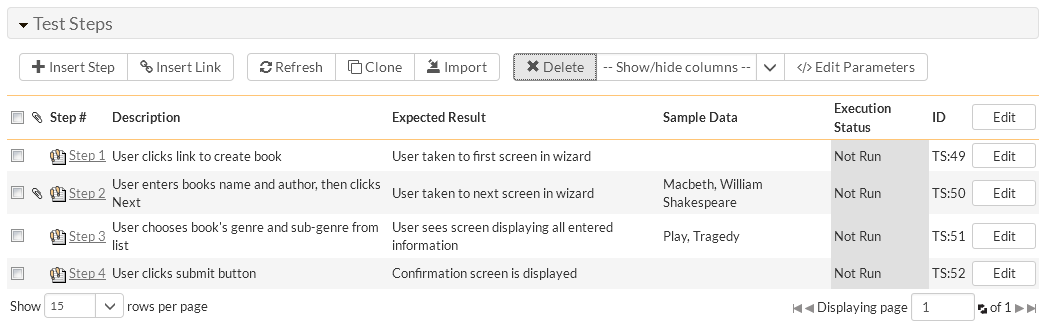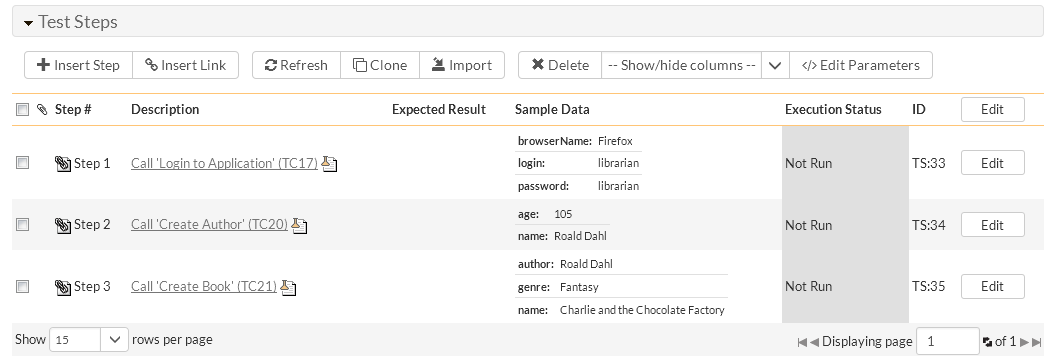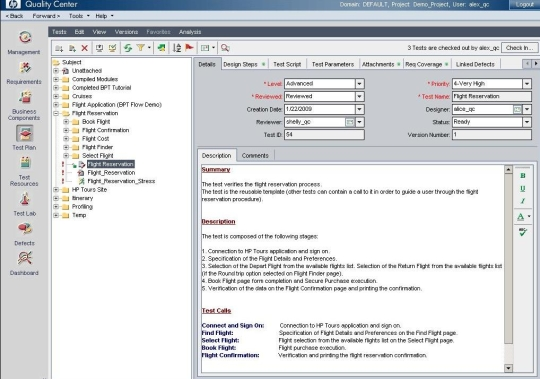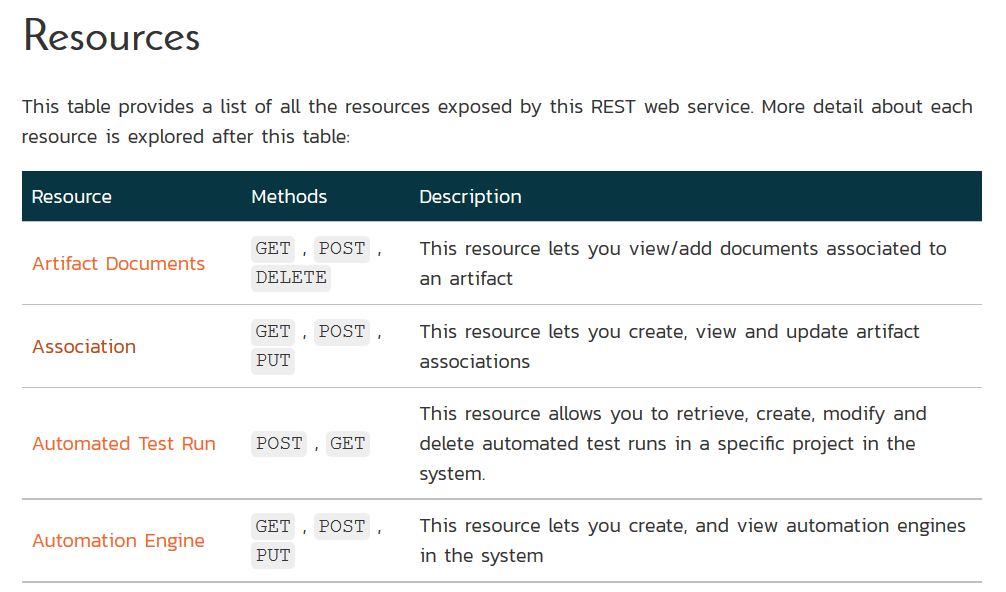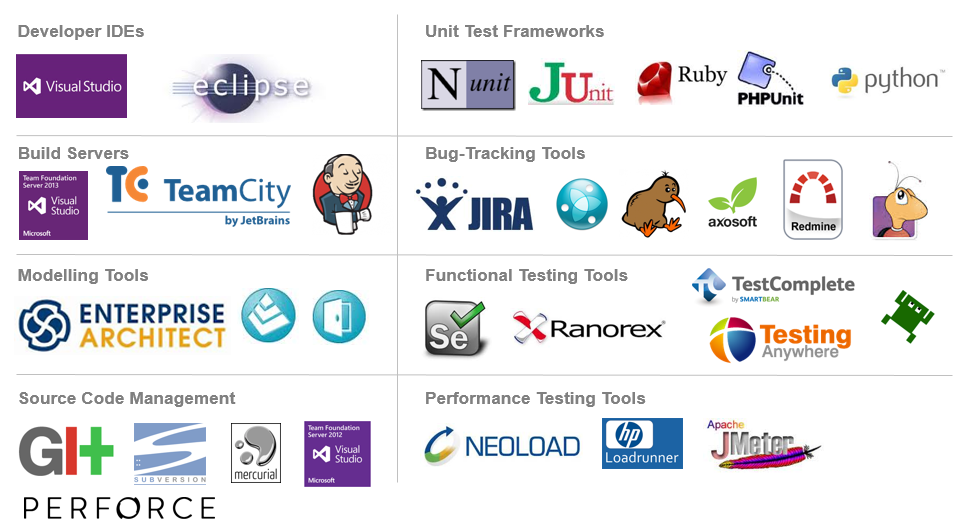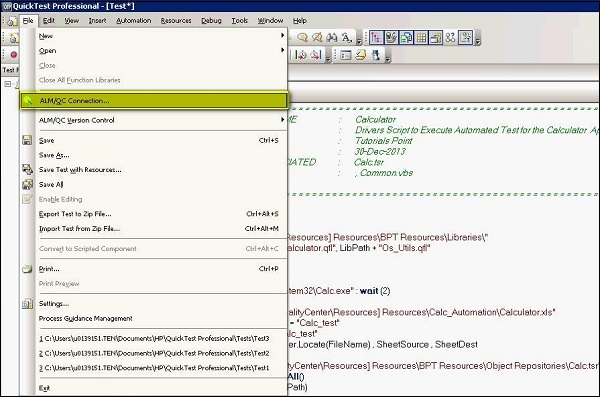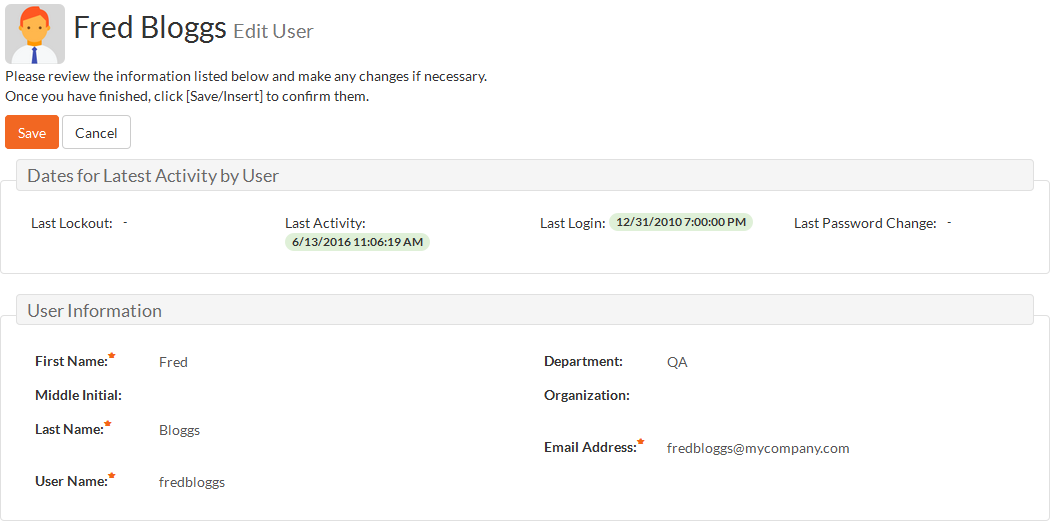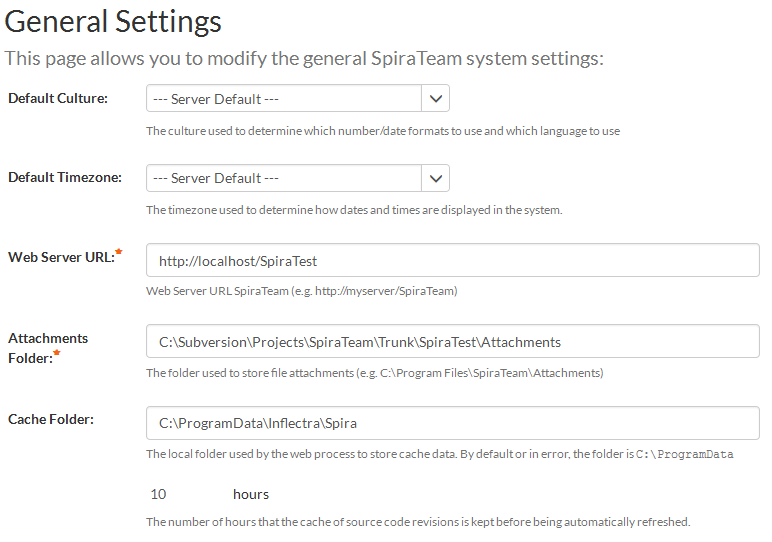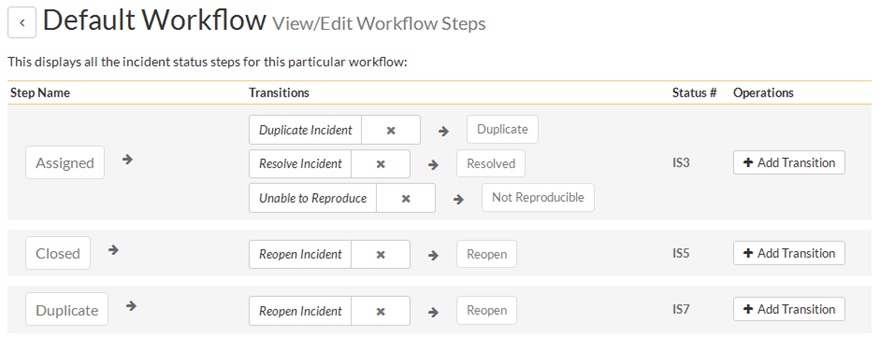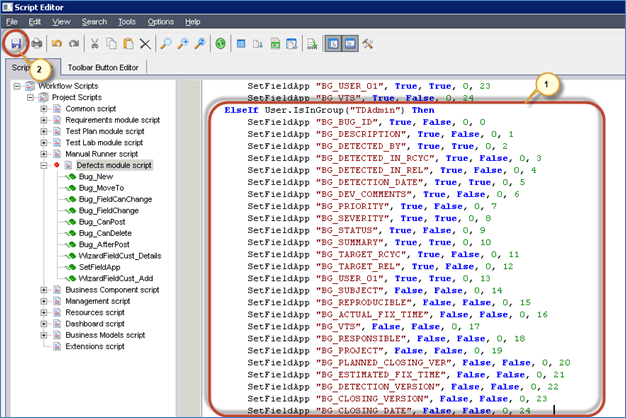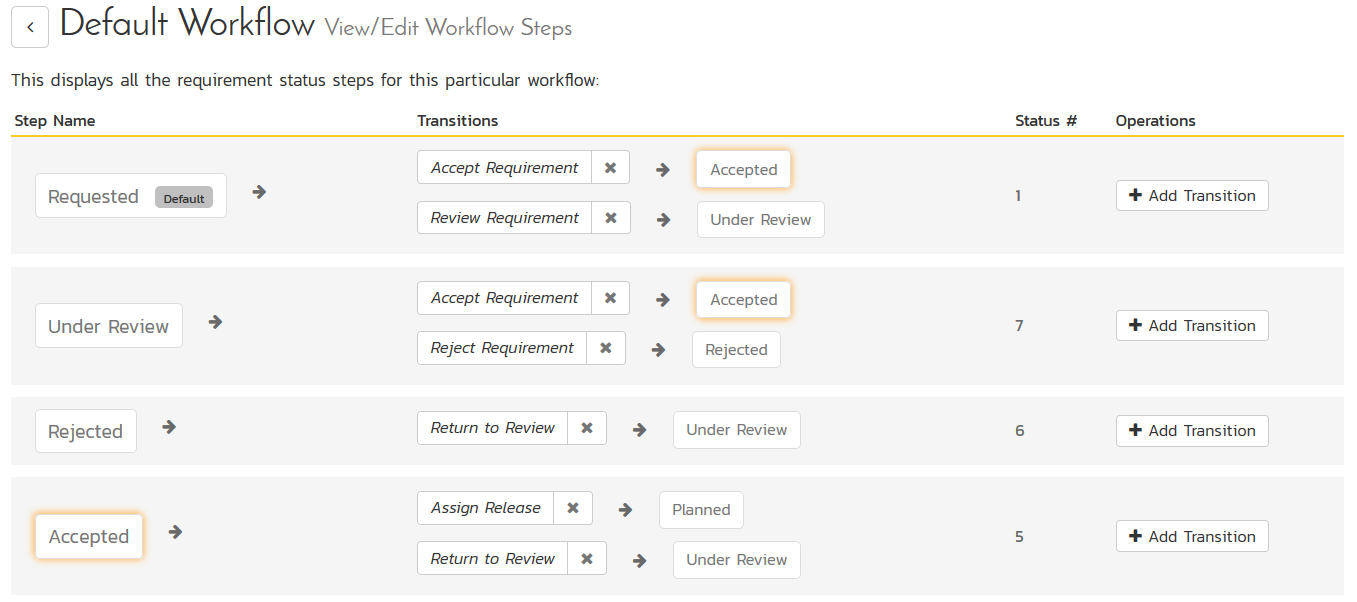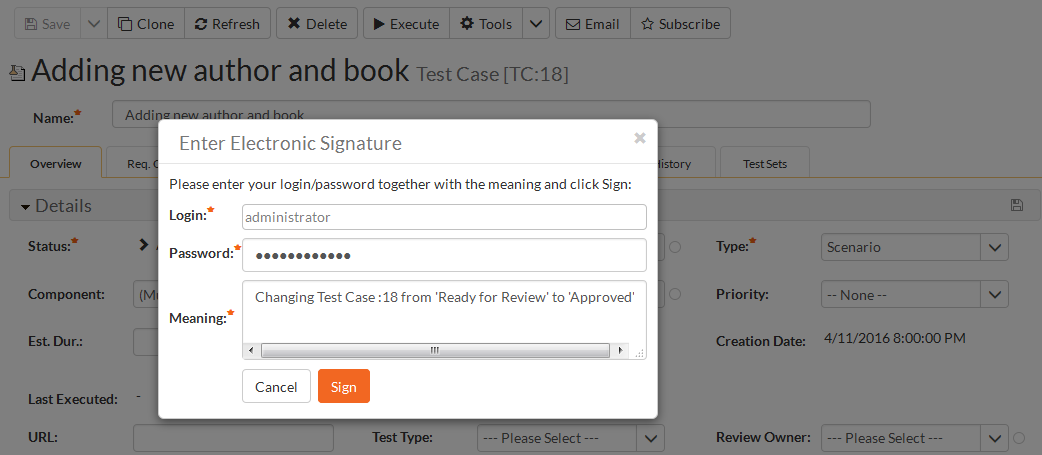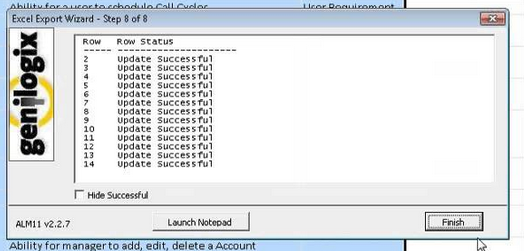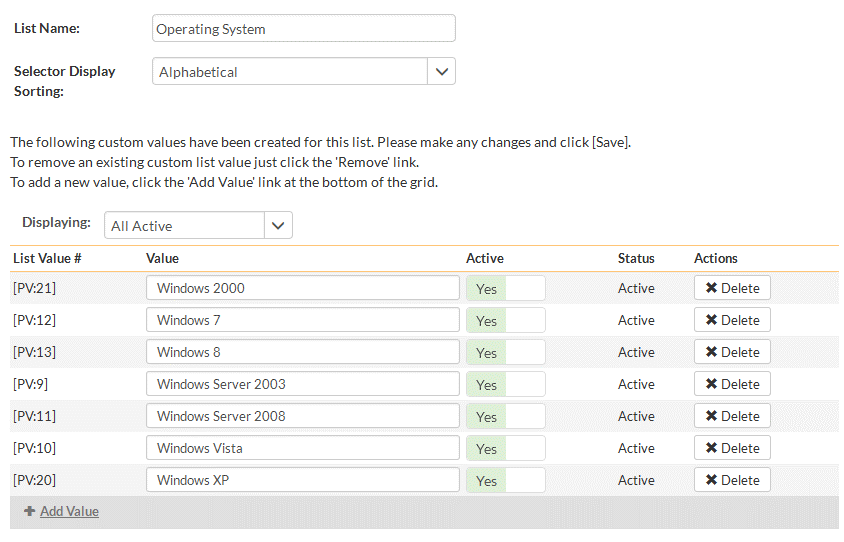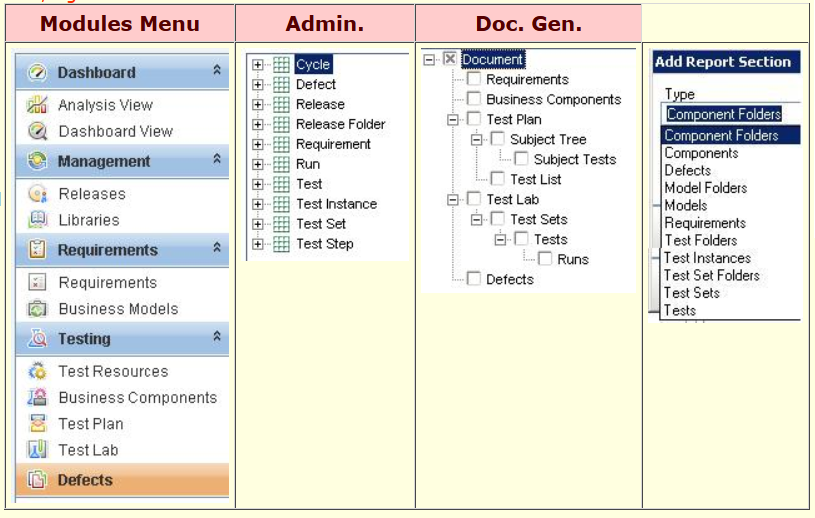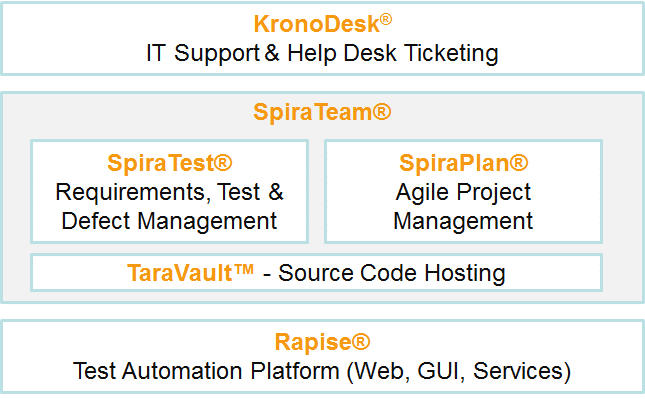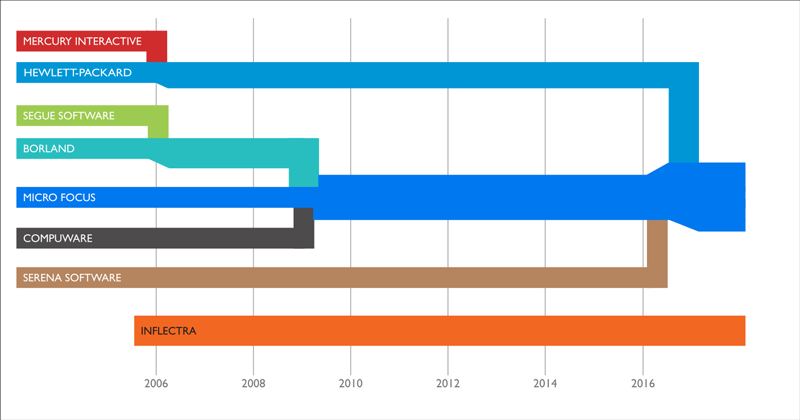1. Fast, Modern User Interface
SpiraTest is a modern web application, not a relic of 1990s technology. When you log into SpiraTest, it provides a fast and responsive experience, with dashboards of key information displayed right from the start. It uses modern web technologies such as JavaScript, Ajax and ReactJS and lets you be productive from any place.
With SpiraTest, you can quickly see important metrics for your projects, then drill down to manage your project’s requirements, test cases, defects, and tasks with a consistent seamless user experience.
Each of the modules has been designed to work consistently so that once you’ve used the test case management functionality, you are already familiar with how to write requirements, log bugs and track project progress.
With HP QualityCenter you spend considerable time, hunting for information, using its clunky, outdated and cluttered user interface. It has inadequate search, legacy test management capabilities, and users cannot even restore something they deleted by accident.
Teams report that they are 3x more efficient using SpiraTest than HP QualityCenter.
2. Get up and Running in 10 Minutes
SpiraTest is designed to require no up-front configuration. Whether you choose our convenient and secure cloud-based service or install SpiraTest on-premise, you can open up a web browser, login as the administrator, create a project, add some users and be up and running in as little as 10 minutes.
SpiraTest comes with a complete set of requirement, test case, task, and defect workflows, configured out of the box. It comes with a complete set of reports, graphs and dashboards and email notifications, all pre-configured for the most common needs.
You can configure the system with custom workflows, fields, reports, and templates as you need, but are there no configurations needed to just get going.
With HP QualityCenter, you need to spent a significant amount of time with the infamous “Site Admin” tool to create databases, add roles, define workflows and field values to just get the system working.
Teams tell us that it typically takes them a week to get HP QualityCenter fully configured up and running, we’d rather you spend that time testing, developing and managing.
3. Cross-Browser, Fully Mobile
SpiraTest is a modern, responsive web application, it runs on all the major browsers (Chrome, Safari, Firefox, Opera, Edge and IE) on desktop computers, fully supporting Windows, Mac and Linux environments.
Not only that, SpiraTest is 100% mobile responsive, with all the screens dynamically scaling to work on cellphones, tablets and other mobile devices. With SpiraTest, your testers can run tests and record results on a tablet.
With SpiraTest, executives, program managers and clients can see their projects’ real time progress and quality metrics right from the convenience of their mobile phone:
Contrast that with HP QualityCenter that is in essence still a Windows application that can run inside Internet Explorer if you install a series of legacy ActiveX plugins. No mobile support is available unless you purchase a third-party mobile app that gives access to limited functionality only.
4. Cross Project Reporting
SpiraTest was designed with the program in mind. From the very first version we designed the system to have all of your program data centrally stored with the ability to report across projects using the prebuilt program dashboards.
SpiraTest understands that projects are not always self-contained, the world is not always that simple. One project may be a component of a larger project, projects may share common requirements and features. With SpiraTest, you can share artifacts between projects, so that you don’t need to manually copy items and keep them in sync.
HP QualityCenter was designed in a different era, so each project is its own physical database, making the sharing of information more difficult. Each project has its own data and there is very limited reporting available cross project unless you purchase additional data visualization solutions that attempt to bridge the gap.
5. Easy and Powerful Authoring
SpiraTest makes the process of writing requirements very easy, with its powerful and intuitive rich text editor:
Similarly, SpiraTest lets you quickly author test cases and test scripts. With SpiraTest you can write simple test cases with test steps, expected result and sample data:
Or you can write more sophisticated data-driven test cases using parameters and linked test cases:
In either case, the same rich text editor is available with full support for embedding images with a single click, adding tables, using lists, and adding formatting.
In contrast, HP QualityCenter provides only basic formatting tools that are very limited and according to real HP QualityCenter users “There is no way you can format your test cases so that you can make your tester to pay attention to the important details.”
6. Open Platform, Add Your Tools of Choice
At Inflectra we have a philosophy where we embrace diversity, with all of our products designed to open and extensible. SpiraTest is an open platform, with a robust, versioned API and an SDK available for developers to build their own extensions and integrations.
SpiraTest comes with a vast library of pre-built connectors for popular tools such as Jira, Selenium, Ranorex, Jenkins, JMeter, Enterprise Architect. You are not locked into any one solution and can use the best tools for each project.
HP QualityCenter is part of HP’s monolithic suite that includes HP Unified Functional Testing (UFT) and HP LoadRunner. If you want to use other tools for functional testing or load testing you will need to integrate them yourself
7. Easier Admin and Deployment, no VBA scripting
At Inflectra, we don’t believe that it should be necessary to have to hire someone just to manage our tools. We have designed SpiraTest to not only be easy to use, but also easy to deploy, manage, and upgrade.
The system is available cloud-hosted, with zero IT management needed, and for on premise customers it can be installed and configured in 10 minutes. No specialized skills are necessary, you don’t need a DBA to use SpiraTest.
We designed SpiraTest to be easily managed. Each project manager has control of their own project, they can add custom fields, change workflows, configure notifications without needing to bother the system administrator. All of the tasks can be done by simply using the administration screens, no need to write custom VBA code or macros to make the system work the way you want!
Managing HP QualityCenter on the other hand is fairly involved, with the need to manage separate physical databases for each project, navigate the complex Site Administration tool. If you want to customize the system, then you need to roll up your sleeves and code in VBA:
8. Built-in Workflows & Electronic Signatures
SpiraTest has customers in different industries in mind. It includes a robust set of default workflows for all of the artifacts in the system (requirements, test cases, releases, tasks and defects) that can be modified by customers that need a more formal review process (e.g. banking, life sciences, defense).
Furthermore, thanks to feedback from our customers, SpiraTest has some unique features needed by specific industries, for example you can link test steps directly to requirements (needed by the defense industry) and you can provide electronic signatures when approving test cases (as required by life science customers).
Sadly, HP QualityCenter doesn’t have either of these features, and you need to purchase a third-party add-on called ‘Genilogix eApprove’ to enable electronic signatures for healthcare projects.
9. Fully Normalized Database
At Inflectra, we follow industry best practices for database design, with all database tables and linked entities being uniquely identified and linked correctly. All data is stored in one reference place and linked to other items. So if you change the value in a custom list of web browsers (for example) all of the items using that value will reflect the change.
Unfortunately, that approach is not taken in HP QualityCenter, everything is stored as text in the database, so the data quickly gets out of sync. For example, when you rename items in the system, the defects, requirements or tests using those values will still show the old value (?!)
10. SpiraTest is Not Micro Focus Shelfware!
Inflectra is 100% committed to SpiraTest. As stated in our manifesto – “We're dedicated to making the best tools we can for developers, testers, and planners everywhere.” We stand behind SpiraTest every day, releasing new versions every quarter and providing an ecosystem of add-ons, extensions and companion products (Rapise, KronoDesk, SpiraPlan and RemoteLaunch).
Compare that to HP QualityCenter, previously known as Mercury TestDirector. The product is now being merged with Micro Focus, already known as the graveyard of other ALM tools (Serena, Silk, Borland, Compuware to name just a few). Why risk using a platform that will be obsolete?
SpiraTest has a free migration tool that makes moving from HP QualityCenter easy and painless.
One More Reason: SpiraTest is More Affordable
We believe that quality software should be affordable for all sized organizations, from the smallest startup to the larges enterprise. We also believe that it should be easy and transparent to find out what the pricing is.
According to one of our customers who also looked at HP QualityCenter: “I attempted to identify pricing. Smaller competitors are the most transparent in providing prices. One of the best is Inflectra which posts its detailed (and simple) pricing on its Web site - $900/year for 3-concurrent users. But with HP, it took more effort to learn about pricing. It took a little effort to even get the attention of a sales person. Once I finally made contact all I was able to get was a “ballpark” quote of about $40,000 for a three-concurrent-user, annual license subscription”.
If you compare the pricing for SpiraTest vs. HP QualityCenter, you will see the difference:
Ready to Give SpiraTest a Try?
We hope this comparison guide was useful for you.
To sign up for your free trial of SpiraTest (no credit card required), just click here.
DISCLAIMER: All information regarding the compared products have been made on the basis of information available on the product websites, from former customers and analysis of trial installations of the product. The analysis and views expressed in this section and the information made available are purely those of Inflectra Corporation. It is possible that the compared products have additional features not mentioned in this whitepaper.Try SpiraTeam free for 30 days, no credit cards, no contracts
Start My Free TrialAnd if you have any questions, please email or call us at +1 (202) 558-6885