Note: if you are using Selenium - Chrome profile then no specific configuration is needed. Cross-frame recording and playback should just work.
Below find the instructions if you do testing via Rapise Extension for Chrome.
For Chrome we recommend to create a separate profile that you will use for recording/execution. Watch this video to learn how.
Let's assume the profile folder is
C:\Temp\IncognitoProfile
In order for Rapise to be able to access the contents of cross origin frames a parameter needs to be changed:
- In Rapise, open up the Chrome browser profile
- Add the CMD line parameters "--disable-gpu" "--disable-web-security" and "--user-data-dir=..."
--disable-gpu --disable-web-security --user-data-dir="c:\Temp\IncognitoProfile"
Update for Chrome 81. Use this CMD line:
--user-data-dir="c:\Temp\IncognitoProfile" --disable-web-security --disable-site-isolation-trials
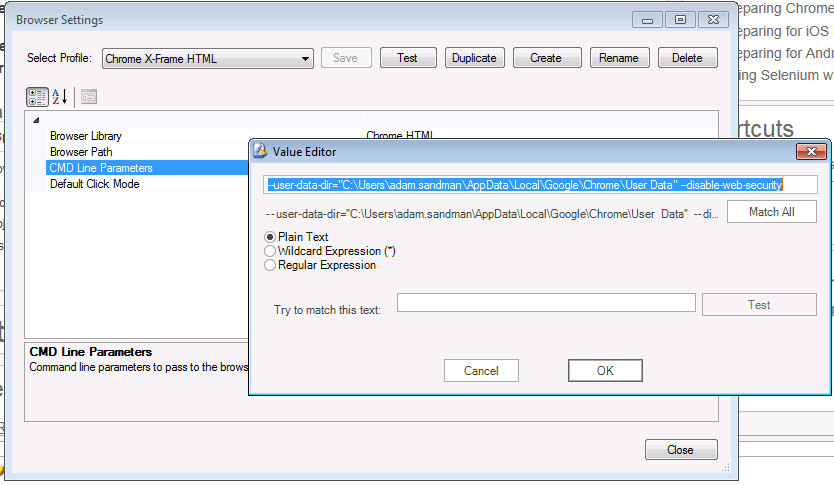
For more information, please refer to: