To accomplish that, use a test set. Create a separate test case for each person and add all of the test cases to the test set. Then, within the test set, assign owners to the test cases. Important: Leave the owner field blank on the test cases themselves:
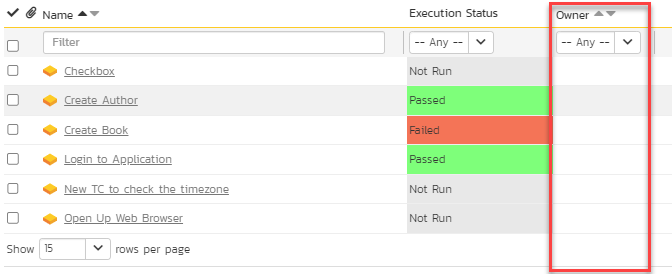
On the test set detail page, scroll down to the list of test cases. In this section, edit each row (test case) and set its owner to the proper tester:
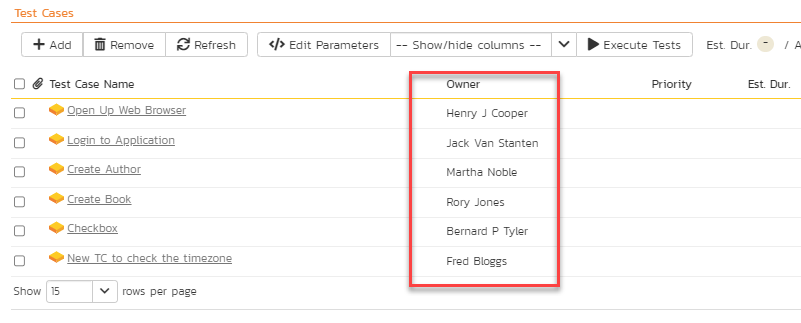
Up at the top of the screen, assign the entire test set to the person who owns the first test case:
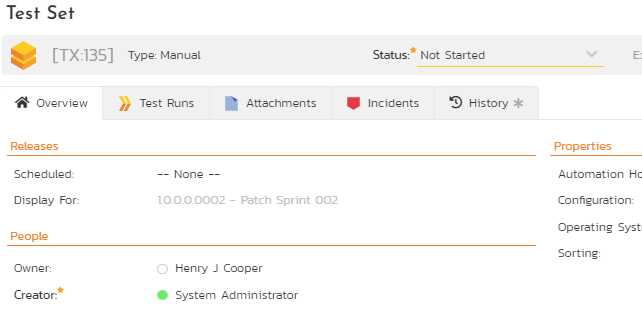
Then that person will see the test set under "My Assigned Test Sets":
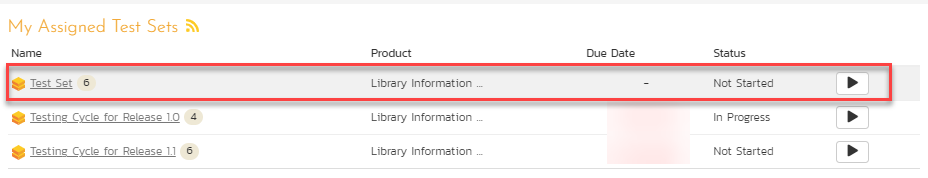
That person can start the execution from there. Once they've started it, then all of the testers will see the test set under "My Pending Test Runs":
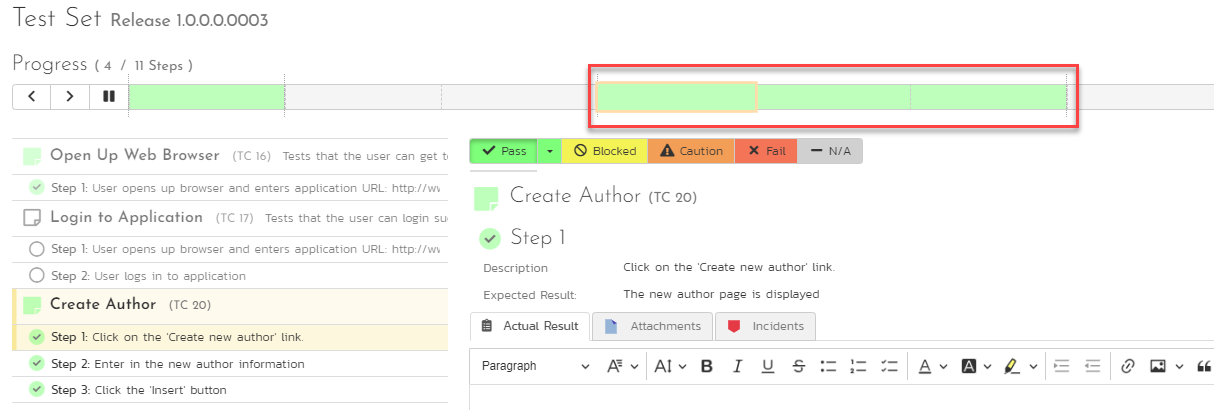
When each person resumes that test run, they'll see all of the test cases and steps, but they will only be permitted to record results for the one(s) they own.
SpiraTest won't allow testers to execute test cases that are assigned to someone else, but they can see the status of all the test cases and steps:
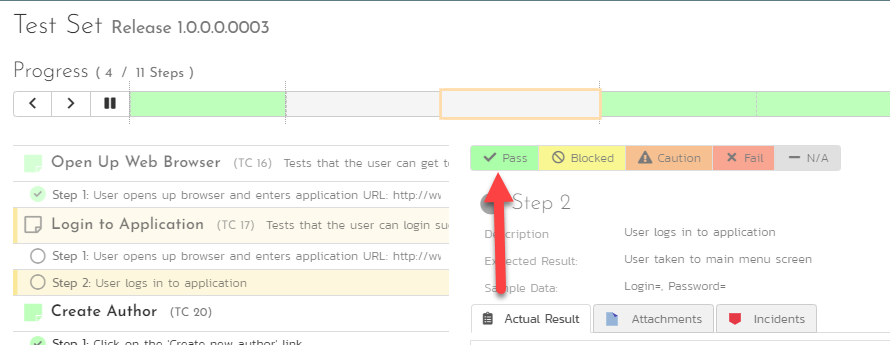
However, it does not enforce the sequence of testing, so they may have to communicate with each other for the test execution to go smoothly.