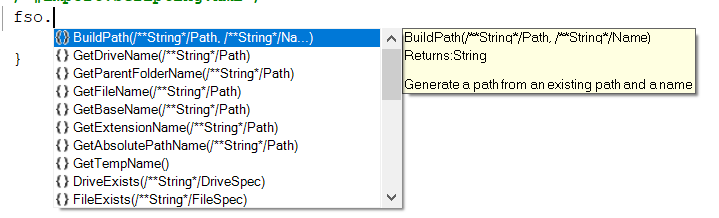Using ActiveX Objects
When writing a test script in JavaScript, suppose you want to use the File System Object:
var fso = new ActiveXObject("Scripting.FileSystemObject");
(you can of course use the built-in File object, but maybe you need an advanced operation that's not part of the Rapise file object).
If you type fso and click the period (.) button, you won't get any intellisense displayed:
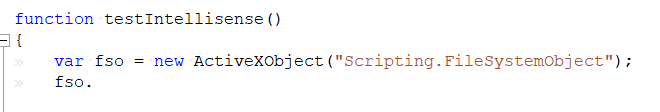
However, if you right-click on the script editor, you will see the menu option:
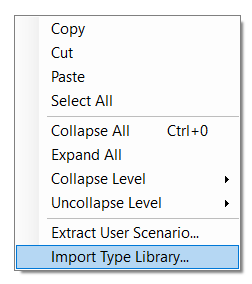
Now if you choose this option "Import Type Library..." and select the Scripting object from the list of ActiveX objects:
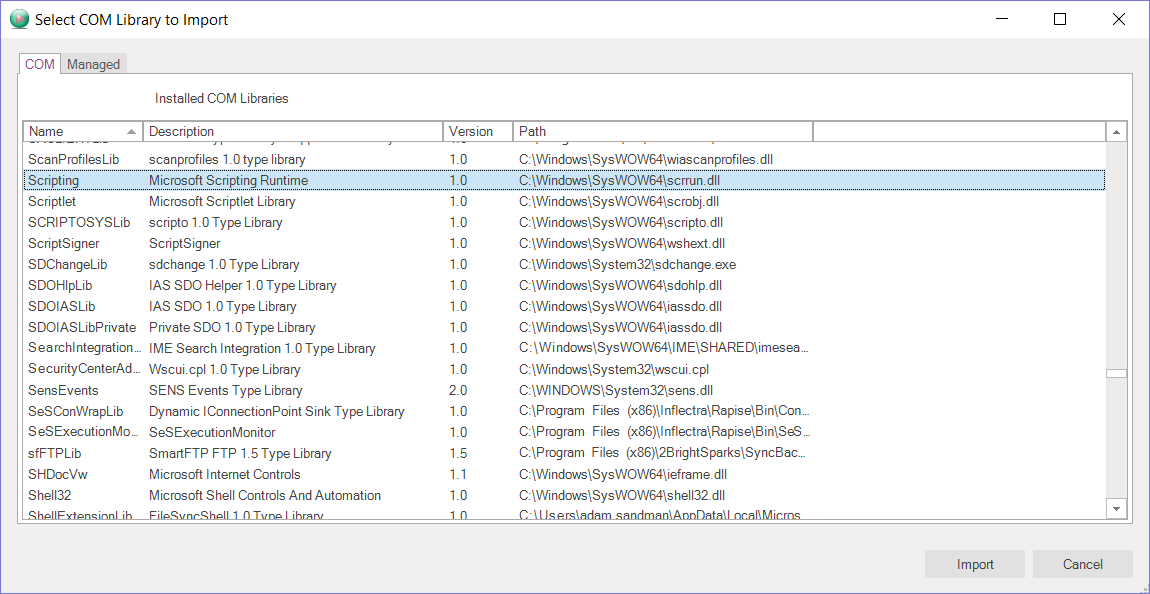
Rapise will then add the following code to your test script:
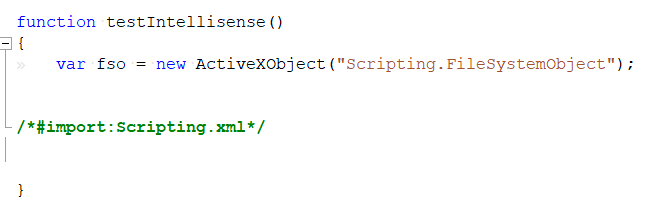
and then when you try and use "fso", you will now see an intellisense box: