Rapise 6.3+
Set Start at Logon option in RapiseLauncher settings.
Legacy
The most reliable method that works with any Windows edition is to use Task Scheduler.
1. Launch the Task Scheduler
1. Open the Control Panel.
2. Open the Administrative Tools window. ...
3. Double click the Task Scheduler icon.
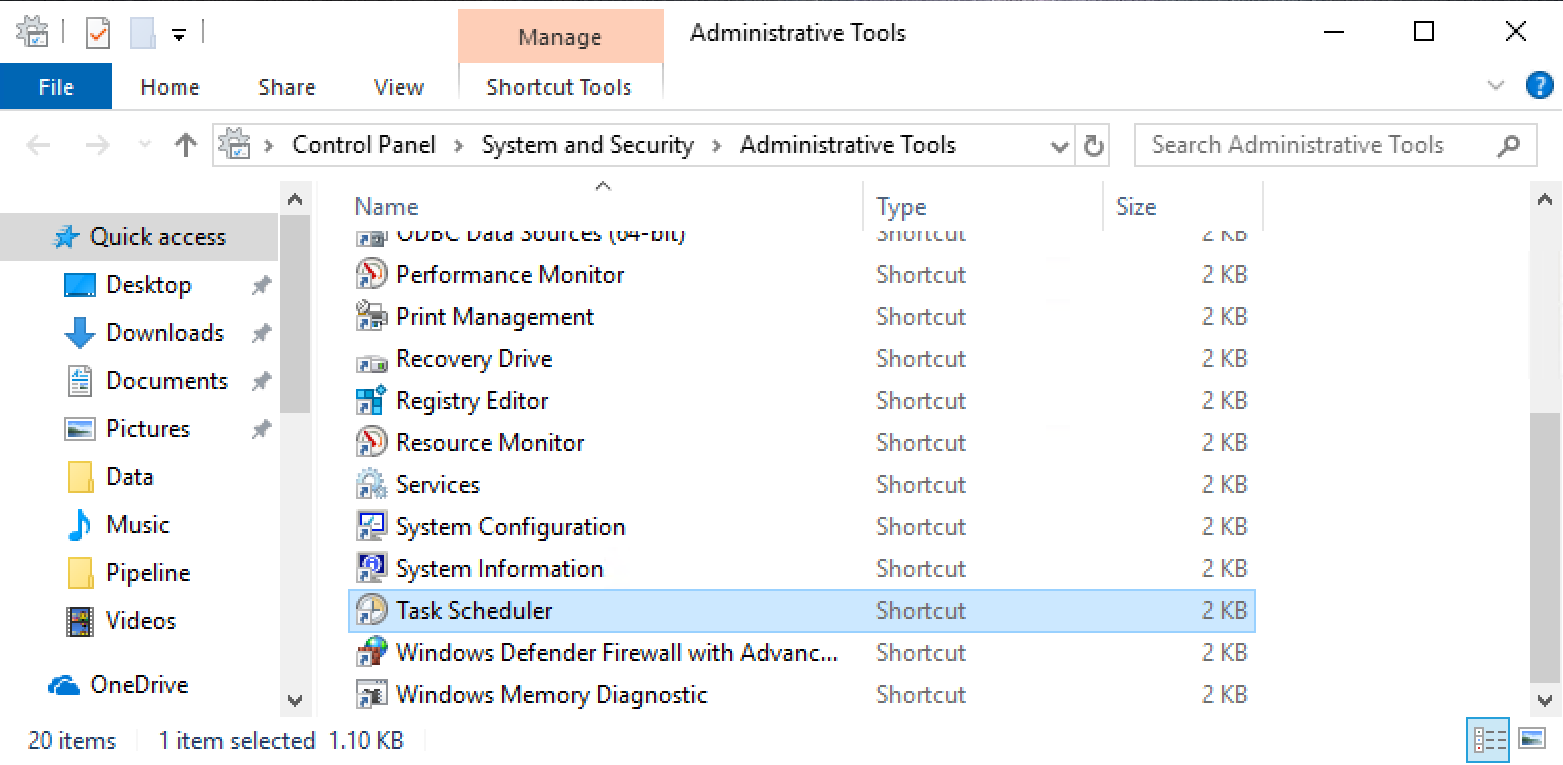
2. Create new Task
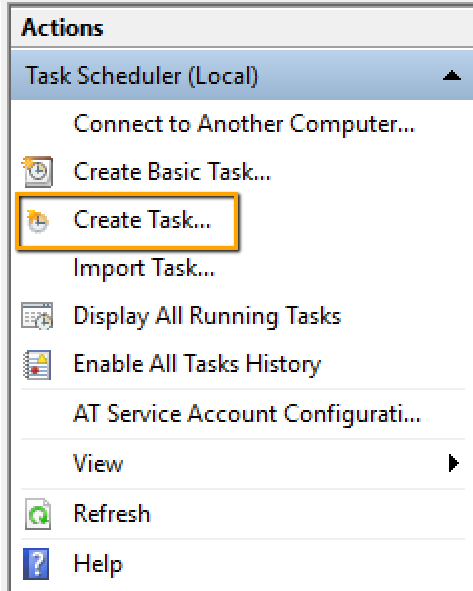
3. Specify task name, account and check "Run with highest privileges"
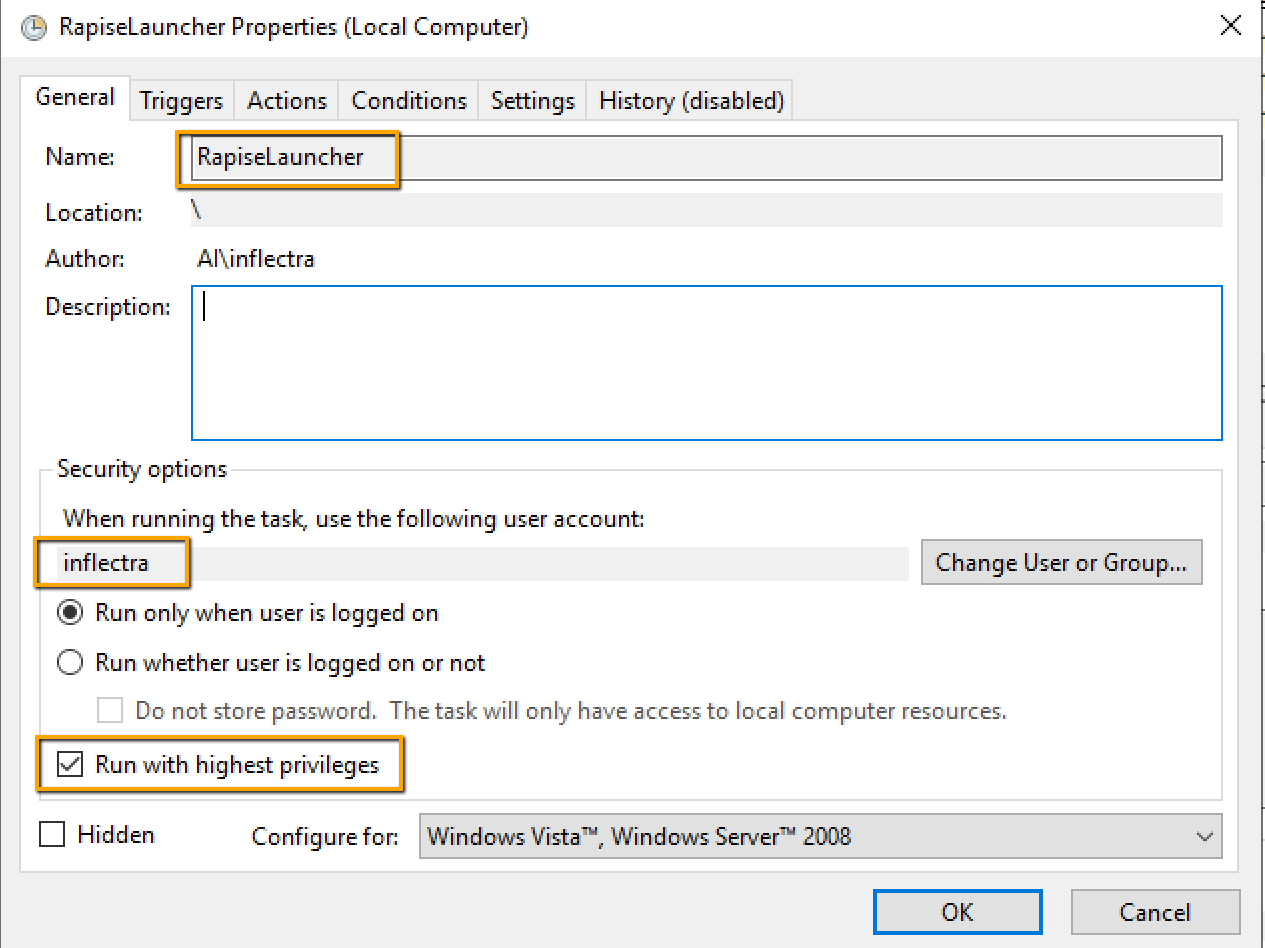
4. Set a trigger to tun the task at user logon
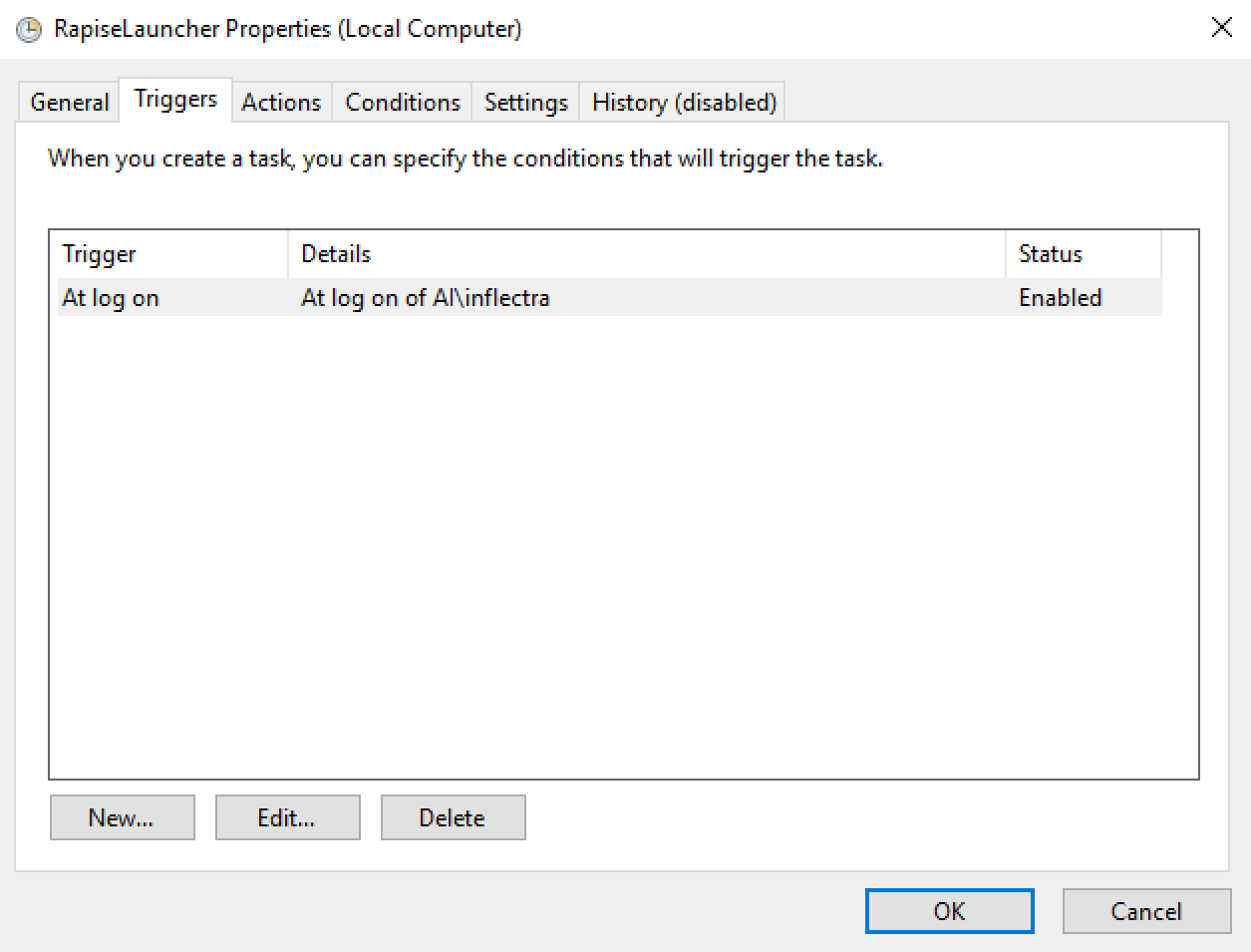
5. Define the program to run
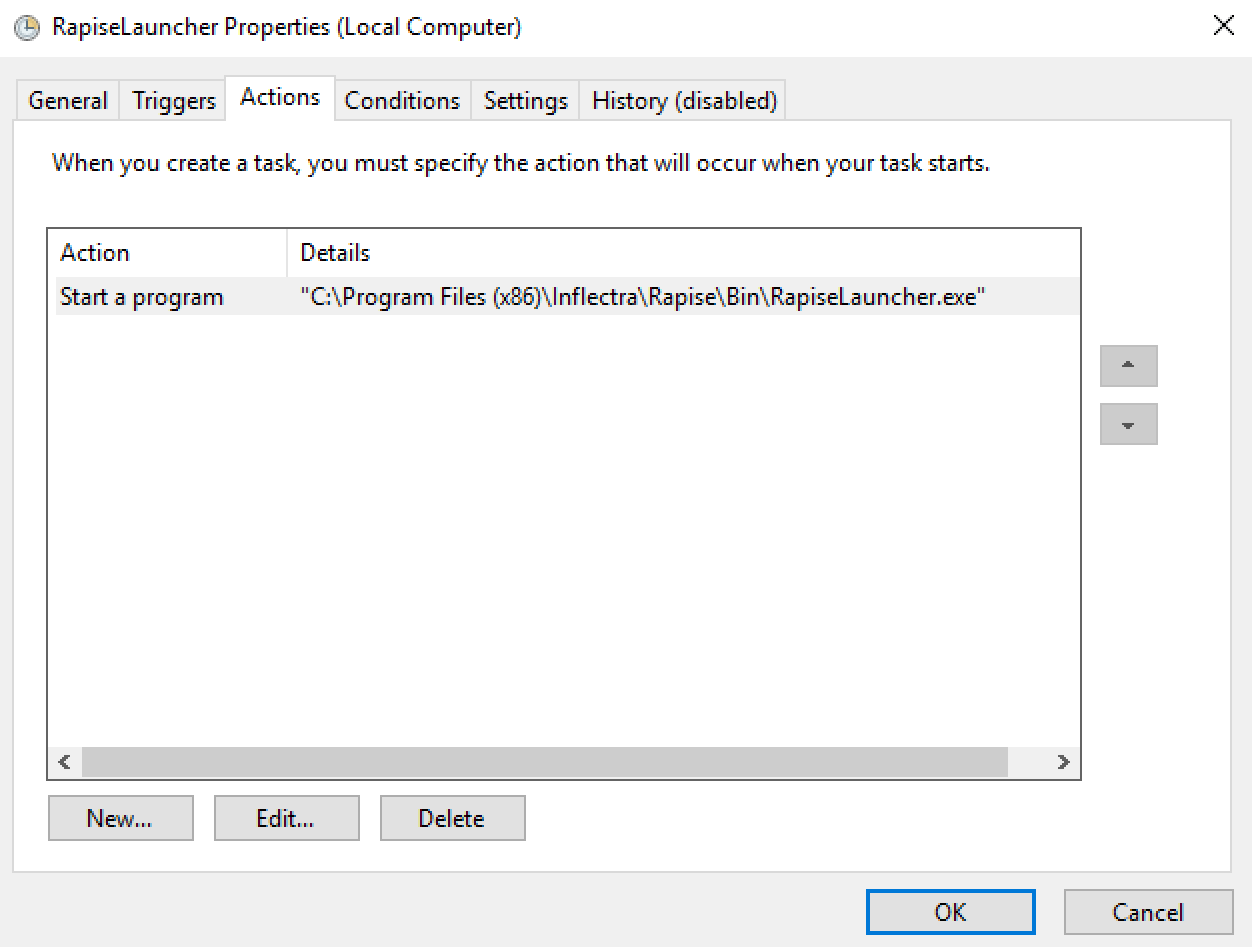
6. Click OK to save the task
7. If you want it to be fully automatic - configure automatic logon in Windows.