The Problem
If you try and run the HP ALM Migration tool from the Inflectra website, when you connect with HP ALM you may get the following message:
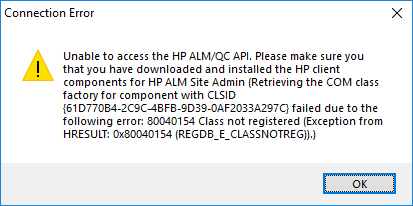
This HRESULT x80040154 error usually means that at last one of the necessary HP ALM client download prerequisites is missing.
The Solution
To allow the HP ALM migration tool to connect, you will need to make sure the following components have been downloaded and installed from your HP ALM installation:
- HP Quality Center Connectivity
- HP ALM Client Registration
- HP ALM Site Administration
To install these, please go to the main HP ALM home page:
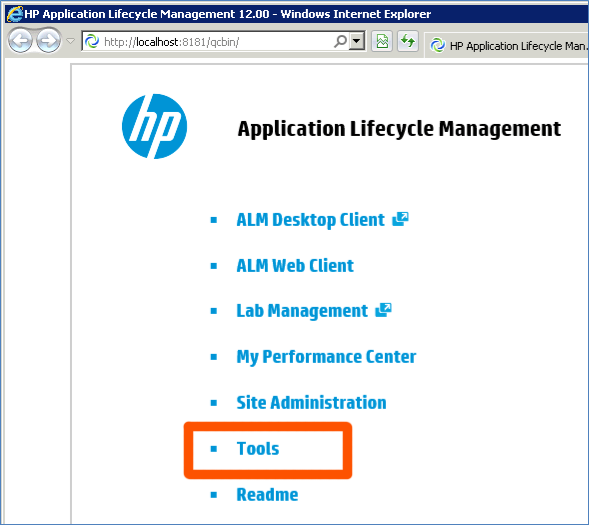
Then click on the Tools link to bring up the list of add-ons:
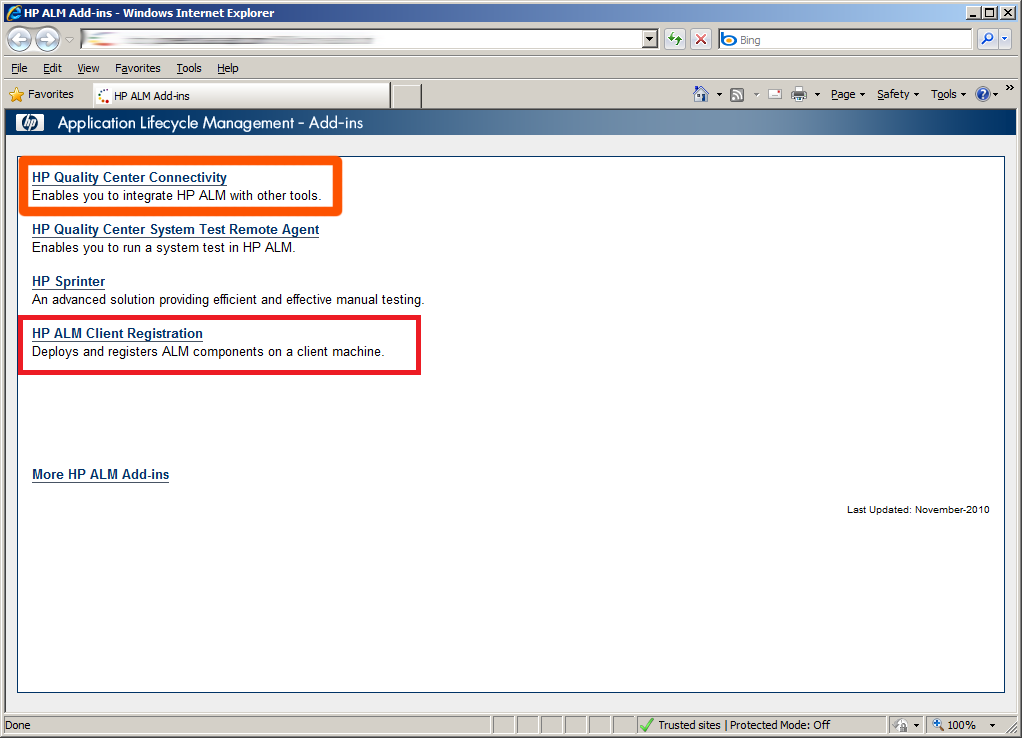
Install the following two items:
- HP Quality Center Connectivity
- HP ALM Client Registration
Then you need to go back to the main menu:
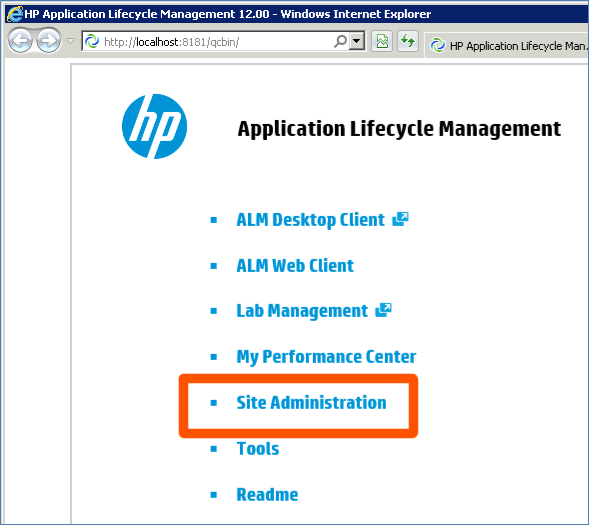
and make sure the 'Site Administration' client components are also installed.