Eclipse Won't Install the Spira Feature
When you attempt to install the Spira IDE plugin for Eclipse, you get the following screenshot and error message:
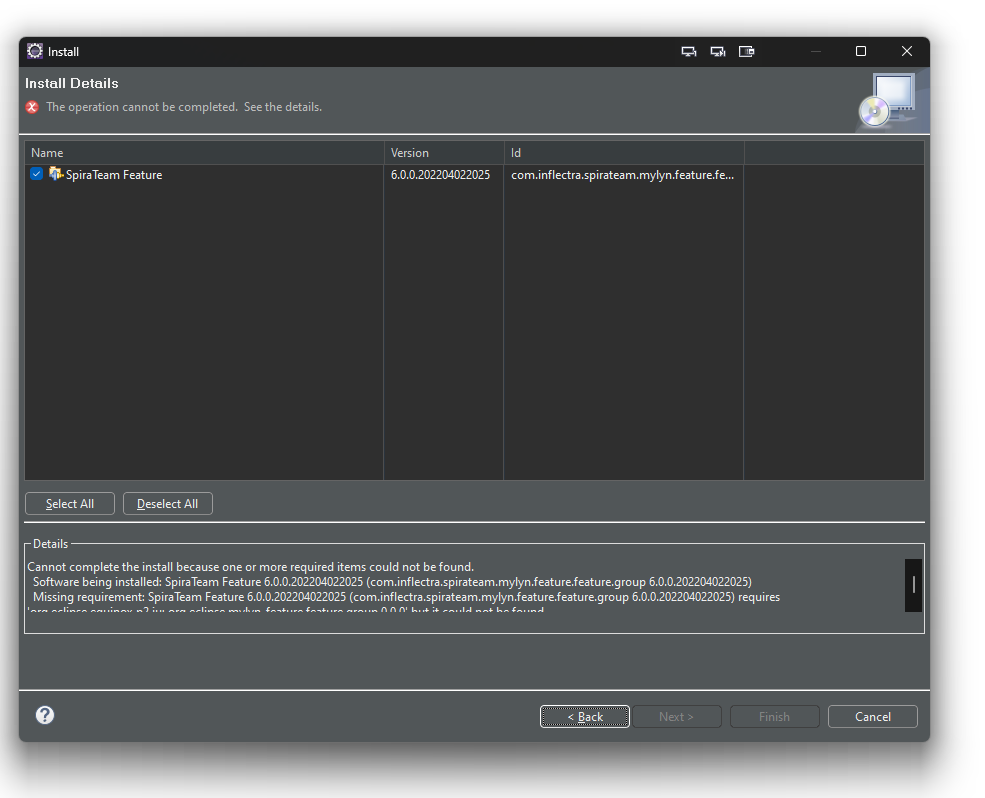
The text of the error message is as follows:
Cannot complete the install because one or more required items could not be found.
Software being installed: SpiraTeam Feature 6.0.0.202204022025 (com.inflectra.spirateam.mylyn.feature.feature.group 6.0.0.202204022025)
Missing requirement: SpiraTeam Feature 6.0.0.202204022025 (com.inflectra.spirateam.mylyn.feature.feature.group 6.0.0.202204022025)
requires 'org.eclipse.equinox.p2.iu; org.eclipse.mylyn_feature.feature.group 0.0.0' but it could not be found
The issue is that the Spira Eclipse IDE requires the P2 and Mylyn Eclipse features be installed for the plugin to operate. In version 2022-12 of Eclipse, these features and not installed by default, and are not included in the default Eclipse 'update' site where in older Eclipse versions, it would have installed automatically:
- org.eclipse.equinox.p2.iu
- org.eclipse.mylyn_feature.feature.group 0.0.0
The Solution
You need to add the following additional Update Site paths to Eclipse:
https://download.oracle.com/otn_software/oepe/library/eclipse-oxygen.2
(note that this URL will give a 404 error message in a web browser, but will open correctly inside Eclipse as an update location)
You need to:
Once you do that, any older/incorrect versions of Mylyn and P2 will be removed and replaced by the latest versions:
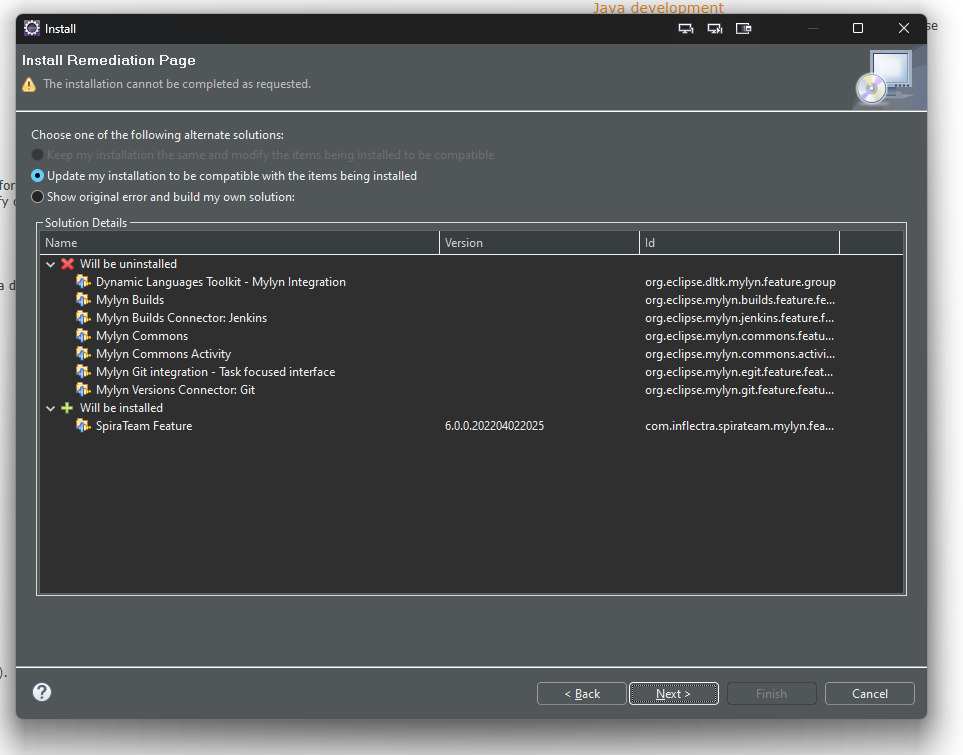
Once that is done, the Spira IDE plugin for Eclipse will install correction in Eclipse 2022-12.
How Do I Fix the Issue When No Internet Access
Some of our customers have Eclipse installed on computers that don't have access to the Internet, and therefore won't be able to easily download the Oxygen 2 plugins needed for the IDE to run.
The good news is that there are two ways to make this work:
- Create a portable version of Eclipse on the system that is connected to the Internet and transfer to the target system that is air-gapped.
- Create an Oxygen.2 mirror within their client's network. Eclipse comes with the toolkit for creating mirrors: https://wiki.eclipse.org/Equinox_p2_Repository_Mirroring