The Error Message Box
During the installation, you will get a message that looks like the following:
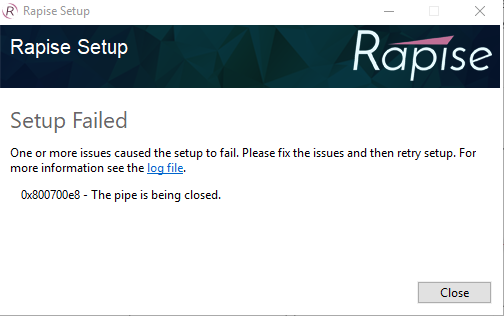
Common Solutions
- Check if RapiseLauncher is running. If it is in the task panel, close it.
- Explicitly uninstall any old versions of Rapise using the Control Panel > Programs & Features.
- Download the latest version of Rapise and make sure it is saved on the desktop (don't install it from the remote or shared folder).
- If you have the Avast (or other antivirus) running, disable it during the installation. The Windows Installer Toolkit (Wix) can sometimes provide false positives.
- Install.