Symptoms
You run Rapise installation, Avast begins to check the setup file

and after several seconds you get

Reason
The reason for this error message is Avast CyberCapture feature.
Resolution
Since Rapise setup package unpacks the installation file to a temp folder (you can see the path on the first screenshot) there is no way to configure the Exception in Avast. So the way to proceed is to disable CyberCapture until you install Rapise.
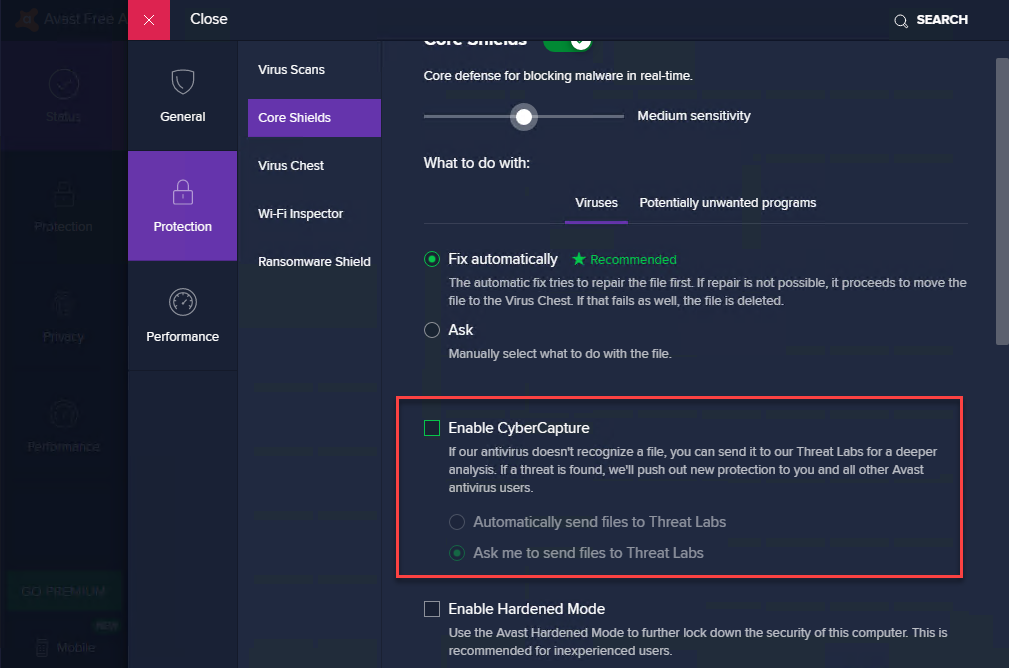
You may find the steps to disable CyberCapture here.

Once Rapise is installed you may enable CyberCapture back. To make sure that Rapise will work fast and without issues configure an exception in Avast. Add the whole Rapise folder:
C:\Program Files (x86)\Inflectra\Rapise\*
