You have two options.
Option 1 - Set folder absolute path in the browser profile
Open profile settings, locate prefs in Chrome Specific section and set it to
{"download.default_directory": "C:\\ProgramData\\Inflectra\\Rapise\\Temp\\Downloads"}
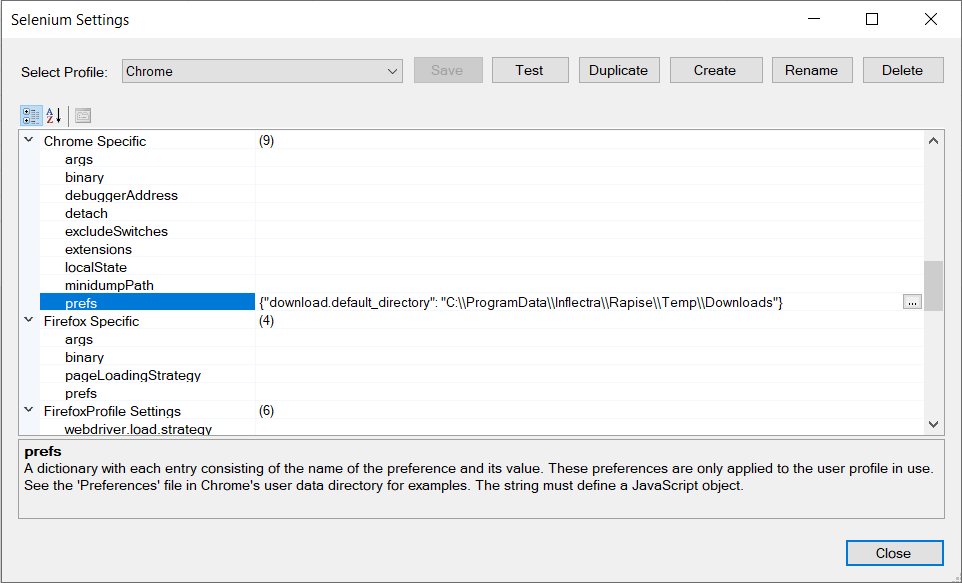
You may change the folder path to whatever you like. Chrome will create the folder if it is missing.
Option 2 - Set folder dynamically from a test
If you prefer to download a file into a subfolder of your test or download location may be different on different machines then use this method.
In User.js file define the following function.
function GetWebDriverNonProfileCapabilities(profile)
{
var caps = {};
// set capabilities based on profile name
if (profile == "Chrome")
{
var downloadFolder = Global.GetFullPath('Downloads');
caps["prefs"] = {"download.default_directory": downloadFolder};
}
return caps;
}
`downloadFolder` variable contains the path that will be passed to prefs capability.
Read more about GetWebDriverNonProfileCapabilities function.
If Chrome Blocks Insecure Download
If Chrome shows a popup complaining that an insecure download blocked then you may additionally configure the browser profile to fix this. Add these settings to your prefs:
"safebrowsing.enabled": true, "profile.managed_insecure_content_allowed_for_urls":["domain1", "domain2"]
Here domain1 refers to the domain of a source page that contains the download link and domain2 is the destination domain that serves the file.
Full settings will look like:
{"download.default_directory": "C:\\ProgramData\\Inflectra\\Rapise\\Temp\\Downloads", "safebrowsing.enabled": true, "profile.managed_insecure_content_allowed_for_urls":["domain1", "domain2"]}