Rapise 8.0+
Use main menu Help > Activation.
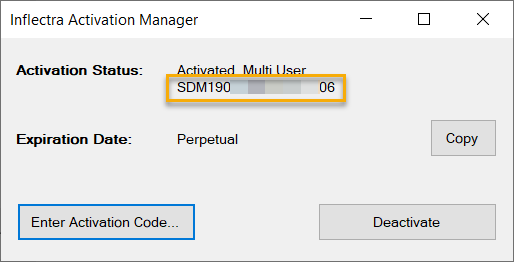
Legacy
- Open Windows Explorer and navigate to
- c:\ProgramData\Inflectra\Rapise
Note: ProgramData is hidden by default, you may simply copy paste the path to Windows Explorer address bar

- In the specified folder locate Rapise.CDM file and open it in Notepad or any other text editor. Activation code is at the start of the file

- In your Customer Area on Inflectra website you may see all purchased activation codes. Some of them may be activated and some not.
