If Rapise recognizes a GUI object incorrectly (with a wrong object type) during the recording/learn process, that probably means the object matches several Matcher Rules and the chosen one is not the expected one. This situation may occur if you choose several libraries before recording and those libraries contain similar object definitions. This problem can be solved by manually choosing the rule you want to use for the object. Do the following to learn the object using specific rule.
Changing the Object Type
In the Recording Activity Dialog:
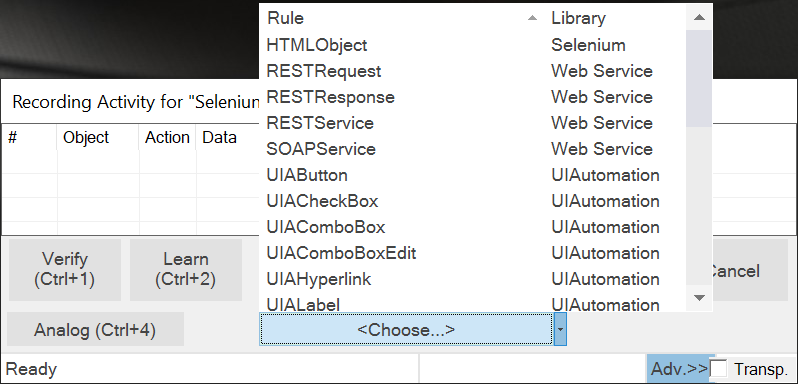
- Double click on a rule in the drop down list. The button text should change to the text that you selected
- Press the button
- Move mouse to the object
- Press Ctrl+2 to learn it