Removing the Widget
You need to go to the file system where Spira is installed, e.g. C:\Program Files (x86)\SpiraTeam, and locate the folder UserControls\WebParts\MyPage:
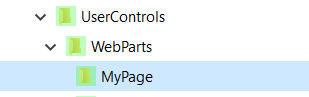
In that folder you will see the following files:

Open up the NewsReader.ascx file in a text editor, and find the line:
/* Public Methods */
load_newsItems: function()
{
//Retrieve the news items
globalFunctions.display_spinner();
Inflectra.SpiraTest.Web.Services.Ajax.NewsReaderService.RetrieveFeed(this._url, this._startingIndex, this._rowCount, Function.createDelegate(this, this.load_newsItems_success), Function.createDelegate(this, this.load_newsItems_failure));
},
Change it to the following:
/* Public Methods */
load_newsItems: function()
{
//Retrieve the news items
//globalFunctions.display_spinner();
//Inflectra.SpiraTest.Web.Services.Ajax.NewsReaderService.RetrieveFeed(this._url, this._startingIndex, this._rowCount, Function.createDelegate(this, this.load_newsItems_success), Function.createDelegate(this, this.load_newsItems_failure));
},
Now the system will no longer try and load the news items.