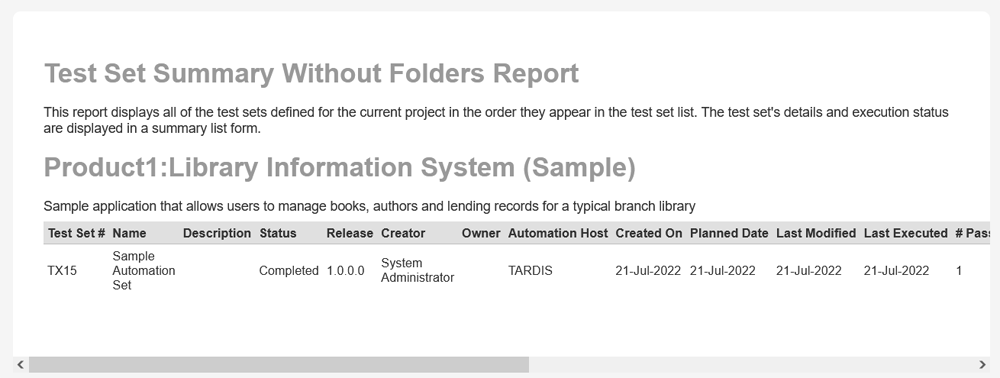Overview
When you run the standard Test Set Summary Report, regardless of the format, it will always show all of the test set folders. When you are running the report unfiltered, this is useful for showing you the folder that the various test sets belong to. However, when you are filtering by a single test set or a very narrow filter that matches only a couple of test sets, this will result in more folders that results:
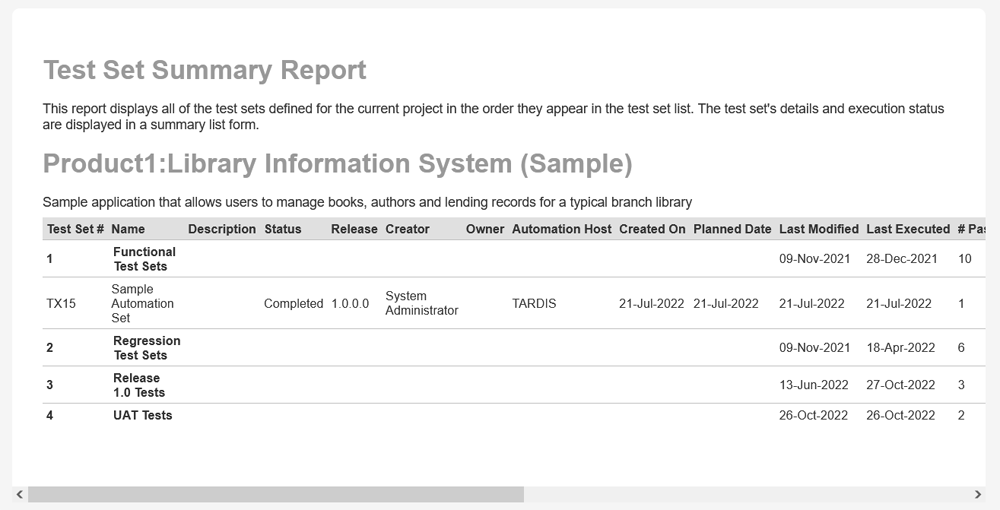
To display just the test sets that match the filter, rather than all the test folders and the matching test sets, you can easily modify the report to hide the folders.
Modifying the Report
Login to Spira as an Administrator and make a copy (using the Clone button) of the "Test Set Summary Report". Then rename this copy something meaningful:
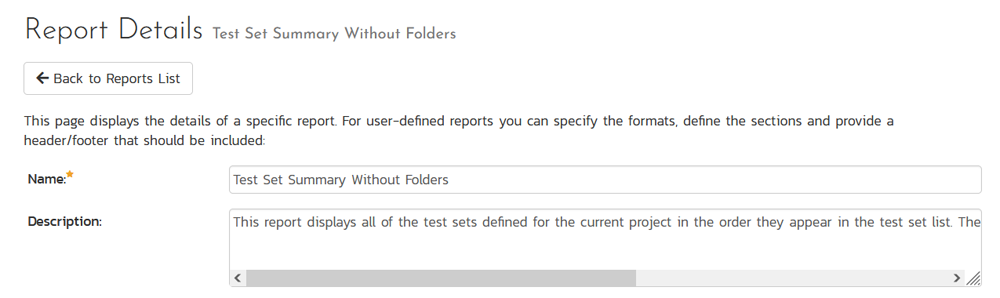
Now, click on the Standard Section called "Test Set List" to edit the section template:
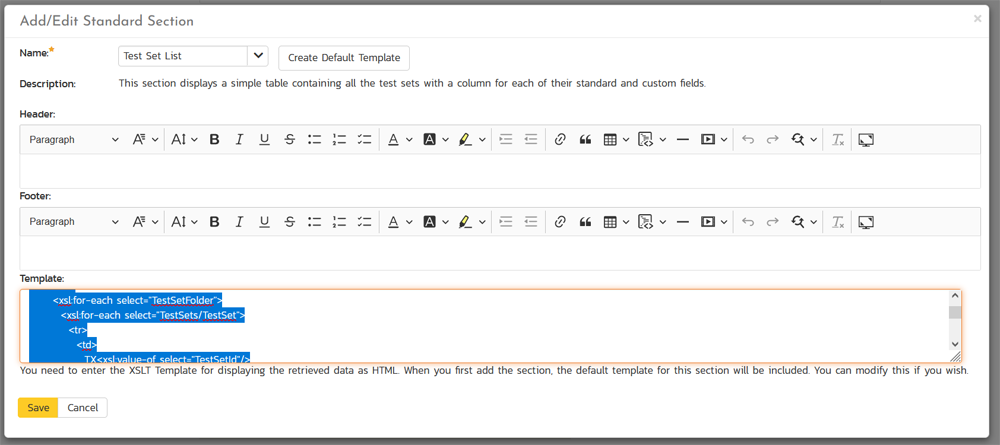
Into the section marked "Template" enter the following XSLT:
<?xml version="1.0" encoding="utf-8"?>
<xsl:stylesheet version="1.0" xmlns:xsl="http://www.w3.org/1999/XSL/Transform" xmlns:msxsl="urn:schemas-microsoft-com:xslt" exclude-result-prefixes="msxsl">
<xsl:template match="/TestSetData">
<table class="DataGrid" style="width:100%">
<tr>
<th>Test Set #</th>
<th>Name</th>
<th>Description</th>
<th>Status</th>
<th>Release</th>
<th>Creator</th>
<th>Owner</th>
<th>Automation Host</th>
<th>Created On</th>
<th>Planned Date</th>
<th>Last Modified</th>
<th>Last Executed</th>
<th># Passed</th>
<th># Failed</th>
<th># Caution</th>
<th># Blocked</th>
<th># Not Run</th>
<th># N/A</th>
<th>Est. Duration</th>
<th>Act. Duration</th>
<xsl:for-each select="(//TestSet)[1]/CustomProperties/CustomProperty">
<th>
<xsl:value-of select="Alias"/>
</th>
</xsl:for-each>
</tr>
<xsl:for-each select="TestSetFolder">
<xsl:for-each select="TestSets/TestSet">
<tr>
<td>
TX<xsl:value-of select="TestSetId"/>
</td>
<td>
<xsl:value-of select="Name"/>
</td>
<td>
<xsl:value-of select="Description" disable-output-escaping="yes"/>
</td>
<td>
<xsl:value-of select="TestSetStatusName"/>
</td>
<td>
<xsl:value-of select="ReleaseVersionNumber"/>
</td>
<td>
<xsl:value-of select="CreatorName"/>
</td>
<td>
<xsl:value-of select="OwnerName"/>
</td>
<td>
<xsl:value-of select="AutomationHostName"/>
</td>
<td class="Date">
<xsl:call-template name="format-date">
<xsl:with-param name="datetime" select="CreationDate" />
</xsl:call-template>
</td>
<td class="Date">
<xsl:call-template name="format-date">
<xsl:with-param name="datetime" select="PlannedDate" />
</xsl:call-template>
</td>
<td class="Date">
<xsl:call-template name="format-date">
<xsl:with-param name="datetime" select="LastUpdateDate" />
</xsl:call-template>
</td>
<td class="Date">
<xsl:call-template name="format-date">
<xsl:with-param name="datetime" select="ExecutionDate" />
</xsl:call-template>
</td>
<td>
<xsl:value-of select="CountPassed"/>
</td>
<td>
<xsl:value-of select="CountFailed"/>
</td>
<td>
<xsl:value-of select="CountCaution"/>
</td>
<td>
<xsl:value-of select="CountBlocked"/>
</td>
<td>
<xsl:value-of select="CountNotRun"/>
</td>
<td>
<xsl:value-of select="CountNotApplicable"/>
</td>
<td class="Timespan">
<xsl:value-of select="EstimatedDuration"/>
</td>
<td class="Timespan">
<xsl:value-of select="ActualDuration"/>
</td>
<xsl:for-each select="CustomProperties/CustomProperty">
<xsl:choose>
<xsl:when test="Type='Date'">
<td class="Date">
<xsl:call-template name="format-date">
<xsl:with-param name="datetime" select="Value" />
</xsl:call-template>
</td>
</xsl:when>
<xsl:otherwise>
<td>
<xsl:value-of select="Value" disable-output-escaping="yes"/>
</td>
</xsl:otherwise>
</xsl:choose>
</xsl:for-each>
</tr>
</xsl:for-each>
</xsl:for-each>
</table>
</xsl:template>
<xsl:template name="format-date">
<xsl:param name="datetime"/>
<xsl:variable name="date" select="substring-before($datetime, 'T')" />
<xsl:variable name="year" select="substring-before($date, '-')" />
<xsl:variable name="month" select="substring-before(substring-after($date, '-'), '-')" />
<xsl:variable name="day" select="substring-after(substring-after($date, '-'), '-')" />
<xsl:variable name="time" select="substring-before(substring-after($datetime, 'T'), '.')" />
<xsl:variable name="monthname">
<xsl:choose>
<xsl:when test="$month='01'">
<xsl:value-of select="'Jan'"/>
</xsl:when>
<xsl:when test="$month='02'">
<xsl:value-of select="'Feb'"/>
</xsl:when>
<xsl:when test="$month='03'">
<xsl:value-of select="'Mar'"/>
</xsl:when>
<xsl:when test="$month='04'">
<xsl:value-of select="'Apr'"/>
</xsl:when>
<xsl:when test="$month='05'">
<xsl:value-of select="'May'"/>
</xsl:when>
<xsl:when test="$month='06'">
<xsl:value-of select="'Jun'"/>
</xsl:when>
<xsl:when test="$month='07'">
<xsl:value-of select="'Jul'"/>
</xsl:when>
<xsl:when test="$month='08'">
<xsl:value-of select="'Aug'"/>
</xsl:when>
<xsl:when test="$month='09'">
<xsl:value-of select="'Sep'"/>
</xsl:when>
<xsl:when test="$month='10'">
<xsl:value-of select="'Oct'"/>
</xsl:when>
<xsl:when test="$month='11'">
<xsl:value-of select="'Nov'"/>
</xsl:when>
<xsl:when test="$month='12'">
<xsl:value-of select="'Dec'"/>
</xsl:when>
<xsl:otherwise>
<xsl:value-of select="''" />
</xsl:otherwise>
</xsl:choose>
</xsl:variable>
<xsl:value-of select="concat($day, '-' ,$monthname, '-', $year , ' ', $time)" />
</xsl:template>
</xsl:stylesheet>
Now click Save on the section and the report as a whole.
Running the Report
Then when your users go to execute this new modified report, they will see information like the following: