Inflectra Customer Account
This is the place where you manage your purchased downloads, licenses and cloud subscriptions. You access it by clicking on the Log In hyperlink in the top-right of the Inflectra.com website:
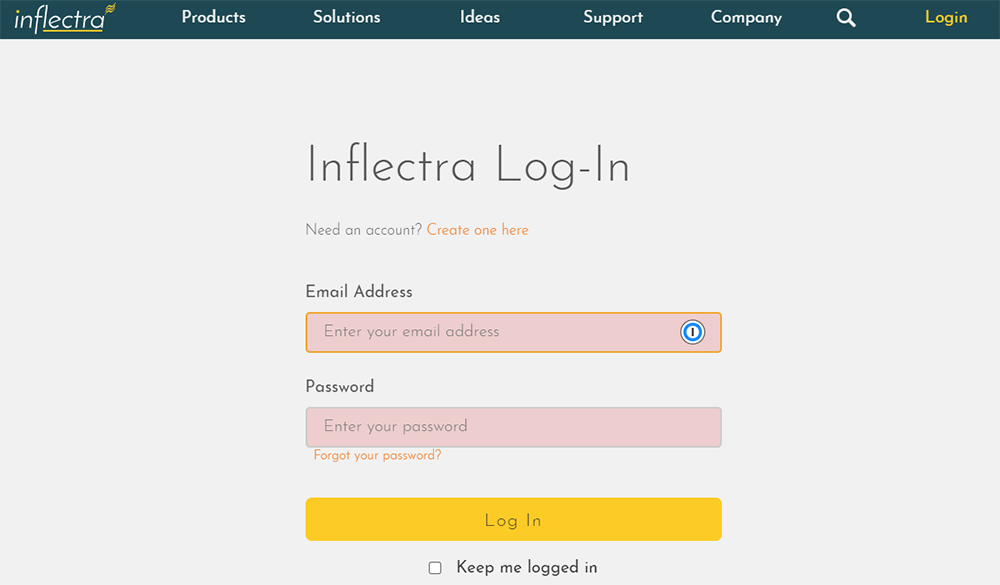
This takes you to the customer account area. Each Inflectra customer account can have the following:
- A billing / primary contact - they receive all communications around invoices and renewals, can download products and licenses, configure cloud subscriptions and add/remove other users to/from the account. This contact can request a password reset for any cloud product.
- A shipping / secondary contact - they receive all communications around renewals, can download products and licenses, configure cloud subscriptions and add/remove other users to/from the account. This contact can request a password reset for any cloud product.
- Additional users (multiple) - they receive certain communications around renewals, can download products and licenses, and configure cloud subscriptions. They cannot modify users on the account, nor can they request any password resets for other users/systems.
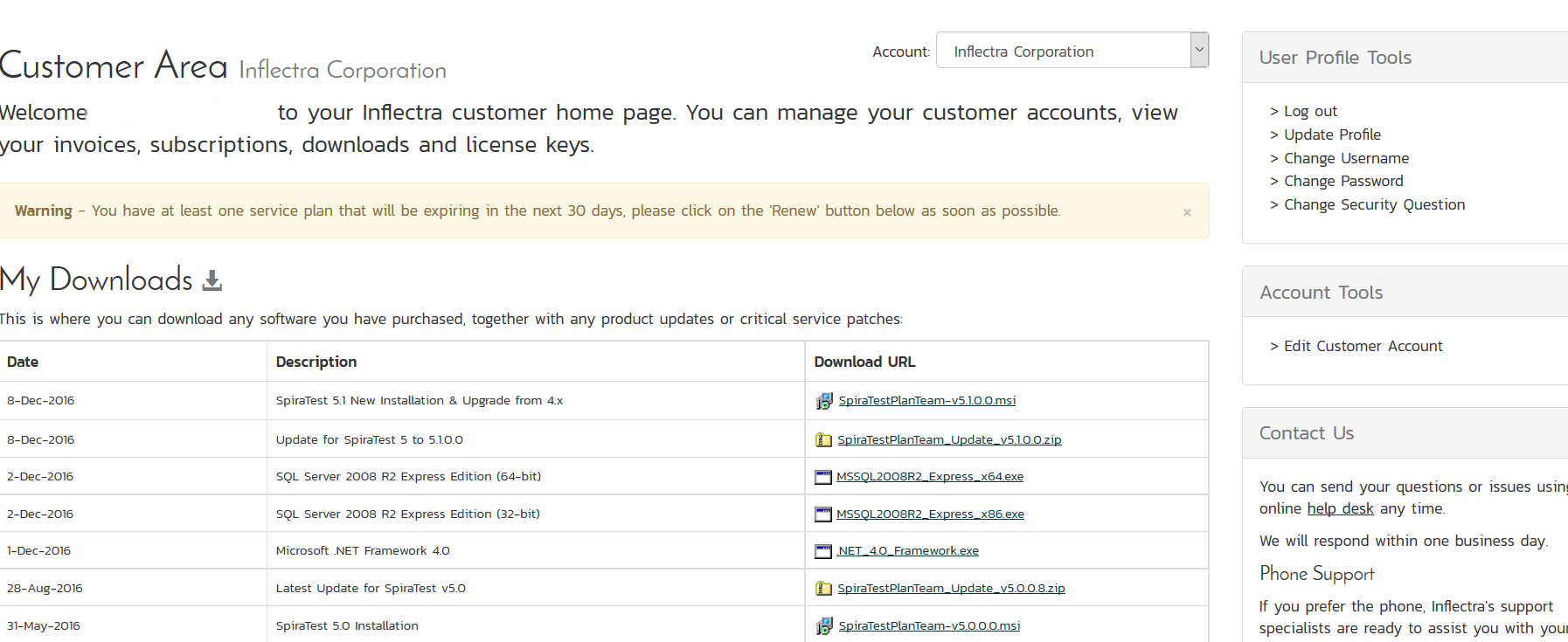
The logins for the Inflectra customer accounts are email addresses and you can change your password and reset it automatically if you forget it.
Inflectra Support Account
This is the place where you can log help desk tickets, read support KB articles and also create a new discussion thread on our company support forums.
You can access this page by going to the Support section of the Inflectra website:
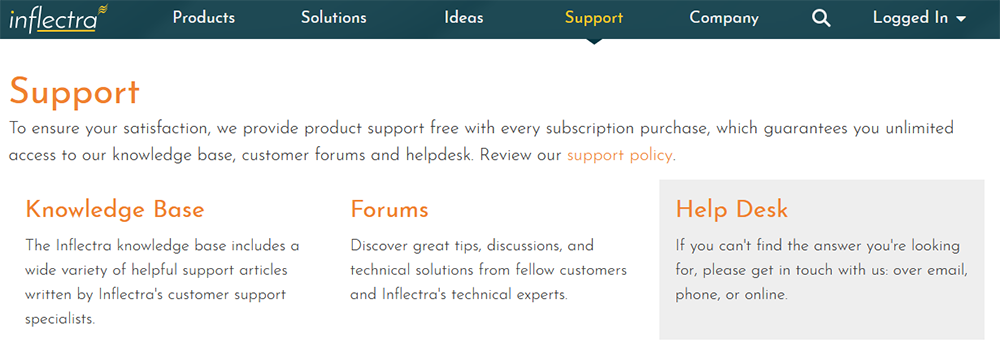
You will be taken to the Inflectra Support dashboard:
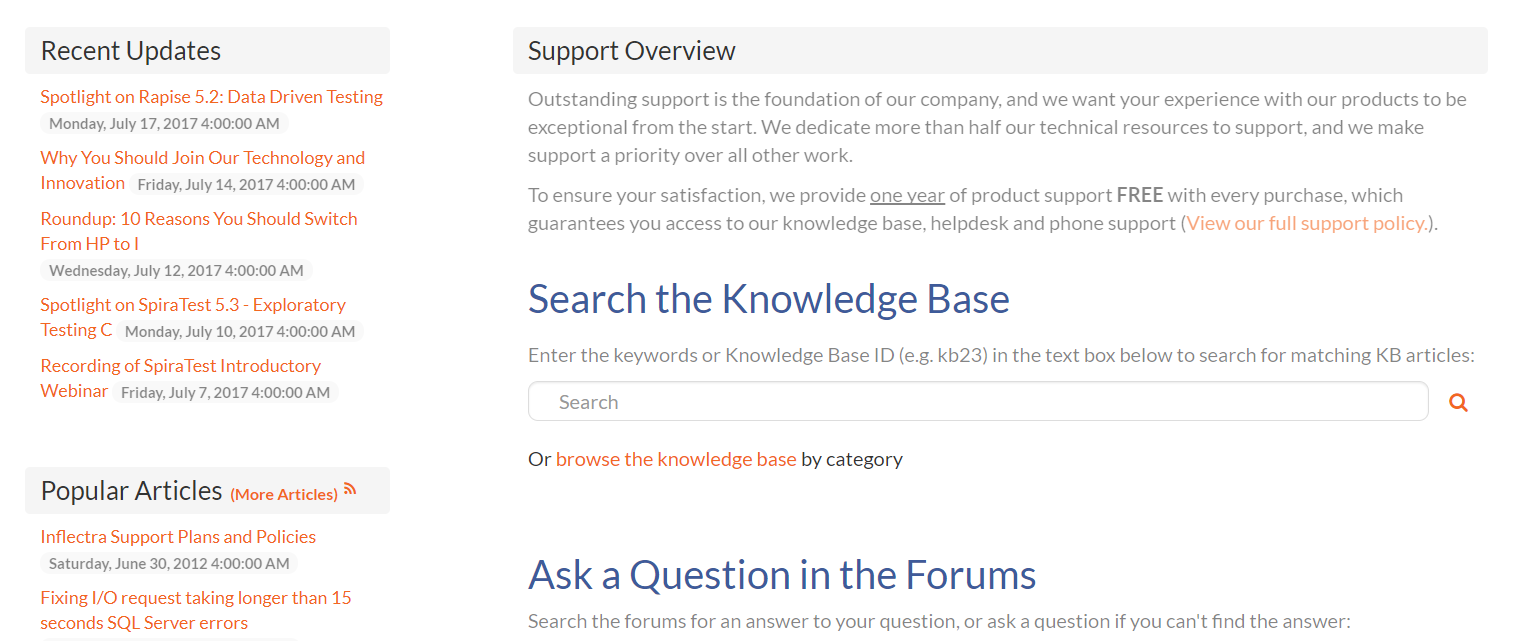
From there, you can click on the Sign In link in the top-right:
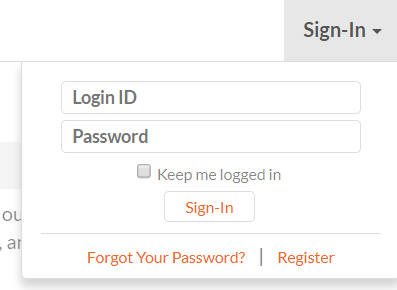
Once you have signed-in, you will see the option to create new tickets and see any existing open tickets you (and your organization) have with us:
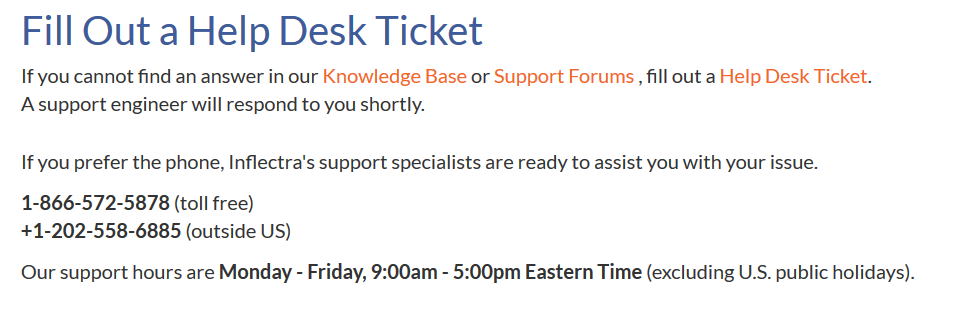
The logins for the support site are usually NOT email addresses but actual login names. These logins are not the same as the Inflectra customer logins.
When you initially register for a support account, you will only have access to tickets that you personally logged. If multiple users from your organization have support accounts, then a support organization can be created which allows its members to see each other's tickets. Please contact your Inflectra Account Manager to arrange this.
Why Do We Have Different Logins
We have two separate logins because:
- We use two different systems. Our website is a special application written to manage license keys, cloud subscriptions, marketing and customer relationships. Our support system is an instance of KronoDesk.
- A company will have a billing and technical contact for managing the account, plus some additional users. However, many of the people who log support tickets are end users in different offices and they usually don't need to be the one of the users on the account. This is line with the SOC2 / ISO27001 principle of using "least privilege".