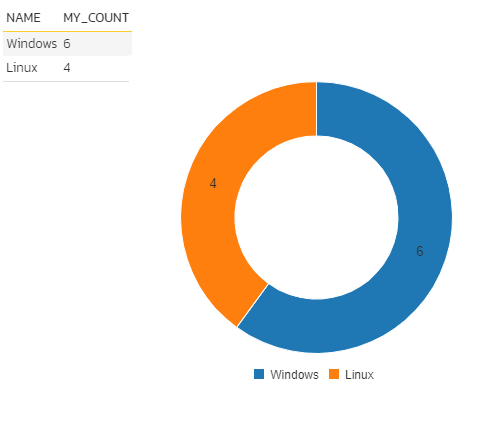Data Setup
One of the pre-requisite for this to ensure that there is a custom list set up. For the purpose of this article, I have set up a Custom Property, called "System" on "Test Case" (Spira Artifact). This custom property is of the "List" type. The data for this list comes from the pre-existing Custom List, called "Operating System." This is shown in Figure 1 below. Please note that the "Single-Select" list option is used.
NOTE: Please note that the "System" property is added in the first position. That means the custom property will be accessed by the CUST_01.
Review the "Custom Properties Overview" reference link for more information.
Figure 1: Custom Property on Test Case
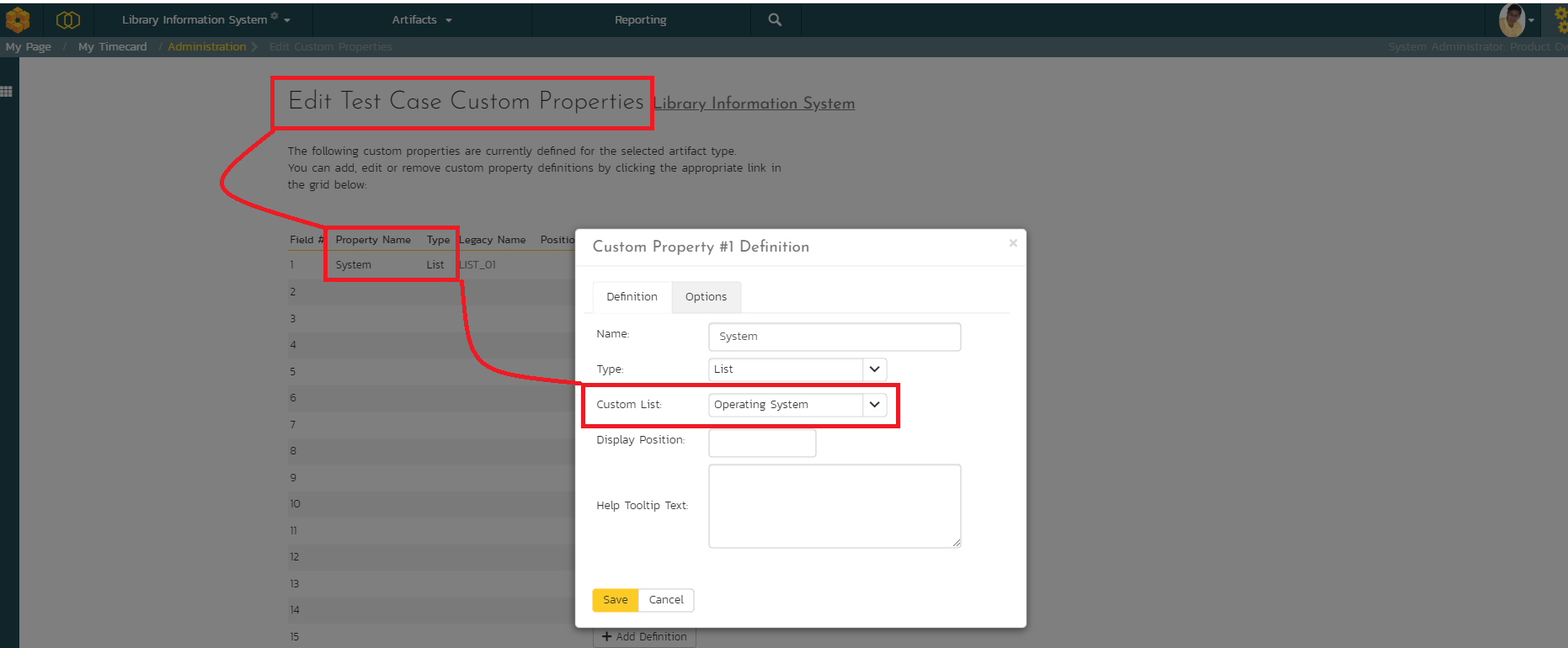
The data for this Operating System custom list has two values as shown in Figure 2 below.
Figure 2: Custom List Configuration
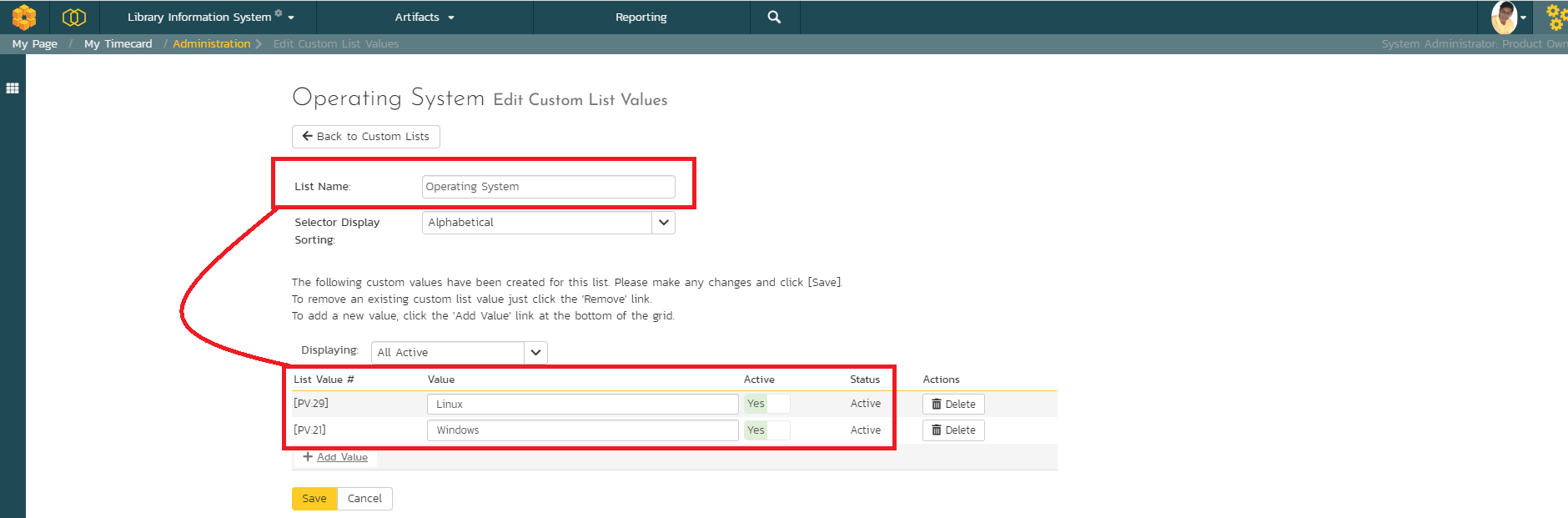
Let us also confirm that some of the test cases have this "System" custom property appropriately setup. This is show in Figure 3 below showing that there are a total of 10 test cases with 6 test cases set up for "Windows" and 4 test cases set up.
Figure 3: Test Case Setup
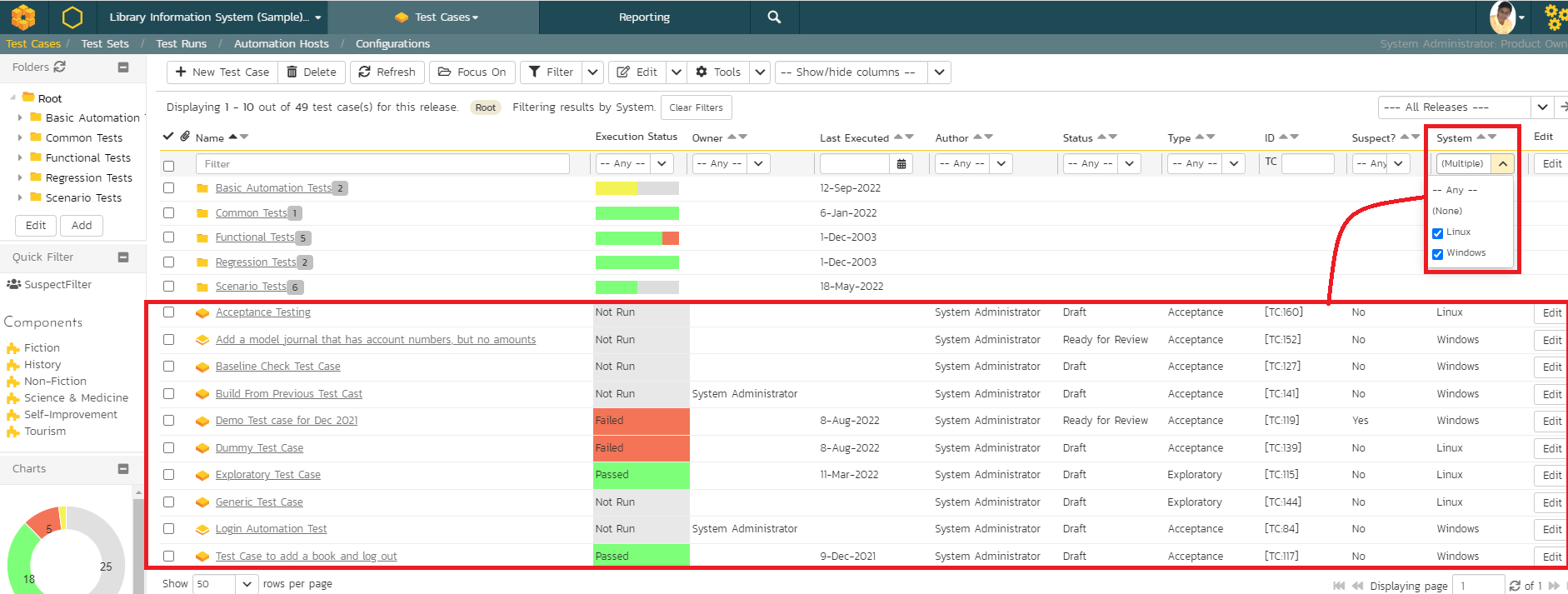
Writing the SQL Query
- Follow the reference link "Custom Graphs Tutorial" to create a new graph
- Use the following SQL Query
- Please review the "Query Explanation" section
- Click on "Display Data Grid" to check the results
- If the results are satisfactory, use one of the pre-existing chart formats
SQL Query
select
CV.NAME,
COUNT(TC.TEST_CASE_ID) as MY_COUNT
from
SpiraTestEntities.R_TestCases as TC
left join SpiraTestEntities.R_CustomListValues as CV on
CV.CUSTOM_PROPERTY_VALUE_ID = CAST(TC.CUST_01 AS INT32) and
TC.PROJECT_ID = CV.PROJECT_ID
left join SpiraTestEntities.R_CustomPropertyDefinitions as CP on
CP.PROJECT_ID = TC.PROJECT_ID and
CP.IS_DELETED = False and
CP.ARTIFACT_TYPE_NAME="Test Case" and
CP.CUSTOM_PROPERTY_LIST_ID = CV.CUSTOM_PROPERTY_LIST_ID
where
TC.PROJECT_ID = ${ProjectId} and
TC.CUST_01 is not null
group by CV.NAME
order by CV.NAME
Query Explanation
Please note the following.
- The CUSTOM_PROPERTY_VALUE_ID is an integer. It is compared with CUST_XY that is established as text (as we support a number of custom property types). In this case, casting is required to ensure correct datatype comparison.
- The CUST_01 is used here because the System property is set up on the first position. If the custom property is set up on a different position, then, please update as necessary. Remember that Spira supports 99 custom properties at the artifact level.
- The IS_DELETED is used to limit the data set to active custom properties.
- The ARTIFACT_TYPE_NAME is used to filter only "Test Case" (Case sensitive). If the custom property is set up on a different artifact, update as necessary.
- If the custom property is not set up as required field, it can be empty. For this graph, the "is not null" criteria is applied on CUST_01 to only bring those that have data filled.
Graph Output
- The Chart would like the following. This can be added to the Reporting Portal also.
- Note that output of both the "Display Data Grid" and the actual chart (Donut chart) are shown for illustration in Figure 4.
Figure 4: Graph of Custom Values