The process of making a copy of a framework is straightforward. Simply use the Save As function and provide a different name for the duplicated framework.
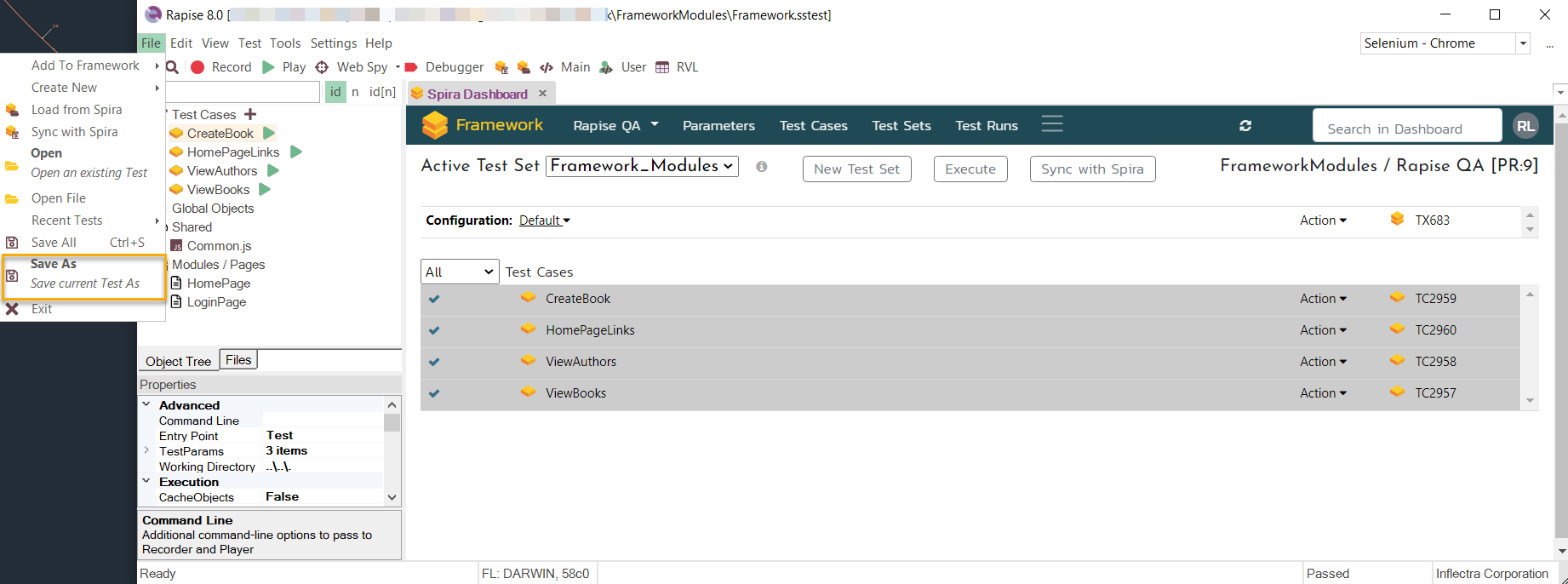
This creates a copy that is independent of the original framework and not linked with SpiraTest. However, it retains all the valuable information regarding parameters, configurations, and test sets.
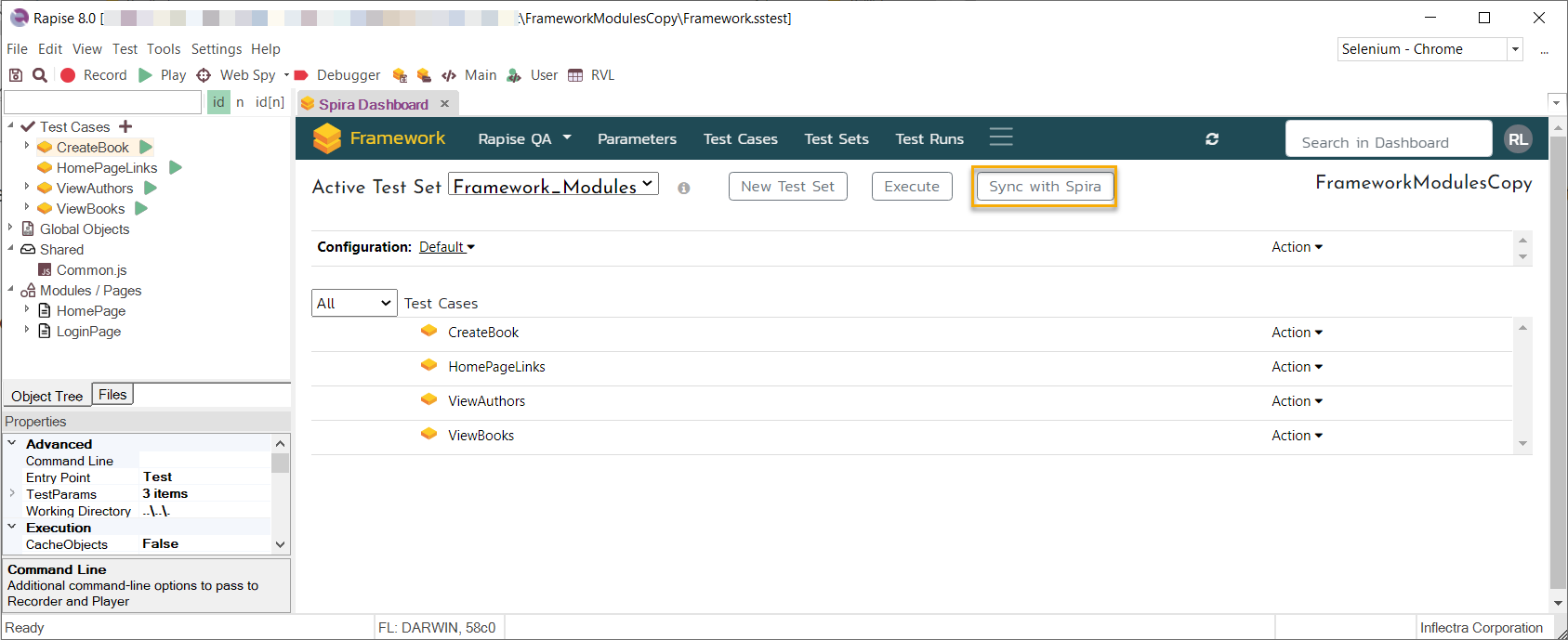
To link the copied framework with SpiraTest, you can easily save it by clicking the Sync with Spira button. This action establishes the connection between the duplicated framework and SpiraTest, ensuring that all the relevant data, including parameters, configurations, and test sets, is synchronized and saved within SpiraTest.