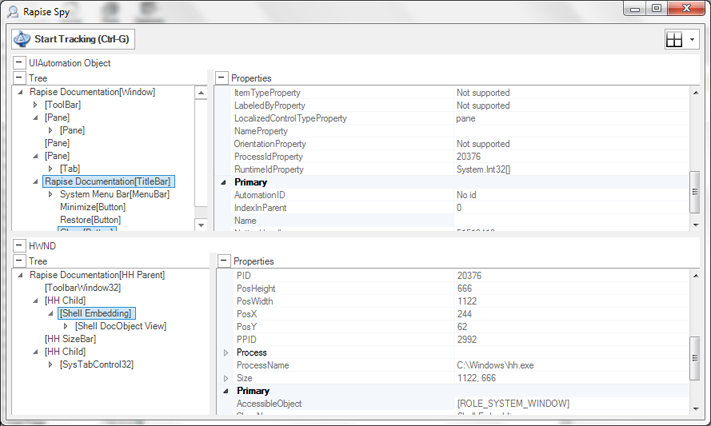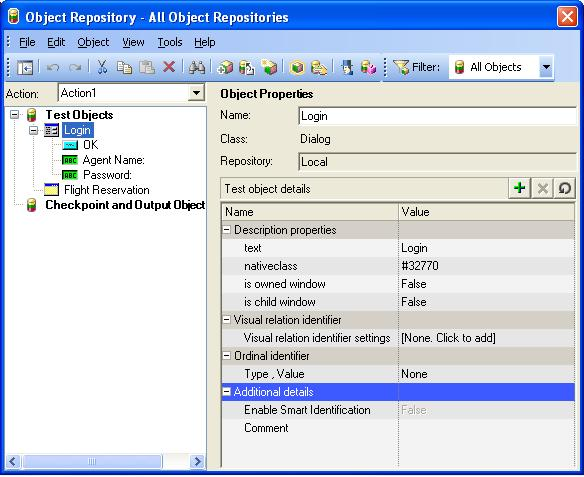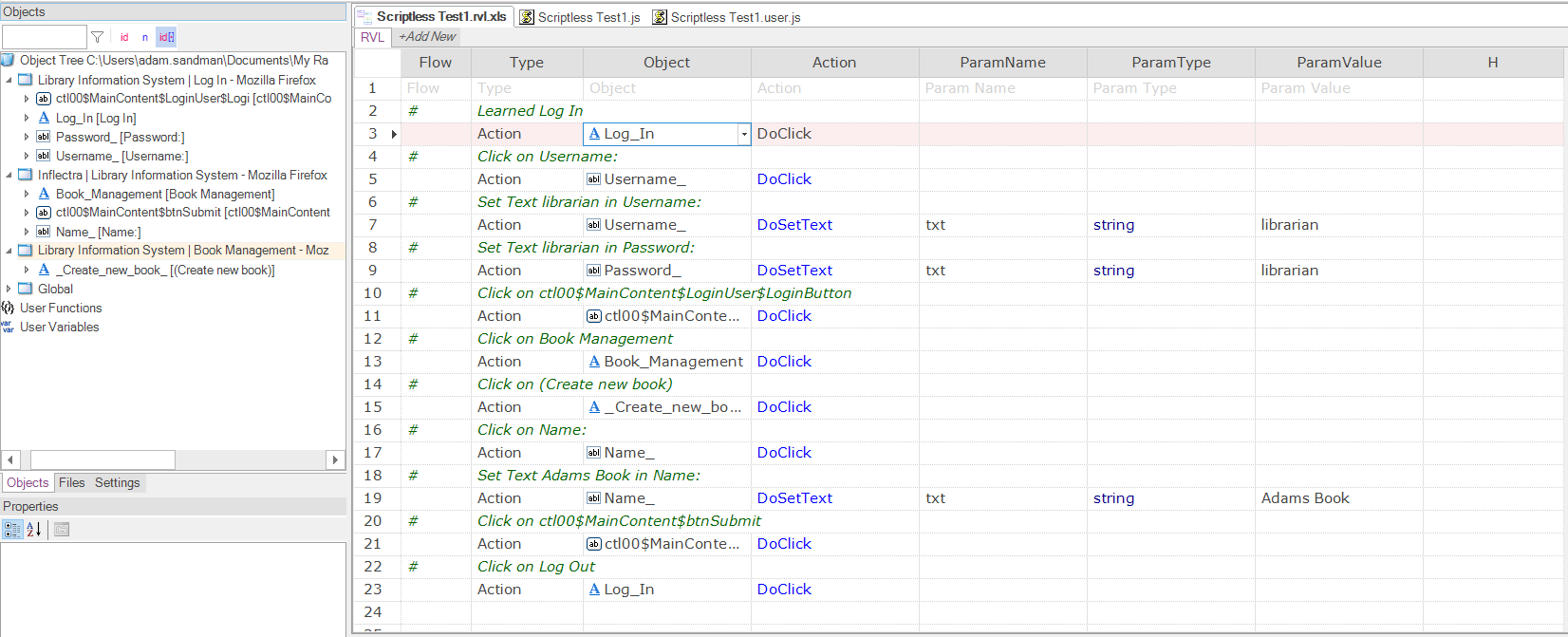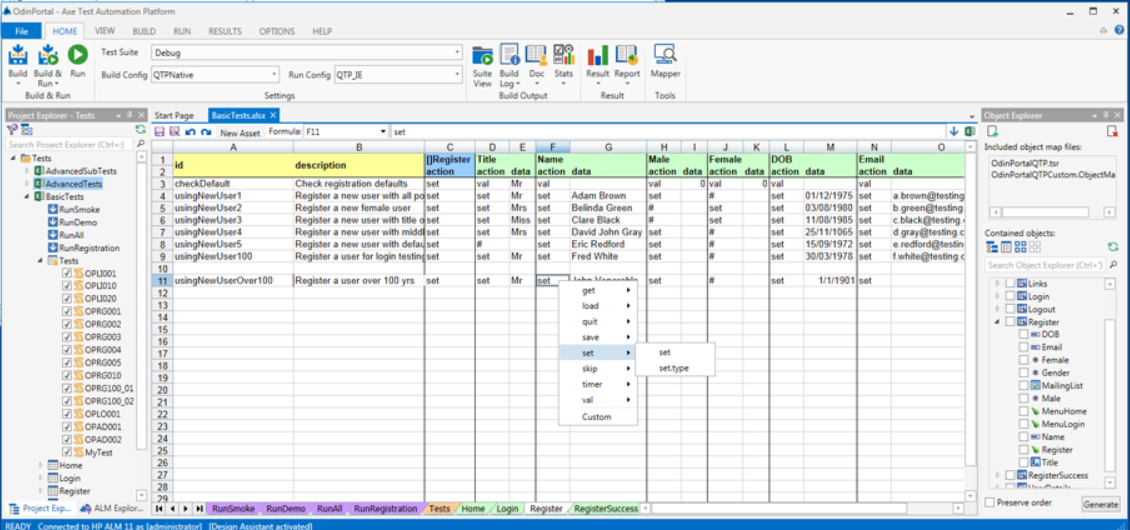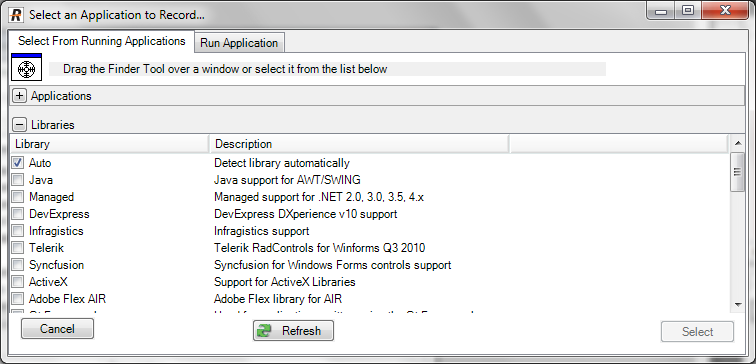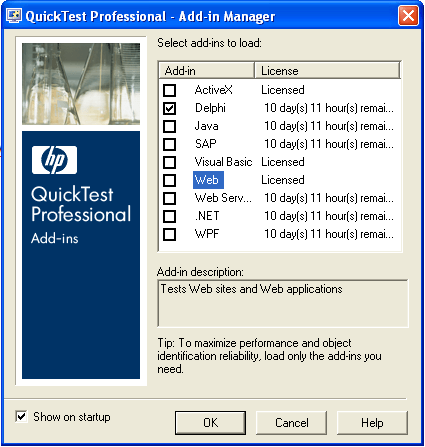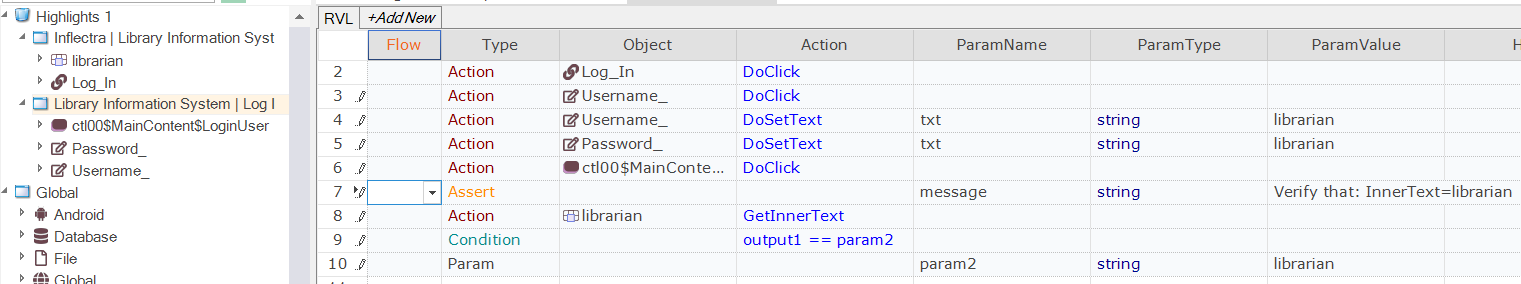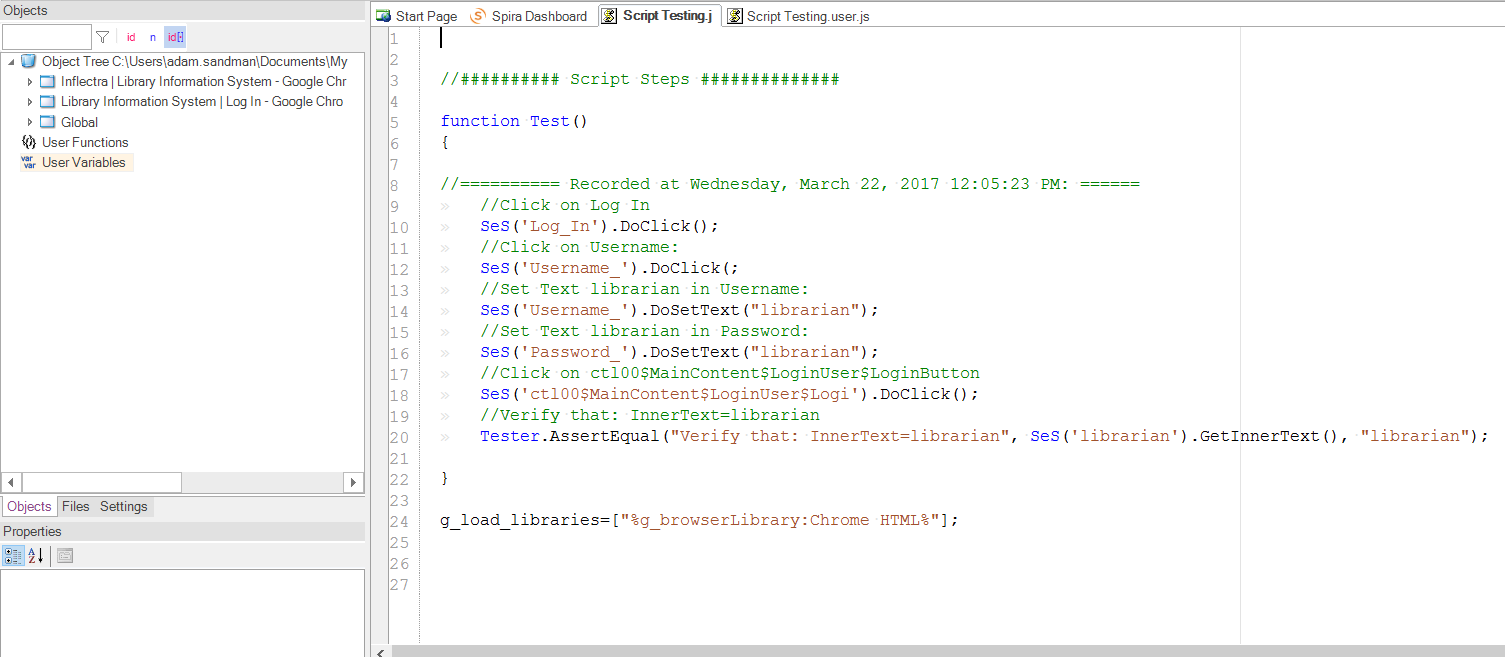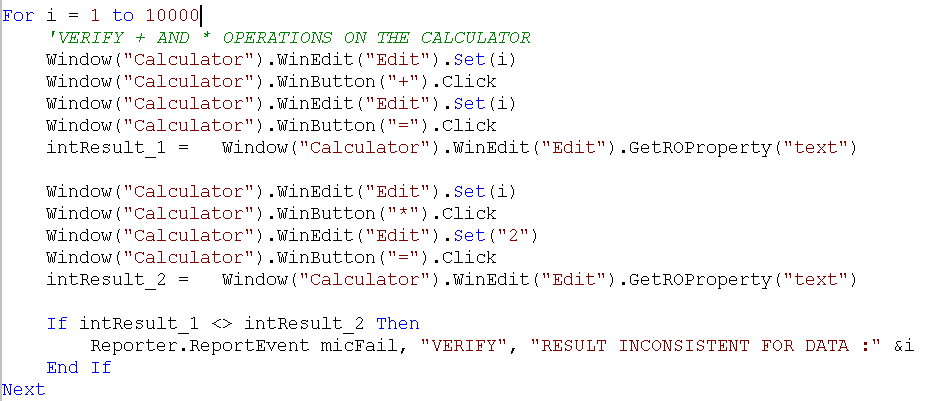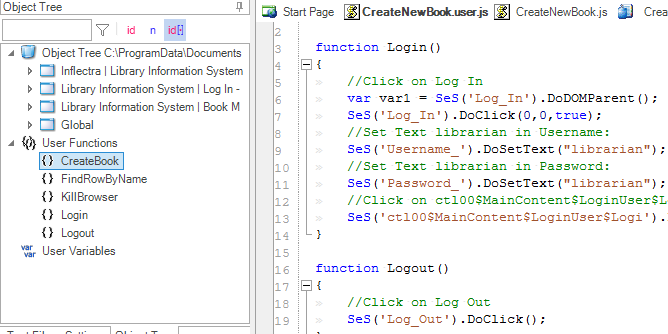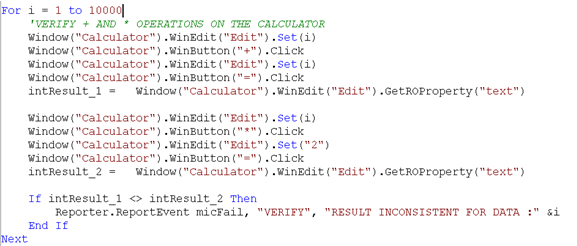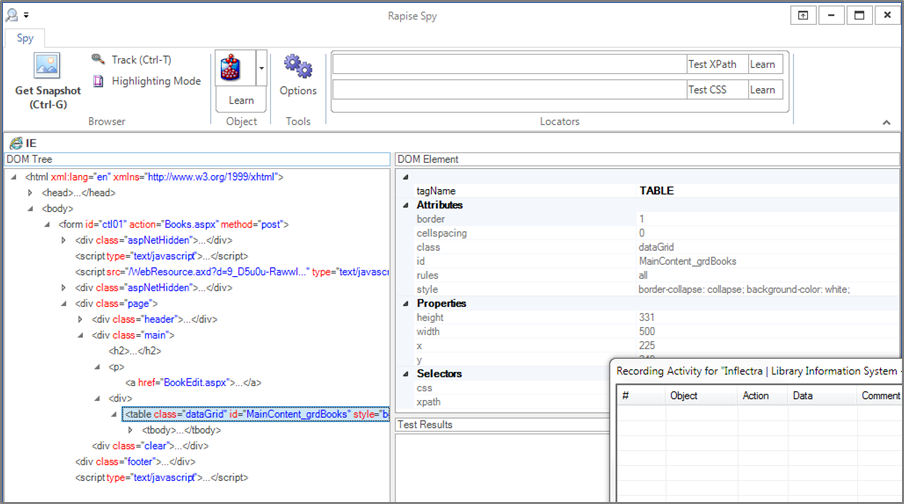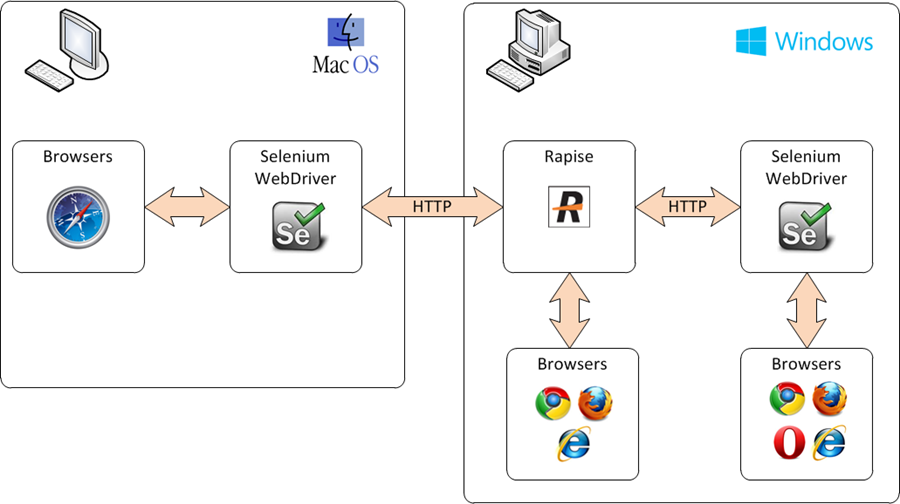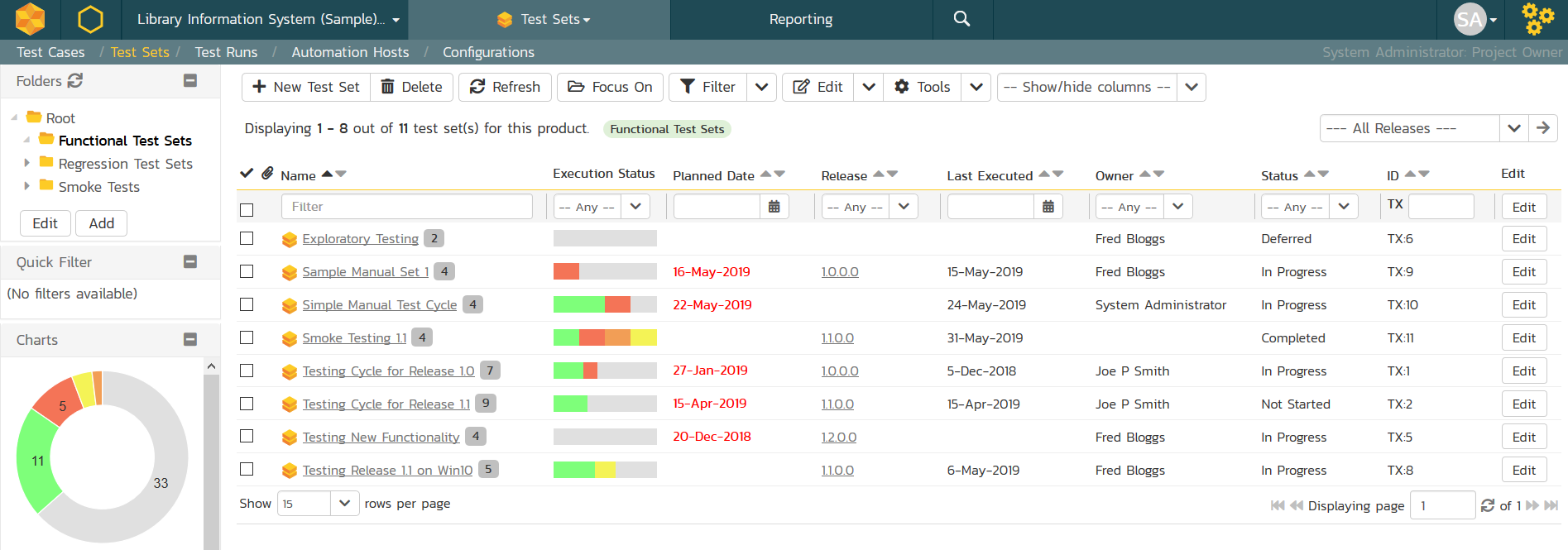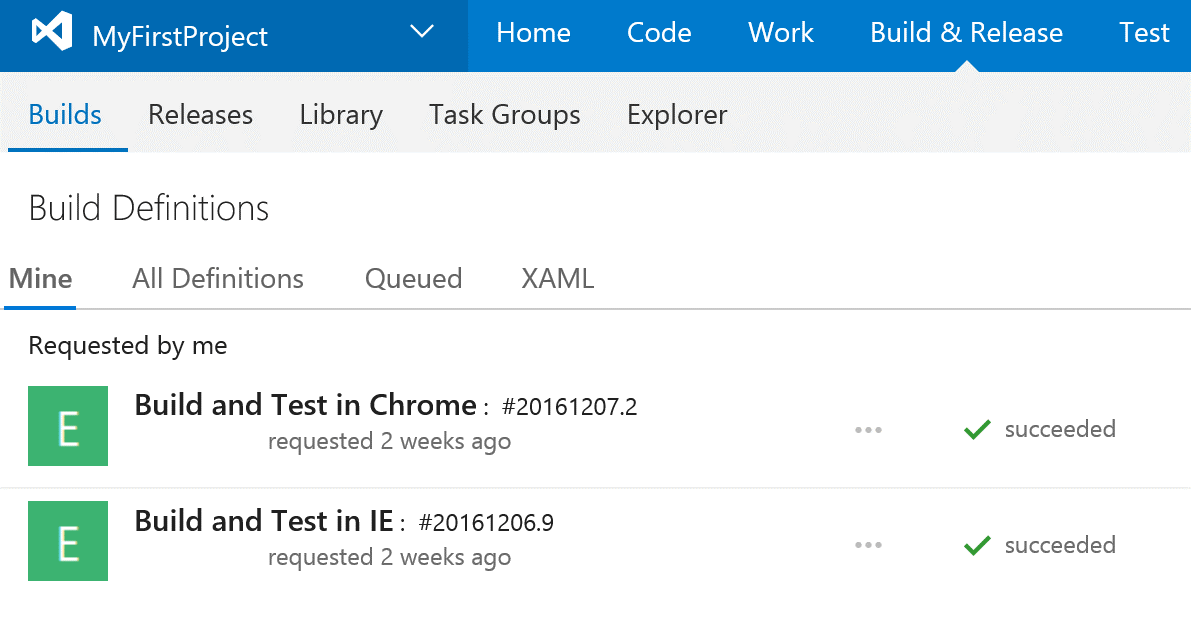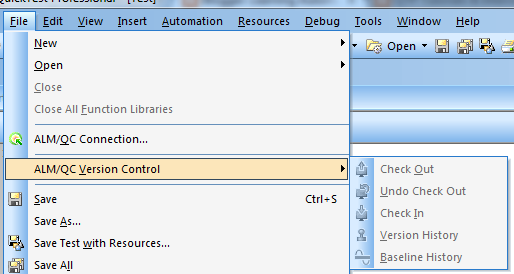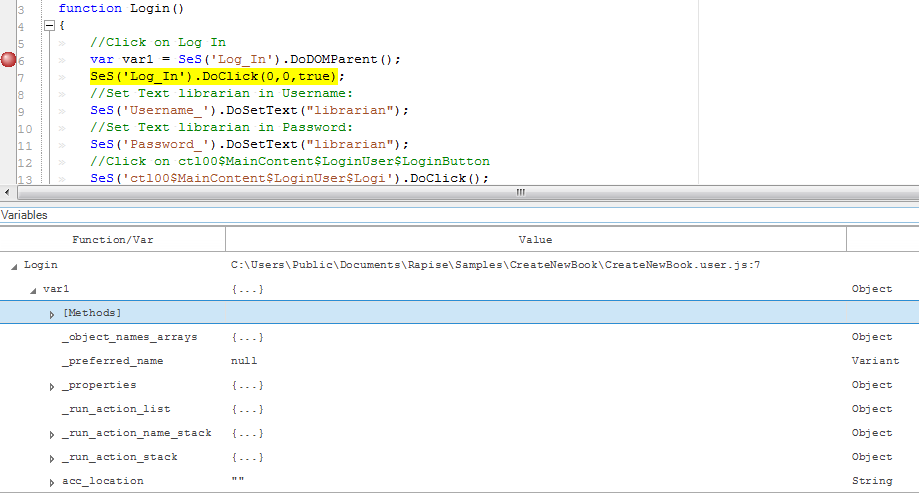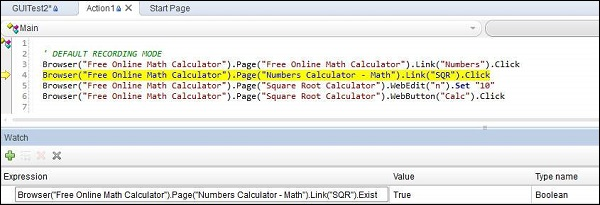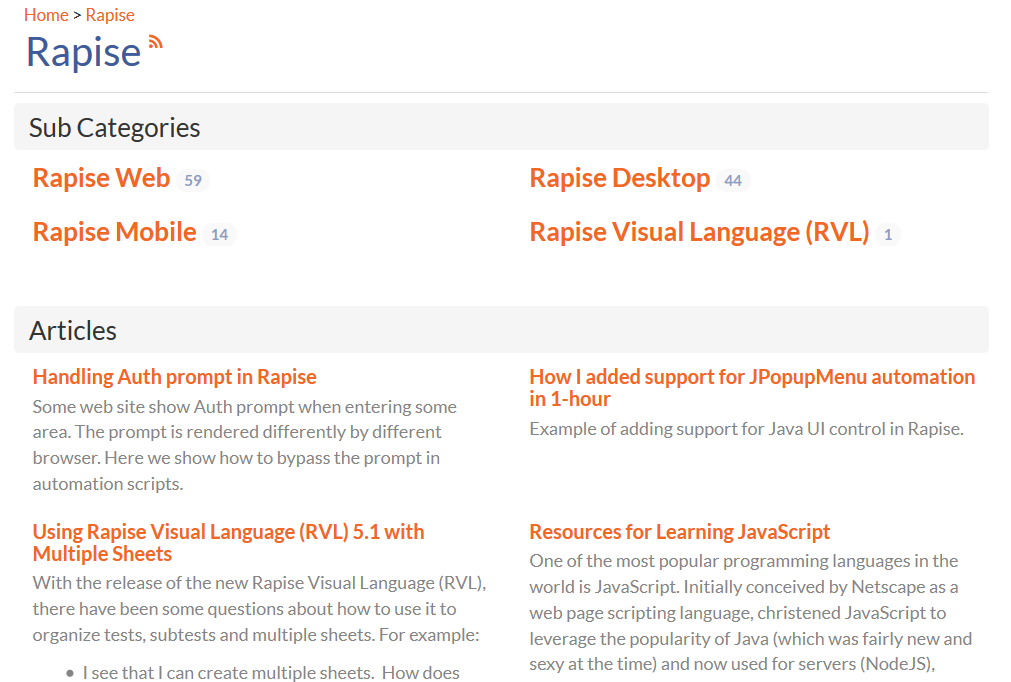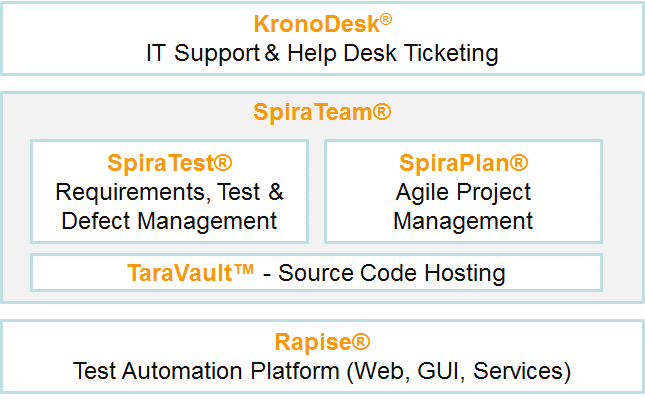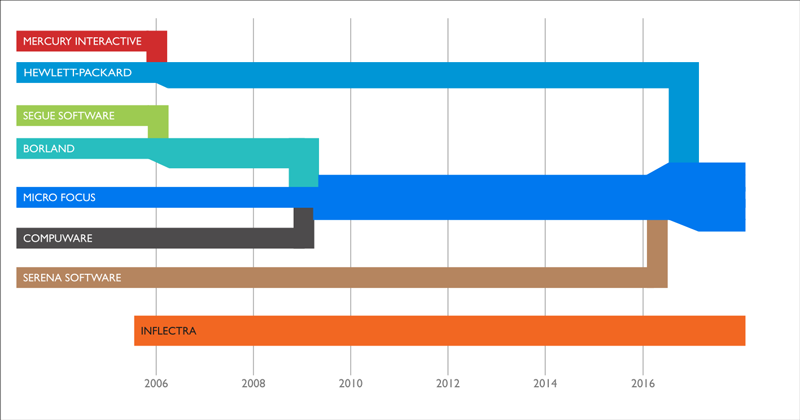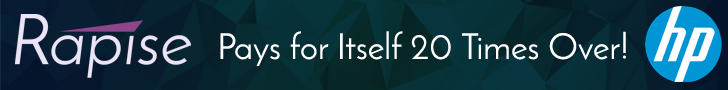1. Superior Object Identification
Rapise offers powerful object recognition, with support for both modern GUI technologies such as .NET, WPF, UWP, Silverlight, Web Applications, iOS, Android and Qt, as well as older (but still widely used) technologies such as MFC, ATL, C++, AWT, SWT and Swing. In addition, Rapise includes support for 3rd party controls such as Infragistics, DevExpress, Telerik and ComponentOne.
The SPY tools in Rapise make identification and recording of complex objects easy, with no need to manually write code just to access the right object in the hierarchy.
Furthermore, Rapise is 100% extensible, with all of the object libraries written in source accessible JavaScript so that you can easily extend and adapt it to meet even the toughest automation challenge:
In comparison, UFT has much weaker object identification capabilities, with support mainly for the older Window technologies. Its object recognition during recording is weaker, requiring more effort to record the correct object and ensure that it will be reliable for your automation project.
2. Scriptless Testing Out of the Box
Rapise comes with a complete, integrated scriptless test automation framework (called RVL) that can be used to record tests as well as being an easy way for less technical users to create automation scripts quickly and easily.
The RVL framework is a complete methodology for writing tests, with support for executing automation actions, performing verifications and checkpoints, executing commands against a map of data (data-driven testing) and performing condition and looping actions.
In comparison, HP UFT comes with a limited keyword driven editor for basic actions. Most customers looking for a true scriptless framework end up choosing to implement a third party commercial solution that extends UFT (for example Odin Technologies AXE or QualitiaSoft).
3. No Extra Plugins Needed for Different Technologies
Rapise includes support for all technologies right out of the box, no add-ons or plugins needed. The standard product includes support for different GUI technologies (MFC, .NET, WPF, Java, Swing, Qt), Mobile Devices (iOS and Android), Web Applications (all browsers) and Web Services (SOAP and REST).
In contrast, UFT attempts to monetizes its support for different GUI interfaces. If you want Java detection, you need to purchase an add-on, same for web services, ActiveX, Web, .NET, WPF, etc. For mobile, you need to purchase a completely separate product - HP UFT Mobile.
4. Clean, Easy to Understand Test Scripts
Rapise has a smart and easy to read test automation code style. It uses either standard JavaScript or our unique codeless RVL testing language.
This style makes use of the Rapise object repository, which separates GUI and API identification information from the automation code. The code is easy to read, object oriented and therefore easy to comprehend and extend by developers and automation engineers alike.
In addition, Rapise uses exclusively open formats (JSON, XML, TAP) with no proprietary / binary data files in your tests. All tests, configuration and report files are open for inspection in a simple text editor. Even the grid-based RVL scripts use XLS as the underlying format and may be easily opened in Microsoft Excel.
In contrast, UFT tends to have the object identification and action code intertwined, so that it is more difficult to separate out the objects from the test activities and verification. This results in test script code that is harder to comprehend and maintain.
5. Modern JavaScript instead of Ancient VBScript
Rapise uses standard JavaScript, the most widespread scripting language in the world, familiar to front-end developers, web designers, test engineers and NodeJS programmers. The advantages of JavaScript are that it is object-oriented, modular and extensible, with support for functions, prototypes, callbacks and global/local variables.
In addition, Rapise extends standard JavaScript to provide intellisense and type safety using a special comment syntax that allows testers to document the data types being used.
HP UFT on the other hand uses the obsolete VBScript language, which supports classes but not polymorphism and inheritance. It has no support for public / global variables. Functions called in the Function Library or called Actions break this scope and have no access to these variables, unless you use a Windows registry hack. In addition, VBScript is not object oriented, has weak exception handling, relies on obsolete technologies such as ActiveX, and is not widely known.
6. Works with All Browsers Including Selenium
Rapise has powerful web testing functionality, with an integrated cross-browser (Document Object Model) DOM viewer, object SPY and XPATH / CSS query engine:
When you record tests using Rapise, it uses this object identification spy to record the objects using the most appropriate XPATH query for the web browser object as well the option to use a CSS selector instead. Rapise can natively connect to IE, Chrome and Firefox. In addition, using its integration with Selenium WebDriver, Rapise can connect to Apple Safari, Microsoft Edge, Opera and “headless” cloud browsers such as PhantomJS and Selenium Grid.
In contrast, even the latest version of HP UFT cannot test with all browser types and versions, with no support at all for Opera, Microsoft Edge and PhantomJS, and limited support for specifications of IE, Firefox and Chrome.
7. Integration with Multiple Test Management Tools
Rapise is designed to be easy to integrate into your overall development operations (DevOps) and testing operations (TestOps) environment. Rapise works with a variety of continuous integration services such as Jenkins, TeamCity and Microsoft Visual Studio Team Services.
Rapise works seamlessly with SpiraTest, the acclaimed test management system from Inflectra. When you use Rapise with SpiraTest you get integrated test script versioning, distributed test scheduling, execution and enterprise reporting:
The integration works right out of the box, with no plugins and add-ons necessary. With SpiraTest you have a centralized repository of test cases, test scripts, execution results, real time scheduling and execution. The reporting tools let you store and analyze thousands of test runs including screenshots and log files.
However, we have designed Rapise to be an open test automation platform, so it can just as easily work with other test management systems. For example, customers using Microsoft Team Foundation Server (TFS) can easily use Rapise, with full integration between Rapise and MS-Test, Microsoft Test Manager, Microsoft Team Services and Team Build services:
Rapise test scripts can be versioned by other tools such as Git, Subversion, Perforce Helix or Microsoft TFS Source Code Management.
In contrast, HP UFT has a complex test repository structure that makes version control and test management difficult unless you also purchase the associated HP ALM / QualityCenter product.
Similarly, HP UFT is hard to use with Continuous Integration (CI) platforms because the Test Execution engine is combined with the GUI Test Code IDE so there is no independent way to run the tests independent of HPE Unified Functional Testing.
In contrast, Rapise has a free execution agent called RapiseLauncher that does not require the full licensed product to simply execute tests.
8. Powerful Exception Handling and Debugging
Rapise includes a powerful, integrated script debugger that makes it easy to troubleshoot and diagnose when automated tests don’t behave as expected.
The Rapise debugger includes support for breakpoints, stepping through the code, watching variables and dynamically viewing the values inside the code window through integrated tooltips.
In addition, the choice of JavaScript as the underlying automation language makes exception handling easier, with support for nested exception blocks and modern exception handling with private/public/global variable scope.
By contrast, the HP UFT / QTP debugger leaves a lot to desired (according to its users), there is no way to view the call chain and see the line of execution that is currently executing. Unlike Rapise, there is no way to skip lines of execution, step over code and control the flow.
Due to the fact that HP UFT uses VBScript as its automation language, the exception handling options are limited. You have to use the option to skip the next line of execution, run a separate function, or fail the test only. You don’t have a way to use nested exceptions resulting in tortuous code to similar the same thing.
9. Support that Actually Helps You!
Rapise comes with Inflectra’s world-class technical support. We provide multiple channels for getting help, including our support forums, knowledge base and expertly manned help desk.
In addition, Inflectra provides access to other experts through its Facebook and LinkedIn groups, and we have a large collection of webinars, instructional videos and whitepapers to ensure customer success. We also conduct live web meeting consultations with users to ensure their tests work as expected. Our development team frequently host live webinars with users to get feedback on the product and provide live tips and tricks for dealing with edge cases.
In contrast, former HP users that have switched to Inflectra report that HP support for HP UFT is lacking. They tell us that teh easiest way to resolve problems is to post/search in non-affiliated forums, since the HP support website is very messy, with patches coming from one location, and answers to support questions from another.
10. Rapise is Not Micro Focus Shelfware!
Inflectra is 100% committed to Rapise. As stated in our manifesto – “We're dedicated to making the best tools we can for developers, testers, and planners everywhere.” We stand behind Rapise every day, releasing new versions every quarter and providing an ecosystem of add-ons, extensions and companion products (TaraVault, SpiraTest, SpiraTeam). In addition, our development team releases sample frameworks and examples on GitHub showing how Rapise can be used in different settings.
Compare that to HP Unified Functional Testing (UFT), previously known as HP Quick Test Pro (QTP), previously known as Astra QuickTest. The product is now being merged with Micro Focus, already known as the graveyard of other Test Automation and ALM tools (Serena, Silk, Borland, Compuware to name just a few). Why risk using a platform that will be obsolete?
One More Reason: Rapise is More Affordable
We believe that quality software should be affordable for all sized organizations, from the smallest startup to the larges enterprise. We also believe that it should be easy and transparent to find out what the pricing is.
If you are looking at an automation project for 5 developers writing automated tests and the need to execute the tests on 20 different computers, the pricing would be:
| Item | Inflectra Rapise | HP UFT |
| 5 developer licenses | $3,200 | $16,000 |
| 20 execution licenses | $0 | $48,000 |
| TOTAL | $3,200 | $64,000 |
If you compare the pricing for Rapise vs. HP UFT / QTP, you will see the difference:
Ready to Give Rapise a Try?
We hope this comparison guide was useful for you.
To sign up for your free trial of Rapise (no credit card required), just click here.
DISCLAIMER: All information regarding the compared products have been made on the basis of information available on the product websites, from former customers and analysis of trial installations of the product. The analysis and views expressed in this section and the information made available are purely those of Inflectra Corporation. It is possible that the compared products have additional features not mentioned in this whitepaper.Try SpiraTeam free for 30 days, no credit cards, no contracts
Start My Free TrialAnd if you have any questions, please email or call us at +1 (202) 558-6885