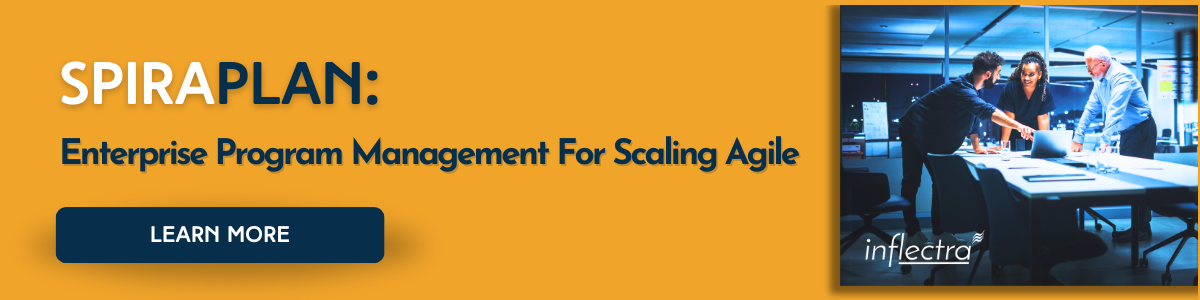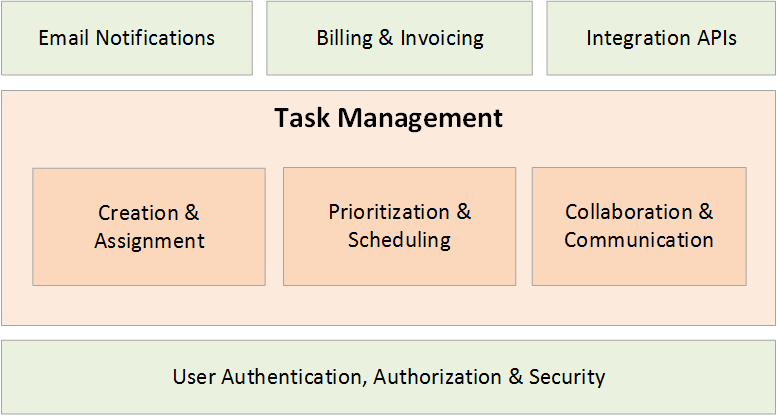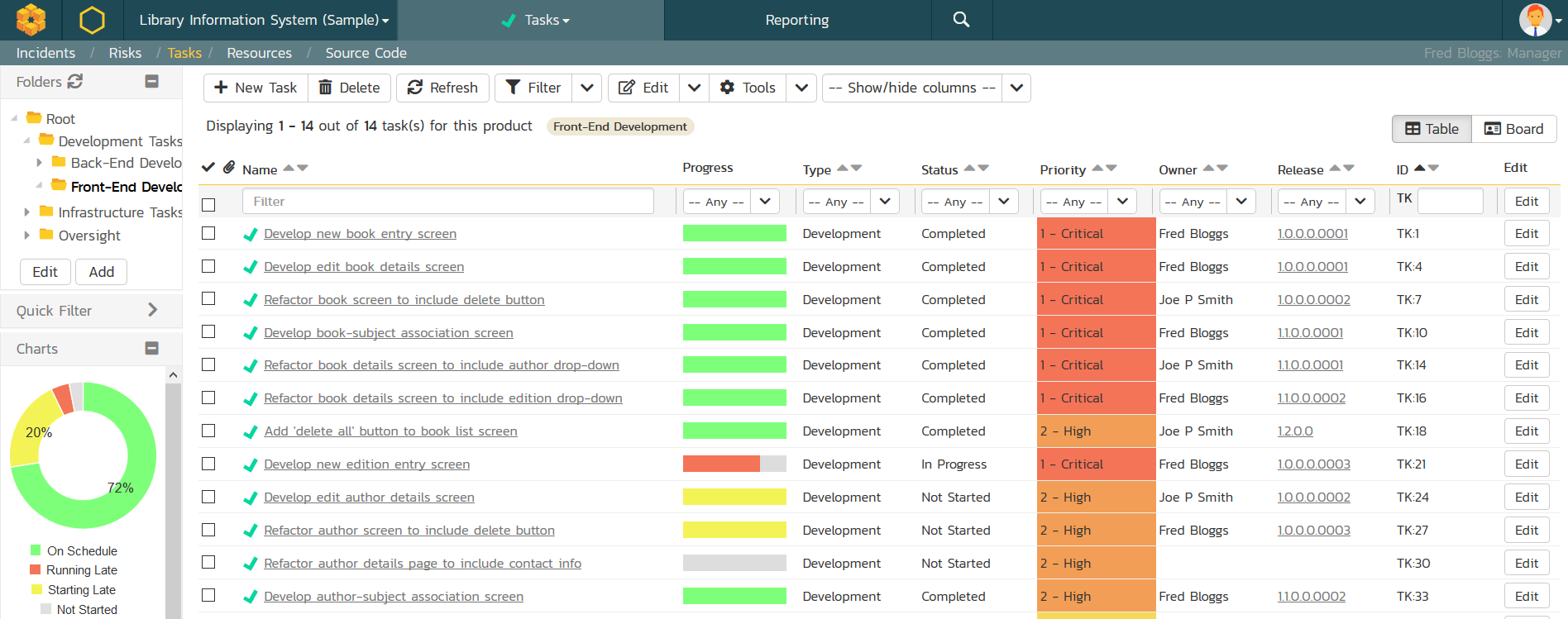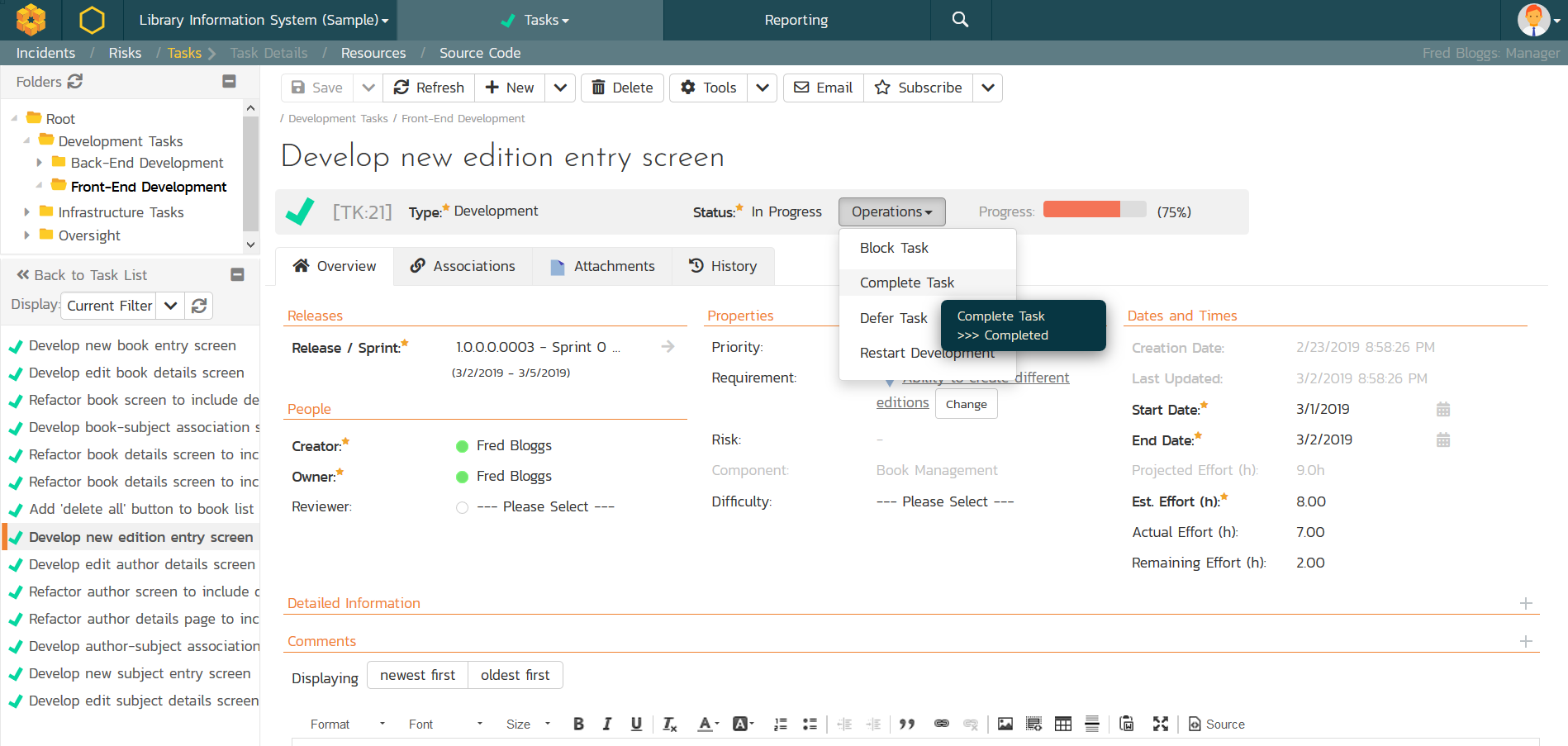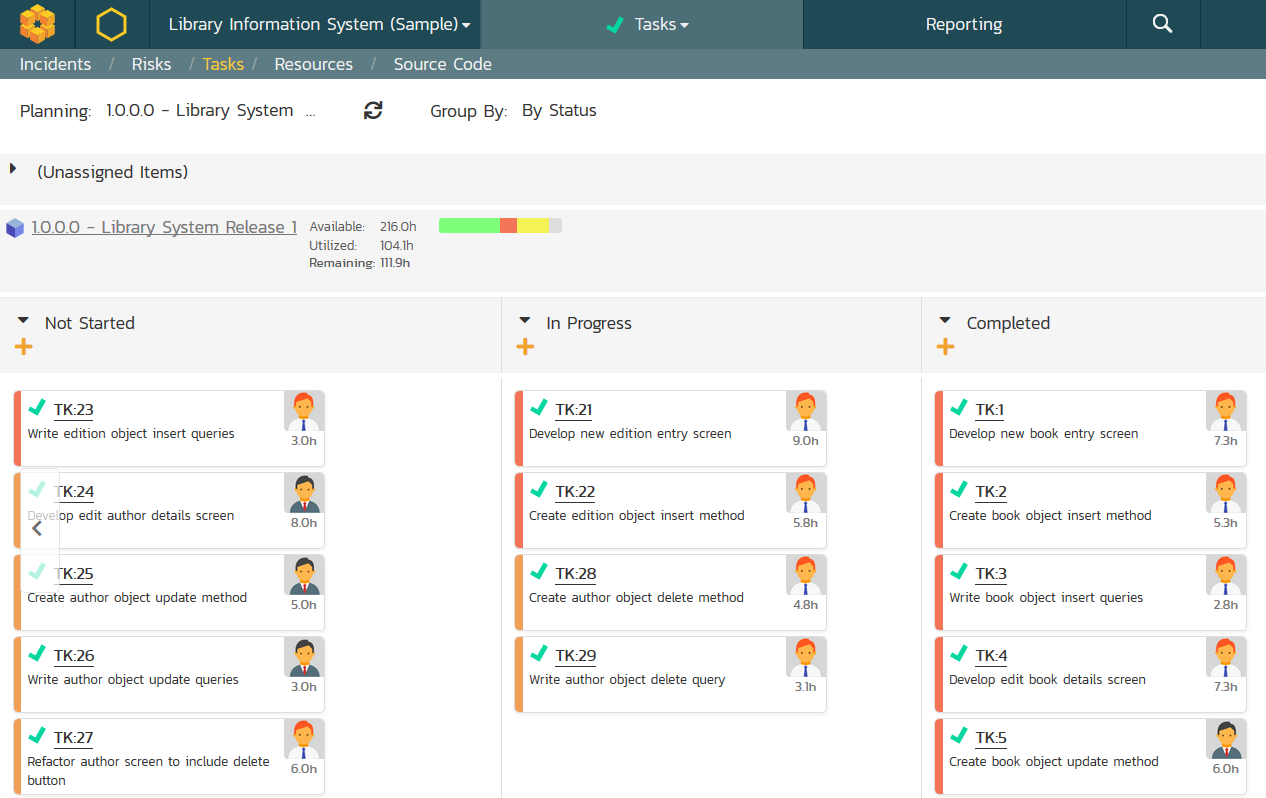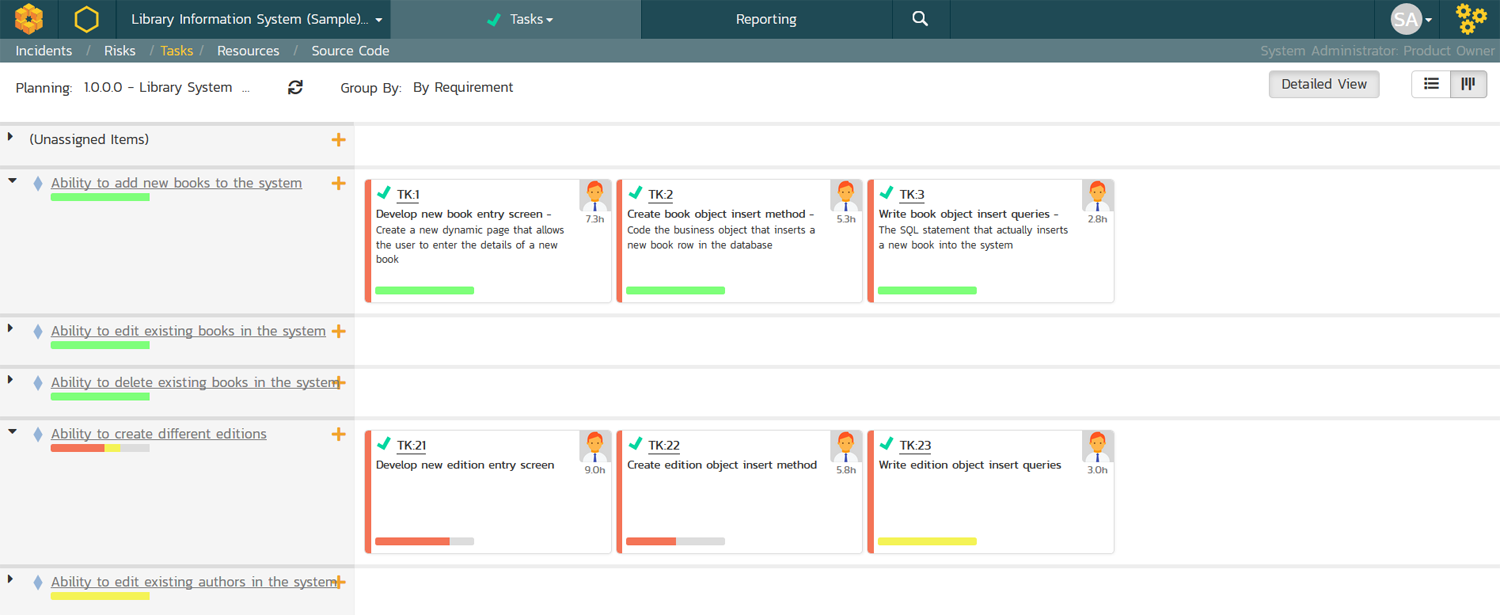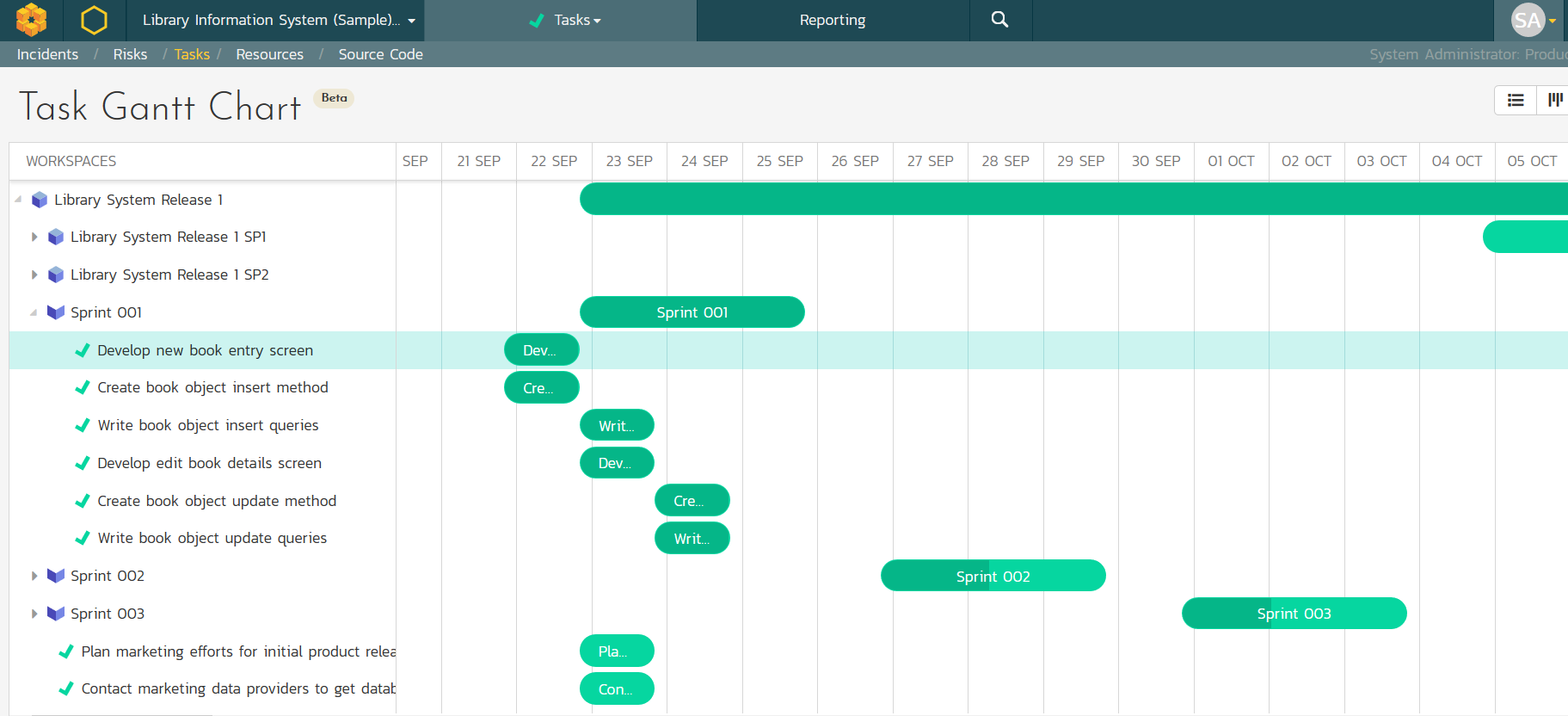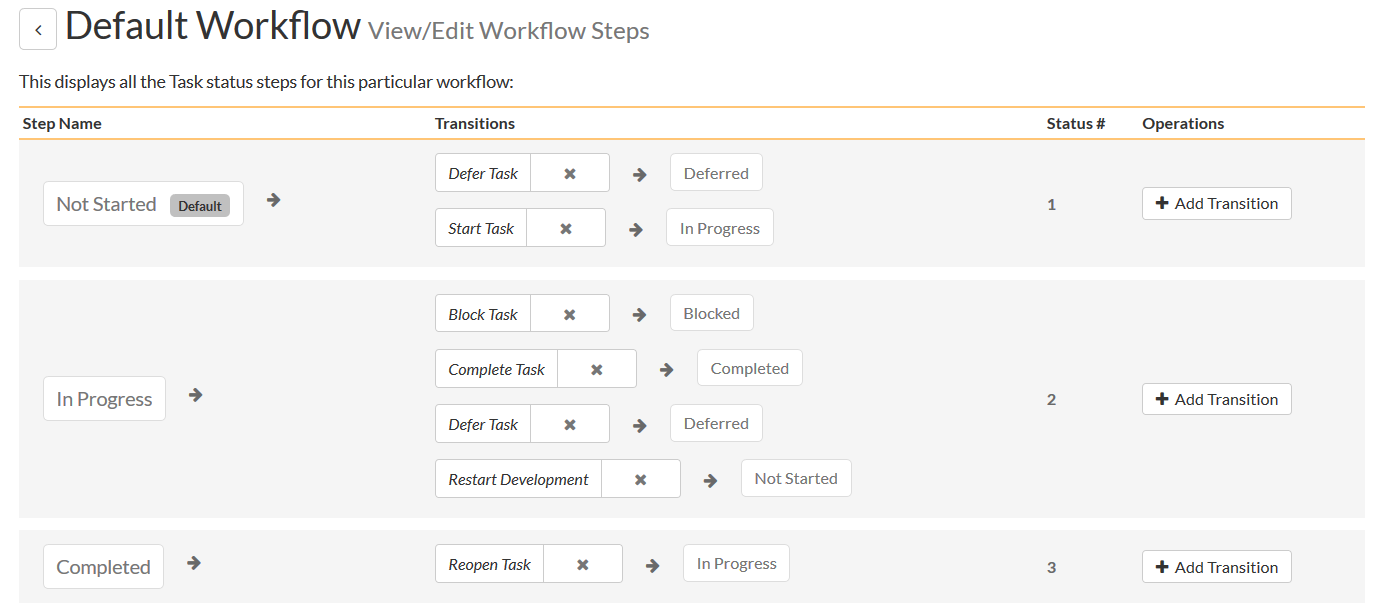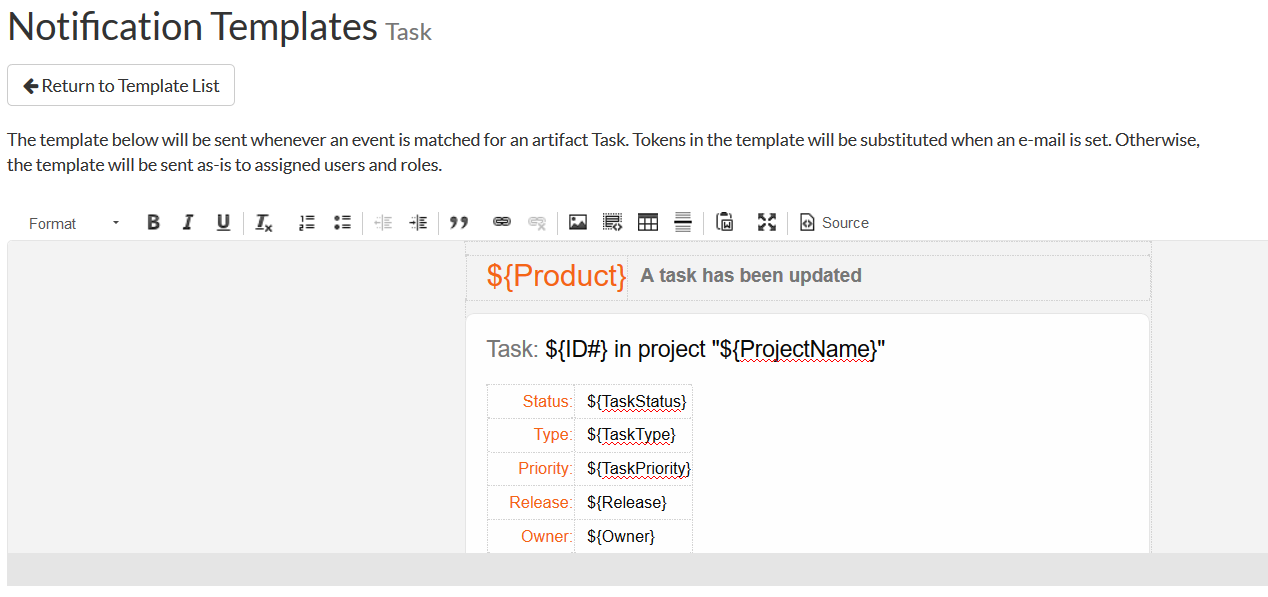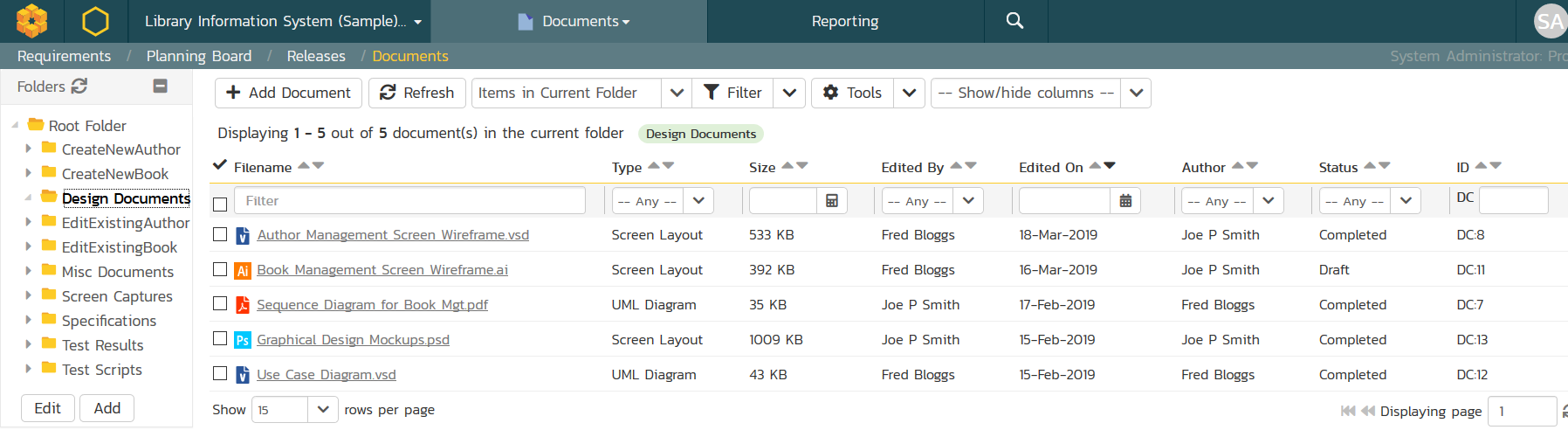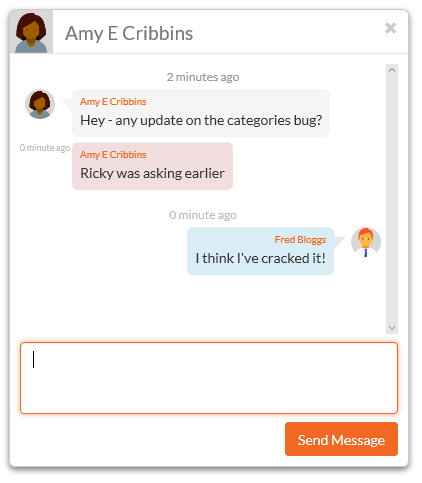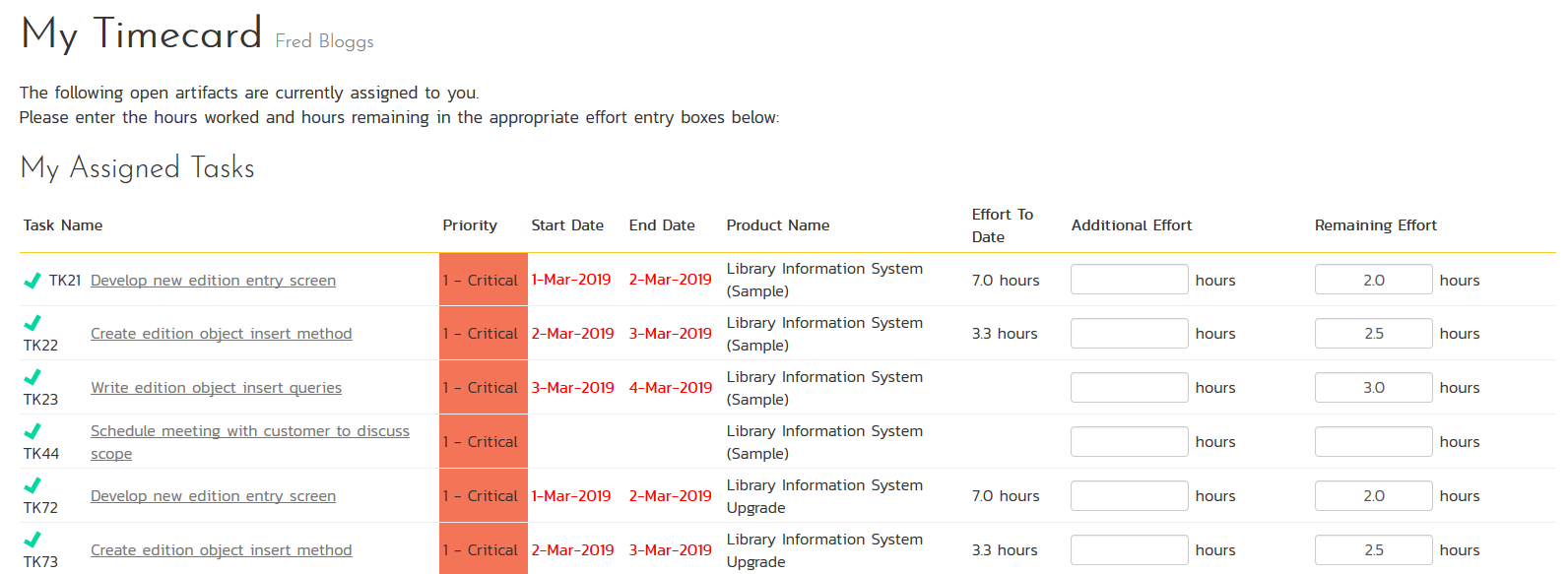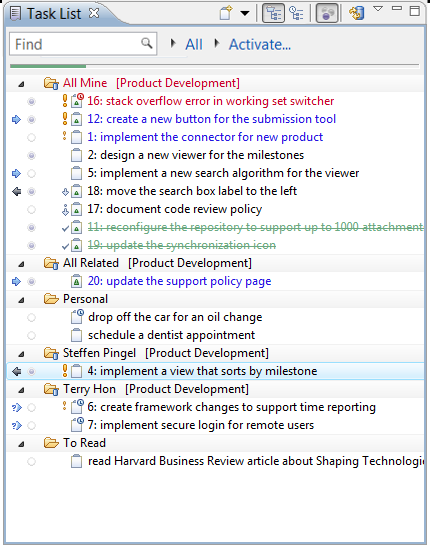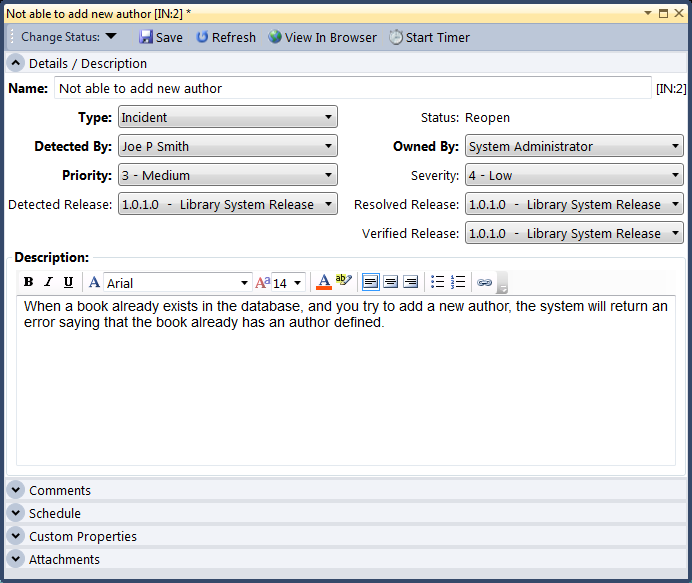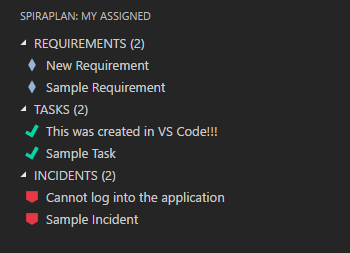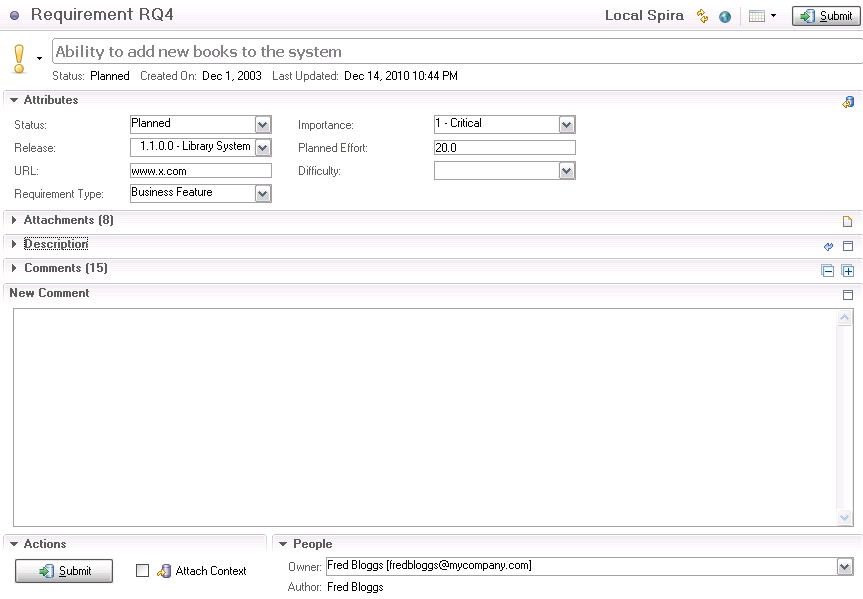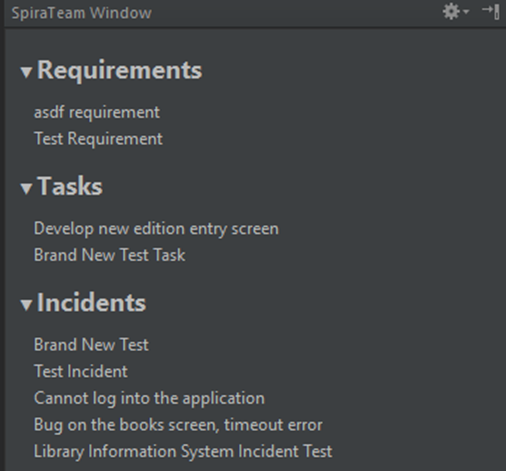What is Task Management?
Task management is the process of managing a task through its lifecycle. It involves the planning, estimation, and scheduling of the task as well as the ability to track dependencies and milestones.
Management of tasks and steps within a larger project is paramount to keeping it on track, under budget, and up to quality standards. Learn more about task management software below.
Task Management vs. Project Management
Task management and project management are related but distinct concepts in software development. Task management refers to the process of identifying, organizing, and tracking individual tasks or to-dos within a project. Task management software helps you keep track of the tasks that need to be done, who is responsible for them, and their status.
Project management, on the other hand, is a broader concept that encompasses task management and goes beyond. Project management software provides a more comprehensive view of the entire project, including all tasks, resources, timelines, and budgets. It helps project managers to coordinate and manage all aspects of a project, from inception to completion.
Benefits of Task Management
With the move to agile methodologies and geographically-distributed teams, the traditional ways of managing projects (GANTT project plans, whiteboards, and yellow post-it notes) are no longer able to provide the real-time visibility needed in such demanding project schedules. The advantages of having a tasks management platform include:
- Increased productivity — helps individuals and teams stay organized and prioritize tasks, leading to increased productivity. It allows for the assignment of tasks to specific individuals, reducing the chances of tasks being overlooked or forgotten.
- Better collaboration — includes features for team collaboration and communication, such as shared task lists, comments, and notifications. This helps teams work together more effectively and reduces the likelihood of miscommunication.
- Improved visibility — provides a clear and comprehensive view of all tasks, their status, and the people responsible for them. This makes it easier to track progress and identify any bottlenecks or roadblocks.
- Better time management — allows users to prioritize tasks, set deadlines, and track the amount of time spent on each task. This helps individuals and teams manage their time more effectively and reduces the risk of missing deadlines.
- Improved accountability — helps increase accountability by assigning tasks to specific individuals and tracking their progress. This makes it easier to identify who is responsible for specific tasks and hold them accountable for their completion.
Increased efficiency — automates many tasks and processes, reducing the time and effort required to manage tasks manually. This leads to increased efficiency and cost savings for organizations.
Why is Task Management Software Important?
Outside of the benefits that we just discussed, task management is important to efficient processes and workflows in other ways. Traditionally, software development organizations use the following tools to manage their project schedules and tasks:
- Requirements stored in MS Word documents, Excel spreadsheets, or standalone requirements capture tools
- High-level project plan (GANTT chart) developed in tools such as Microsoft Project, Primavera, and printed out for reference
- Project estimates prepared using a combination of the high-level project plan and specialized standalone Excel spreadsheets
- Detailed task schedules maintained by individual team members using Excel, Whiteboards or Groupware solutions
- MS Access, Excel or standalone web-based bug-tracking system for tracking issues and defects associated with the project tasks.
As the static project plan with its discrete phases has become replaced by the more flexible agile approach, the old set of task management software tools no longer works because:
- The project requirements and scope are not locked down so the schedule of releases and iterations needs to be connected to the requirements backlog in real-time.
- The project schedule is constantly evolving, with tasks being reallocated to different iterations and team members re-estimating the number of requirements and associated tasks they can complete in a given timeframe.
- Defects, tasks, and requirements need to be managed in the same environment, with the project estimates and schedules taking account of both at all times.
Because of these reasons, a modern and adaptable task management platform is mission critical to any software development project.
Functionality & Features of Task Management Software
A modern task management system should provide the following types of functionality:
- Develop high-level requirements with initial estimates
- Create notional project schedule with major releases
- Prioritize and schedule requirements for each release
- Determine resourcing levels to deliver required features
- Assign requirements, tasks, and incidents using Agile planning board
- Refine project schedule to include release iterations
- Allocate requirements to iterations based on detailed task estimates
- Load-balance project resources to maximize project velocity
- Users enter project issues and defects during lifecycle
- Track issues and defects against project schedule
- View project velocity, burndown, and burnup reports
- Customizable dashboards of key project information
Now, not every tool provides all these features and you may not even need many of these features. Instead of looking for all of them, you should assess the core problems you are trying to solve. For example:
- You are an independent consultant, looking for a tool to help you manage your to-do lists, provide visibility to your clients, and have some basic calendar and communication tools.
- You are managing the tasks of a small/medium-sized team that is physically co-located and need a way to manage the flow and assignment of activities.
- You are responsible for a large cross-functional department with 1,000 people scattered over multiple geographies and you need to manage your workload and collaborate in a globally-distributed manner.
In each of these three examples, the needs are quite different and a software tool that is optimal for one use case may be insufficient or conversely too cumbersome for the others.
As a potential solution to many task management issues, SpiraPlan provides the ability to create, edit, assign, and track the project tasks that have been assigned to members of the project team. You can search, filter and sort the list of tasks to quickly find those that are behind schedule or are late starting. In addition, SpiraPlan provides the ability for team members to enter actual hours as they work on the project and compare them against the original estimates to ensure that the project can be delivered on time, on-budget.
Instead of having to buy separate requirements management, project planning, and defect tracking tools, SpiraPlan provides a complete web-based task management system in one package. Let’s take a look at some other important features to look for in your task management software:
Task Organization
SpiraPlan provides the ability to edit assign and track project tasks. You can search, filter and sort the list of tasks to quickly find those that are behind schedule or are late starting. Task can be grouped into folders to make it easy to organize by track, stream or functional area.
Task Editing
On top of that, it allows you to track the progress of the tasks in the project and determine if tasks are suffering from schedule overruns or estimate inflation. In addition you can compare actuals for continuous process improvement. The different stakeholders working on the task can add discussions and comments to reach a consensus on the desired approach.
Visual Planning and Scheduling
SpiraPlan includes Scrum and Kanban Task Boards that let you see the individual tasks assigned to each of the Sprints and Iterations as well as by person or status:
For Scrum / Agile projects, SpiraPlan also lets you see the status of the tasks organized by the feature or user story that they relate to:
Finally, for more traditional, waterfall projects, Spira includes a comprehensive GANTT view of releases, milestones and tasks, so that you can plan and track the progress of the tasks along a timeline of the project:
Customizable Workflows
Tasks can be categorized into different types, each of which can have its own customizable workflow. This allows you to define different rules, permissions and operations for each of the different task types:
Email Notifications
SpiraPlan is ready out of the box with a selection of pre-built high-quality email notification templates. Whenever specific actions are performed on the tasks, the system will automatically send out notifications using the supplied templates.
Document Management
Files can also be quickly and easily attached to the tasks being managed. The documents are available in the integrated document management system. This allows you to organize the documents into folders, categorize by document types and associate with meta-tags.
Instant Messenger
Sometimes you get blocked on a task and you need to speak to someone immediately. SpiraPlan includes an integrated IM Program that lets users collaborate and communicate in real-time regardless of geographic location:
Timecard Submission
SpiraPlan includes a built-in timecard entry system that lets developers quickly and easily enter the time spent each day on their assigned tasks so that you can keep track of the time spent and the hours remaining.
Notable Integrations
When it comes to a wide-reaching system like your task management software, it’s also critical that it can work with the tools you already use. Here are some examples of integrations to keep an eye out for:
Integration with IDEs
Developers are working in their own environments called “Integrated Development Environments” (called IDEs). These environments often provide rudimentary tools for managing development tasks:
Unfortunately, these tasks are not shareable between team members, and there is no way for a project manager to have visibility into the tasks’ progress. However, SpiraPlan integrates with their IDEs to that the tasks visible directly in the IDEs can be shared with the team.
Visual Studio Integration
SpiraPlan can be used in conjunction with the Visual Studio IDE for viewing and managing your assigned tasks directly inside the same window used to write code. That way, your developers can perform all their activities inside the IDE without needing to open up SpiraPlan in a separate window.
Visual Studio Code Integration
SpiraPlan comes with a free plugin for Visual Studio Code (VS Code) that creates a new custom view for SpiraPlan artifacts. This view allows you to seamlessly SpiraPlan Tasks, Requirements, and Incidents as well as create brand new Tasks right from within Visual Studio Code.
In addition, there is a useful option to copy the SpiraPlan artifact token into the clipboard, for easy pasting into Version Control commits or descriptions.
Eclipse Integration
Rather than develop a new user interface from scratch, the SpiraPlan plug-in uses the generic Mylyn task-management interface that allows Eclipse users to manage their local tasks and tasks from any compatible repository in a single interface.
IntelliJ Integration
SpiraPlan includes a plugin for the JetBrains family of IDEs for different languages. These include IntelliJ, IDEA, PhpStorm, WebStorm, PyCharm, RubyMine, AppCode, CLion, Gogland, DataGrip, Rider, and Android Studio.
Clicking on any requirement, task or incident will open up additional information in the bottom of the tool window. Clicking the title in this additional information panel will open the relevant item in SpiraPlan in your default browser.
Upgrade Your Task Management with SpiraPlan
SpiraPlan manages your project's requirements, releases, iterations, tasks, bugs, and issues in one environment. Because it’s web-based, teams can collaborate in real-time and have up-to-the-minute visibility of the project’s status.
The top reasons that our customers choose SpiraPlan over other solutions are:
- It is a complete solution that includes requirements management, release planning, iteration planning, task estimation, and defect tracking all fully integrated from day one.
- Highly intuitive web application that provides a complete picture of a project’s status and health yet requires only a web browser.
- SpiraPlan is methodology-agnostic and can be used equally web for any agile methodology – including Scrum, Kanban, SAFe, and Disciplined Agile Delivery (DAD).
- Ability to leverage your existing technology investments. SpiraPlan integrates with many third-party defect-management systems and software configuration management (SCM) systems.
In addition, we provide superb technical support that ensures that inquiries and questions are dealt with in a timely and professional manner.
How do I Get Started?
To learn more about SpiraPlan and how it can improve your task management, please: