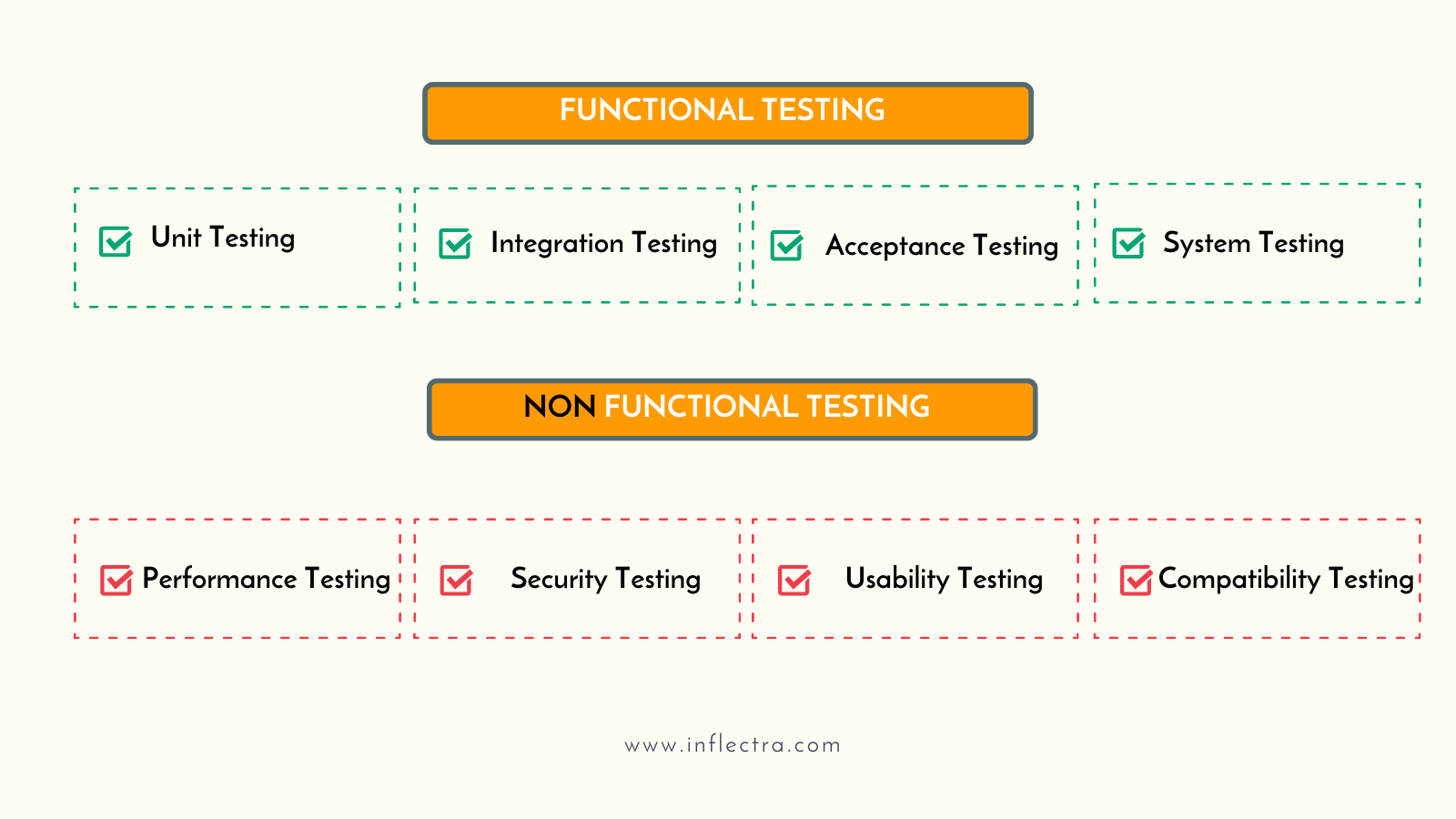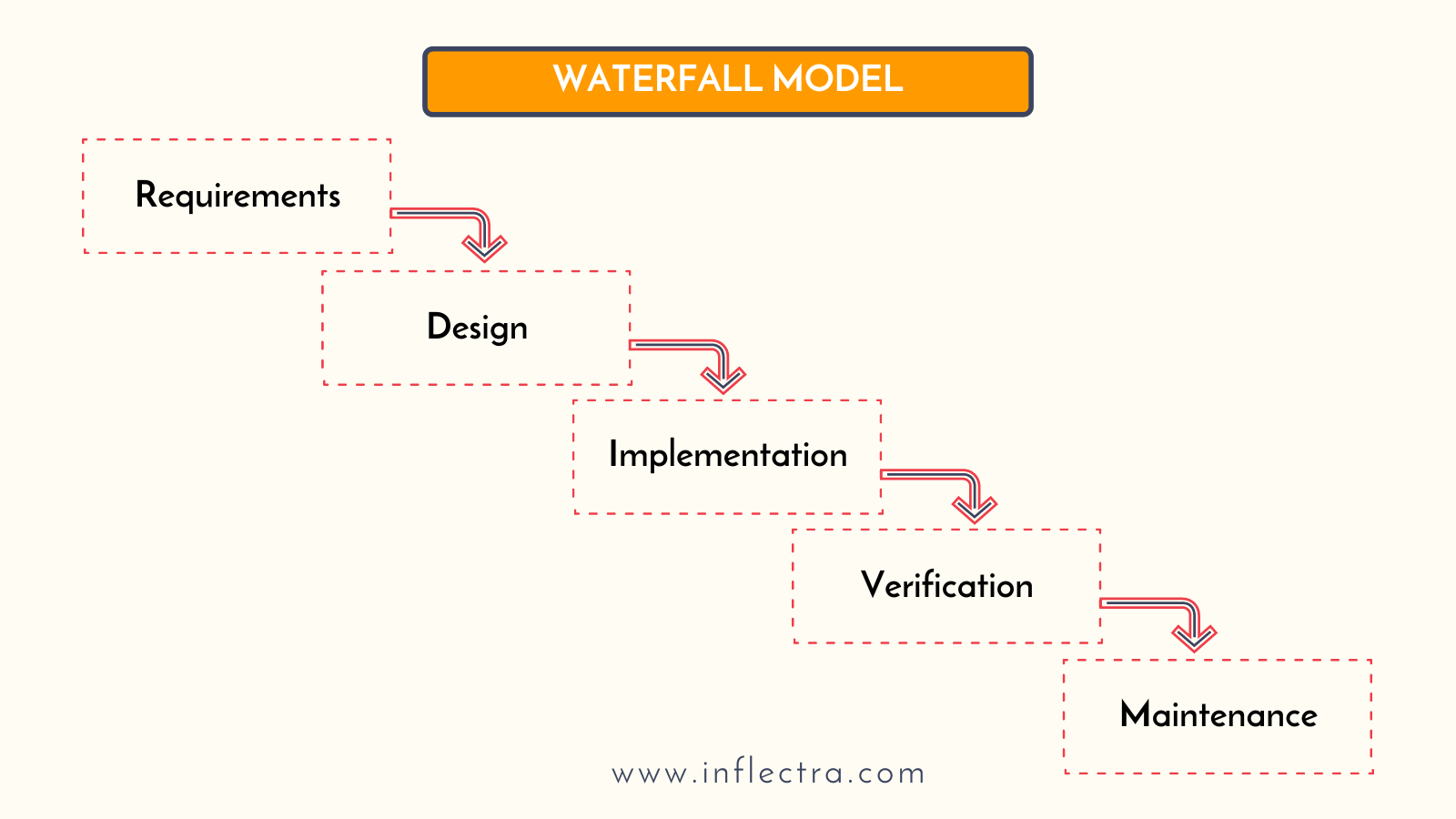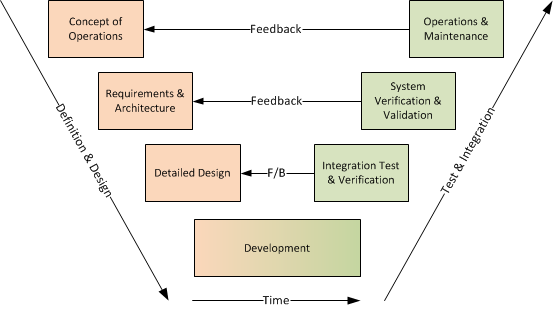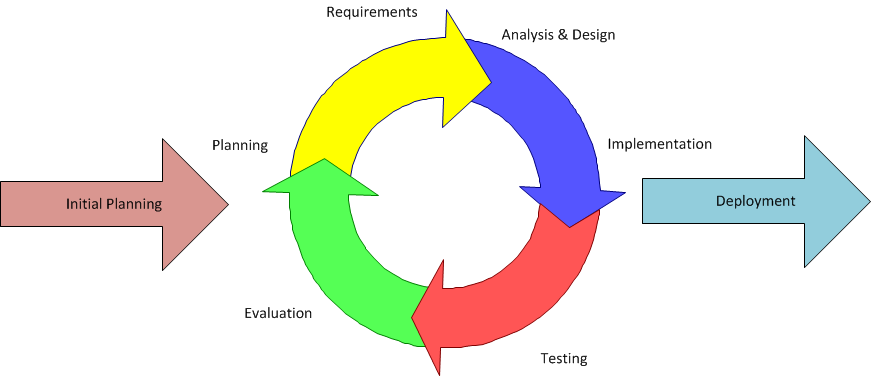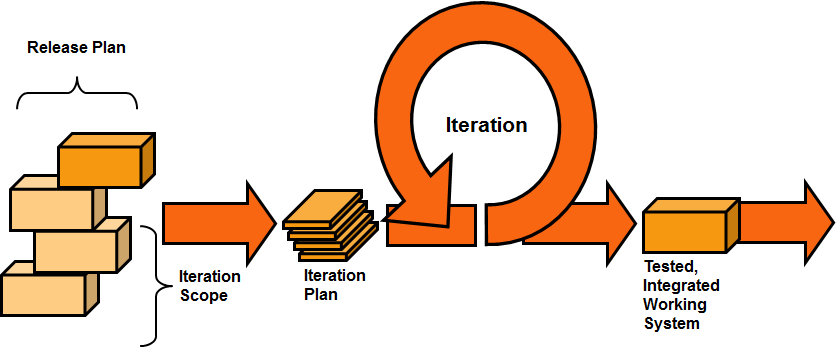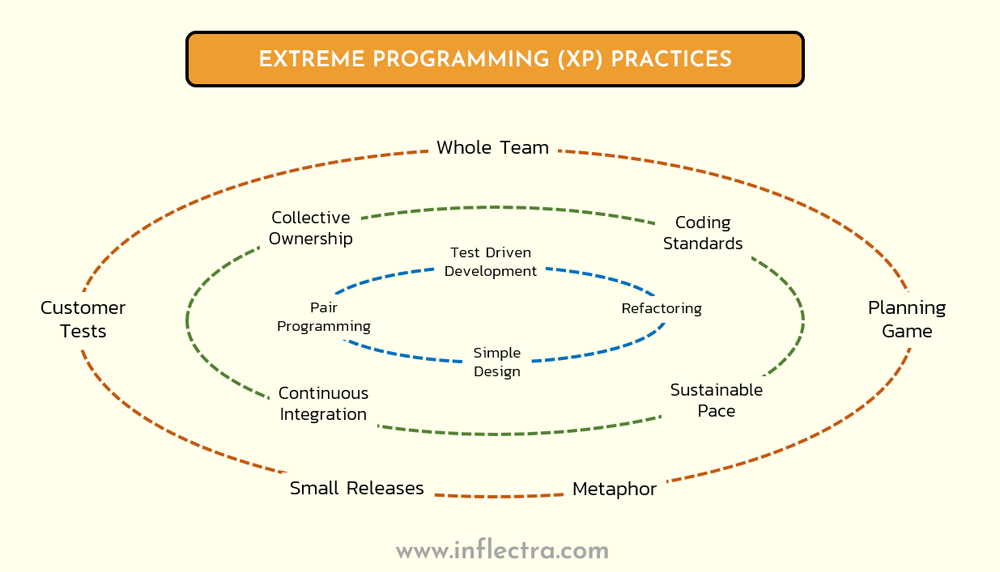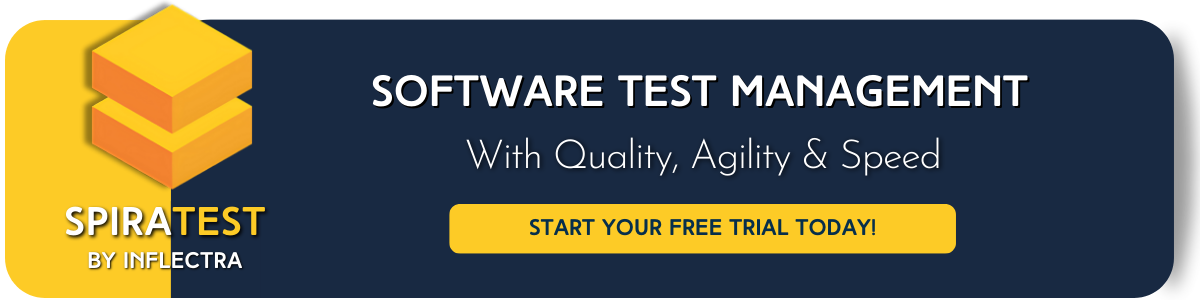Software Testing Methodologies: Explanation, Pros, & Cons of Each Method
What are Testing Methodologies?
Testing methodologies are the strategies and approaches used to evaluate a particular product to ensure it performs as expected and is easy to use. Testing methodologies usually involve testing that the product works in accordance with its specification, has no undesirable side effects when used in ways outside of its design parameters, and will fail safely in the worst-case scenario.
Software Testing Methodologies
Software testing methodologies, then, are the different tactics to ensure that a software application is fully dependable, secure, and vetted. They encompass everything from unit testing individual modules, integration testing an entire system, or specialized forms of testing such as security and performance.
Importance of Software Testing Methodologies
As software applications get ever more complex (accelerated even more by AI innovations in recent years) and intertwined with the large number of different platforms and devices required to test, it is more important than ever to have a robust and efficient testing methodology. This can ensure that software products and systems being developed have been fully assessed, meet their specified requirements, and can successfully operate in all the anticipated environments (with the required usability and security of course).
Without the proper development and testing methodologies for modern software, projects will inevitably go over budget, take longer than necessary, and not meet stakeholder expectations.
Functional & Non-Functional Testing
When it comes to software testing, there are two primary categories that sub-processes of every testing methodology fall into. These buckets are functional and non-functional tests:
- Functional Testing: Typically broken down into four components (unit testing, integration testing, system testing, and acceptance testing), this verifies that the functions and features of the software work as intended.
- Non-Functional Testing: On the other hand, non-functional testing involves testing basically everything else like performance and customer expectations (also known as the ‘-ilities’ because they all end in ‘-ility’ — i.e. vulnerability, scalability, usability).
For more information on each subcategory of functional and non-functional testing, see our deep dive into this topic.
Testing Methodologies & Models
Now that we have a foundation for why choosing the right testing methodology for your project is so critical and the broad categories they can fall under, let’s discuss each major model in more detail:
Waterfall Methodology
The most rigid of the methodologies we’ll discuss today, waterfall development and testing uses sequential steps to plan, execute, and maintain software. The next step can only be started once its predecessor has been completed, with the five predefined stages being:
- Requirements
- Design
- Implementation
- Verification
- Maintenance
Beginning with the first step, requirements like testing objectives, draft documents, testing strategy, and all other pieces are gathered and defined. A design is then selected and approved by someone tasked with making final decisions. The development team will then implement the design plan that was selected. After this, QA testing and stakeholders will verify the application’s functionality and performance, followed by continual maintenance post-launch.
Because of its rigid documentation and planning, this methodology is best suited for small applications rather than larger, more complex projects that might undergo extensive or frequent changes.
Benefits
- Easy to follow, step-by-step strategy
- Inexpensive and often results in faster development cycles
Drawbacks
- Inflexible and steps can’t be skipped or reordered
- Can’t adapt to unplanned iterations
- Testing is left for later in the process than other methods, which can result in more bugs
To learn more about waterfall methodology, see our in-depth guide on its steps, uses, and tools.
V-Model
The Verification and Validation Method is also known as the V-Model due to the shape of the diagram it’s typically depicted by. Considered an extension or variant of the waterfall model, it follows a V-shape that’s broken into two sections (verification and validation), or the “legs” of the V.
In the first phase, the model starts with a static verification process that covers analysis and planning on business requirements, system design, architecture design, and module design. From there, these pieces are used in the coding phase to develop the application. Once the coding phase is complete, the validation phase evaluates and tests the pieces from the verification phase.
Benefits
- Errors can be caught early in development
- Rigidity is effective for smaller projects and applications
Drawbacks
- While errors can be identified early on, there isn’t a defined way to resolve them
- Not suitable for larger, more complex projects
- Can’t overlap steps (as with waterfall development)
- Once a module has entered the testing phase, you can’t go back
Iterative Methodology
Unlike the waterfall methods, iterative development centers around breaking down a project into its smaller components, where each is then iterated and tested before merging into a final product. The cycles for each component mimic a full development cycle, from planning and design to testing and deployment.
Iterative development is very data-driven and uses the results of each test cycle for the next iteration created. It’s ideal for flexible applications where requirements are loosely defined and scalability is an important factor.
Benefits
- Errors and bugs are removed early in the process because of iteration cycles
- Allows for more flexibility of design, rather than limitations from rigid documentation
- Results and feedback of each iteration are immediately available for analysis
Drawbacks
- Iteration cycles can’t be overlapped
- The low priority of planning and documentation might result in unexpected circumstances that delay the project
Agile Testing Methodology
Based on the idea of iterative development, agile methodologies (such as Scrum or Kanban) use rapid, incremental cycles, referred to as sprints. Rather than the only completed work being delivered at the end of the process like iterative development, agile delivers these incremental deliverables throughout the process.
Additionally, agile allows stages to overlap and includes frequent communication with stakeholders to continually refine requirements and other important factors. Each cycle (or sprint) is tested thoroughly to create a deliverable that can be presented to stakeholders and adapted with feedback.
Benefits
- Incremental testing reduces the risk of numerous changes/expensive fixes
- Continual communication between developers and stakeholders keeps everyone informed of progress
- Can make it easy to manage, adapt, and test complicated applications
Drawbacks
- May result in longer delivery times due to back-and-forths with stakeholders
- Maintenance can be difficult due to constant changes
- It can be tedious to thoroughly test each stage so often (although you could use an automated testing tool to mitigate this)
Extreme Programming (XP) Methodology
None of the basic concepts used in extreme programming are new, rather they’re standard agile principles taken to the extreme (hence the name). It takes the aspects we discussed of agile development like continual stakeholder communication and feedback to improve and progress through short iteration cycles and near-constant testing.
One of the unique aspects of XP is pair programming, where two people develop each piece of the software at the same workstation. The reasoning behind this is simply that two brains and four eyes are better than one brain and two eyes. One person will write the code as the other observes, brings up new ideas, and keeps the bigger picture in mind. It helps speed up problem-solving, code review, and more.
Benefits
- Pair programming can significantly speed up projects
- Increased visibility typically reduces the number of bugs
- Team support is necessary and a key focus of XP
Drawbacks
- Prioritization of code rather than design can hurt user adoption or appeal if design ends up being poorly thought-out
- Constant changes make documentation difficult to track and maintain
- Such short cycles and deadlines can be stressful for those involved
Learn more about the XP model here.
Superior Test Management for Streamlined Development
If you’re struggling to keep track of all the necessary information and frameworks for software testing, you’re not alone. Luckily, Spira is the industry-leading solution for test management and ALM. SpiraTest manages your project's requirements, test cases, bugs, and issues in one integrated environment, with full traceability throughout the testing lifecycle. It offers:
- A complete solution that includes requirements management, test, release management, and defect tracking — all fully integrated from day one.
- A highly intuitive web application provides a complete picture of a project’s status and health — all from just a web browser.
- The ability to leverage your existing technology investments, as it integrates with many automated testing solutions and third-party defect-management systems.
SpiraTest makes managing and tracking your cross-platform testing easy. It enables you to quickly configure different test plans for different hardware/software combinations and ensure that all of the requirements and test cases have been executed (and passed) against all of the specified combinations and configurations.
How do I Get Started?
To learn more about SpiraTest and how it can be used to implement your testing methodologies please: