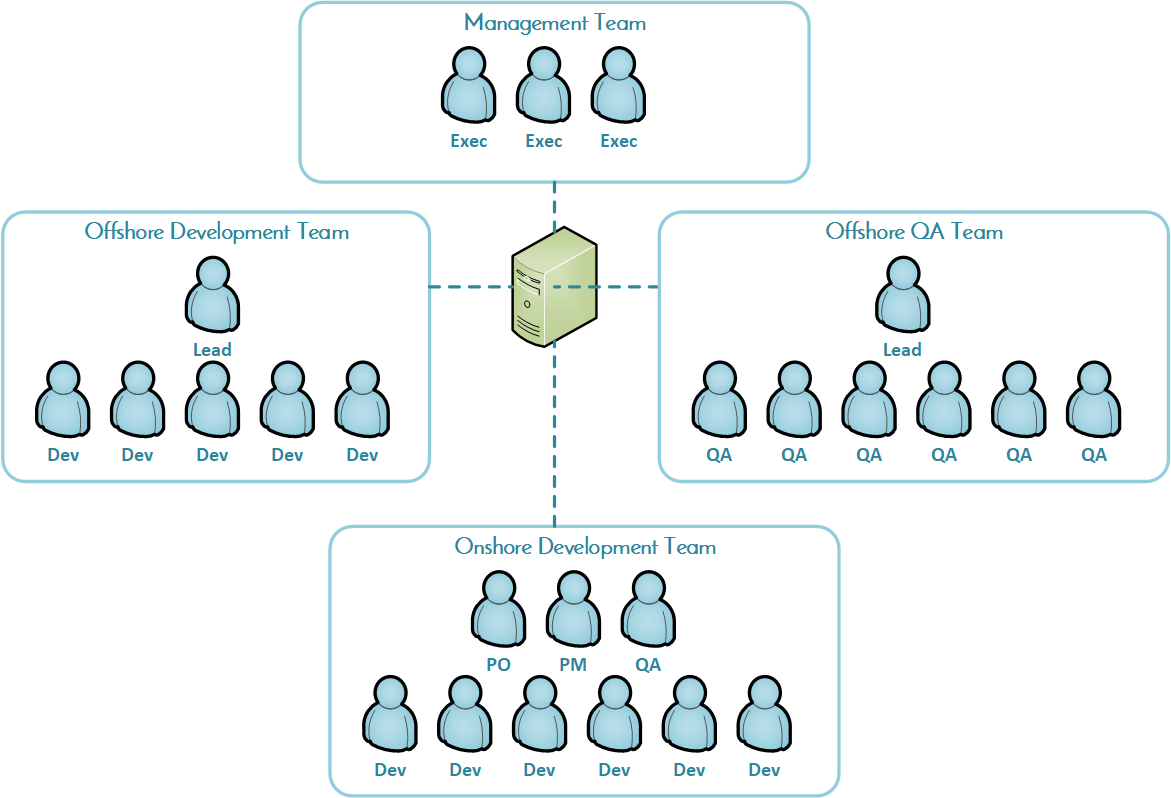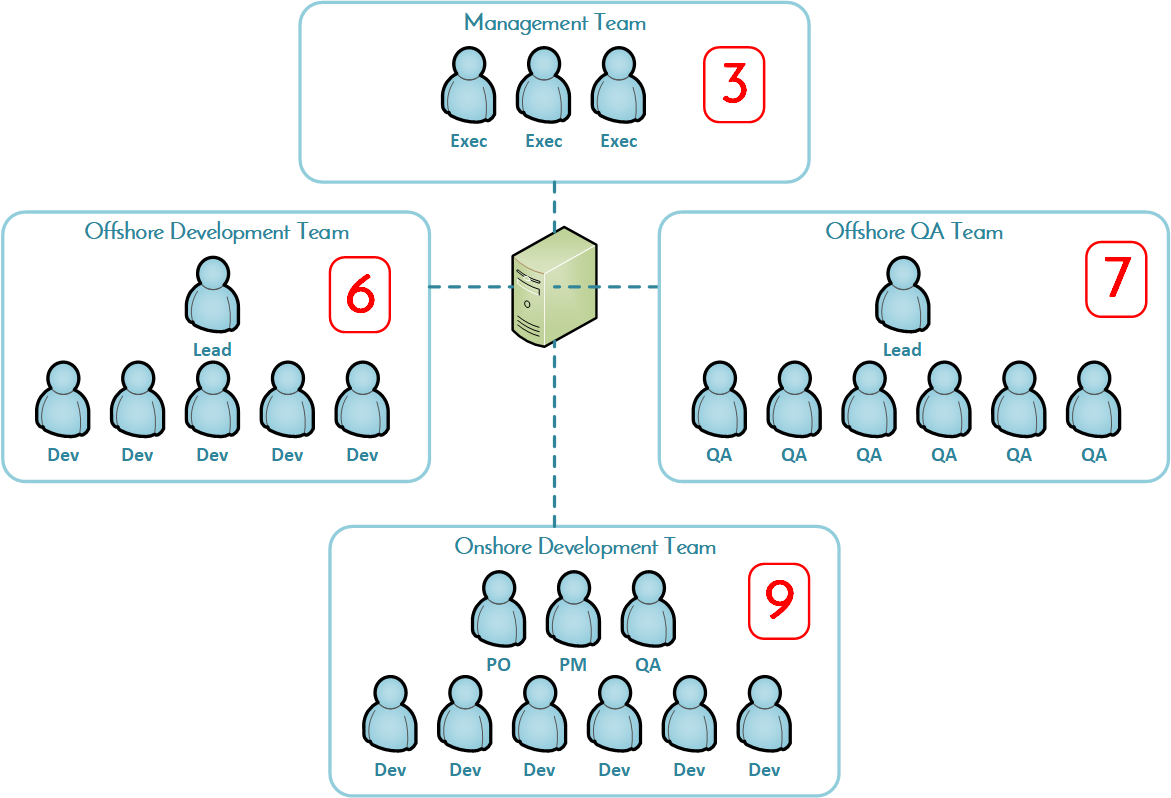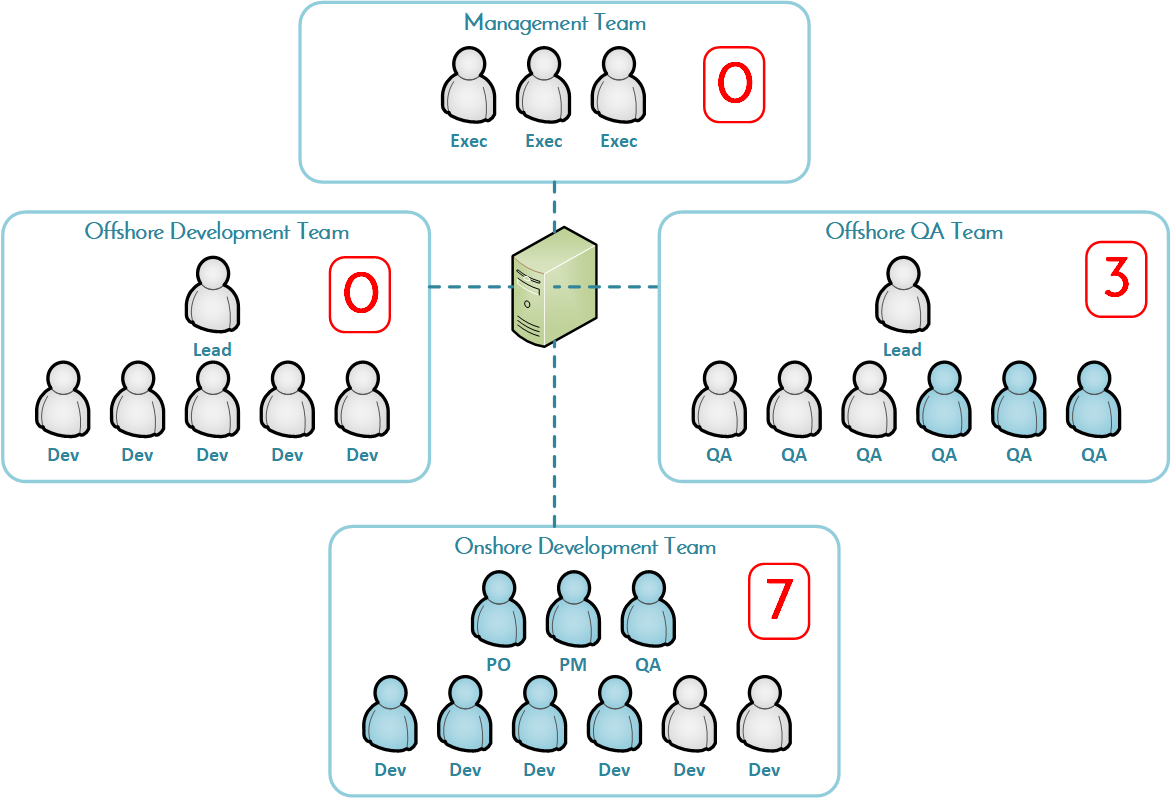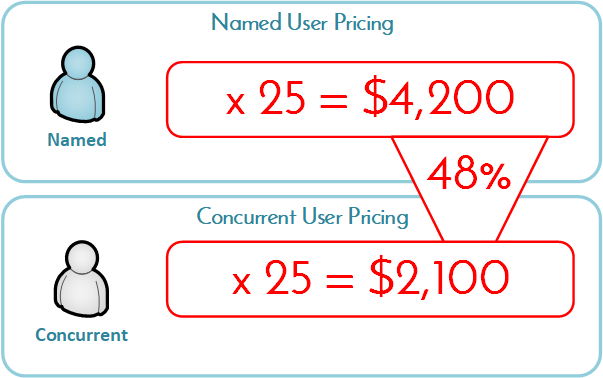Overview
When comparing different software products, one of the most common ways to measure the cost is to look at the price per user. However, companies don’t always use the same measure of what a “user” means. The two most common licensing options are to price the software by “named user” or by “concurrent user”. However, there is much confusion between the two and customers don’t always appreciate the difference. This whitepaper explains the difference and provides some suggestions for ways to compare the two.
Scenario
In order to make a realistic comparison, we will use the following model organization:
- A local onsite development team consisting of the product owner, project manager, six developers and the QA lead
- An offshore development team consisting of a team lead and five developers
- An offshore outsourced QA team of seven test engineers
- A business executive and his team that are responsible for the success of the project
The Named User Approach
First let’s consider the named user approach. This is used by a lot of tools on the market, most notably Atlassian JIRA and Microsoft Team Services. The advantage of this approach is that it’s simple to understand – every user that needs to login to the system will need their own license.
So, if we consider this sample organization, we would need the following:
|
Local onsite development team |
9 licenses |
|
Offshore development team |
6 licenses |
|
Offshore outsourced QA team |
7 licenses |
|
Business executive and team |
3 licenses |
|
TOTAL |
25 licenses |
However, there are some issues in this licensing approach:
- The business executive and his team will only login for 5-10 minutes each week to check on the progress of the meeting, why should they have to pay for 3 permanent licenses?
- The offshore teams will have different team members every few weeks since they are not dedicated to the project. Now you may need to have more than 13 licenses for them, since you would need a license for each of the team members. If that ends up being the case, you will need more than 25 licenses.
- You are locked into these 25 named users. If your business executive changes, your developers or testers change for any reason, you will have to get extra licenses.
So six months from now, if you team changes, you may need 30 or more licenses for the same staffing.
The Concurrent User Approach
Now let’s consider the same organization if they had instead chosen a tool (such as SpiraTeam) that uses concurrent licenses (and unlimited named users) instead.
The concurrent user approach is more flexible, but does require us to make some assumptions to compare with the named users in the previous example:
- The business executives login for only 5-10 minutes each per week, so they can share a license with each other or one of the other team members. That means they will at most use one license between them, but more likely not need their own license at all.
- The offshore development team is in a different timezone from the onshore development team so they won’t use their concurrent licenses at the same time.
- The offshore QA team is in the same timezone as the offshore development team, so they cannot reuse the same licenses, but they can use any additional licenses not used by the offshore development team.
- Within each timezone, most likely all team members will not be accessing the system all the time, so the system will only need 75% of the equivalent named user licenses
So, with these assumptions, we would need the following:
|
Local onsite development team |
7 licenses |
|
Offshore development team |
0 licenses |
|
Offshore outsourced QA team |
3 licenses |
|
Business executive and team |
0 licenses |
|
TOTAL |
10 licenses |
If we had a situation where all three teams (onshore development, offshore development, and offshore testing) happen to be in three largely non-overlapping timezones (e.g. USA, India, Australia), you could even use fewer concurrent licenses:
|
Local onsite development team |
7 licenses |
|
Offshore development team |
0 licenses |
|
Offshore outsourced QA team |
0 licenses |
|
Business executive and team |
0 licenses |
|
TOTAL |
7 licenses |
In addition to the simple difference in number of licenses, the concurrent licensing model offers you increased flexibility:
- If either of the offshore teams change team members, nothing needs to be done to purchase extra licenses. You will only ever need 7 licenses unless you add to the team sizes.
- If the business executives change, their replacements can create their own accounts and login without worrying about the licensing implications
Financial Calculations
So, in real money*, what does this difference in number of licenses look like?
Well, firstly using Atlassian JIRA and Microsoft Team Services as an example:
|
Product |
# Licenses |
Cost (USD) |
|
Atlassian JIRA Software + Zephyr Test Management Plugin |
25 named |
$3,150 / year |
|
Microsoft Team Services |
50 named |
$4,200 / year |
In comparison, for a concurrent licensed tool such as SpiraTeam, the price would be:
|
Product |
# Licenses |
Cost (USD) |
|
Inflectra SpiraTeam |
10 concurrent |
$2,100 / year |
In all cases, we have rounded up the # licenses to the available tier that provides at least the number of identified licenses (e.g. 7 licenses would require the 10-concurrent user edition for SpiraTeam).
So, you would save at least 32% by choosing a concurrent licensing tool such as SpiraTeam over JIRA, and as much as 48% by choosing SpiraTeam of Microsoft Visual Team Services.
*all prices are correct as of September 2017
Conclusion
Before you start using a tool that has a low teaser price based on 5 or 10 named users, make sure you forecast how many named users will you need in the future. Then compare the price with that from a similar tool that uses concurrent user pricing instead.