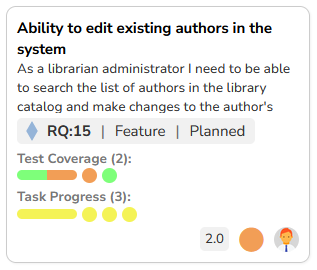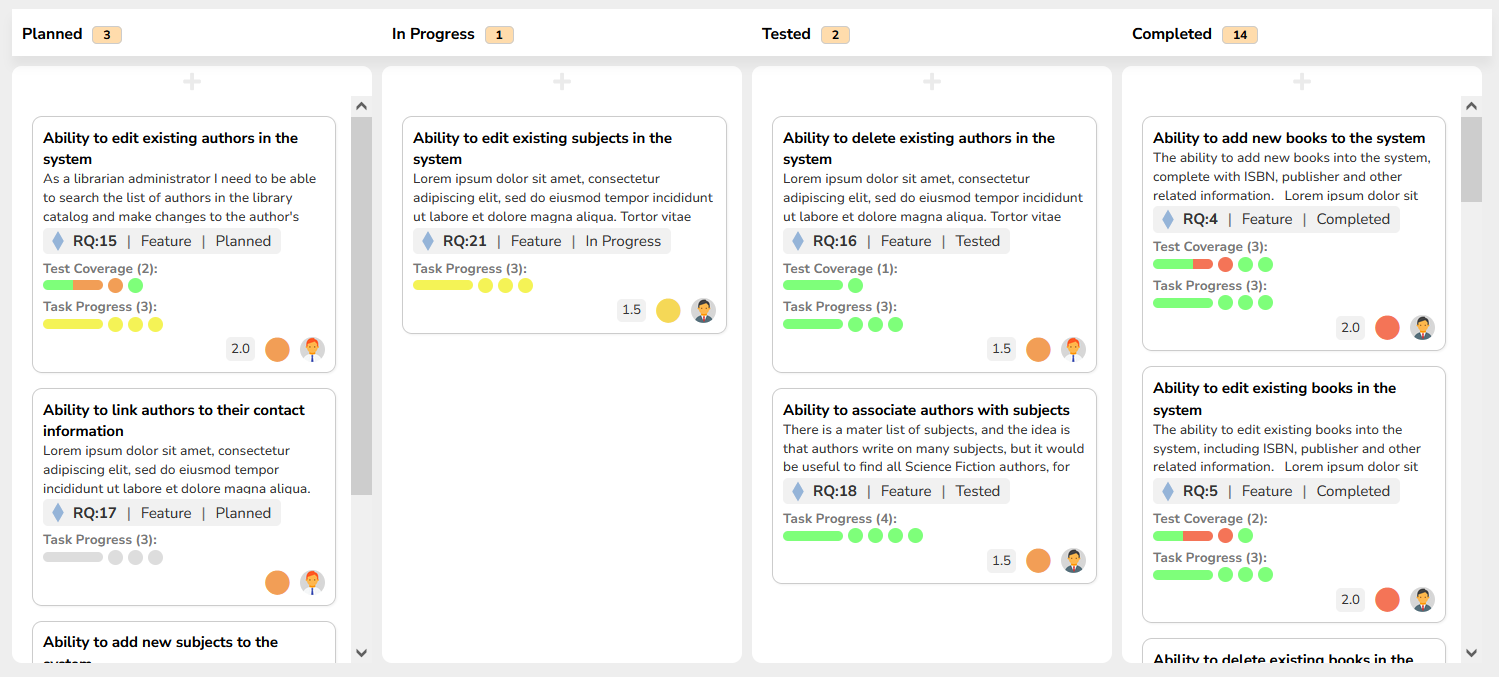User Stories: Definition, Examples, & How to Create
Imagine you're building a new software program. How do you ensure it truly addresses the needs of the people who will use it? User stories act as a bridge between the user's perspective and the technical world of software development.
What is a User Story?
A user story is a concise narrative written from the perspective of the end-user. It describes a desired feature or functionality in plain language, focusing on the "why" behind it. This tool has become quite popular in Agile Methodologies such as Extreme Programming and Scrum. Instead of technical jargon, user stories utilize everyday language to capture the user's goal and the problem they're trying to solve, which helps guide a project’s requirements.
Why Create User Stories?
These user stories play a crucial role in software development (and other project categories) for several reasons:
- Clear Communication: They’re foundational for clear communication between stakeholders, developers, and designers. Everyone involved understands the user's needs and the value that the feature is aiming to deliver.
- Focus on User Value: By prioritizing the user's perspective, user stories ensure the development process remains focused on delivering functionalities that truly benefit the end-user.
- Flexibility: User stories are adaptable, which enables them to be easily modified or refined as the project progresses and new insights emerge. This maintains their relevance and value to the project from start to finish.
Who Writes User Stories?
Like with use cases, the writing of user stories usually falls on the Product Owner. However, user stories should be a collaborative effort with input from developers, designers, and testers.
When are User Stories Written?
The ideal time to write user stories is during the product backlog refinement process. However, user stories can be revisited and adjusted as needed throughout the development lifecycle.
User Story Best Practices
The attributes of a good user story are:
- Written using language that can be easily understood by the customer and end-user
- Short enough that it consists of one to two sentences and can fit onto a small card (written or electronic)
- Focused enough that they describe small increments of functionality that can be completed in several days or weeks
- Frequently updated based on discussions with the customer as the functionality becomes better understood
To avoid unnecessary complexity, they are often written on small index cards (real or virtual) called ‘story cards’ that outline the functionality using the form – “As a [persona], I [want/need to], [so that].”.
How to Create User Stories
In accordance with the nature of agile methodologies, user stories are typically created either on paper or using an agile project management system to capture the information.
Unlike other methodologies that have dedicated business analysts gathering the requirements, the developers should ideally work directly with the customer to ensure that the user story is realistic and technically feasible. Also, because the developer will understand what it takes to actually implement the feature, they should know which details need to be included in the story definition.
Here are the basic steps to follow when writing a user story:
- Identify the User: Begin by nailing down the specific user persona who will benefit from this feature.
- Define the User's Desire: Clearly articulate what the user wants to achieve with the feature — focus on the "why" behind the problem they're trying to solve or the value they want to receive.
- Use the User Story Template: Using the structure we outlined above, “As a [persona], I [want/need to], [so that],” fill out each piece based on the first two steps.
- Consider Acceptance Criteria: While user stories describe the "why," acceptance criteria will detail the "what" — so consider the specific functionalities required to fulfill the user story you’re writing.
Importance of Acceptance Tests
So, user stories by themselves are high-level descriptions of the intended functionality and may be open to interpretation. This means that by themselves, they don’t define the requirement in enough detail to form the basis of a binding contract or a formal requirements specification.
Therefore, user stories are typically accompanied by acceptance tests written by the Product Owner and agreed to by the customer that form the basis for the developer to implement the user story.
User Story Examples
As we discussed above, most standard user stories follow a single-sentence template that is structured with the following format: “As a [persona], I [want/need to], [so that].”
For example, in a fictitious library management system, a story card might look like:
Here are some other samples for different scenarios to help you write your own:
Example 1: E-commerce Platform
"As a customer, I want to search for products by brand so I can easily find specific items I'm interested in."
This user story highlights the user's desire to filter products based on brand to simplify their shopping experience.
Example 2: Social Media App
"As a user, I want to be able to edit my profile picture so I can keep my profile information up-to-date."
This user story focuses on the user's need to maintain their profile and personalize their online presence.
Example 3: Travel Booking Platform
"As a traveler, I want to be able to filter search results by price range and travel dates so I can find the most suitable vacation package within my budget and timeframe."
This user story highlights the user's need for efficient search functionalities, allowing them to narrow down options for their trip.
Why Should I Use SpiraTeam for My User Stories?
SpiraTeam provides reporting dashboards of key project quality and progress indicators — requirements test coverage, task progress, project velocity, as well as top risk and issues — in one consolidated view that is designed for agile software development methodologies (but it also supports legacy/hybrid waterfall projects). The top reasons that our customers choose SpiraTeam over other solutions are:
- It is a complete solution that includes fully-integrated requirements management, release planning, iteration planning, task estimation, and defect tracking from day one.
- Highly intuitive web application that provides a complete picture of a project’s status and health but only requires a web browser.
- SpiraTeam can be used for any agile software development methodology – including Scrum, AUP, XP, DSDM, and more.
- You can leverage your existing technology investments by integrating third-party defect-management systems and software configuration management (SCM) systems.
In addition, we also provide superb technical support that ensures that your inquiries and questions are dealt with in a timely and professional manner.
How do I Get Started?
To learn more about SpiraTeam and how it can improve your agile software development processes please: