March 3rd, 2016 by Adam Sandman
One of the questions we get frequently asked is - how do the various effort fields in Spira work? Specifically - if I have an estimated effort of 10 hours but the actual effort is 5 hours, how come it doesn't show 50% completed. This blog post explains the fields in Spira and why time spent does not always (or often) equate to how much work has been done!
What are the Effort Fields?
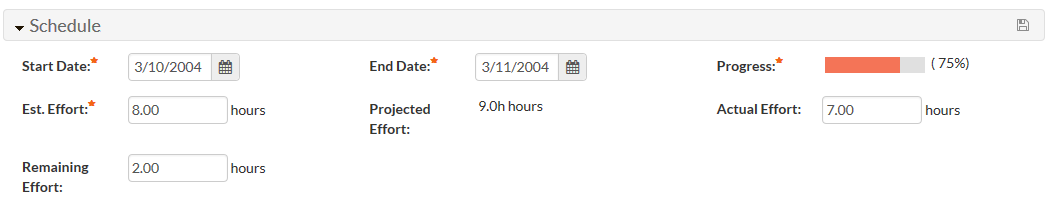
- Estimated Effort - Firstly, each Task (and Incident) has an Estimated Effort field. This is set to how long the developer/analyst things the task will take based on an average developer skilled in the task. It is important to not assume a particular person will be doing the task, hence the use of the word 'average'. For example, a task may be estimated to take 8 person hours (8 hours).
- Remaining Effort - Next, each Task (and Incident) has a 'Remaining Effort' field, this is initially set to be the same as the Estimated Effort (e.g. 8 hours) then as the developers work on the task, the Remaining Effort is decreased (i.e. I have 2 hours left so it is 2 hours remaining, which would be 75% complete for the 8 hour task in question)
- Actual Effort - Each Task also has an 'Actual Effort' field, that is used to capture the time spent. So even though I might have 2 hours remaining, I may have spent in time 7 hours. What this means is I have taken 7 hours to do the work that was originally estimated to take 6 hours.
- Projected Effort - Therefore we need to show the projection of how long we think the task will currently take based on how much is remaining and how much time has been taken - Remaining + Actual = Projected, i.e. 2 + 7 = 9 hours in this case.
So in this example we can see that we have the following metrics:
- % Complete = (estimated - remaining) / estimated = (8 - 2) / 8 = 75%
- % Estimate Inflation = (projected - estimated) / estimated = (9 - 8) / 8 = 12.5%
