What are Automated Testing Tools?
As the name implies, automated testing tools allow software developers to speed up and streamline the QA and testing process. They’re designed specifically to create and execute test cases that evaluate a product across a wider range of factors than manual testing is able to. Test automation tools are particularly valuable when it comes to repetitive tasks like regression testing, performance testing, and load testing. However, they can also be used across other test varieties like UI testing, API testing, integration testing, and more.
We mentioned that automated testing speeds up the process, but it provides other benefits and advantages as well. Not only does it save time and resources in the short term, but once tests are created with these tools, they can be reused in the future (saving time down the road as well). Another benefit is consistency, which is typically higher with automated systems. Automation also enables a wider test coverage than manual testing allows, mitigating risks of overlooked issues. For platforms that need to operate in different environments (cross-platform, cross-browser, cross-device), automated testing tools can easily simulate various factors to ensure proper functionality in any environment.
Learn more about what automated testing is or whether you should use it here.
Top 10 Test Automation Tools for QA in 2026
Let’s discuss the best and most effective overall automated testing tools available for 2026 software development:
#1. Rapise
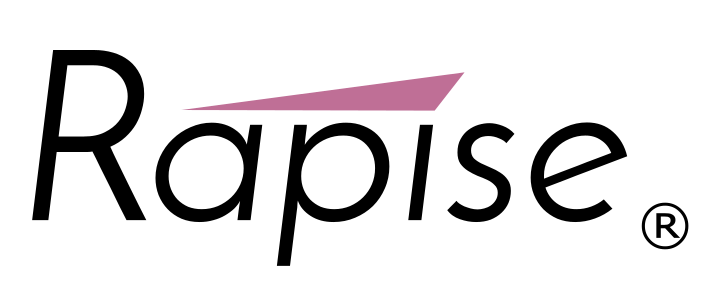
Rapise is our rapid, easy-to-use, and AI-enhanced automated testing platform that provides built-in support for testing web, mobile, and desktop apps in multiple browsers and devices. Rapise includes the best support in the industry for Java, Windows, .NET, Flash, Qt, SWT, Ajax, WPF, Silverlight apps, iOS, Android, REST/SOAP API web services, & complex business apps in one comprehensive yet intuitive package. The platform also boasts codeless automation, making it more accessible than ever for anyone to get started with automated testing. Expanding its ease of use, it also includes advanced dynamic object recognition and self-healing tests to bring your testing into 2026 and minimize manual maintenance.
If you’re looking to move away from manual testing and need support for various browsers, mobile devices, and technologies, Rapise is the automated testing tool for you. Rapise includes out-of-the-box support for SAP Hana UI5, Microsoft Dynamics AX, CRM, NAV and 365, Oracle Fusion, as well as Salesforce and ServiceNow. Whether you’re a small team or enterprise, Rapise offers powerful flexibility to adapt to your needs without excessive complexity that might hinder adoption.
Pros:
- Strong support for testing desktop, mobile, and web applications in a single tool
- Leverages advanced AI-powered features to streamline test execution and make your tests more intelligent and resilient
- Integrates well with other Inflectra tools like SpiraTest for comprehensive test management
- Flexible scripting using JavaScript for more complex automation scenarios
Cons:
- While powerful, it may require additional learning for testers unfamiliar with coding
- Advanced features like custom integrations can take time to configure optimally (although our Support team is always available to help)
Pricing: Free 30-day trial, paid version starts at $269.99 per month per floating license
#2. Micro Focus UFT

OpenText (formerly Micro Focus) Unified Functional Testing is a tool for automating the testing of application software. It allows you to create automated tests for your software to ensure that it is functioning correctly and identify any issues that may arise during development or use. UFT supports a wide range of technologies, including web, mobile, and desktop applications, and can be integrated with a variety of development and testing environments.
Pros:
- Robust support for a wide range of platforms, including SAP, .NET, and Java
- Excellent integration with CI/CD pipelines and ALM tools
- Advanced AI-powered features for object recognition and test execution
Cons:
- Expensive licensing makes it less appealing for small teams or startups
- Resource-heavy, which can slow down execution on lower-spec machines
Pricing: Free trial, paid version starts at $192 per user per month
#3. Ranorex

Ranorex is a commercial tool for automating the testing of application software. It’s designed to enable developers and testers to create and execute automated tests for desktop, web, and mobile applications. Ranorex provides a range of features for creating and maintaining automated test cases, including support for a variety of programming languages, integration with several development environments, and the ability to test applications on different operating systems and devices.
Pros:
- Easy-to-use interface with drag-and-drop functionality, making it beginner-friendly
- Strong support for desktop and mobile testing
- Comprehensive reporting with visual representation of test results
Cons:
- Limited scalability for large enterprise-level projects
- Not ideal for testing dynamic or highly interactive web applications
Pricing: Free trial, paid version price not publicly available
#4. Katalon Studio

Katalon Studio allows you to run automated tests for Web interfaces, APIs, and Windows desktop and mobile apps (both iOS and Android). This tool provides test recording capabilities for quick debugging and uses visually intuitive reporting and analytics to track performance across tests. Katalon Studio supports integrations with a number of tools, including collaboration platforms (Git, Microsoft Teams, and Slack), execution platforms (SauceLabs, BrowserStack, Selenium Grid, and Kobiton), and CI/CD and DevOps tools such as Jenkins, Bamboo, TeamCity, CircleCI, and Travis CI.
Pros:
- Provides both codeless and scripting options, catering to testers of all skill levels
- Free version available, with affordable paid tiers for enhanced features
- Supports integration with popular CI/CD tools like Jenkins and Git
Cons:
- Performance can degrade with very large test suites
- Limited support for non-standard platforms and applications
Pricing: Free trial, paid version starts at $305 per month per floating license
#5. TestComplete

TestComplete is a tool developed by SmartBear Software for automating the testing of application software. It allows developers and testers to create and execute automated tests for desktop, web, and mobile applications. TestComplete comes with a range of features for creating and maintaining automated test cases, including support for several different programming languages, integration with a variety of development environments, and the ability to test applications on different operating systems and devices.
Pros:
- Exceptional object recognition across multiple platforms, including web, desktop, and mobile
- Intuitive UI with support for multiple scripting languages (Python, VBScript, etc.)
- Data-driven testing capabilities are highly advanced
Cons:
- High upfront costs, especially for smaller teams
- Occasional stability issues when dealing with complex applications
Pricing: Free trial, paid version starts at $192 per user per month
#6. IBM Rational Functional Tester

Rational Functional Tester (RFT) is a software testing tool that is used to automate functional testing of web, mobile, and desktop applications. It’s part of the IBM Rational software testing suite, which is a plus for teams already familiar with these platforms. RFT uses a record and playback approach to testing, allowing users to create tests by interacting with the application under test and recording their actions. These recorded actions can then be played back to automatically perform the same steps during a test run. RFT supports programming languages like Java, C#, and VB.NET. It can also be integrated with other IBM Rational tools and platforms, such as IBM Rational Quality Manager and IBM Rational Team Concert, to support continuous integration and agile development practices.
Pros:
- Strong integration with IBM's broader software suite, including Rational Test Workbench
- Supports script-free testing with Storyboard Testing
- Excellent for enterprise-grade applications
Cons:
- Expensive and resource-intensive
- Steep learning curve for users new to IBM's ecosystem
Pricing: Free trial, paid version starts at $319 per user per month
#7. Eggplant
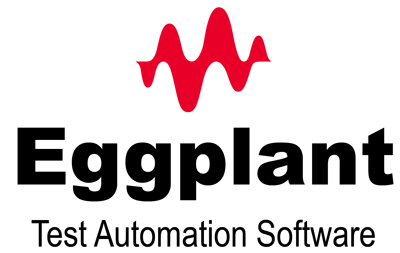
Eggplant is used to automate functional, performance, and load testing of web, mobile, and desktop applications. It’s developed and marketed by Keysight Technologies, a company that specializes in providing electronic design and test solutions. Eggplant uses a proprietary technology called "image-based testing" to test the user interface (UI) of an application by interacting with it as a user would. This means that Eggplant can simulate clicks, taps, swipes, and other user actions on an application's UI, and then verify that the expected results are produced. Eggplant is designed to be flexible and easy to use, with a script-free interface that allows users to create and execute tests quickly. It also integrates with a variety of tools and platforms such as Jenkins, Spira, Jira, and Selenium to support continuous integration and agile development practices.
Pros:
- Uses image-based testing, allowing it to test applications regardless of platform or technology
- AI-driven approach simplifies test creation and execution
- Strong for UI/UX testing and end-to-end workflows
Cons:
- Can be less precise for non-visual or backend testing
- Higher licensing costs compared to open-source alternatives
Pricing: Free trial, paid version price not publicly available
#8. Tricentis Tosca

Tricentis Tosca is a software testing tool for automating functional and regression testing for web, mobile, and desktop applications. It helps organizations reduce the time and effort required to test complex, modern applications by providing a range of testing capabilities, including test case design, execution, and maintenance. Tosca uses a model-based approach to testing, which allows users to create reusable test models that can be easily modified and maintained as the application under test changes.
Pros:
- Fully codeless, enabling non-technical users to create tests quickly
- Excellent test case optimization and management features
- Strong support for enterprise environments, including SAP
Cons:
- Initial setup can be time-consuming
- Limited customization options compared to coding-based tools
Pricing: Free trial, paid version price not publicly available
#9. Cypress

Cypress is a modern front-end testing tool written entirely in JavaScript and designed to ease the burden of application testing for programmers and QA specialists. It is an improved development instrument that works locally inside the browser and makes use of a novel DOM manipulation approach. Cypress furthermore offers a one-of-a-kind interactive test runner that runs all instructions. Unlike Selenium (next on the list), Cypress scripts cannot be run in a standalone application. All of Cypress’s test scripts are run directly in the browser. For instance, Cypress does not use a specialized driver to communicate with the browser when a user clicks a certain button. To trigger the button’s click, it relies on DOM events instead.
Pros:
- Extremely fast and reliable for modern web applications, with real-time reloading
- Excellent developer experience with built-in debugging tools
- Open-source and free, with a growing community
Cons:
- Limited support for cross-browser testing (doesn’t support Internet Explorer)
- Focused only on JavaScript-based web applications, lacking support for mobile or desktop
Pricing: Free (open-source), although paid versions are still offered starting at $6.25 per user per month
#10. Selenium

Selenium is an open-source tool used for automating web browsers. It allows you to write tests in multiple programming languages (Python, Java, C#, and more) and create scripts to automatically perform actions on a website, such as clicking on buttons, filling out forms, and navigating between pages. This can be useful for testing the functionality of a website or for web scraping. It can perform regression, load, and functional testing on web applications across different browsers and platforms.
Pros:
- Open-source and free, with extensive community support
- Highly flexible, supporting multiple programming languages and frameworks
- Ideal for cross-browser testing with wide platform coverage
Cons:
- No built-in reporting or test management features; requires third-party integrations
- Steeper learning curve for beginners compared to codeless or GUI-based tools
Pricing: Free (open-source)
Honorable Mentions
- FitNesse
- ZAP Test
- Applitools
- Worksoft Certify
- Squish
- LambdaTest
- DataDog
- Perfecto
- testRigor
- Subject7
- Testim
- Cucumber
- Telerik Test Studio
Important Features to Consider When Choosing an Automated Testing Tool
In order to take full advantage of the power of an automated testing tool, it’s important to choose the best platform and set of features to fulfill your organization's or project's needs. Here are some criteria that you should consider when choosing an automated testing tool:
- Does the tool support the applications and technologies you will be testing?
- If your testing will be done by business users, do you have the ability to run tests without scripting?
- If you have programmers on your team, does it allow the use of scripting or code to perform advanced features?
- Does it provide a way to separate the test data from test logic so that you can run the same test under many different data combinations (data-driven testing)?
- Does the platform have an integrated set of reporting and analysis tools, or does it integrate with test management tools to perform this task?
- How easy is it to maintain the test scenarios when the application changes in some way?
- How resilient are the recorded test scripts and if the application being tested is changed slightly, will the tests still execute without manual intervention?
Best Automated Testing Tools by Popular Attribute
We’ve covered the overall top options on the market, but several sub-categories of test automation have gained traction in recent years. Below, we’ve compiled additional products that offer niche benefits around codeless automation, mobile testing, and AI functionality:
Best Codeless Automation Testing Tools
- Testim
- Katalon Studio
- Leapwork
- Perfecto Scriptless
- TestCraft
- Ranorex Studio
- Tricentis Tosca
- CloudQA
- Autify
Best Mobile Automation Testing Tools
- Appium
- Espresso
- Xamarin.UITest
- TestComplete Mobile
- Calabash
- Kobiton
- Perfecto
- Selendroid
- MonkeyRunner
Best AI-Based Test Automation Tools
- Test.ai
- Eggplant
- Mabl
- Applitools
- Sealights
- ReTest
- Autify
- SmartBear TestComplete
- Virtuoso
Get Powerful, Cutting-Edge Test Automation
If you’re looking for the best-in-class functionality of automated testing without excessive cost that doesn’t provide additional value, Rapise is the ideal solution. It’s the industry-leading platform for any team looking to automate testing across multiple platforms, balance ease of use with advanced functionalities, and require a wide range of flexibility to meet varying structures and needs. It takes tedious tasks off your plate, such as test recording, Learn and Go, automated test validation, self-healing tests, optical character recognition, and much more.
Ready to get started? Find out more about: