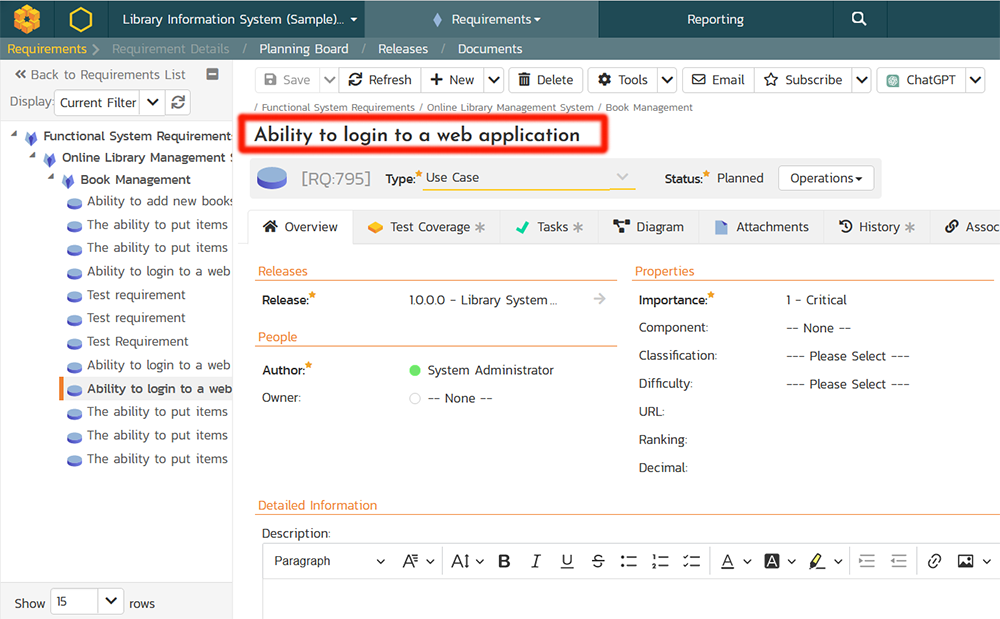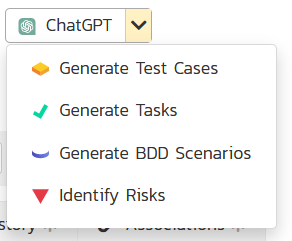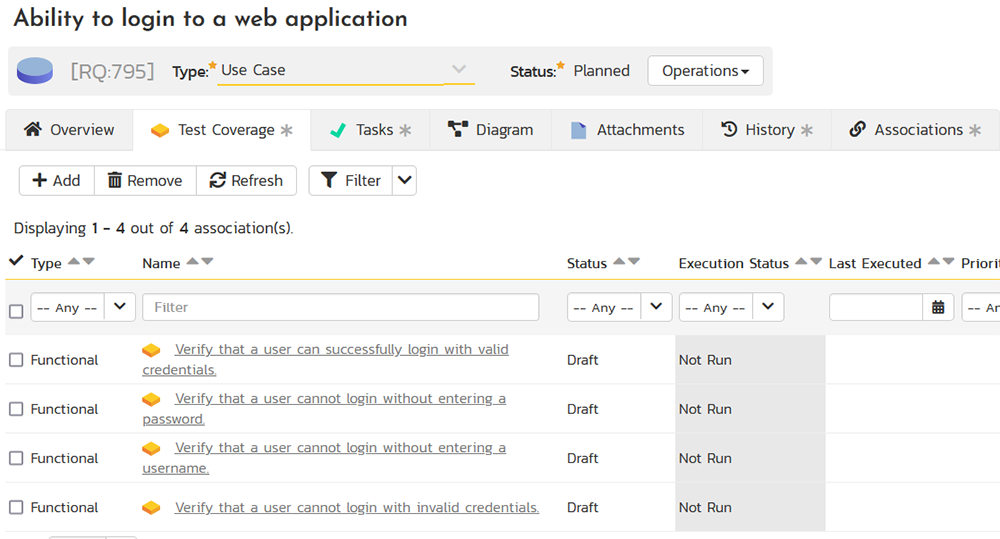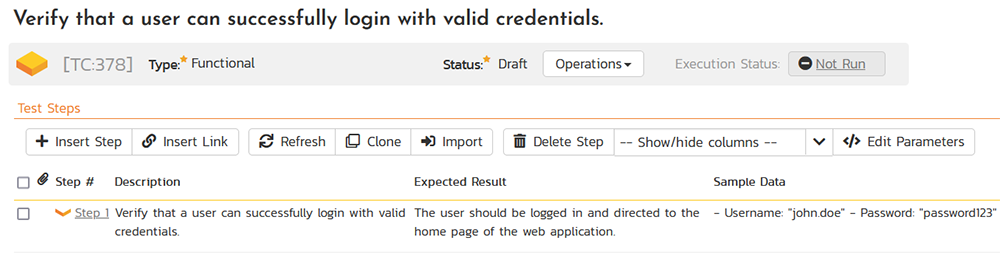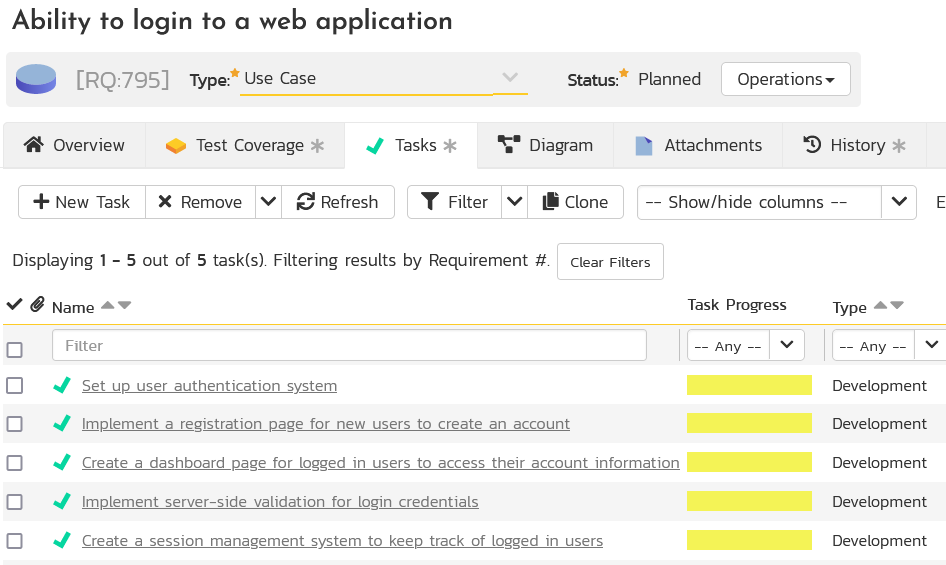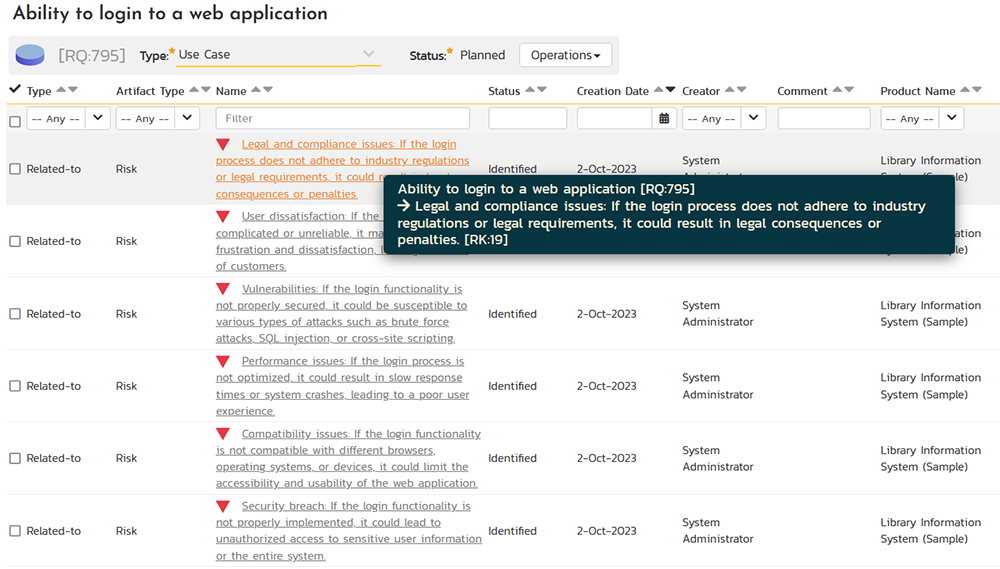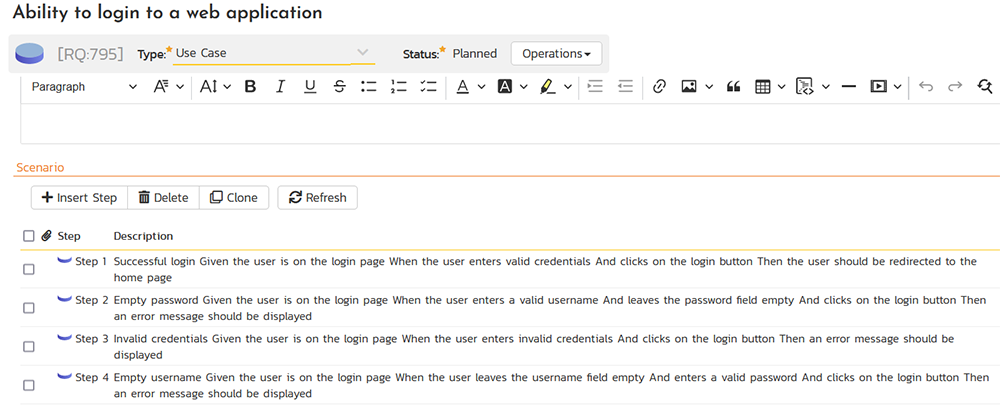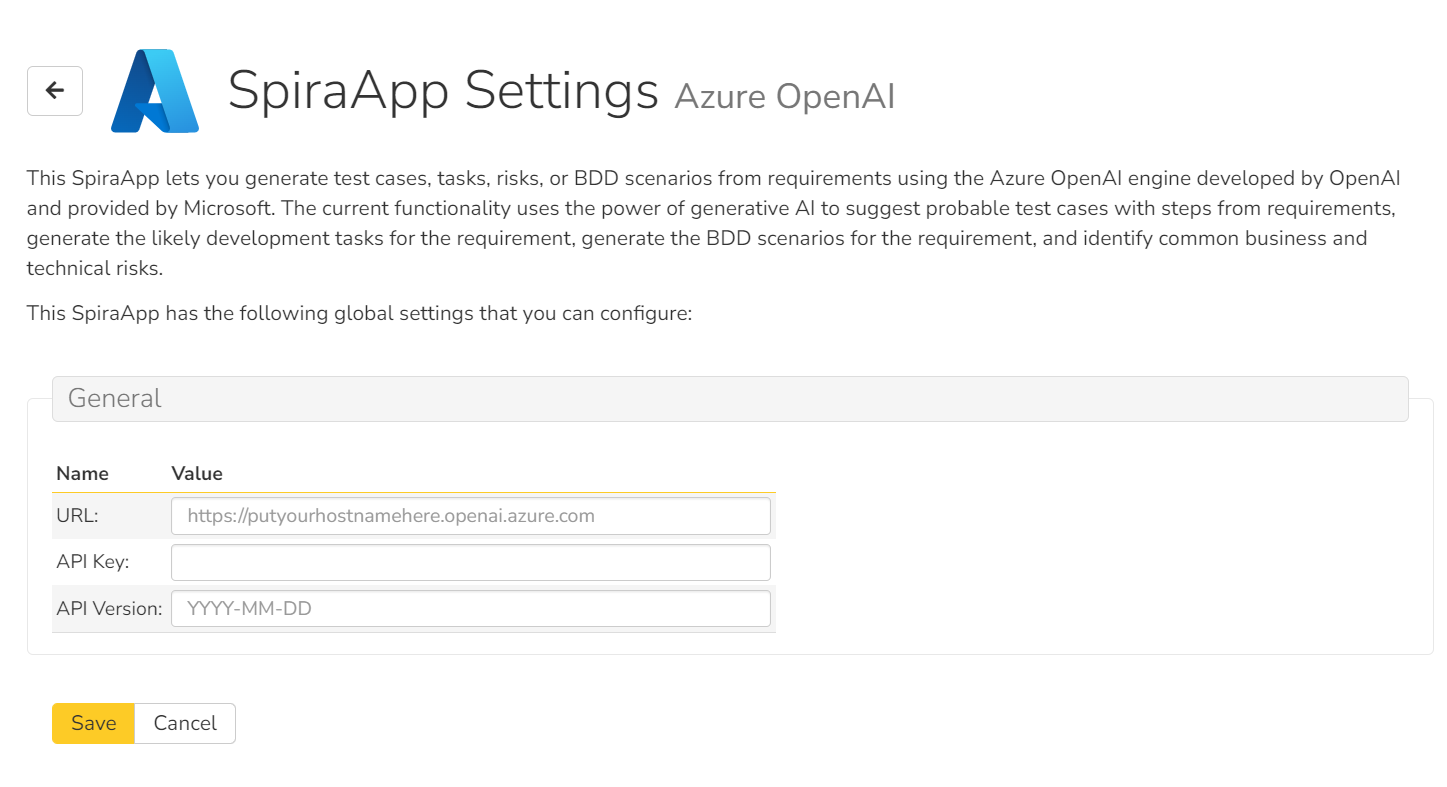Artificial Intelligence
SpiraPlan's artificial intelligence functionality empowers you to automate the creation of essential project artifacts from requirements, such as user stories, features, epics, and business/system requirements. It allows you to quickly generate a set of standard test cases, tasks, risks, and BDD scenarios that can then be refined and improved as needed. The functionality uses Inflectra.ai, our world-class Generative AI platform that leverages the power of Amazon Bedrock and Amazon Nova.
AI Using Inflectra.ai
SpiraPlan includes an embedded generative and agentic AI capability called Inflectra.ai. Inflectra.ai is a cloud native feature that makes GenAI features easy to use and seamless, with a single click setup to activate within your instance of SpiraPlan.
The Generative AI functionality in SpiraPlan lets you:
- Create an entire product from start to finish by simply specifying a name and high-level product description.
- Take a requirement or user story and generate these common project artifacts:
- Decompose the requirement into smaller features and user stories
- BDD scenarios and Gherkin syntax
- Development tasks for team members
- Identify potential risks associated with the product.
- It can also suggest potential mitigations for the identified risks.
- Create test cases that the testing team can use to successfully test and validate the functionality being created.
- The test cases included details steps with expected behavior and relevant sample data
- Take an existing test case and perform the following actions:
- Reverse-engineer the requirements from the existing test case (useful if the team doesn’t have existing formal requirements documentation)
- Create detailed test steps if the test case didn’t already have them
- Take an existing development task (either created by the AI or manually) and:
- Generate sample source for implementing that feature in a language of the developer’s choosing
- Generate sample source code for unit testing the feature using the language and unit test framework of the developer’s choosing
- Analyze requirements against common frameworks such as EARS, and provide recommendations on how to improve
- Analyze releases and sprints to determine their progress as well as identify potential risks to an on-time, on-budget delivery.
Inflectra.ai takes advantage of Inflectra’s partnership with Amazon Web Services (AWS) and uses Amazon Bedrock together with Amazon Nova to deliver high performance AI functionality.
Artifact Generation Use Cases
For example, imagine that you have just created a new requirement or user story that consists of a single-line such as “As a user I want to book a train between two European cities” or “As a user I want to book a flight between two cities”.
Normally, you would now need to manually write the various test cases that cover this requirement, including positive (can log in successfully) and negative tests (failure to log in for various reasons). In addition, you would need to decompose this requirement in a set of lower-level development tasks for the developers to create the user interface, database, and other items that need to be in place to have a working login page.
If using a BDD approach, you might also want to create a set of BDD Gherkin scenarios that describe each use case for a login page more specifically. Finally, you would want to identify and document all potential risks associated with this new feature.
Using the power of Generative AI, you can radically streamline this approach using the new AI generation options available inside SpiraPlan:
Generating Test Cases
When you click on the option to generate test cases, SpiraPlan will use Inflectra.ai and create a set of test cases for the requirement in question. For our sample requirement, you can see that it has generated seven test cases, one for the positive case and six additional negative cases:
Each of the test cases consists of multiple detailed test steps that have a description of the action, the expected result if successful, and any sample data if relevant:
Note that the sample data will most likely be very notional since it does not know valid/invalid logins for your application. Still, the overall structure is correct and will save a lot of manual time writing and documenting the test cases.
In some cases, there may be test cases that have been created manually that are missing requirements. For example, the team imported some test cases from a spreadsheet or MS-Word document and now they need to reverse-engineer the requirements. The good news is that the AI assistant can help with this process as well:
When you click on the option to generate requirements, the system will create multiple requirements for the test case in question:
Generating Development Tasks
Next, we can click the generate tasks option to generate five standard development tasks typical for a web login page. You can see that they are relatively high-level but cover the key areas, both the front-end (creating pages) and the back-end (database, session management, authentication system):
Generating Development Code & Unit Tests
Once the tasks have been generated (and for any additional tasks the user manually creates), the user can use the AI Assistant to generate sample source for the current development task.
The user can choose whether to just generate the development code in one of the languages that was specified for the current project, or to generate the development code and the associated unit tests in the matching test automation framework.
Once the source code files are created, they will be displayed in the Attachments tab of the current task.
When a user clicks on the appropriate filename, Spira will display the generated source code, with the appropriate syntax highlighting in place:
The same is true for the generated unit testing source code as well:
Identifying Risks & Mitigations
Next, we would want to understand the potential business and technical risks of deploying the new functionality. All you need to do is click the generate risks button, and Inflectra.ai does the rest:
Once the risks have been identified, the user can click on each risk in term to edit them and make adjustments. In addition, there is additional functionality whereby the AI Assistant can automatically suggest potential mitigations to the identified risk:
This functionality can be used to generate potential mitigations for both AI-generated risks as well as those that were manually identified by the project team:
Generating BDD Scenarios
When using the Behavior Driven Development (BDD) methodology, it is useful to decompose the requirement or user story into different BDD scenarios, both positive and negative. Using the AI Assistant, you can generate a set of BDD scenarios for this requirement, written in the Gherkin syntax. The AI Assistant will automatically convert them into an easy-to-read format with bold for the Gherkin keywords and bullets separating out the components:
In this example, it has created four scenarios, one positive and three negative. Each is written in the Gherkin Given... When.... Then, format and is ready to use.
Generating User Stories and Features from Epics
This feature lets you take an existing high-level requirement, and use Inflectra.ai to automatically generate multiple child requirements based on the name and description of the requirement.
This can be used recursively, for example, we can take a single Epic and generate multiple Features for the Epic. We can then take the generated Features and then generate additional User Stories.
Generating Compliance Requirements from Industry Standards
When working on software projects in regulated industries, you often need to make sure the system complies with a variety of industry standards, not just the functional requirements desired by the product owner. Inflectra.ai makes this very straightforward, you can simply enter the name and description of the industry standard, and it will generate the necessary detailed requirements that the system must meet to fulfill this standard.
With this feature, you can now ensure your products can meet all regulatory requirements as well as functional specifications without needing to manually input large amounts of compliance documentation.
Create Draft Products
In addition to creating these individual items from existing artifacts, there is the option on the My Page to also create a whole SpiraPlan product ‘from scratch’ using the Create new product wizard:
All you need to do is enter the name and high-level description of the product and Inflectra.ai will create the initial product with top-level requirements in a single action:
From there you can use the provided options to build out additional levels of product backlog, create the test cases, create tasks or even identify possible risks.
Analysis Use Cases
Analyzing Requirements for Quality
From the requirement details page you can analyze the requirement to see how well it is written and organized, based off specific frameworks. This provides valuable insights into the quality of the text and how effectively it may communicate its meaning to others. Currently we only support EARS, but we plan on supporting additional frameworks as well as "plain English"
The analysis includes a score from 1 to 5. A score of 5 means the requirement is very well written and does not need to be improved, while a score of 1 means lots of work is needed. Along with a score, detailed notes and guidance are provided about how to improve the requirement and why, as well as what is in good shape already.
Furthermore, Inflectra.ai will give you the option to automatically rewrite the requirement to improve it for you:
If you choose the option to improve a requirement, the built-in detailed change and audit tracking will ensure you understand exactly what changes were made by the AI:
Analyzing Releases for Progress and Risk
This feature helps you analyze your releases, phases and sprints, to bring their different parts together into a useful executive summary. This allows you to get a birds-eye view of a release or sprint without having to manually investigate each of the individual requirements, tasks, defects or other product artifacts associated with the release:
Clicking the Analyze this release's requirements will display the following executive summary of the release:
The analysis gives a high-level overview of the state of the release, including what works has been done, what is left to do, and a recommendation on how the remaining work should be prioritized. It provides two options for capturing the analysis: creating an attachment or adding a comment. That way the analysis can be archived and compared with subsequent analysis as the release progresses. It also gives you an audit of the release at each point in time.
AI Functionality for On-Premise Customers
For those customers that are hosting SpiraPlan on-premise or would simply prefer to use their own managed LLM with SpiraPlan, Inflectra also provides multiple different “Bring Your Own LLM” options for use with SpiraPlan, including Azure OpenAI, Amazon Bedrock and OpenAI:
These options make use of the SpiraApps platform, that lets customers deploy plugins into their instance of SpiraPlan. This ensures that you keep control over your sensitive data, while at the same time benefiting from the productivity improvements of Generative AI.
Try SpiraPlan free for 30 days, no credit cards, no contracts
Start My Free TrialAnd if you have any questions, please email or call us at +1 (202) 558-6885