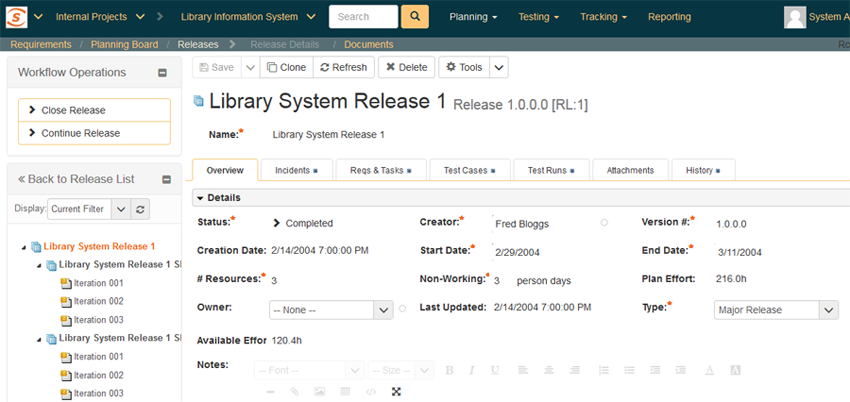We are releasing a technical preview (available for download and local install with a special license key). This is a great way for those who want to try out the new features, or who want to experience the new user interface. It’s also a great way for us to get valuable insights from you, to help us make refinements before the final release. If you download this preview, we would love to hear what you think.
While we’ve made a lot of changes, this preview branch only contains some of the new functionality and does contain known bugs. Please do not use this as your main Spira install and be forgiving of obvious glitches. We cannot offer support for this preview so please use it with caution.
With that said, here’s a short list of all the top things in the technical preview. We hope that you will be as excited by these as us:
- Digital signatures
- Customizable workflows for releases
- Release rollups to give more flexible ways to manage releases
- A new user interface that will be fully responsive to work on mobile as well as large desktops
- Redesigned and clearer dashboards
Trying out the Preview
This preview version is only available as a download, so you will need the usual system prerequisites (IIS web server, SQL Server database). To actually download and install the software please use:
URL: [link removed]
Product: SpiraTeam
Install Type: Complete Installation
Organization Name: Preview
License Key: CDF359D56F51395D3F50B8144FE5B2CA (expires 28-March-2016)
Once you have it installed, the default URL, login and password would be:
http://localhost/SpiraTeam
Login: administrator
Password: PleaseChange
That's it, take a look and let us know what you think...
Screenshots
Here are some screenshots of the new version:
Login Page
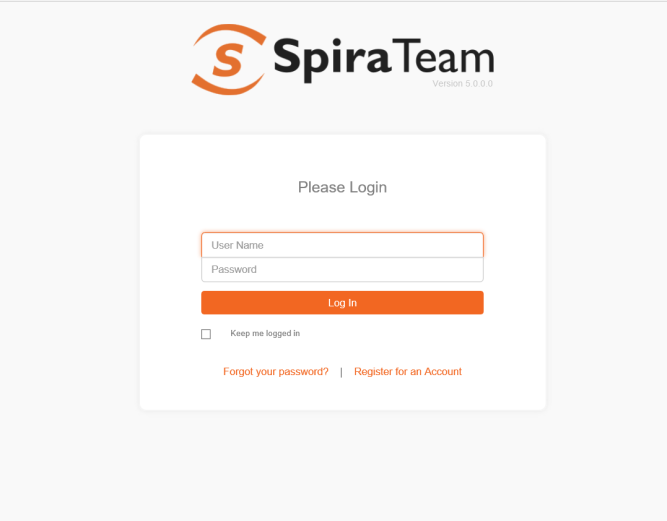
Release List Page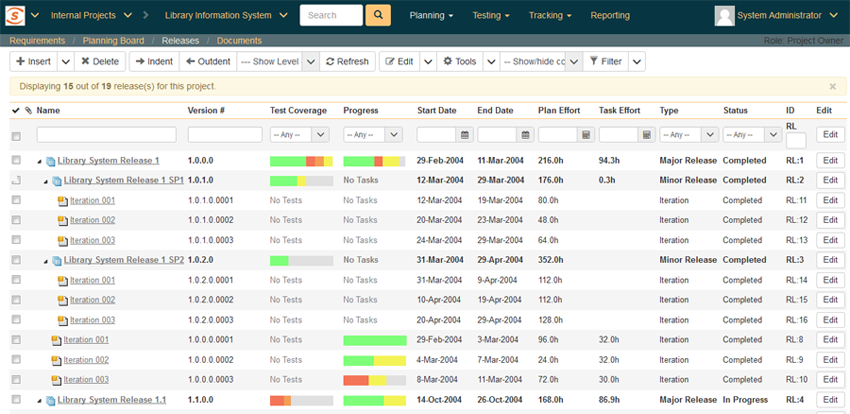
Release Details Page