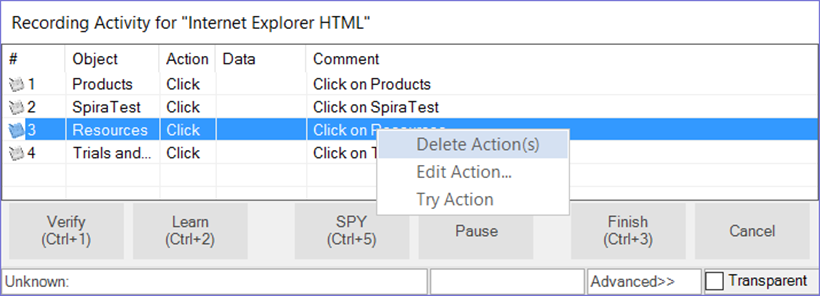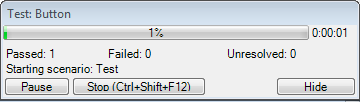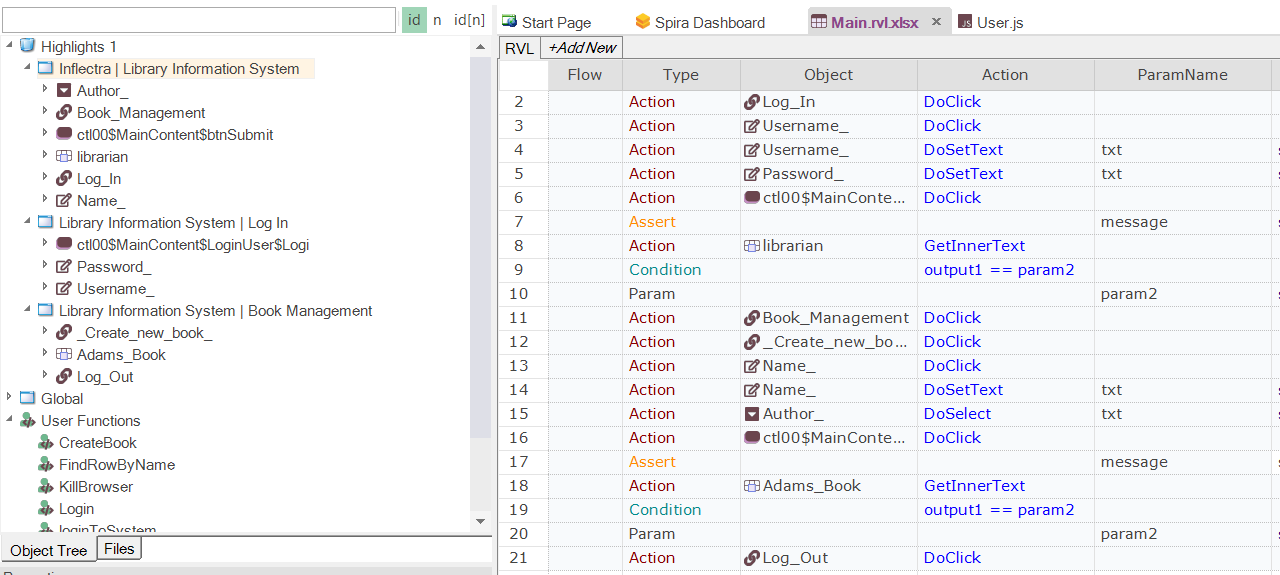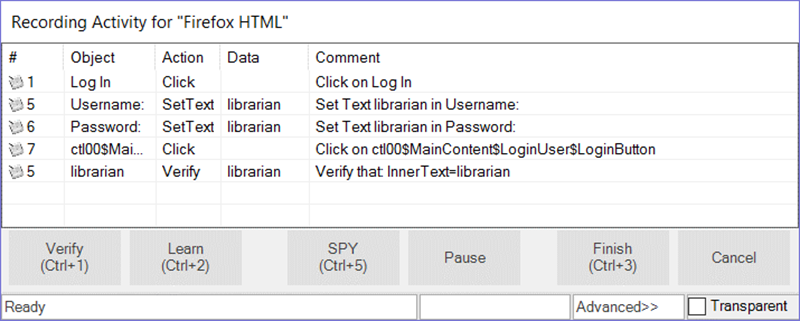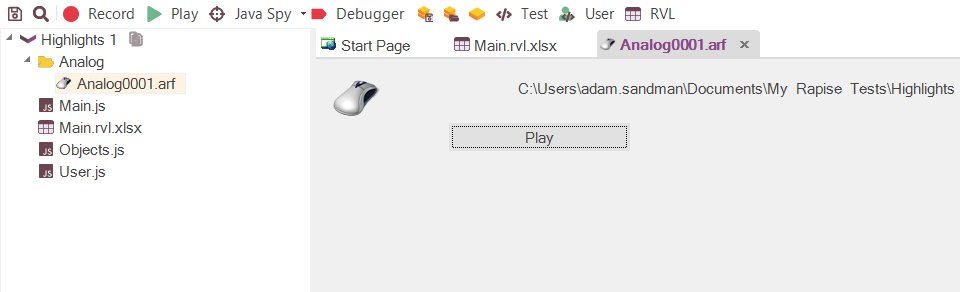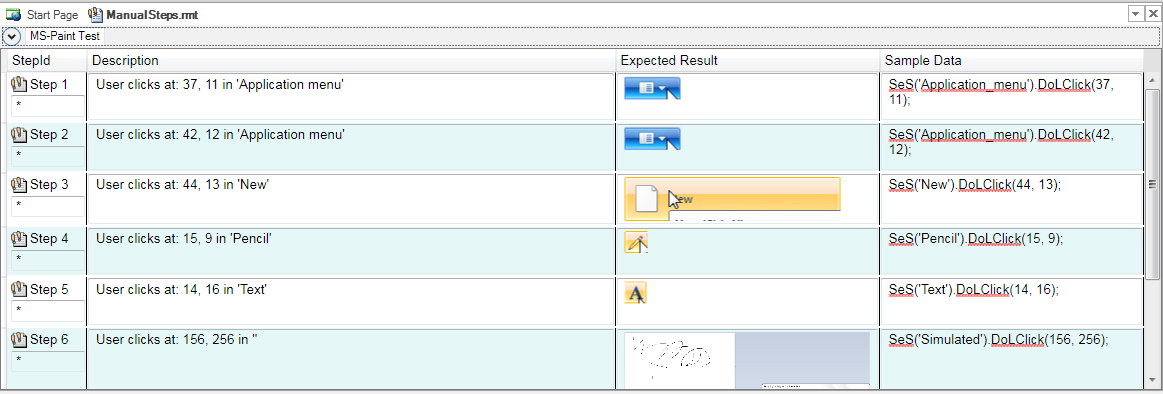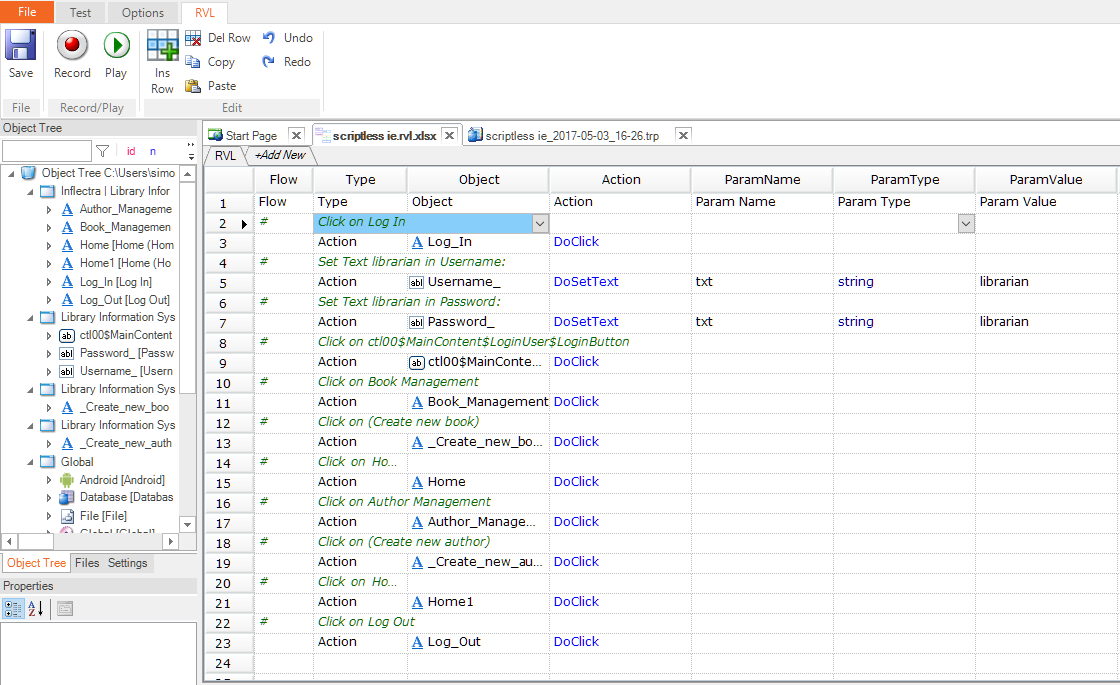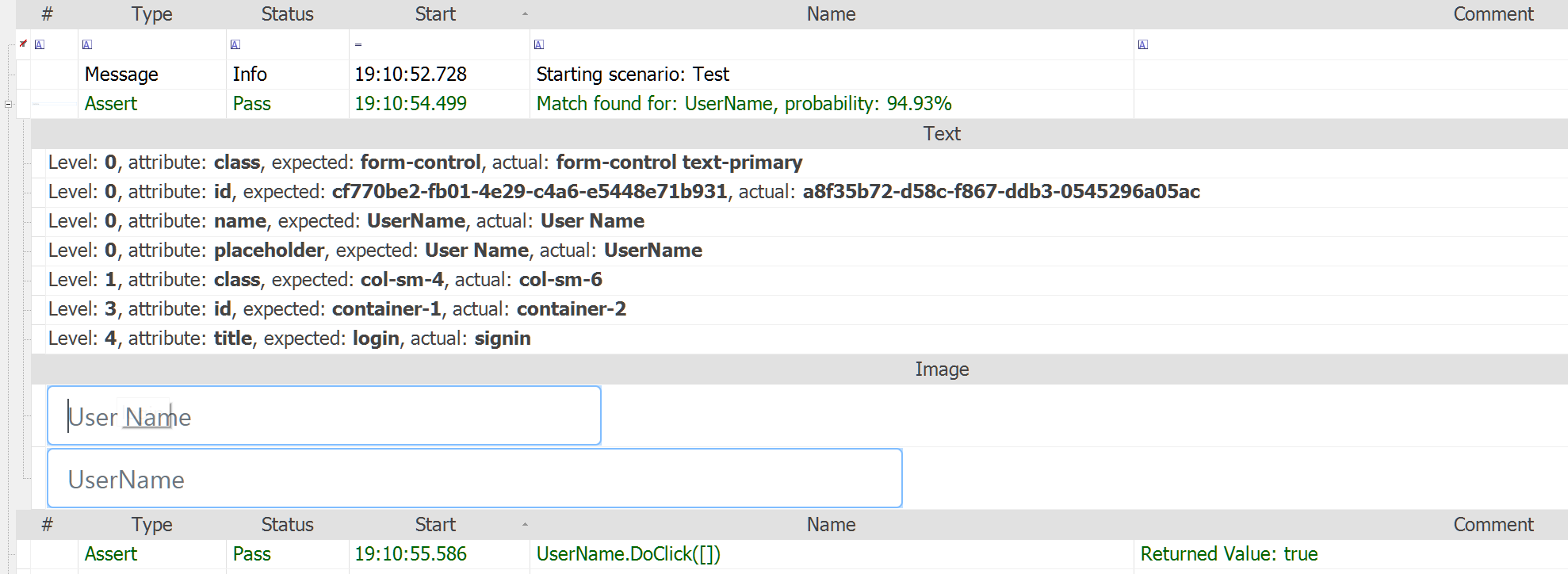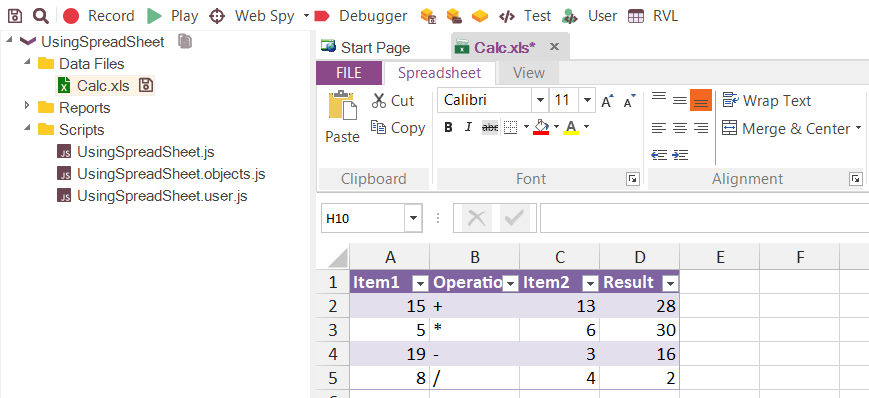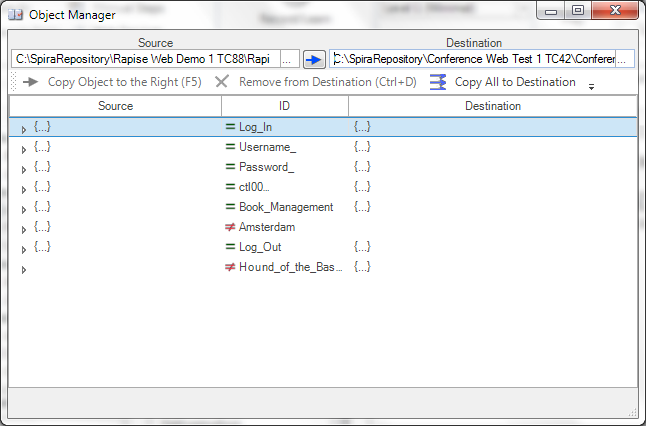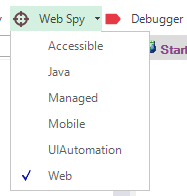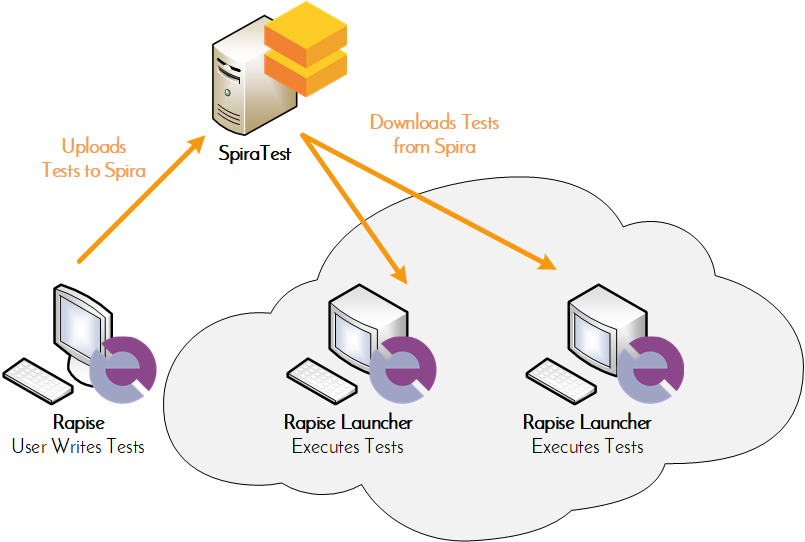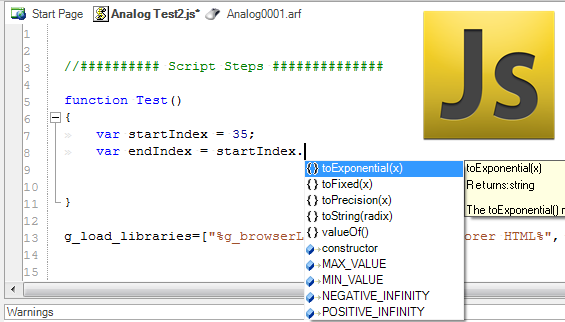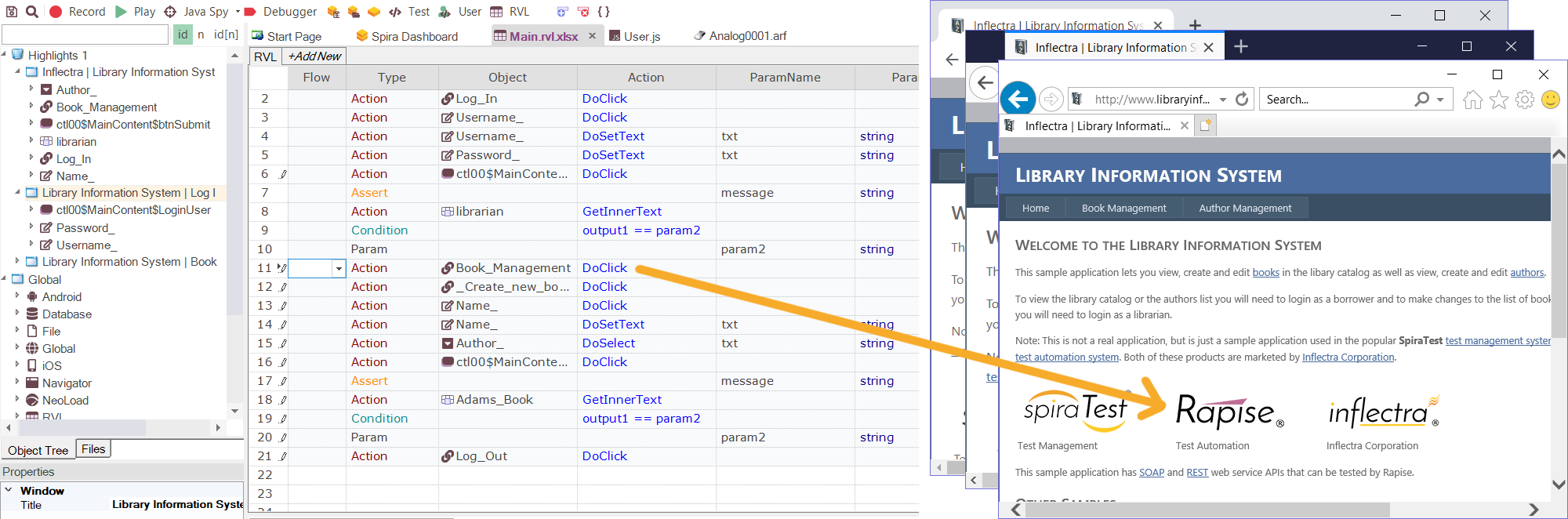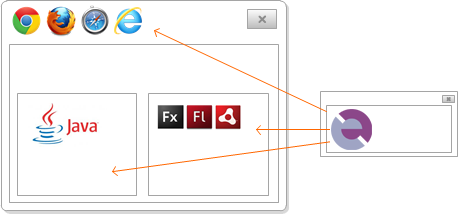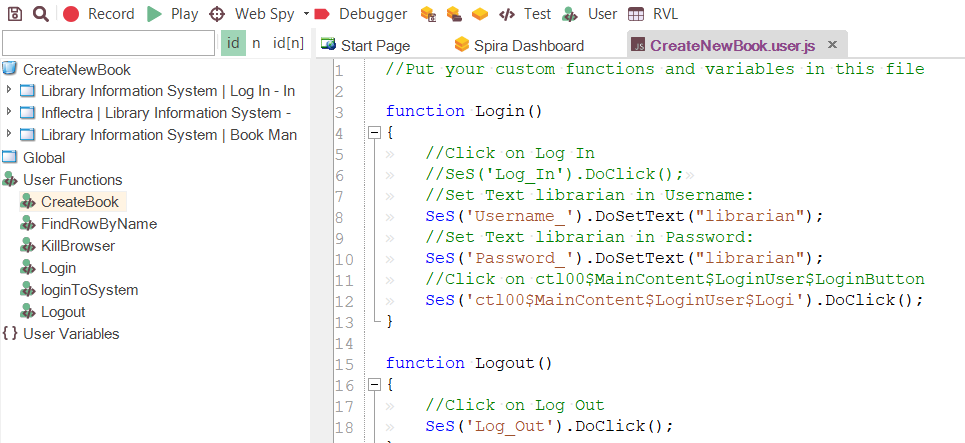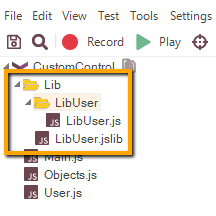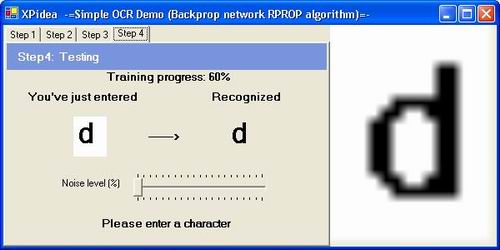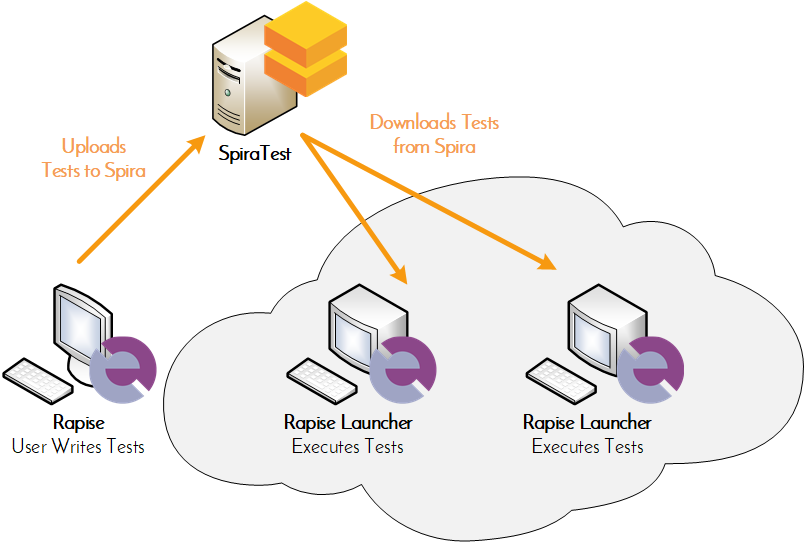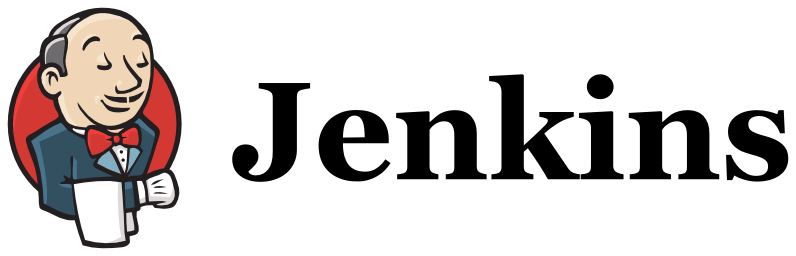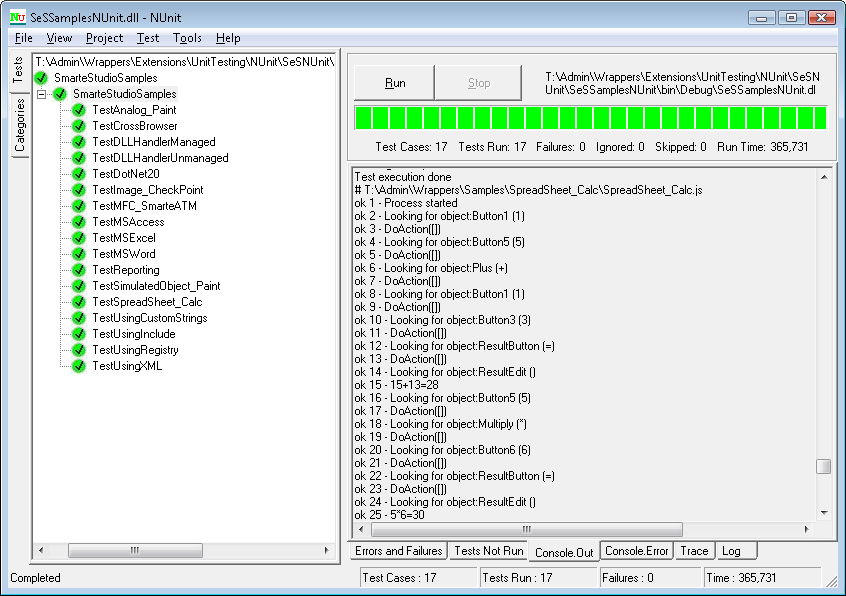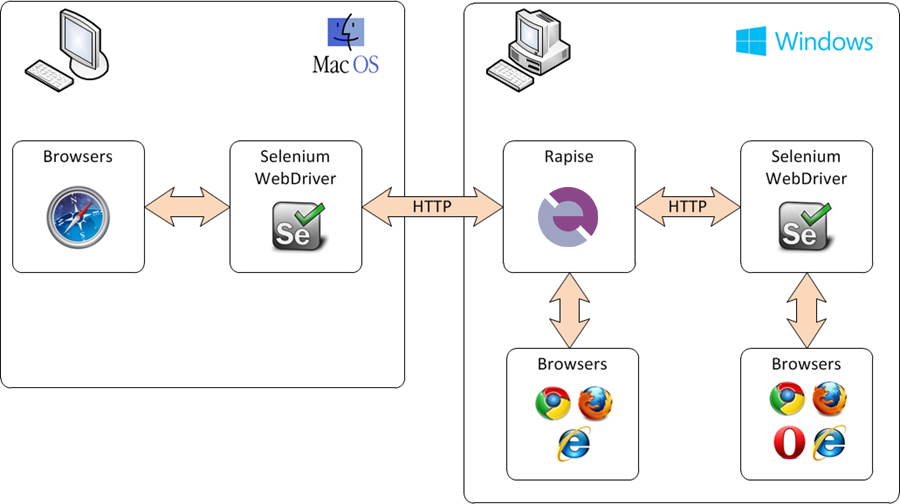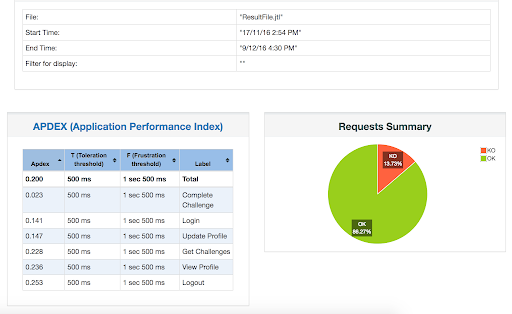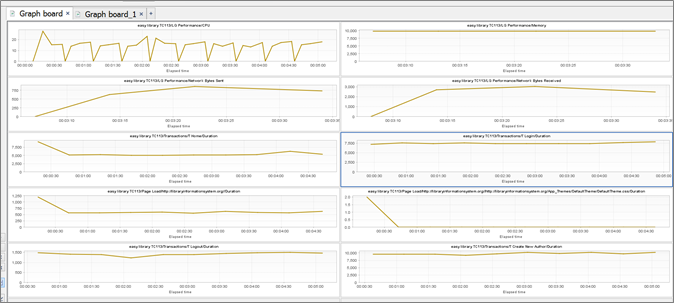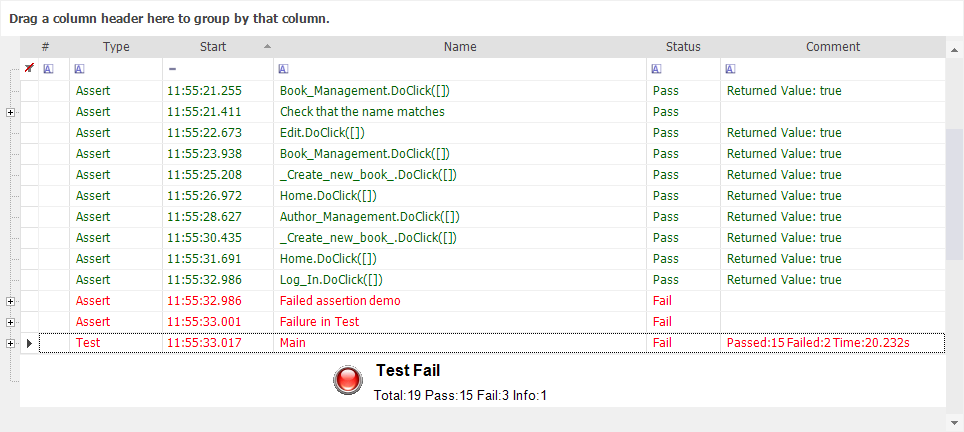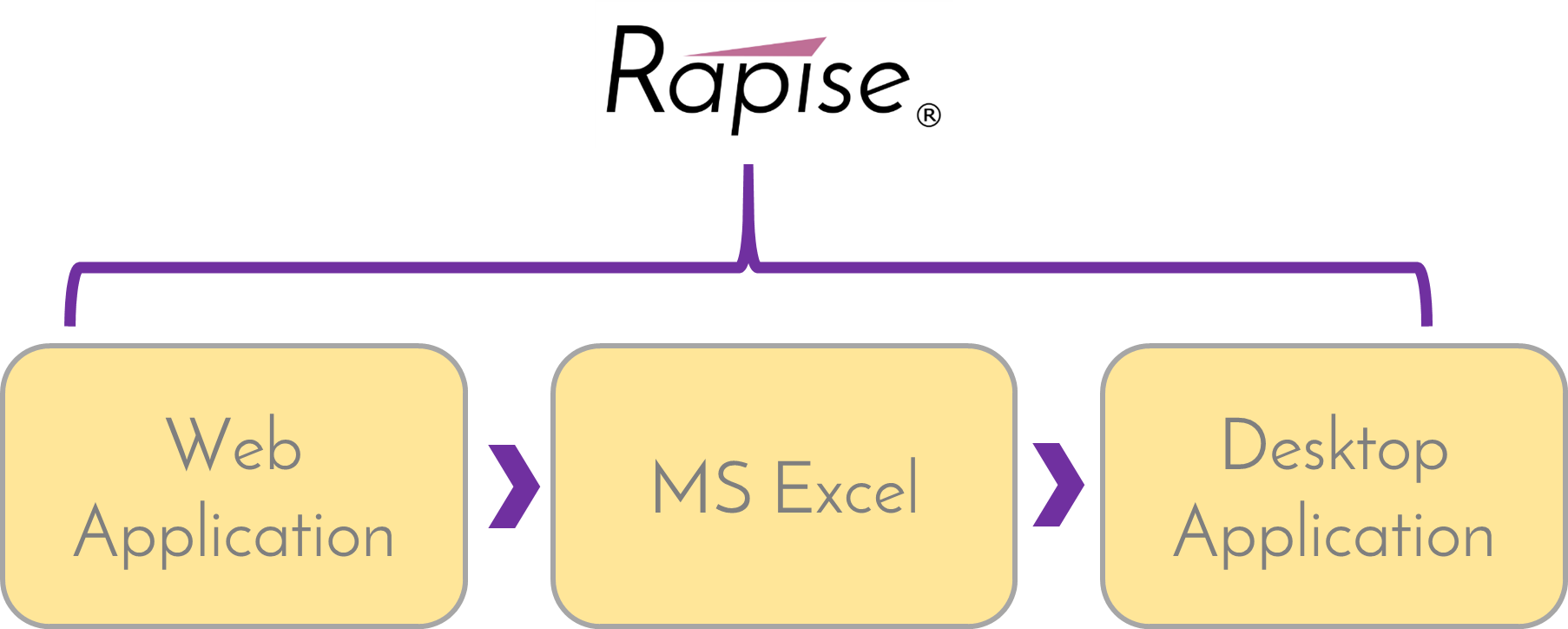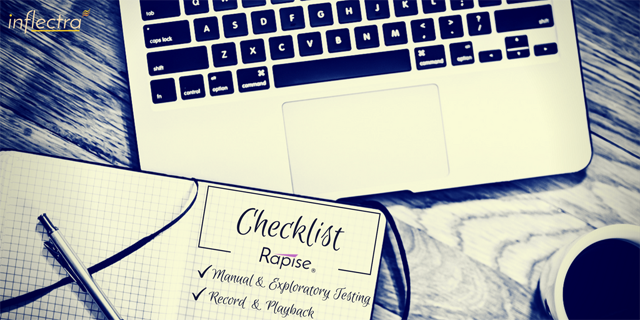Rapise Features
AI-Powered Test Automation
Rapise provides a complete automated testing solution that can handle all of your technologies in one environment. Supports web, mobile, desktop and mainframe applications, API endpoints, and a wide variety of third-party component libraries. Its AI engine lets you write tests in natural language and directly execute.
Below are some of the most popular features in Rapise:
Record & Playback
Automated Recording
Rapise provides a powerful automated test recorder that captures your interactions with the application being tested and uses that to build a reusable object repository and automated test script. With its extensive set of libraries, Rapise will automate your web, mobile and desktop testing including hybrid applications.
Intelligent Playback
When you record a test, Rapise translates your actions into a script. When you playback the test, the script is executed. Tests can be either played-back through the Rapise user interface, directly from the command-line, or from a test management system such as SpiraTest.
Learn And Go
Rapise's unique Learn and Go testing method is much more time efficient than traditional record-and-playback + edit processes. Objects are edited during the learning process instead of waiting for all objects to be recorded then edited. The test script is generated (with parameterized values) as you go. Faster, more complete test script generation and automatic script updates significantly reduces testing time and gets your application to market faster.
Test Validation
Rapise lets you add verification points to your test scripts so that you can make sure your tests are producing the expected results and behavior during testing. You can add verification points during recording or manually after the fact using the IDE.
Analog Recording
In instances where an application is not well suited to object-based test automation (for instance a graphics application such as MS Paint), Rapise provides analog recording as a fallback solution. With analog recording, Rapise can take even the worst-case situation and allow you to automate it.
Exploratory Testing
In addition to its world class automation functionality, Rapise brings the power of automation to your manual and exploratory testing. No more laborious creation of test cases and test steps. Rapise, lets your testing keep pace with your development cycles.
Codeless Testing
Artificial Intelligence
Rapise harnesses the power of Generative and Agentic AI to streamline and optimize your test automation workflows. Using AI, Rapise will dynamically turn your manual tests into codeless automation scripts from natural language, as well as create synthetic test data in the blink of an eye. In addition, using computer vision, Rapise can provide qualitative feedback on the usability of your application.
Scriptless Testing
Rapise includes a powerful and easy to use visual language called RVL (Rapise Visual Language) that lets you write automated tests without any programming code. This scriptless approach makes it easy for domain users and testers to create automated tests without needing to be programmers.
Self Healing Tests
The achilles heel of test automation is dealing with applications that either change repeatedly or are not well designed for test automation in the first place. Rapise has a completely new approach to locating objects on a web page that based on our research and development will yield significantly better results in creating tests that work without alteration, even when the application being tested changes, or when the application uses dynamic IDs and attributes.
Data Driven Testing
Data-driven testing is the creation of test scripts to run together with their related data sets in a framework. The framework provides re-usable test logic to reduce maintenance and improve test coverage. Input and result (test criteria) data values can be stored in one or more central data sources. Rapise provides strong support for DDT with the ability to load in sets of test data from an Excel spreadsheet or relational database.
Automated Maintenance
Powerful Object Manager
One of the most important tasks in test automation is keeping the test scripts current with changes in the application. With the adoption of Agile methodologies, the need to be able to adjust the test scripts to account for refactoring is more important than ever. Rapise's powerful object manager ensures that changes in the application can be handled without any script rewrites.
XPath & Spy Tools
The Rapise Spy Tools let you interact with the application under test in real time to discover the available objects and properties for automation. During recording you can use the same Spy tool to pick specific objects to be used in the generated test script. Rapise includes Spy tools for multiple technologies and platforms.
Distributed Testing
Rapise when used with our SpiraTest test management system allows you to manage a distributed automated test lab. You can run your test scripts across multiple platforms and environments with integrated scheduling and real-time reporting.
Intelligent Scripting
Drag & Drop IDE
Rapise scripts are written in JavaScript. In addition to the autogenerated script created during recording, you can run and debug your script using the full featured integrated JavaScript Editor and Debugger. Rapise includes a testing API, with methods for manipulating images, spreadsheets, common GUI widgets, and more.
Cross Browser Testing Tools
Rapise's cross-browser capabilities are world-class, with support for multiple versions of Google Chrome, Microsoft Edge, Apple Safari, and Mozilla Firefox, whether locally, remotely with Selenium Grid, or through browser clouds like LambdaTest or BrowserStack. Choose Rapise to test web applications in all of the most used browsers. Create one test script and execute the same script without modification across the major browsers.
Hybrid Application Testing
Applications are not always written using a single technology, so Rapise has been designed to test such hybrid applications. Using a single test script, Rapise can test applications that use multiple different technologies seamlessly.
Scalability & Extensibility
Testing Frameworks
Rapise is more than just a test automation tool—it's a powerhouse for creating flexible, scalable, and maintainable testing frameworks. Designed with efficiency and collaboration in mind, Rapise’s framework capabilities help streamline testing in any organization. Let’s take a look at some of the standout features.
Cross-Platform Execution
Rapise includes a cross-platform test execution agent called RapiseLauncher that lets you execute Rapise web and API tests on any platform that supports NodeJS, including Linux, macOS, Docker and most CI/CD pipelines.
Extensible Scripting Engine
The core scripting engine used in Rapise is based on JavaScript and it can be easily extended to use third party JavaScript libraries and frameworks. In addition you extend the core testing engine used by Rapise to include additional test libraries, validation frameworks and reporting options.
Custom Libraries
The JavaScript source code for library recognition and execution is available to the user, as well as a JavaScript Application Programming Interface (API). New recognition and execution capabilities can be added to Rapise by the end user and shared with colleagues, giving your team the flexibility to automate where other tools fail.
Optical Character Recognition
Sometimes you need to get a text written inside a GUI control or find a place on the screen that contains a given text. It is not always possible to solve this task using objects natively supported by Rapise or Simulated Objects. In this case the Optical Character Recognition (OCR) functionality may help.
Integrations
Test Management Integration
SpiraTest provides an integrated, holistic test management solution that manages your requirements, tests and incidents. When you use Rapise with SpiraTest, you can centrally manage your automated tests and remotely schedule and launch them in a globally distributed test lab.
Microsoft Azure DevOps Integration
For customers using Microsoft Team Foundation Server (TFS) or Azure DevOps, Rapise offers out of the box integration. Rapise integrates with the Visual Studio unit test framework, Azure DevOps build pipelines and Microsoft Test Manager (MTM).
Jenkins CI Integration
For customers using Jenkins as their continuous integration / deployment (CI/CD) platform, Rapise offers direct integration with Jenkins using Jenkins pipelines in a standalone configuration, or you can integrate Jenkins with SpiraTest and have SpiraTest orchestrate your automated tests in coordination with your Jenkins build pipelines.
Unit Test Integration
Unit Testing involves testing individual units of a piece of software to make sure they act as intended. With the move to Agile methodologies and test-driven development, unit testing is an integral part of continuous delivery and DevOps. Rapise provides powerful features to enhance your unit testing to include test user interfaces as well as code libraries.
Device & Browser Farms
Rapise can connect to a wide variety of cloud based mobile device and web browser farms. This allows you to run Rapise automated tests on a wide variety of different platforms, devices, web browsers and operating systems. Learn about some of the different device farms you can use with Rapise.
Selenium WebDriver Integration
Rapise lets you execute your Rapise tests through Selenium WebDriver or Grid as well as using the built-in web browser plugins. In addition, you can write native Selenium WebDriver scripts in Rapise for ultimate flexibility.
Appium Integration
When it comes to mobile testing, you need a tool that can handle both native mobile apps and hybrid applications across various mobile platforms. That’s where Rapise comes in, offering seamless integration with the open-source Appium framework. Rapise allows you to leverage its powerful record-and-playback capabilities, making mobile testing accessible and efficient. With Rapise, you can record and play tests both on Android and iOS devices.
JMeter Integration
Rapise includes built-in integration with JMeter for performance testing. Seamlessly convert your functional test scripts from Rapise into a JMeter load test and performance scenario with one click.
NeoLoad Integration
Rapise includes built-in integration with NeoLoad for performance testing. Seamlessly convert your functional test scripts from Rapise into a NeoLoad load test and performance scenario with one click.
Other
Powerful Reporting
Rapise comes with powerful and flexible reporting capabilities that allow you to quickly and easily see the results of your testing activities. You can even customize the data being reported by adding instructions within your test script.
Robotic Process Automation (RPA)
Rapise is the ultimate tool for automating your routine UI tasks for legacy applications. Rapise has broad support for automating many different classes of application, including AS400 terminals, desktop client/server, web, and mobile. In addition, Rapise's API automation tools let you mix RPA and API styles of automation in one process.
Feature Checklist
Review the complete feature list that shows you why Rapise is your best choice for automation software testing - web, mobile and desktop applications.
Try Rapise free for 30 days, no credit cards, no contracts
Start My Free TrialAnd if you have any questions, please email or call us at +1 (202) 558-6885