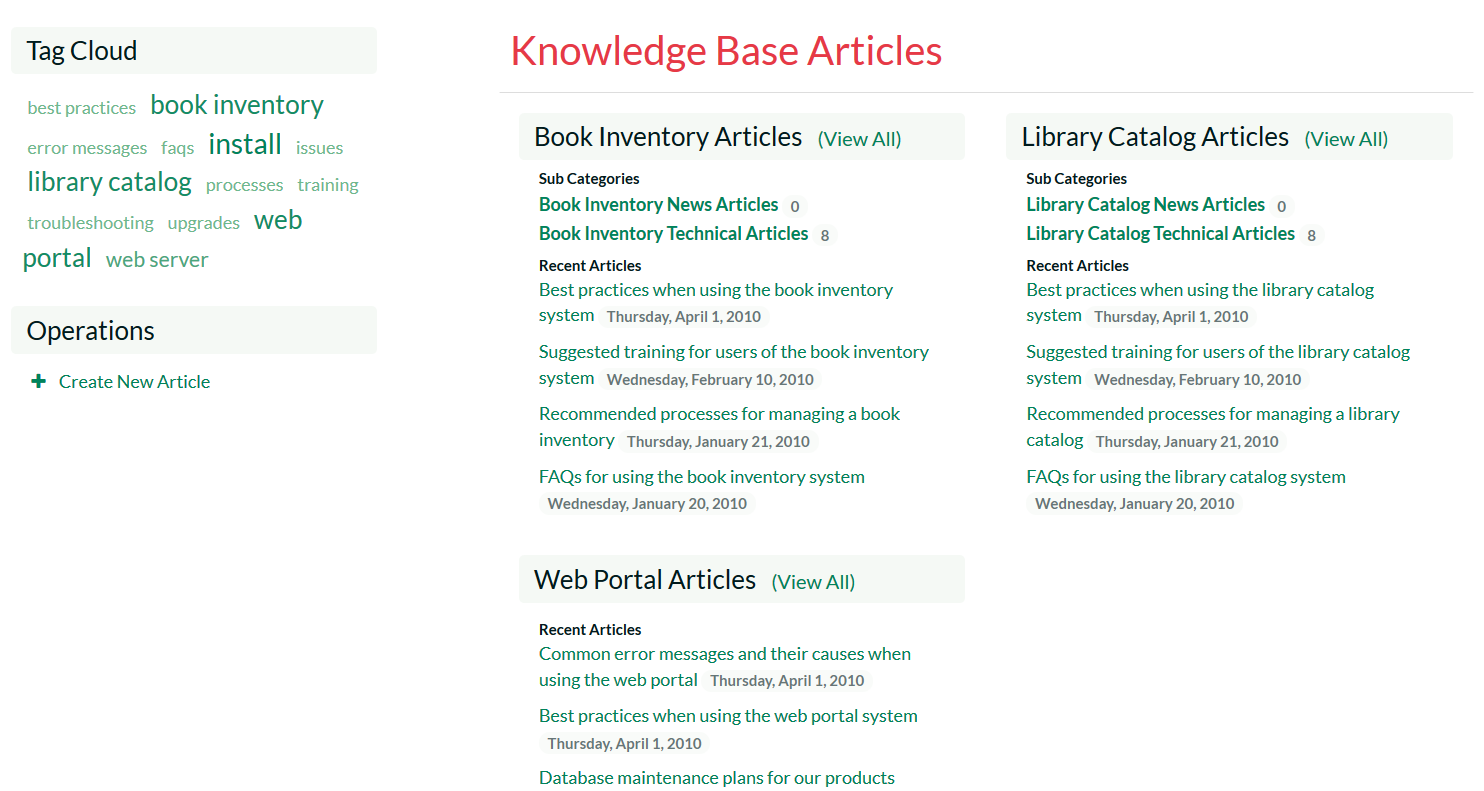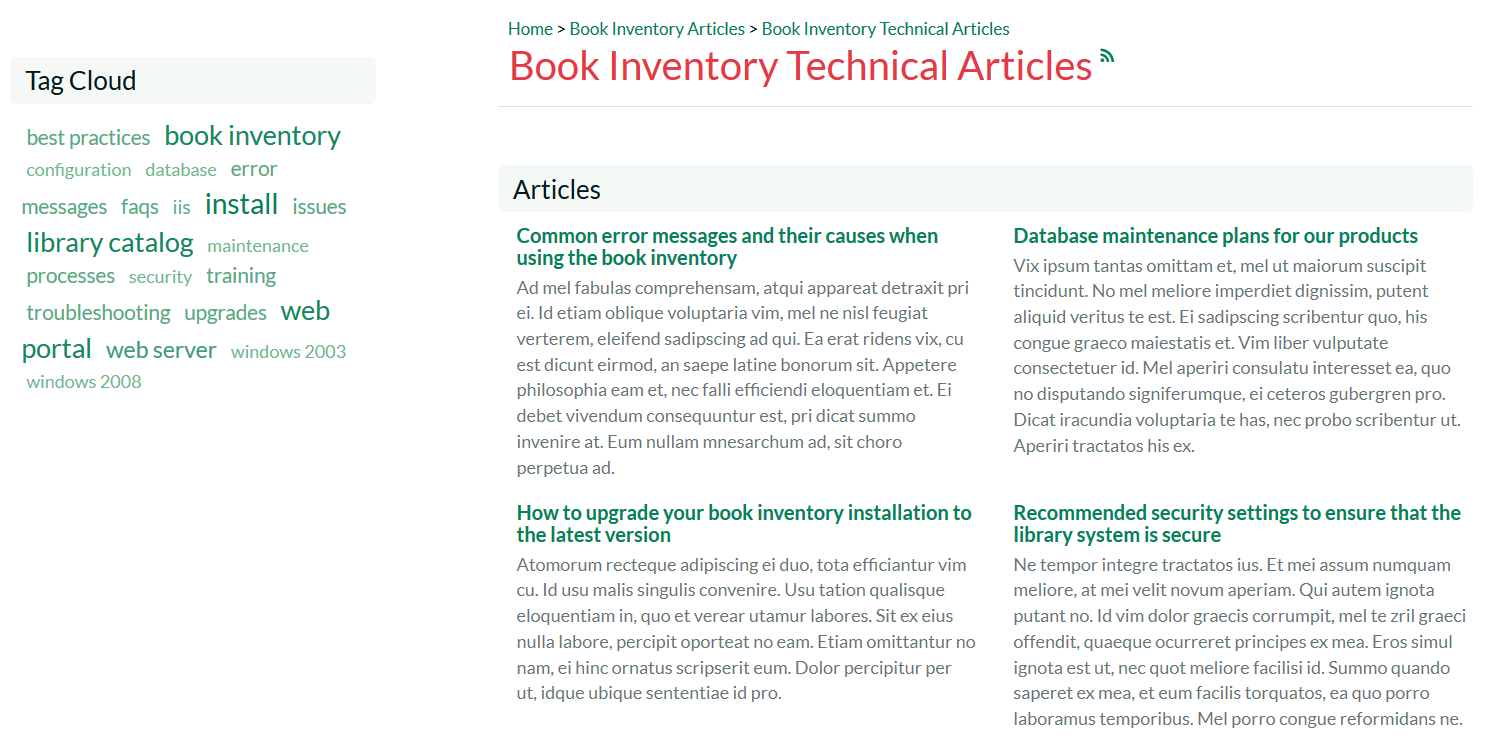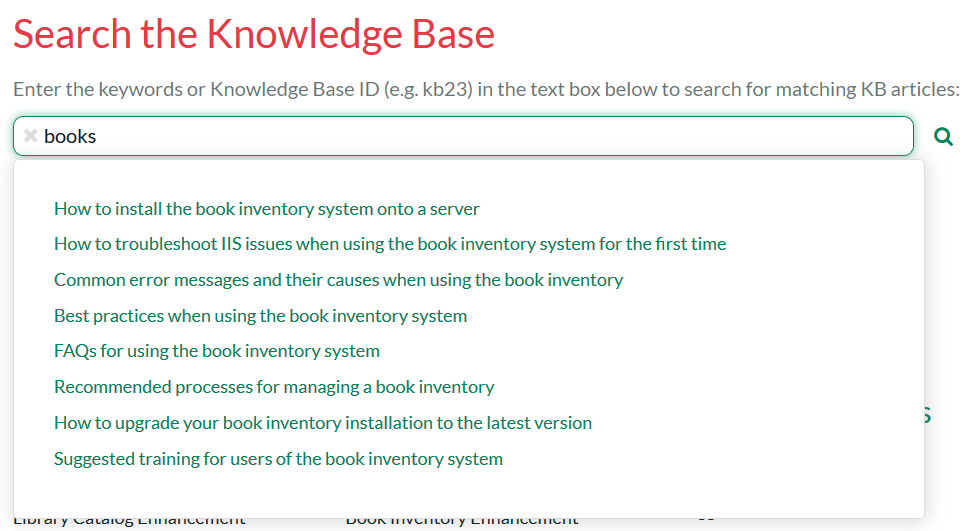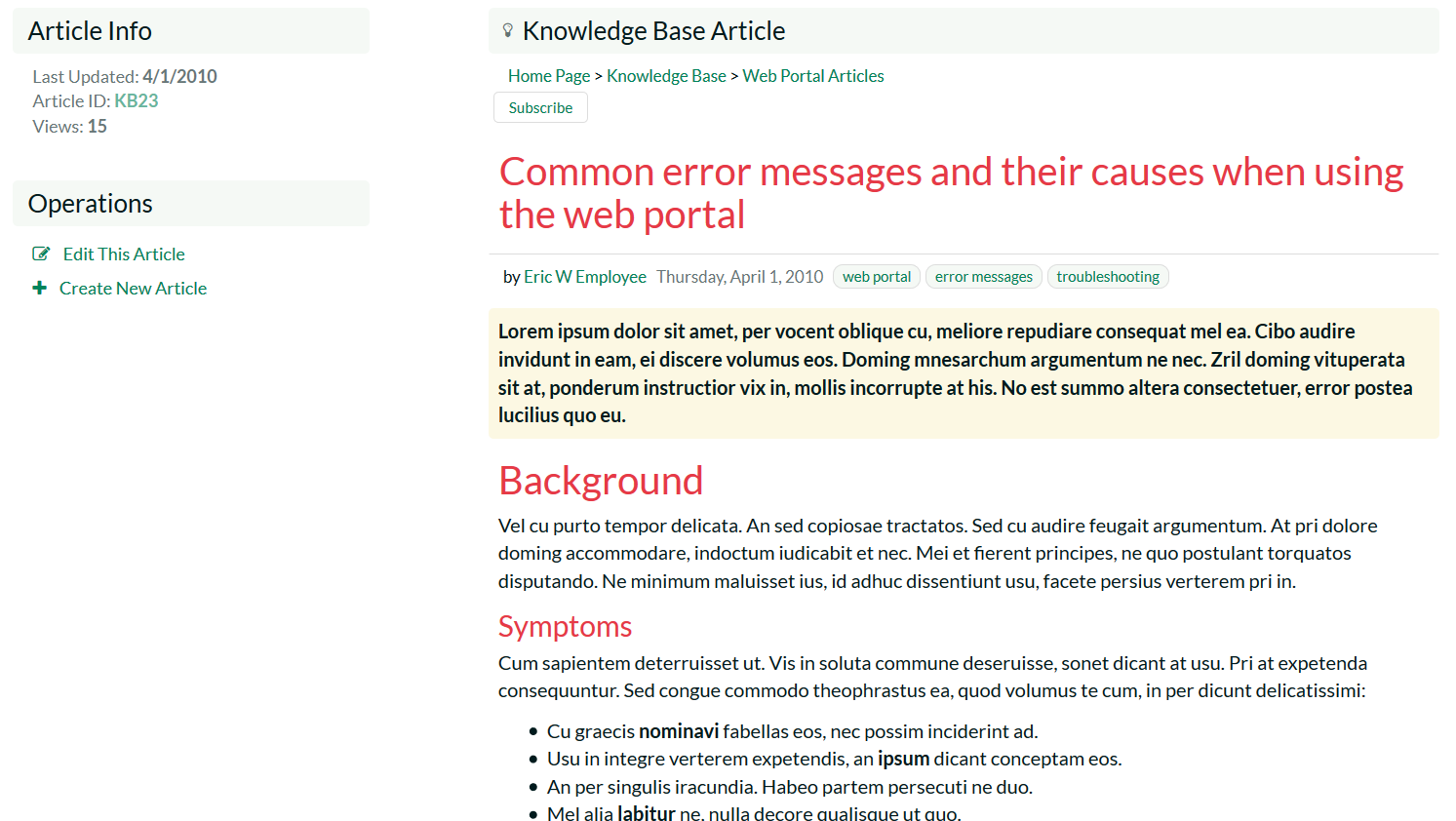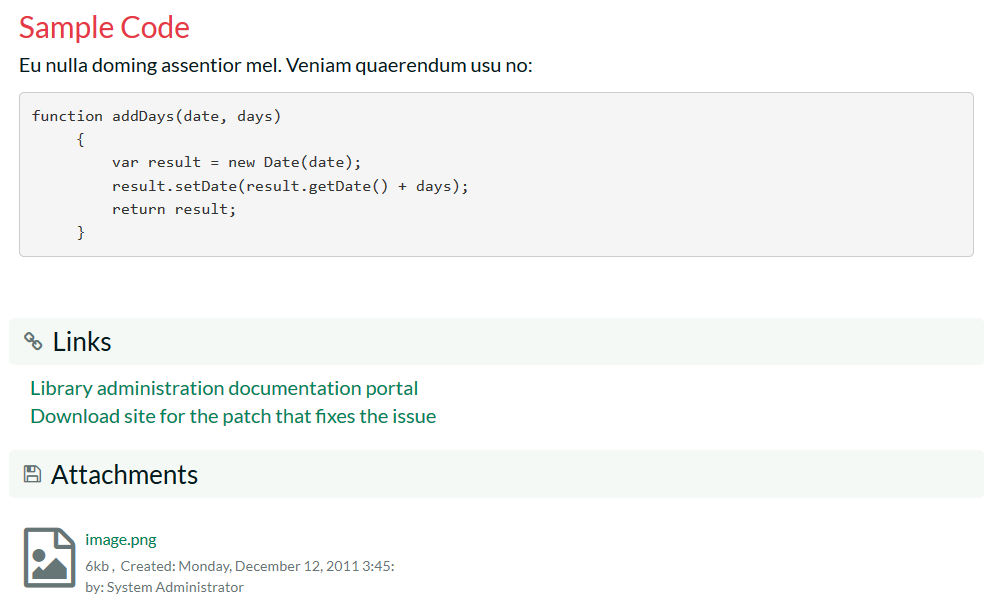Categories & Tags
The knowledge base allows you to categorize support articles into categories based on the different products and types of article. The tag cloud lets your customers quickly find articles related to specific topics.
You can drill down to look at the most recent and popular articles in each category:
Searching and Filtering
The knowledge base is searchable by category, keyword and meta-tag, with the system using powerful free text search algorithms to find the best match:
Creating & Editing
The knowledge base article screen displays the text of the article, together with the list of associated tags. Clicking on the tags will display any other articles that share the same meta-tag, allowing customers to quickly find related information.
Formatting & Rich Content
The KronoDesk article editor allows the embedding of rich content such as images, tables, and code snippets. In addition, KronoDesk lets you add related links and file attachments to provide additional information when appropriate.
Try KronoDesk free for 30 days, no credit cards, no contracts
Start My Free TrialAnd if you have any questions, please email or call us at +1 (202) 558-6885