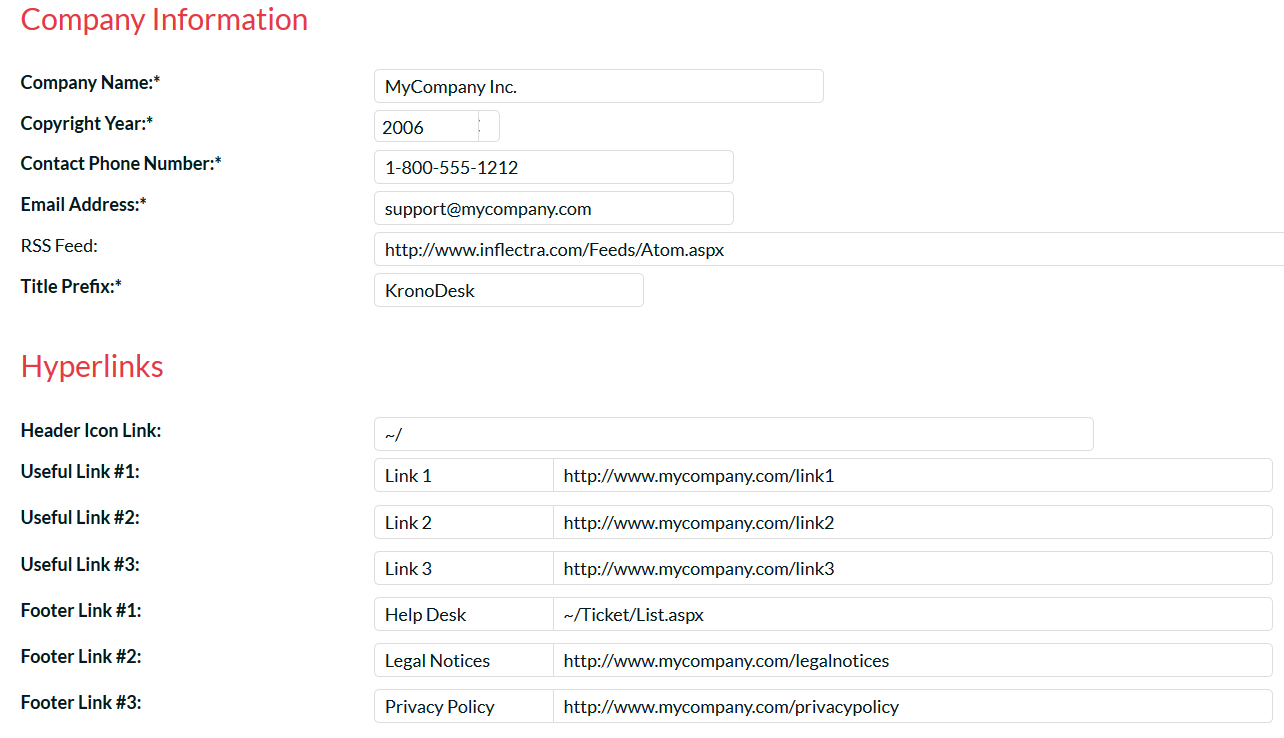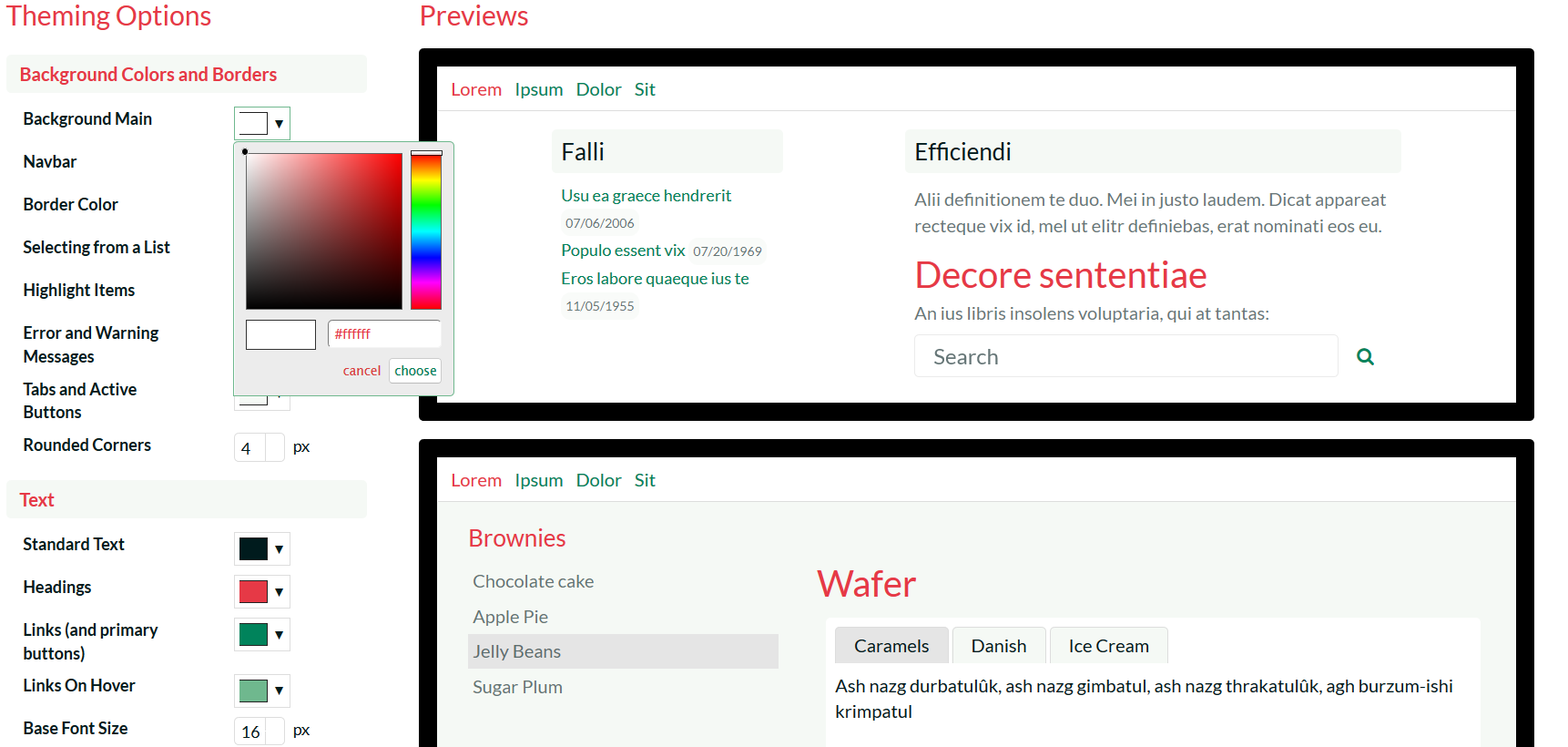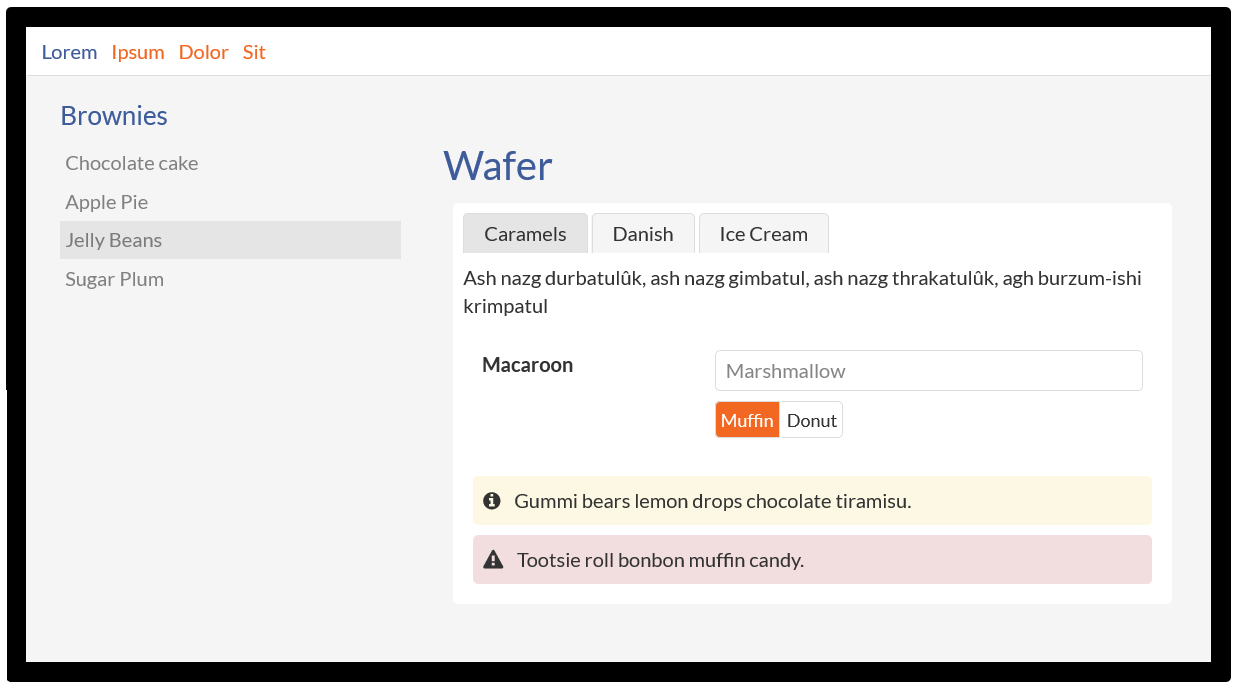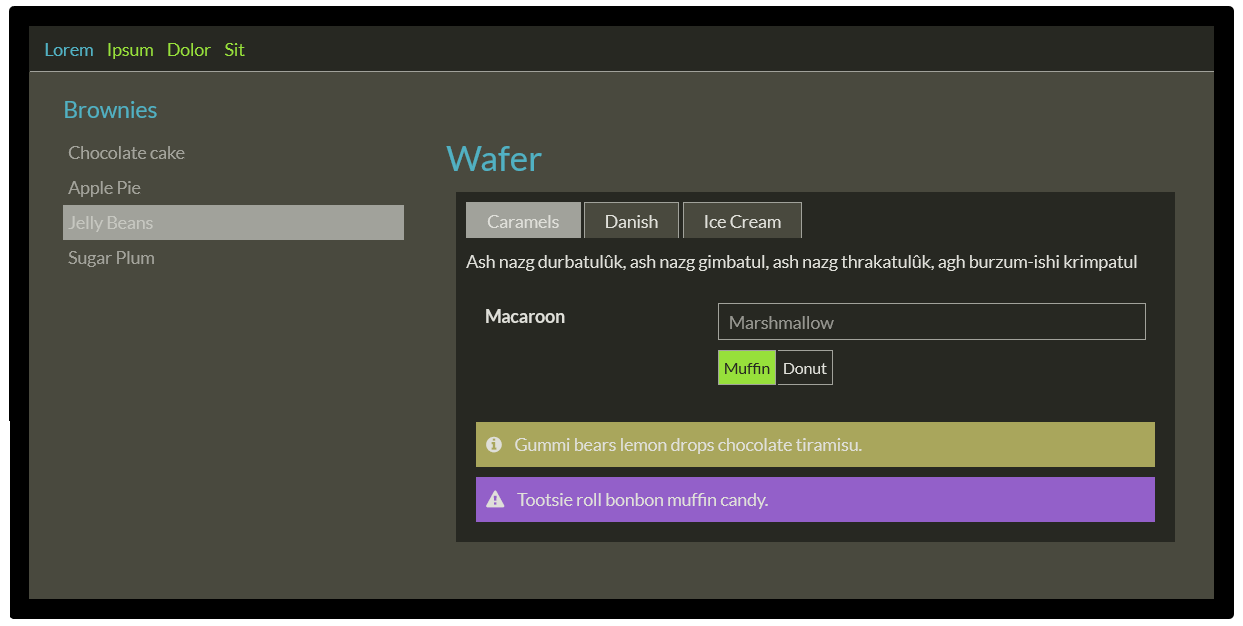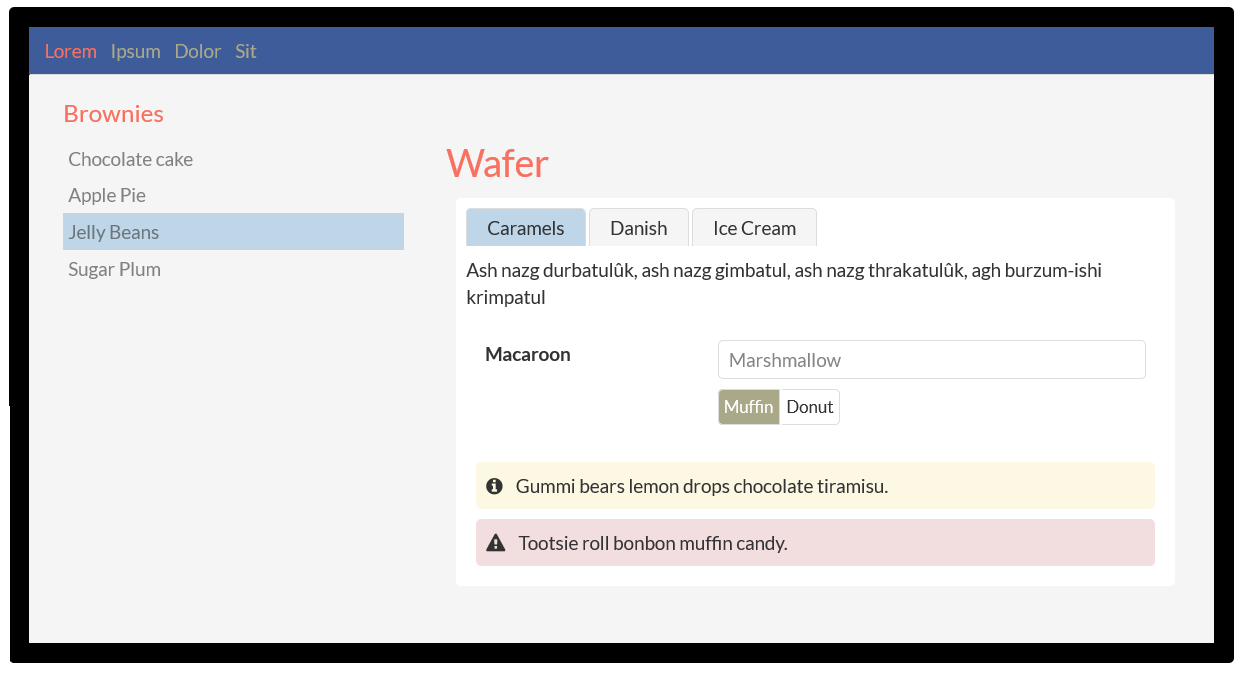Customized Appearance
KronoDesk is quickly and easily configured to display the information you need your customers to see. Without any coding or scripting, you can change the introductory text, hyperlinks and other information displayed throughout the application. In addition you can enter HTML meta-tags and descriptions to ensure your knowledge base articles and support forum messages are easily indexed by search engines such as Google and have strong Search Engine Optimization (SEO) ranking.
Customized Branding
KronoDesk is quickly and easily configured to match your company’s branding and existing web site assets. Without any coding or scripting, you can change the logos, colors and other imagery displayed throughout the application to match your company’s standards and website.
The branding system lets you not only change the colors, but also see how they will look in context, within the application.
Standard Themes
To save you even more time, KronoDesk comes with several themes available out of the box.
The default green theme is designed to be restful and appealing to customers.
The Inflectra orange theme provides a brighter, fresher look that has more neutral backgrounds.
The dark Monokai theme is a good starting point if you have a dark website that you want to integrate with. It shows that KronoDesk can be used for both dark and light background sites.
Finally, the ‘Blue’ theme is a good neutral option if your website already has a lot of blue hues or if you need more contrast than the default theme whilst retaining a light background.
Try KronoDesk free for 30 days, no credit cards, no contracts
Start My Free TrialAnd if you have any questions, please email or call us at +1 (202) 558-6885