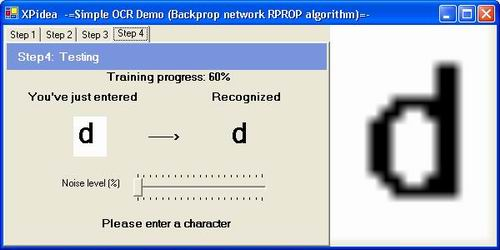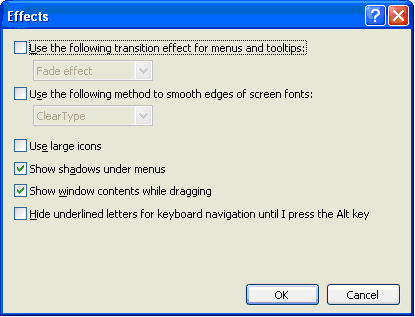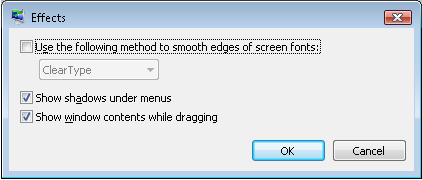Optical Character Recognition
Sometimes you need to get a text written inside a GUI control or find a place on the screen that contains a given text. It is not always possible to solve this task using objects natively supported by Rapise or Simulated Objects. In this case the Optical Character Recognition (OCR) functionality may help.
Overview
Optical character recognition (OCR) is the conversion of images containing text into actual editable text. Often during testing you need to be able to dynamically parse the text from a graphic on the screen so that you can determine if an action passed correctly.
For example, many applications are using the CAPTCHA image system for preventing automated spam posts to applications. If you need to test such an application, the ability to respond correctly to the CAPTCHA is critical.
Rapise can be integrated with a number of OCR engines, including Tesseract and Windows, and provides a special OCR Global Object to make the task of extracting text straightforward.
Which Engine Should I Use?
There are benefits to each of the two supported engines:
Tesseract OCR
- Open Source: Tesseract is a free, open-source OCR engine, making it a cost-effective choice for users.
- Flexibility: It can be customized for different languages and image types.
- Community Support: Being open-source, Tesseract has a large community of developers who continuously improve the tool, ensuring it stays updated and adaptable for a variety of tasks.
- Ease of Integration: Tesseract integrates easily with Rapise, especially for basic OCR needs in automation scripts.
Benefits:
- Low cost (free).
- Good for straightforward OCR tasks.
- Highly customizable for advanced users.
Windows OCR
- Native Integration: Windows OCR leverages the built-in OCR capabilities of the Windows operating system, ensuring seamless integration with Rapise.
- Performance: Being a native feature, it may offer better performance and reliability on Windows platforms.
- Ease of Use: Utilizing the native OCR feature can simplify the setup process, as it doesn't require additional installations or configurations.
Benefits:
- Seamless integration with Windows environments.
- Potentially better performance on Windows systems.
- Simplified setup without the need for external OCR tools.
So, in summary, if you are looking at the two options:
- Tesseract OCR: Ideal for users seeking a cost-effective, customizable solution for basic OCR tasks.
- Windows OCR: Best suited for Windows users who prefer native integration and potentially better performance without additional installations.
Using OCR With Rapise
The OCR Global Object makes it easy to use the OCR capabilities in either a RVL codeless test:
Or in a similar, JavaScript based scripted test:
Try Rapise free for 30 days, no credit cards, no contracts
Start My Free TrialAnd if you have any questions, please email or call us at +1 (202) 558-6885