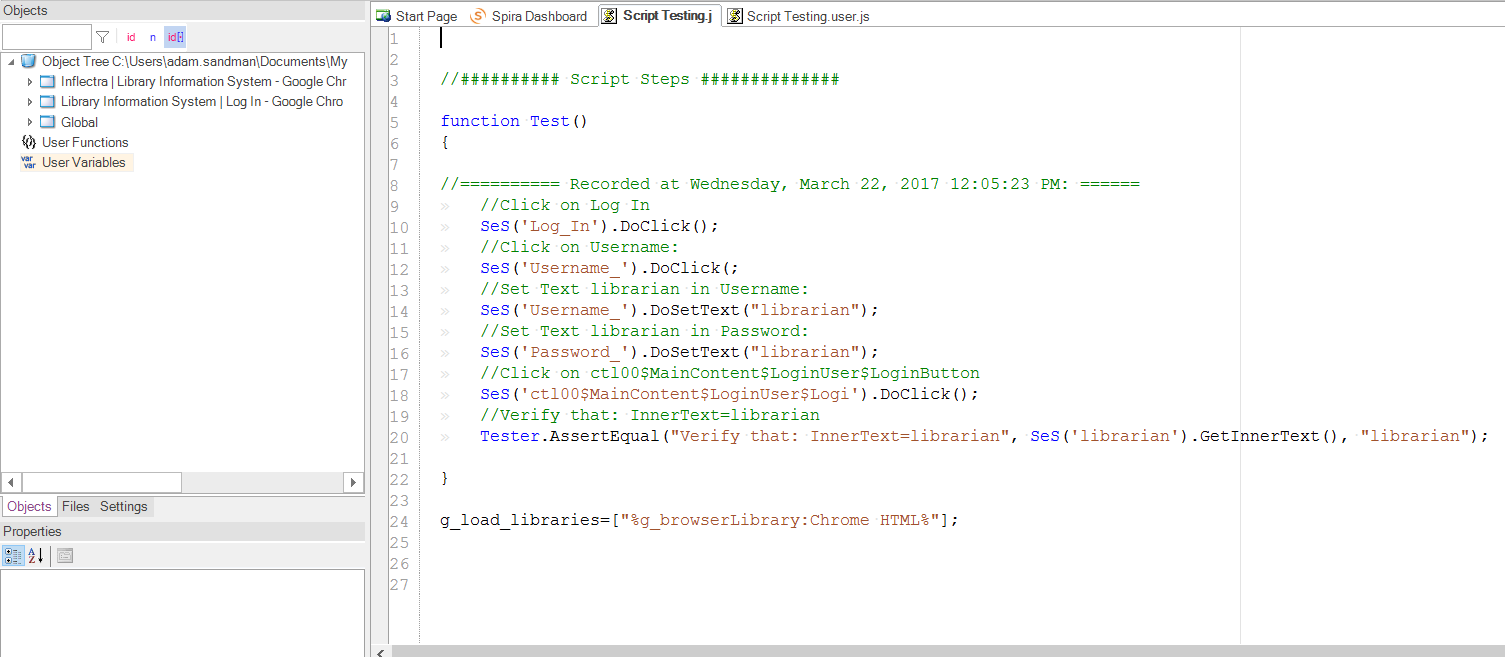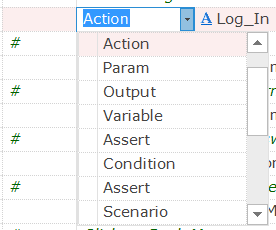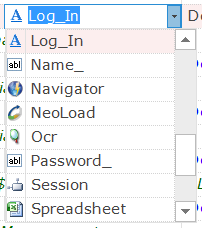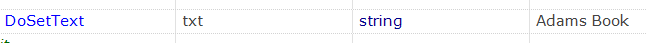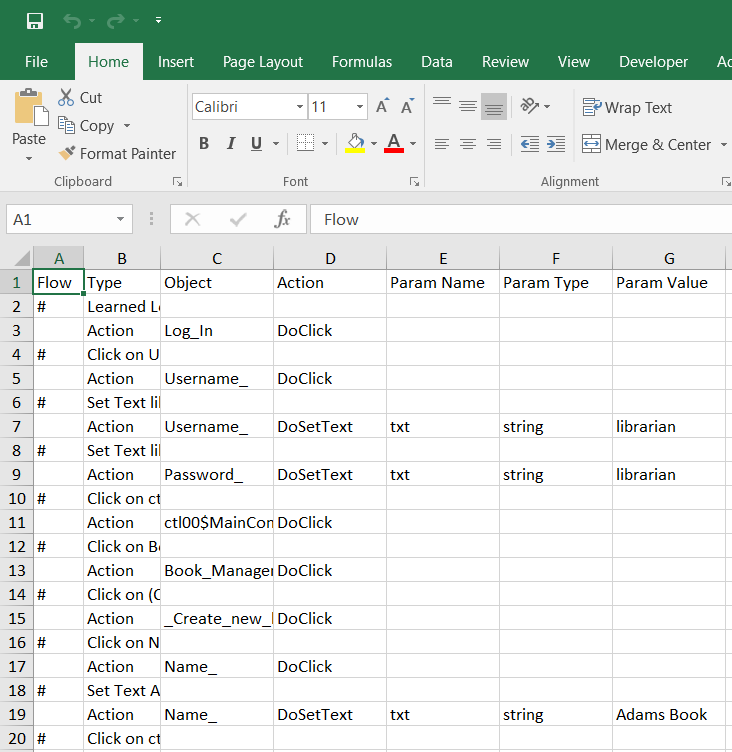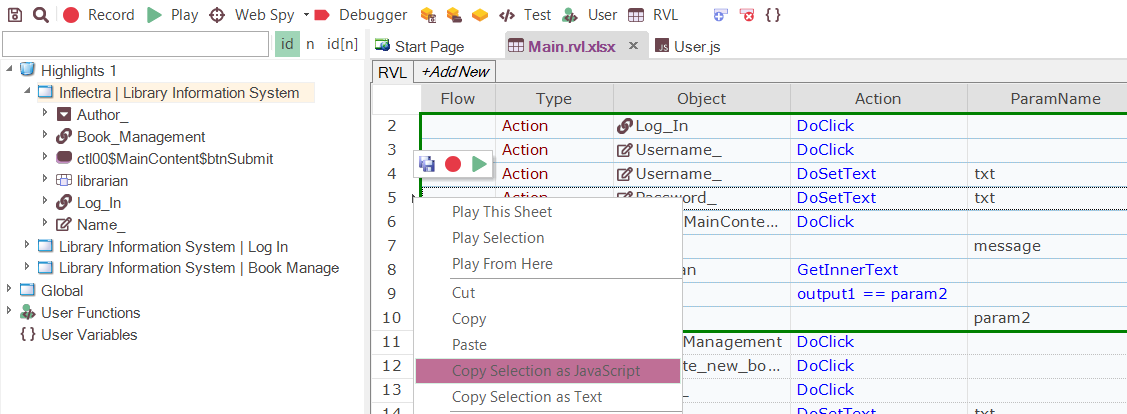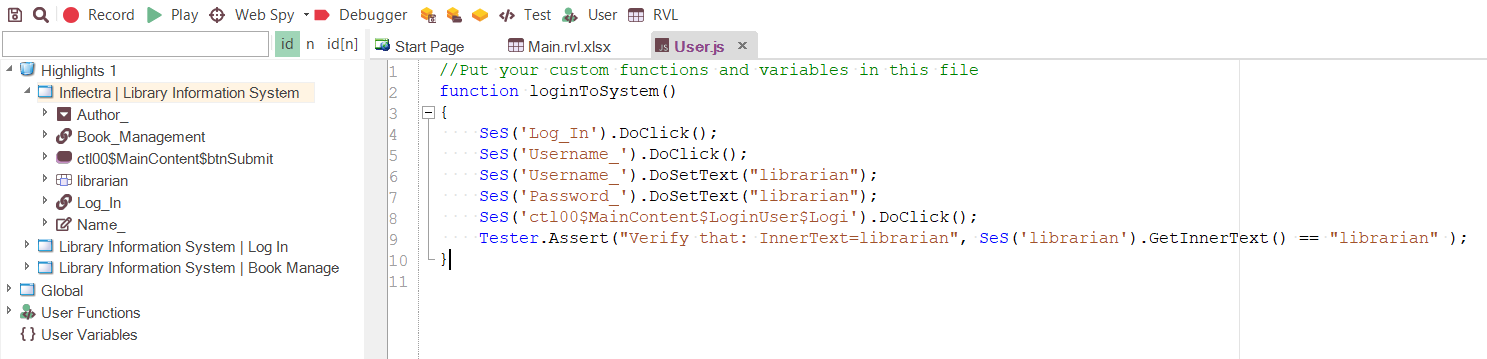Scriptless Testing
Rapise includes a powerful and easy to use visual language called RVL (Rapise Visual Language) that lets you write automated tests without any programming code. This scriptless approach makes it easy for domain users and testers to create automated tests without needing to be programmers.
What is Scriptless Testing and Why Would You Use It?
In addition to the ability to create tests in JavaScript, Rapise lets you record tests using its powerful test recorder and object spy and generate tests in a table-based scriptless (also called codeless) framework called the Rapise Visual Language (RVL).
If we were to record a simple test logging into a web application using the standard JavaScript IDE in Rapise, the test would look something like:
With Rapise, you can easily drag and drop objects and actions from the object tree on the left-hand side into the test script. However, for test analysts that are not automation engineers or programmers, we found that in many cases the resulting scripts are not easy to understand and the syntax can be fiddly to get right. All you Java, JavaScript, C#, C++, C programmers out there know that you need curly braces, semi-colons at the end of each line, etc. but for others, it's not so obvious.
So, to make automated testing and the power of Rapise's object-based testing easier and more accessible, you can use the alternative RVL methodology.
What does an RVL Test Look Like?
Each of the recorded actions and verification steps is now represented by a simple set of rows in the table, with the parameters and values displayed alongside.
The new Rapise Visual Language opens the door to automated testing for testers and QA professionals who don't want to become programmers and need a way to easily create and maintain tests without the overhead of writing code by hand.
What you'll notice is that each of the recorded actions has now become a series of rows in the grid, with the first column being the type (perform an action, comment, make an assertion that a value matches what was expected, set a variable, be a parameter or output to the current test report):
The second column is then used to select the object from the object tree:
Note that you can call custom functions (written in JavaScript), page objects/ modules, global utility objects as well as any of the recorded objects from the application being tested.
Finally, the remaining columns contain any parameter values, with subsequent rows being used if necessary:
This means that once you have learned the objects during testing, anyone can compose the test just by adding rows to the grid and then just picking the appropriate objects and actions.
Unleash the Power of Excel
Now one of the really exciting things about RVL is that it's ultimately stored as an actual Microsoft Excel file (XLSX) file inside the Rapise project.
So, in addition to doing simple editing within the Rapise visual editor, you also have the option to open the file in Excel natively:
This opens many exciting possibilities of being able to use Excel formulas to auto-generate test data from another worksheet, perform validation tests by doing calculations in Excel and comparing them with the results returned from the application.
You can now use Excel and Rapise to have a powerful, easy to use, yet incredibly extensive test automation framework.
Converting Scriptless Into Code
Imagine a test analyst records a simple test in RVL that performs a sequence of actions, or uses the built-in RVL loops and branches to create simple logic. Now the tester wants to hand off the test to a more experienced automation engineer to add more sophisticated logic.
The automation engineer wants to be able to use to programming code instead. This is easy to do with Rapise, you can simply right-click on the RVL test scenario and convert a block into its corresponding JavaScript representation:
Try Rapise free for 30 days, no credit cards, no contracts
Start My Free TrialAnd if you have any questions, please email or call us at +1 (202) 558-6885