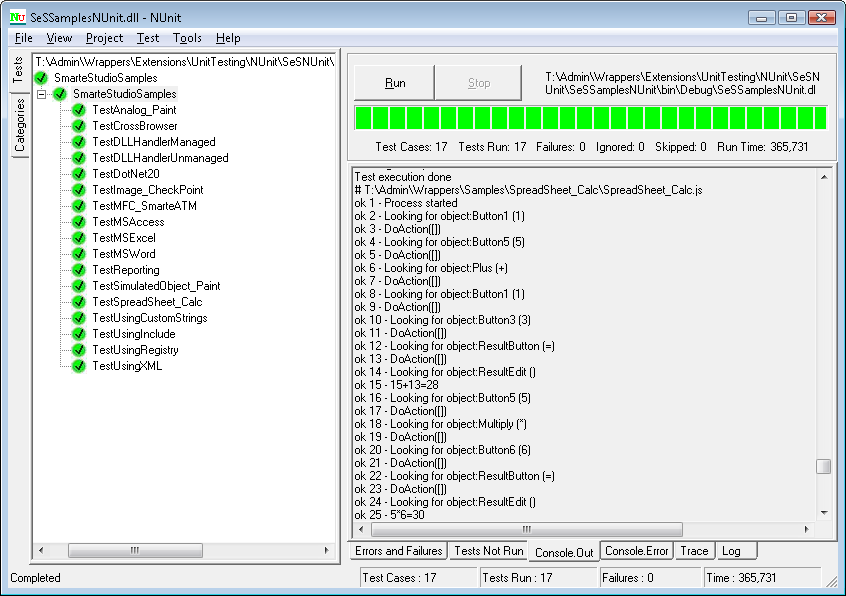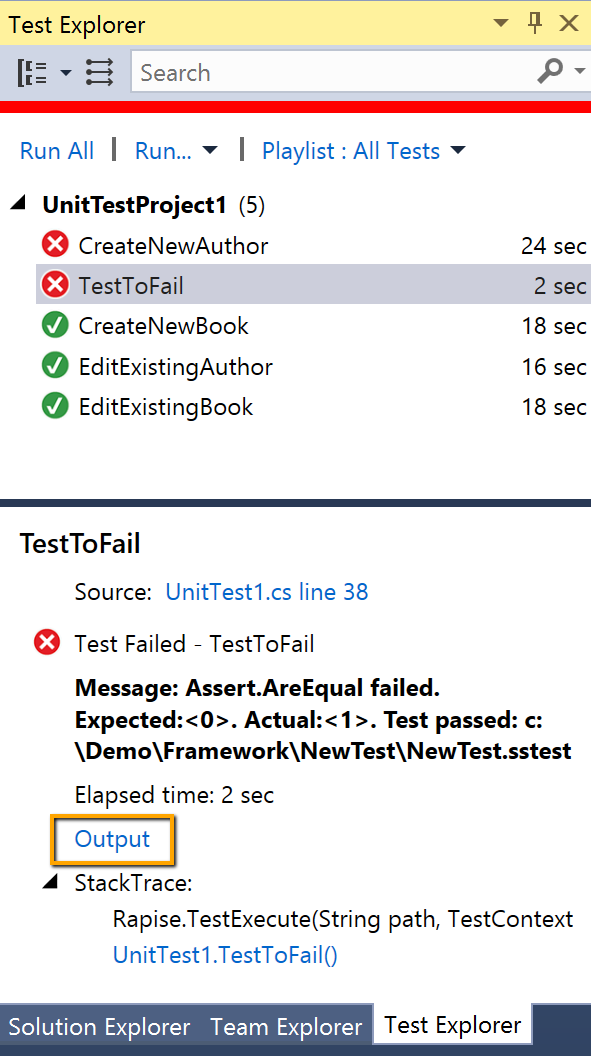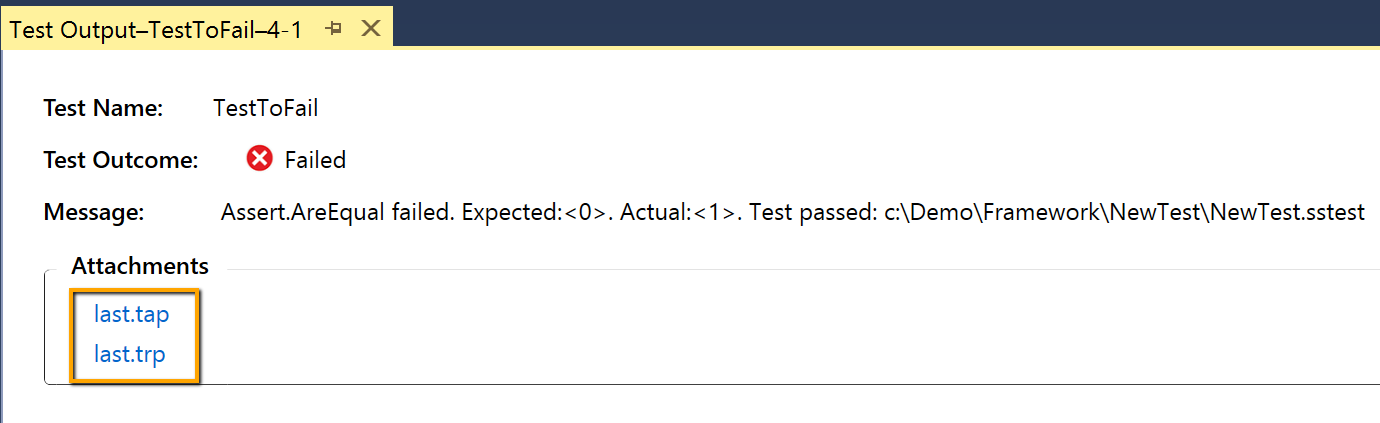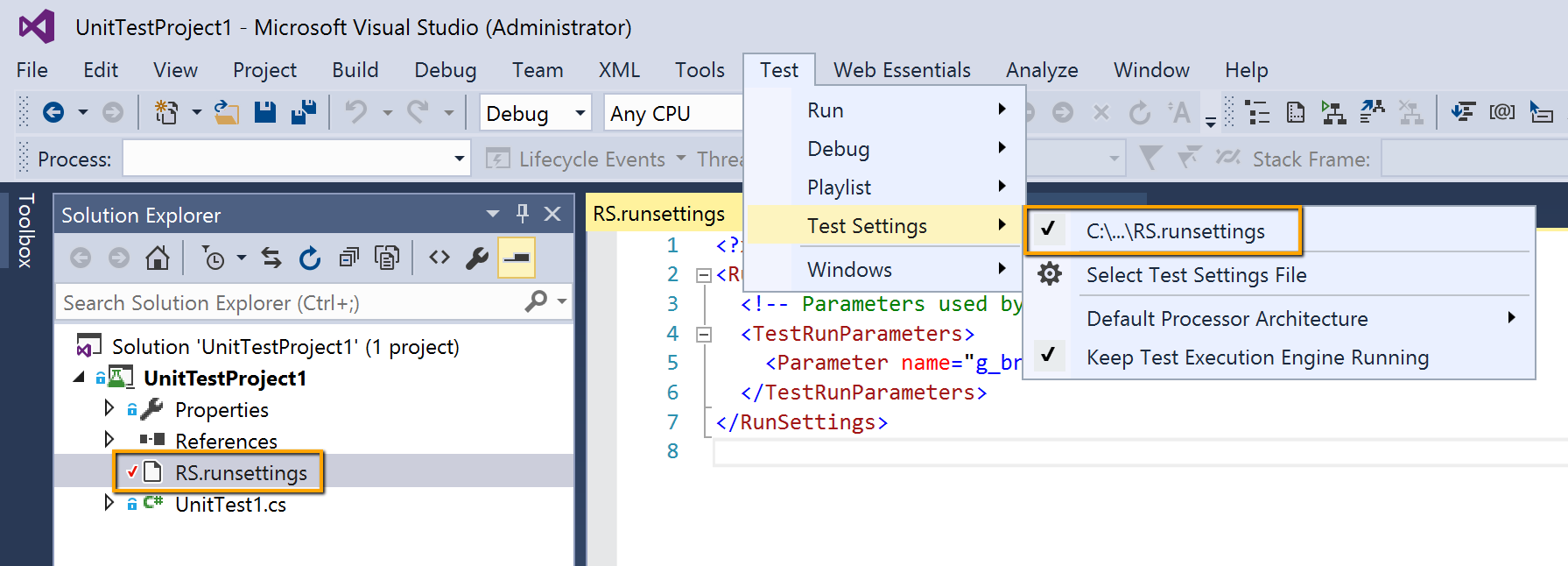Unit Test Integration
Unit Testing involves testing individual units of a piece of software to make sure they act as intended. With the move to Agile methodologies and test-driven development, unit testing is an integral part of continuous delivery and DevOps. Rapise provides powerful features to enhance your unit testing to include test user interfaces as well as code libraries.
Rapise Unit Testing
A comprehensive testing strategy includes unit testing of specific modules as well as overall functional and integration testing. Traditionally unit testing was limited to just calling specific code libraries or object methods in an application, however this meant the GUI is often not unit tested at all. Rapise extends standard unit test frameworks to enable the unit testing of GUIs as part of your existing unit test activities:
Rapise improves your Unit Testing in many ways:
- Ability to integrate with multiple unit test frameworks including NUnit and MBUnit
- Rapise supports the testing of objects and methods inside DLLs.
- Rapise can test ActiveX objects and their methods through their COM Interface.
- If you choose to write your Unit tests in a third-party tool, Rapise has a Command Line interface where you can access its functionality.
- Test results are written to a TAP file, which allows integration with Unit Testing frameworks.
Integration with NUnit
Rapise comes with a special extension for NUnit that facilitates the calling of Rapise tests from within NUnit test fixtures.
In addition, Rapise includes pre-built Visual Studio templates for NUnit that allows you to quickly and easily write GUI-based NUnit test scripts in a fraction of the time it would otherwise take.
Integration with Visual Studio Unit Testing
Rapise comes with a special extension for Microsoft Visual Studio that allows the calling of Rapise tests from within MS-Test unit test fixtures.
In addition, Rapise includes pre-built Visual Studio templates for unit testing that allows you to quickly and easily write GUI-based test scripts in a fraction of the time it would otherwise take.
You can use standard Visual Studio settings files to specify variables and parameters that should be passed from Visual Studio to Rapise:
Try Rapise free for 30 days, no credit cards, no contracts
Start My Free TrialAnd if you have any questions, please email or call us at +1 (202) 558-6885