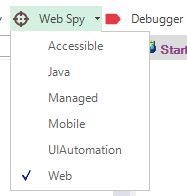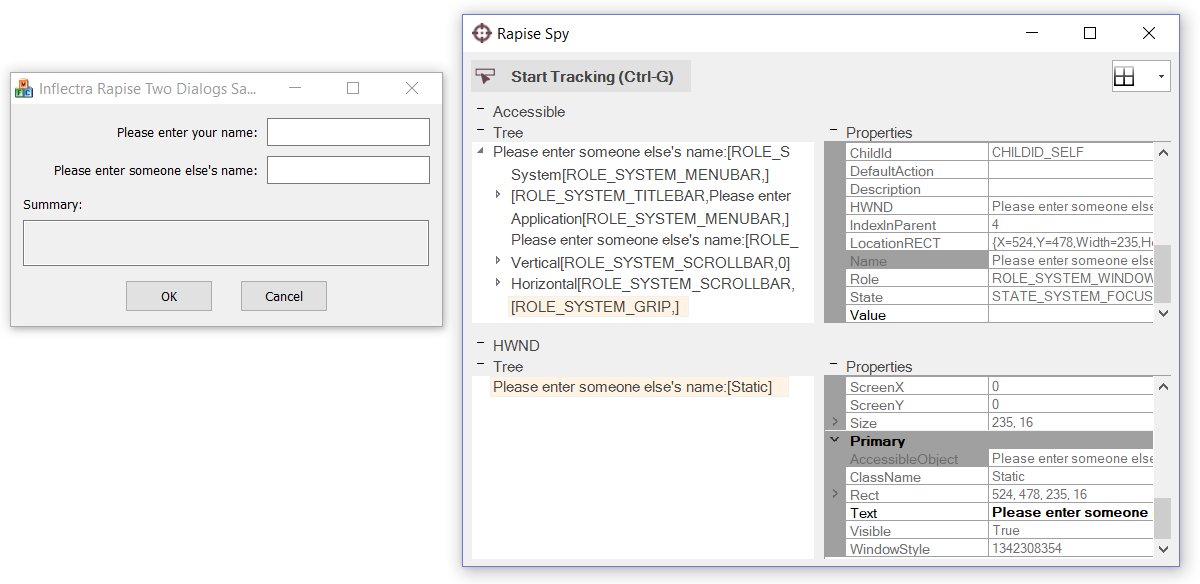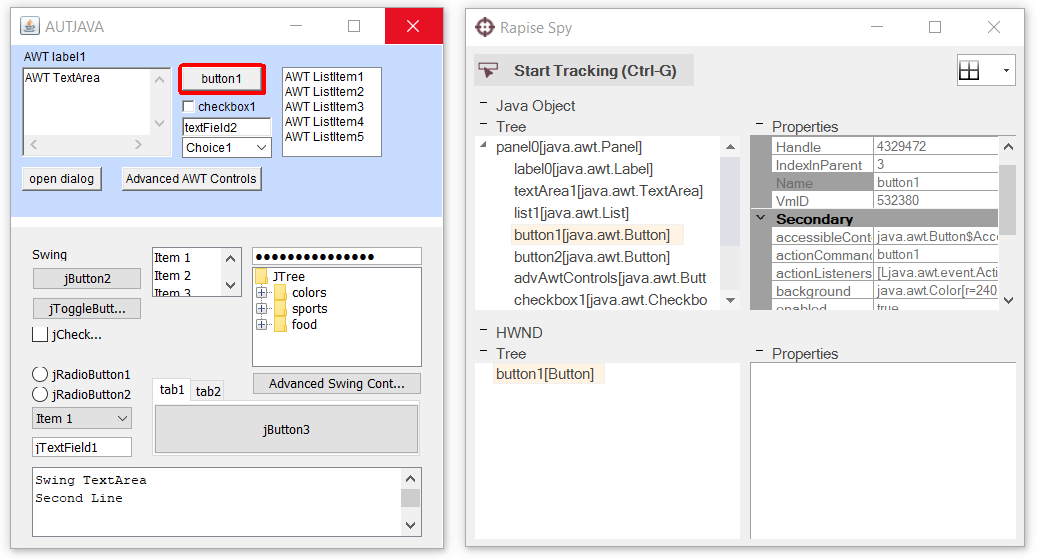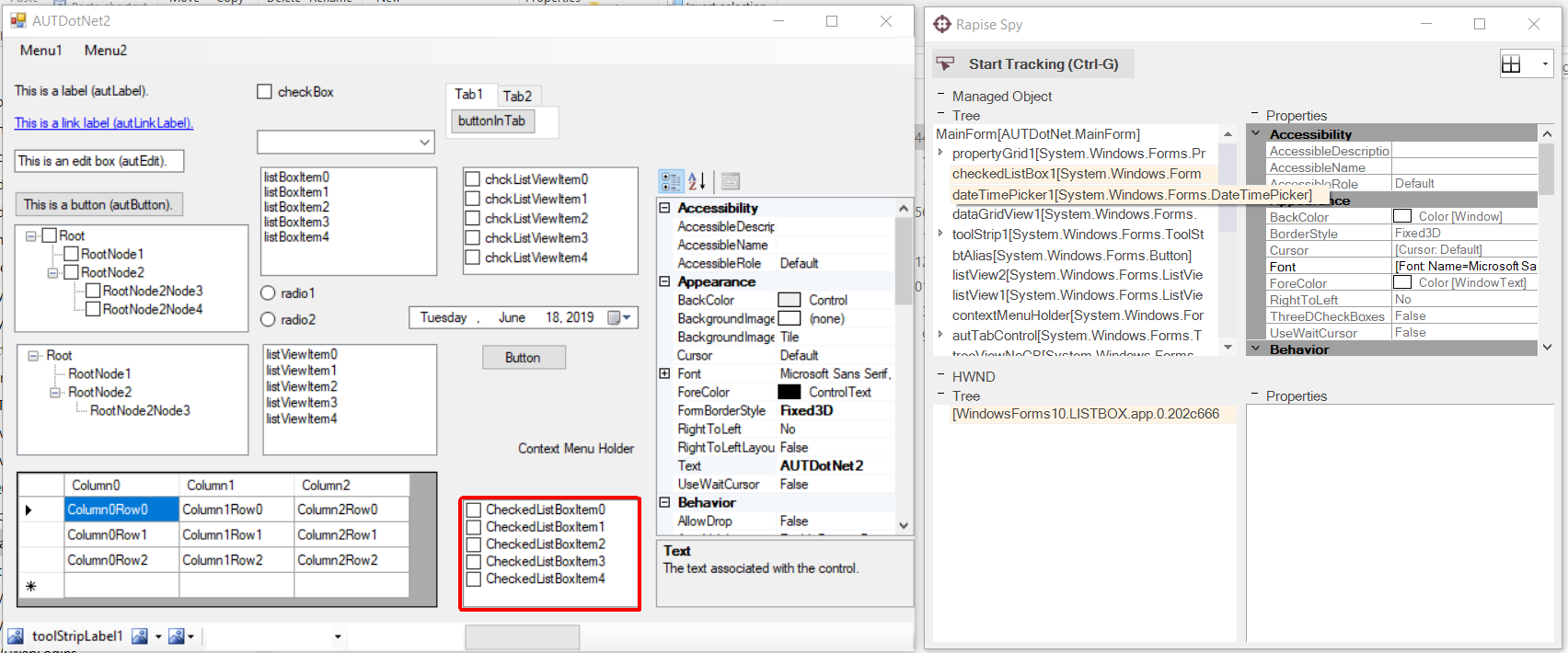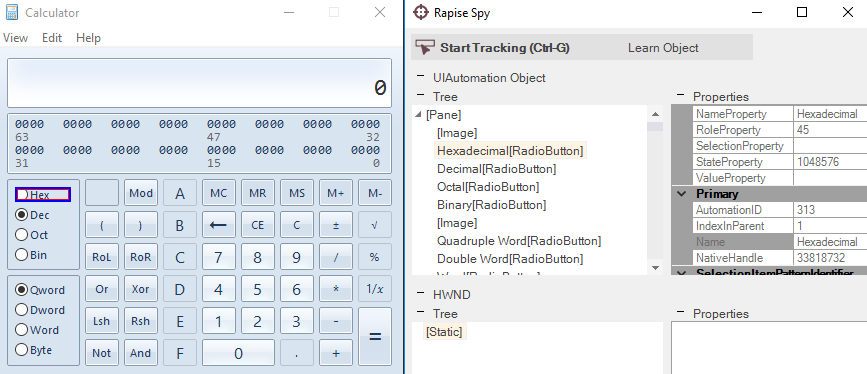XPath & Spy Tools
The Rapise Spy Tools let you interact with the application under test in real time to discover the available objects and properties for automation. During recording you can use the same Spy tool to pick specific objects to be used in the generated test script. Rapise includes Spy tools for multiple technologies and platforms.
The Rapise Object Spy
The Rapise Spy tool provides you with all the functionality needed to explore and analyze your desktop, mobile or web applications. Many controls on GUIs are compound objects or there may be many instances of a similar object. To be sure to select precisely the correct object, or to select the correct object from a collection of similar objects, the object's properties can be used to further identify the correct instance.
Rapise includes several different Spy tools, depending on the type of application being tested:
Key features of the Rapise Spy Tools include:
- Rapise features native Spy tools for various application types, including desktop, mobile and web.
- The Rapise Spy displays the object hierarchy of the application being tested
- For Web applications, the Spy Tool lets you query objects using either XPATH or CSS selectors
- For Desktop applications, the Spy includes access to the Windows native HWND properties
- The mobile Spy includes support for iOS and Android and features live screenshot capture from the device
Mobile Spy
Rapise features a Mobile Spy that can be used to access the object properties of native applications written for either the Apple iOS platform to the Google Android platform:
The mobile spy lets you retrieve images from the device (both real and simulated) and either click the image to locate the object or navigate the object hierarchy. Once you have selected the object, it can then be added to the Rapise object repository where it can then be included in your test scripts.
Web Spy
The Rapise web spy lets you browse the HTML elements in your web application in a Document Object Model (DOM) Tree hierarchy:
You can browse the DOM hierarchically manually or highlight specific items in the web browser and have Rapise automatically locate them for you. Conversely you can select elements in the DOM tree and have Rapise highlight them on the web page for you.
The Rapise web spy includes advanced features for viewing the attributes of the DOM element, performing dynamic CSS and XPATH queries and learning the results as Rapise scriptable objects for testing against.
Accessible Spy
The Accessible Spy is used to inspect applications that expose their properties using the Microsoft Active Accessibility (MSAA) technology. This is typically used by applications written in MFC, ATL, Qt, C++ and Visual Basic:
The Accessible Object section of the Spy dialog shows properties of the object that are visible through the Microsoft Active Accessibility (MSAA) interface.
Java Spy
This is used to inspect applications written using the Java AWT and Swing UI frameworks:
The Java Object section of the Spy dialog shows properties of the object that are visible through the Rapise Java Access Bridge interface.
Managed Spy
This is used to inspect applications written in Microsoft .NET 1.1, .NET 2.0, .NET 4.0 using Microsoft Windows Forms:
The Managed Object section of the Spy dialog shows properties of the object that are visible through .NET Framework reflection interface.
UIAutomation Spy
This is used to inspect applications that expose their properties using the Microsoft's newer UIAutomation technology. This is typically used by applications written in WPF, Silverlight and Java SWT:
The UIAutomation Object section of the Spy dialog shows properties of the object that are visible through the newer Microsoft UIAutomation interface.
Try Rapise free for 30 days, no credit cards, no contracts
Start My Free TrialAnd if you have any questions, please email or call us at +1 (202) 558-6885