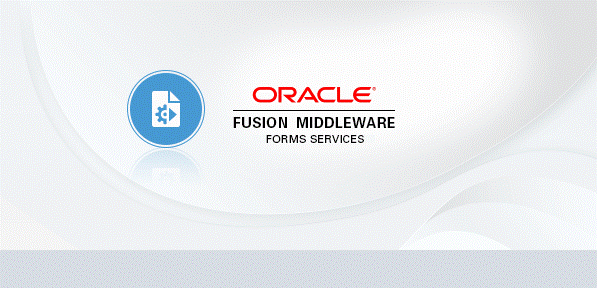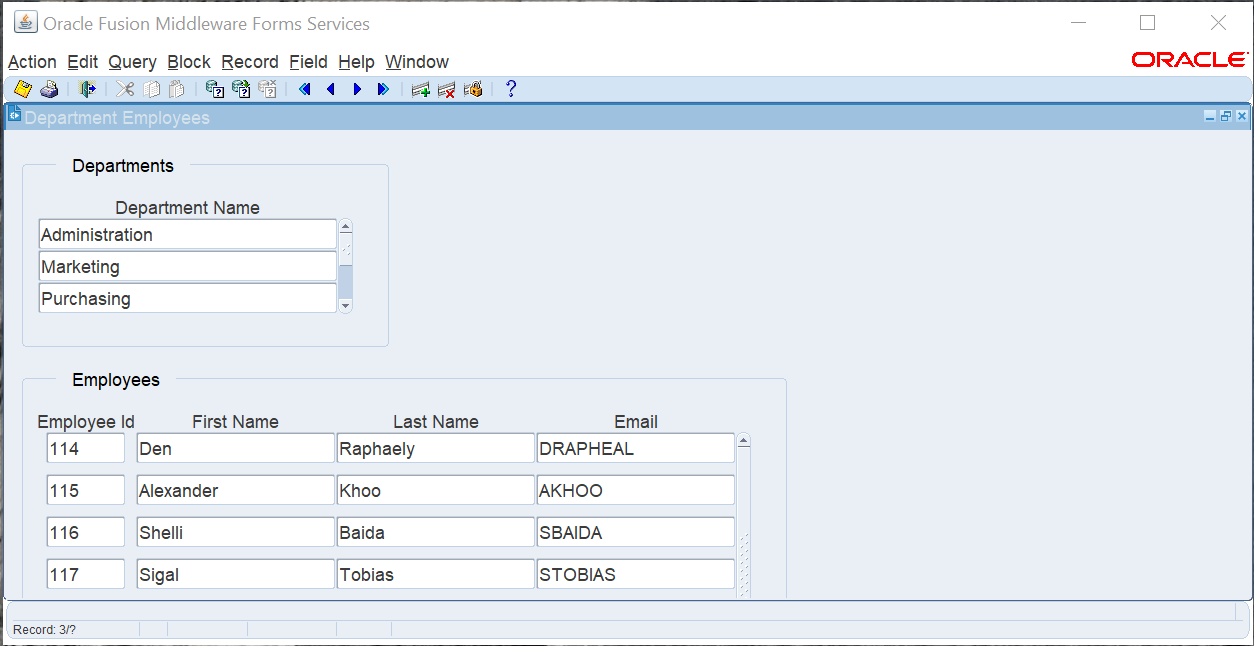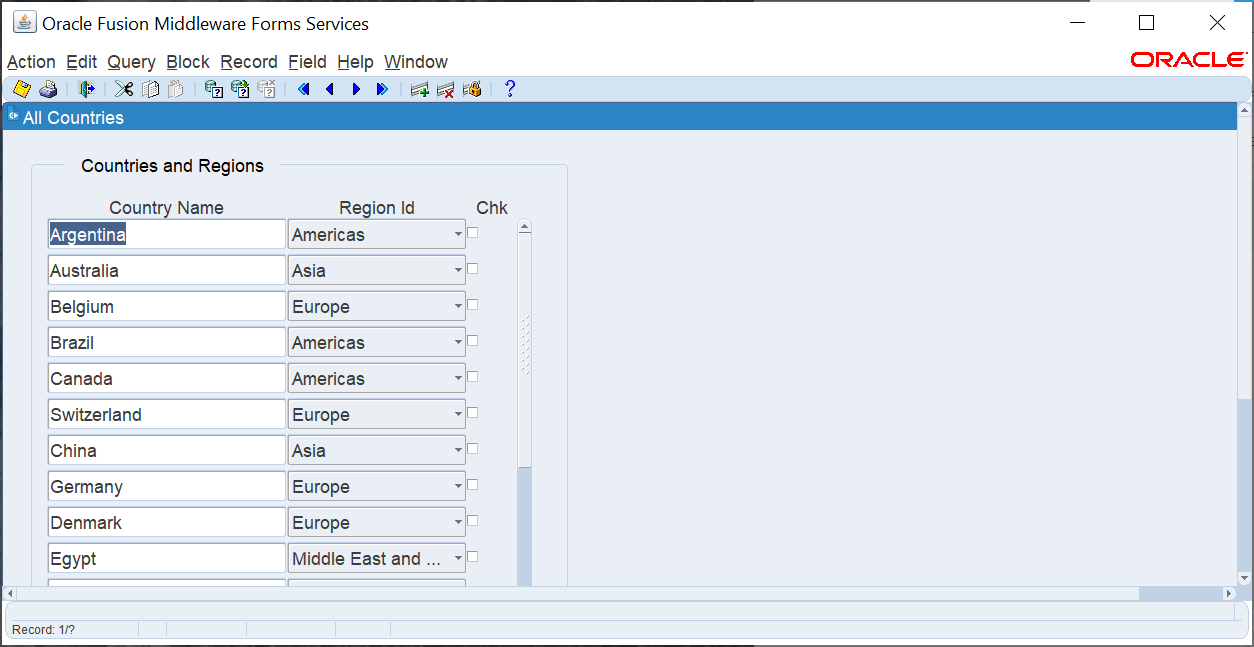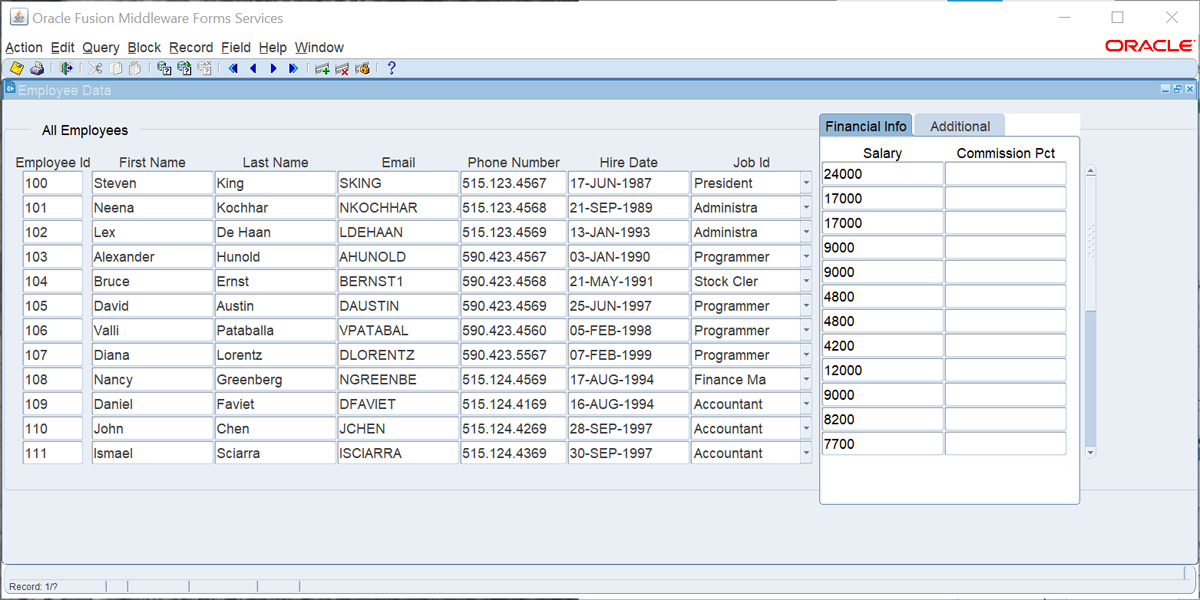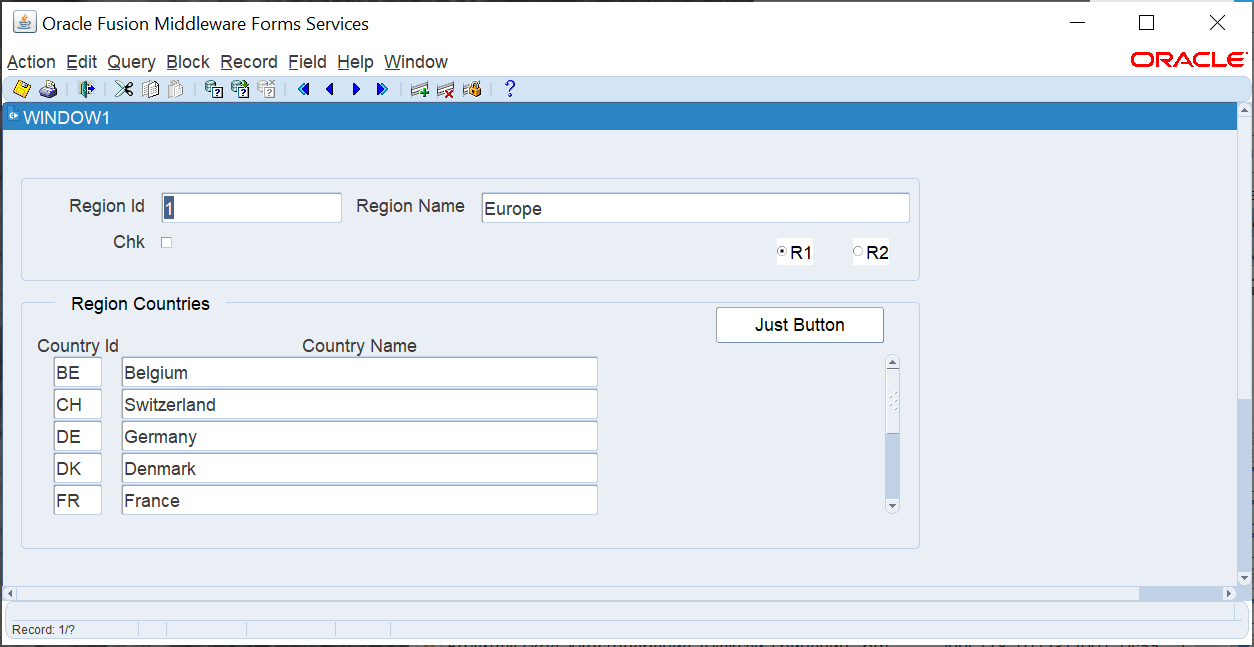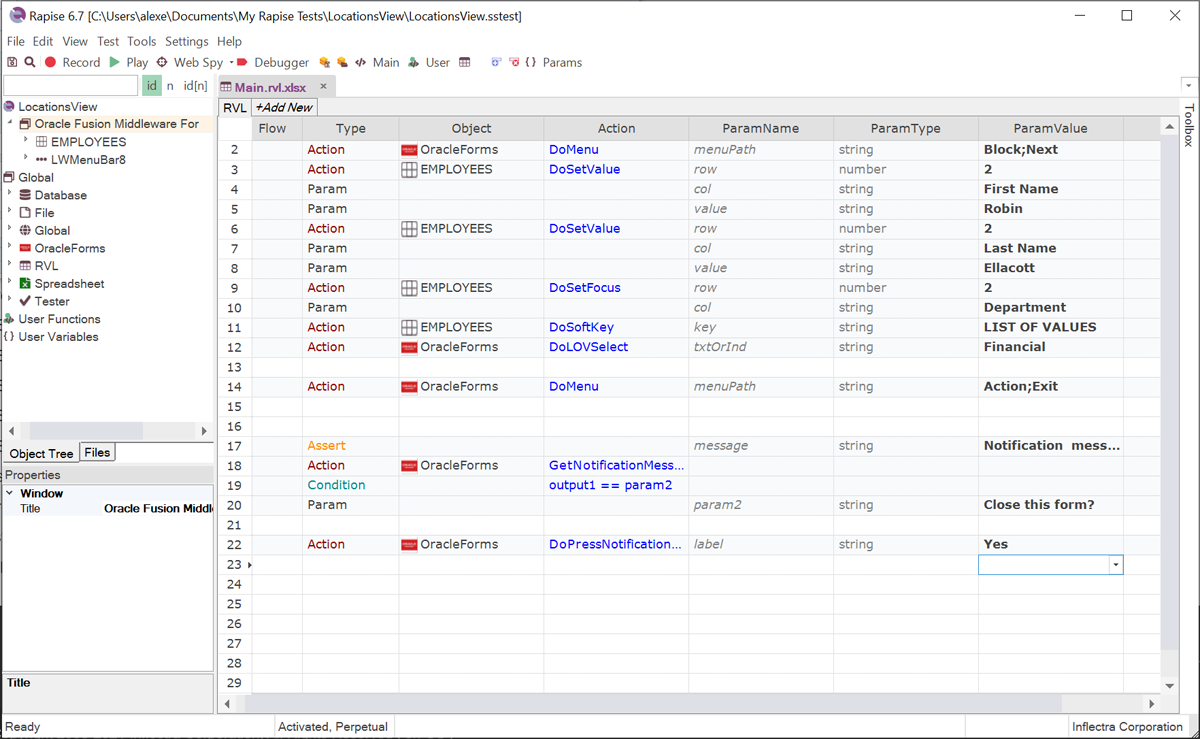Oracle E-Business Suite (EBS)
When you need your Oracle E-Business Suite ERP implementations tested and validated, we have you covered! Rapise includes out of the box support for testing Oracle E-Business Suite and Enterprise Resource Planning (ERP) Applications with specialized support for unique Oracle Forms controls and UI elements.
Oracle E-Business Suite (EBS)
Oracle Fusion Cloud ERP is a complete, modern, cloud ERP suite that provides your teams with advanced capabilities, such as AI to automate the manual processes that slow them down, analytics to react to market shifts in real time, and automatic updates to stay current and gain a competitive advantage. Oracle Fusion Cloud ERP replaces the previous Oracle e-Business Suite ERP platform.
Rapise has special extensions included out of the box that allow it easily test and validate both Oracle e-Business Suite ERP and Oracle Fusion implementations, reducing the time to regression test customizations and configurations. Rapise can test the base Oracle Fusion platform as well as extensions to that platform written by third-party developers.
Oracle Fusion Forms
Underneath all Oracle ERP products is a Java Swing based library of controls called “Oracle Forms”. Even if you have an automation tool that can test a generic Java Swing or AWT application, it will most likely not success with testing Oracle ERP forms because of the unique behaviors and features of the Oracle forms.
Rapise comes with special support including a dedicated OracleForms base set of User Interface (UI) components that identify and detect Oracle forms specific UI elements and can handle recording and learning the objects quickly and easily.
Rapise has special out of the box support for common Oracle Forms unique UI elements such as Buttons, Menu Bars, Tab controls, text boxes, form elements and pop up menus, lists, Tables (Grids), LOVs (Lists of Values) and Notifications..
Rapise also includes built-in specialized support for complex compound Oracle Forms UI controls such as tables and data blocks (grids) and hierarchies which are often the most difficult to automate reliably with other tools and frameworks.
Rapise has special matching technologies so that you can create tests for pop up windows and multiple windows with different names.
Rapise has built-in data driven testing capabilities so that you can run through the same scenarios multiple times with different data sets.
Rapise Visual Language (RVL) for Codeless Automation
Rapise has a unique approach for creating automating tests that makes it easy for business users, functional analysts and ERP implementation team to create and author automated tests without any programming or engineering expertise.
Using the Rapise Learn and Go methodology, you can either record scenarios during normal usage or just point and click at the various UI elements in the application to add them to the Rapise object tree.
The Rapise Visual Language (RVL) lets you then create a test scenario in table format (similar to an Excel spreadsheet) with all the steps, actions, checks and other parts of the test being simply rows in the sheet. You can even use RVL to add loops and condition branches, all from the comfort of the table environment.
Of course, if you do have programmers available, you can extend your test scenarios using the built-in JavaScript code editor and IDE.
Try Rapise free for 30 days, no credit cards, no contracts
Start My Free TrialAnd if you have any questions, please email or call us at +1 (202) 558-6885