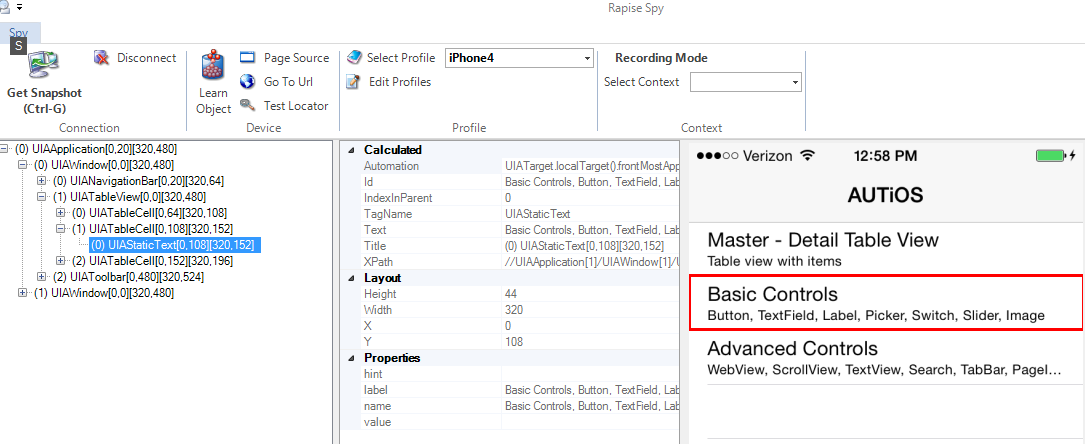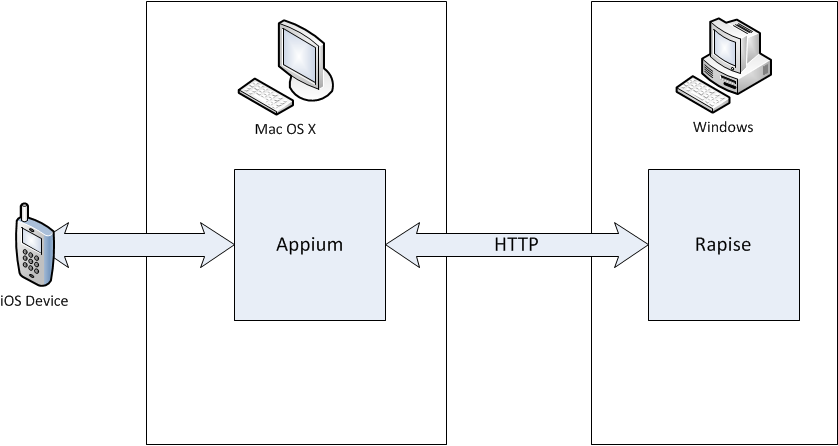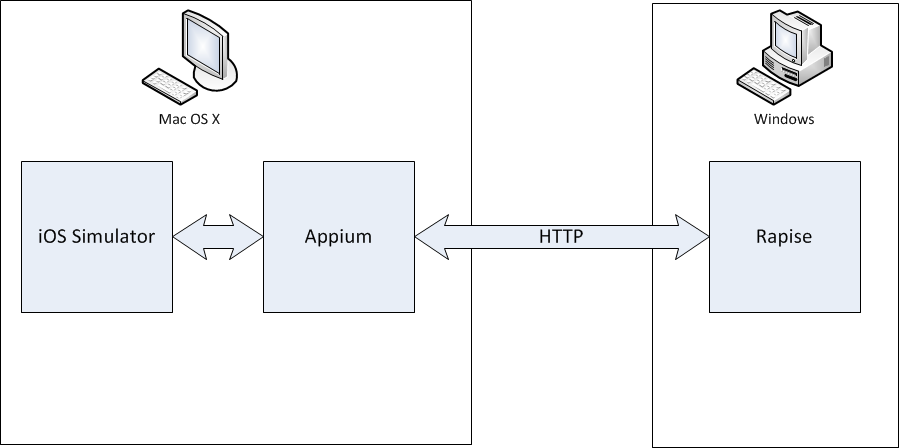Learn and Playback
With Rapise you can connect to the Apple iOS device and view the device display right from within Rapise. As you interact with the application, you can select specific objects on the screen and Rapise will show you the object properties in real-time:
You can interact with the application by sending interactions using the main toolbar of the Mobile Spy (Tap, Send Keys, Swipe, …). Additionally, you can use the ‘Learn Object’ option to record the highlighted object and add it to your test script.
Object-Based Testing
With Rapise, as you record your interactions with the mobile Android application, your test script is automatically populated with the learned object references and test steps:
You can now write your test script to automate these objects, using any of the supported mobile actions, including clicking, tapping, swiping and shaking. With Rapise you can simulate 100% of the user actions that can be performed on your application.
Simulate Events while Testing
Rapise lets you simulate different mobile events during testing:
With Rapise you can tap, swipe, shake, scroll, type and tap in a specific location during the test creation process. This lets you write your test without ever needing to touch the physical device.
Testing with Physical Devices
Rapise can use your existing set of iOS mobile devices. It uses the open-source Appium gateway running on Mac OS to connect to the device, capture the current screen, record your objects and send your actions to the device during playback.
The Appium gateway server can be hosted locally or remotely, since the connection between Rapise and Appium uses standard HTTP or HTTPS for all interactions. With Rapise you can test real mobile actions on real devices.
Testing with Simulated Devices
In addition to testing real physical devices, you can regression test your applications against an unlimited variety of simulated devices using the Apple Xcode iOS Simulator:
With Rapise, Appium and the iOS Simulator you are not limited to your set of physical devices. You can test each version of iOS, each platform, variant (iPhone 5 vs. 5s) and form factor (iPhone, iPad mini, iPad) to make sure your applications are 100% testing on all devices that your users will have. With Rapise you can eliminate the risk of your application not working for your users.
Try Rapise free for 30 days, no credit cards, no contracts
Start My Free TrialAnd if you have any questions, please email or call us at +1 (202) 558-6885