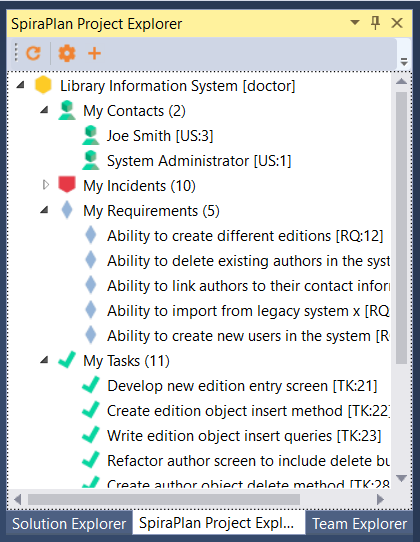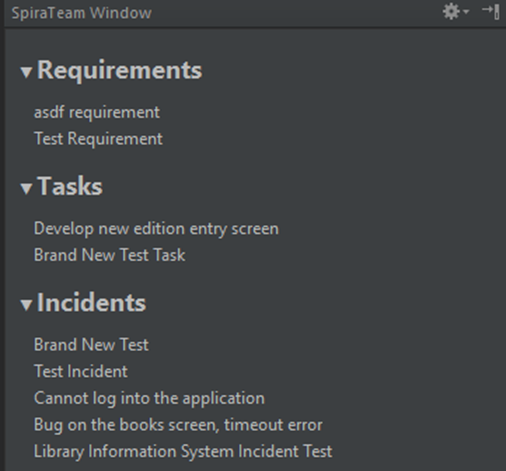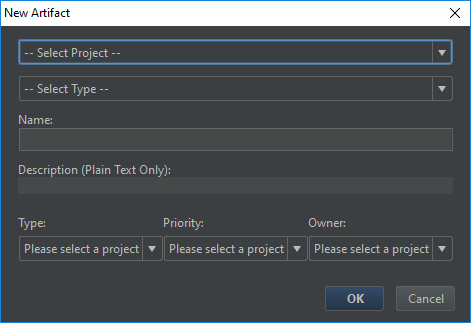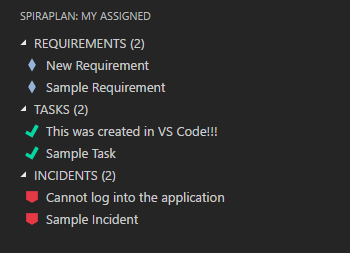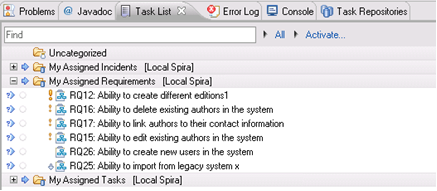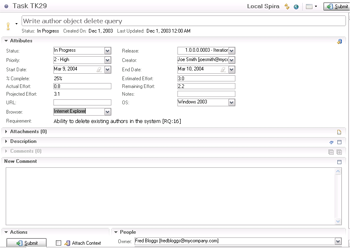Integrated Development Environments
SpiraTeam is fully integrated into your developers' IDEs, allowing them to view and manage their assigned requirements, tasks and incidents in the same environment that they write code. SpiraTeam has add-ins currently available for Microsoft Visual Studio and Eclipse (using the Mylyn task-based interface).
Integrating Developer IDEs
One of the challenges facing organizations today is the need to reduce the number of disparate systems and interfaces that people have to use to manage their software lifecycles. With SpiraTeam, organizations can migrate away from old fashioned, stove-piped separate requirements, quality assurance, software testing, project management and bug tracking systems into an integrated web-based lifecycle management system.
Such a seamless web-based environment provides a superb interface for business analysts, testers, managers and executives. However, developers responsible for developing the software code typically need to work in powerful IDEs that are appropriate to the type of the software being developed. Therefore, to maximize efficiency and improve productivity, developers can now access their SpiraTeam information directly within their existing IDE.
Microsoft Visual Studio
The SpiraTeam Add-In for Visual Studio snaps into the existing Solution Explorer, adding a SpiraTeam project explorer that displays the assigned requirements, tasks and incidents as well as your contact list. You can open up any of the artifacts in your web browser of choice directly from the project explorer.
In addition, there is a useful option to copy the SpiraTeam artifact token into the clipboard, for easy pasting into Version Control commits or descriptions. Learn More.
JetBrains IDEs (including IntelliJ)
SpiraTeam includes a plugin for the JetBrains family of IDEs for different languages, including: IntelliJ, IDEA, PhpStorm, WebStorm, PyCharm, RubyMine, AppCode, CLion, Gogland, DataGrip, Rider, and Android Studio.
Clicking on any requirement, task or incident will open up additional information in the bottom of the tool window. Clicking the title in this additional information panel will open the relevant item in SpiraTeam in your default browser.
In addition, the JetBrains IDE plugin will let you create new tasks and requirements, and raise new issues using a convenient option within the IDE:
Please read the documentation to learn more about the plugin and how it works.
Microsoft Visual Studio Code
This plugin creates a new custom view which allows you to seamlessly view your assigned SpiraTeam Tasks, Requirements, and Incidents as well as create brand new Tasks right from within Visual Studio Code.
In addition, there is a useful option to copy the SpiraTeam artifact token into the clipboard, for easy pasting into Version Control commits or descriptions. Learn More.
Eclipse / Mylyn
For Eclipse users, we have used the Mylyn task-focused interface to deliver SpiraTeam information directly into the Mylyn task repository so that using SpiraTeam is as familiar as any other part of the Eclipse environment.
The SpiraTeam connector for Eclipse Mylyn includes queries that display the assigned requirements, tasks and incidents. You can open up any of the artifacts in the main viewing pane and act on them accordingly.
By double-clicking an artifact in the task list, you can open the details for the item in the main tabbed-document view. All the details screens are very similar and use the native Mylyn fields wherever possible:
All of the fields closely match the fields as they appear in SpiraTeam’s interface. The buttons at the top let you Submit changes the item, Refresh the details, and view the item in the browser if you so wish. Incident screens also have the Workflow steps as a custom Mylyn task section so that you can move incidents through the SpiraTeam workflow. Once you make changes to the artifact, changes are saved to the server when the “Submit” button is clicked. Learn More.
Try SpiraTeam free for 30 days, no credit cards, no contracts
Start My Free TrialAnd if you have any questions, please email or call us at +1 (202) 558-6885