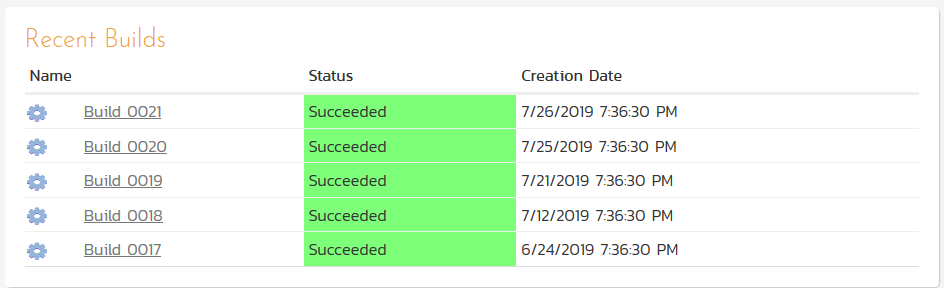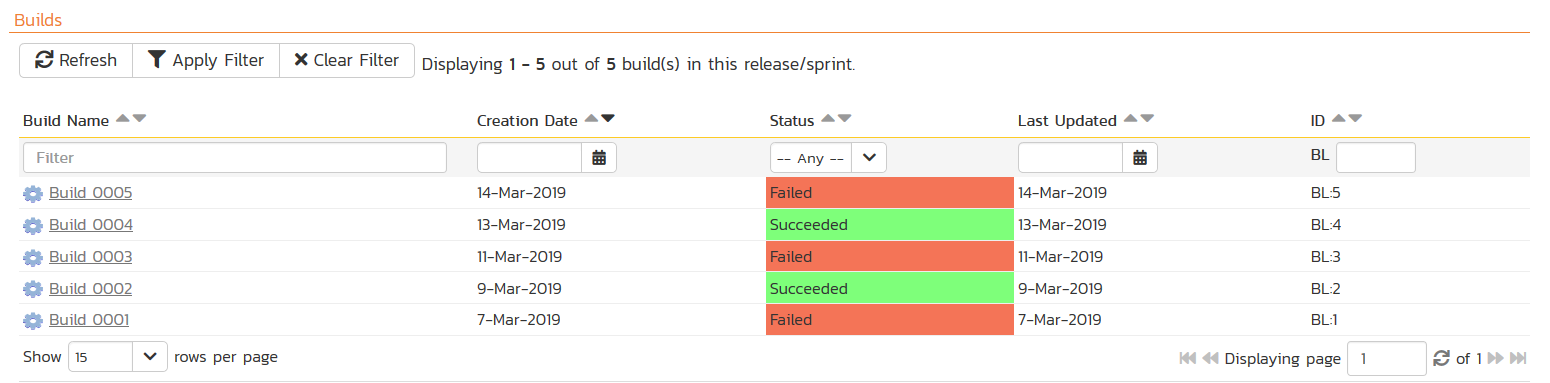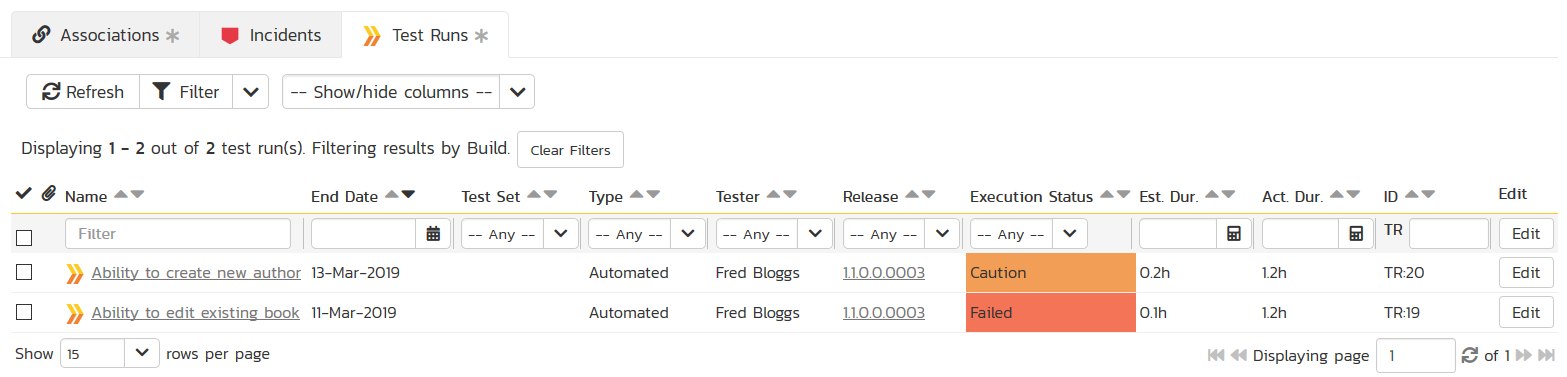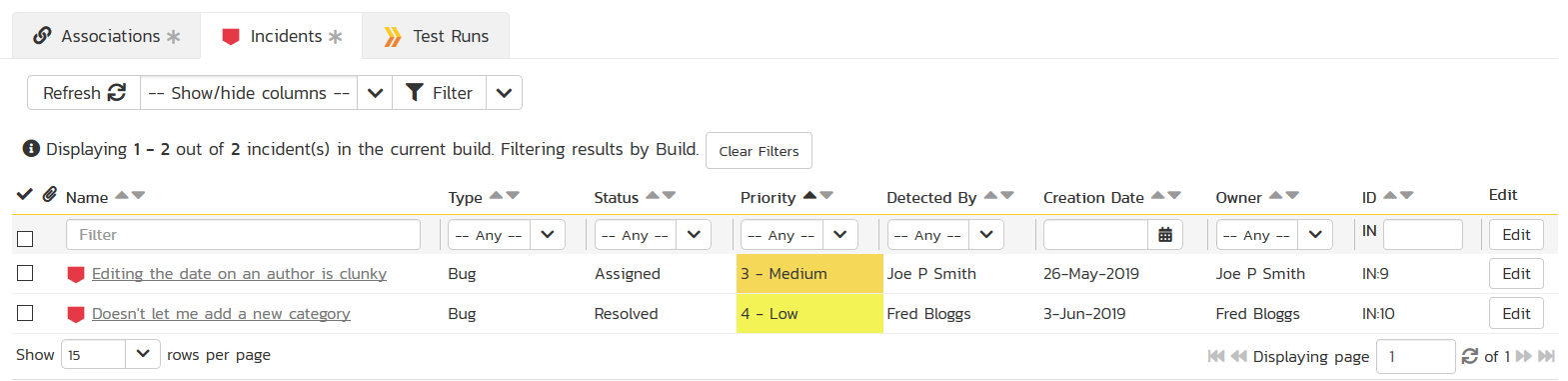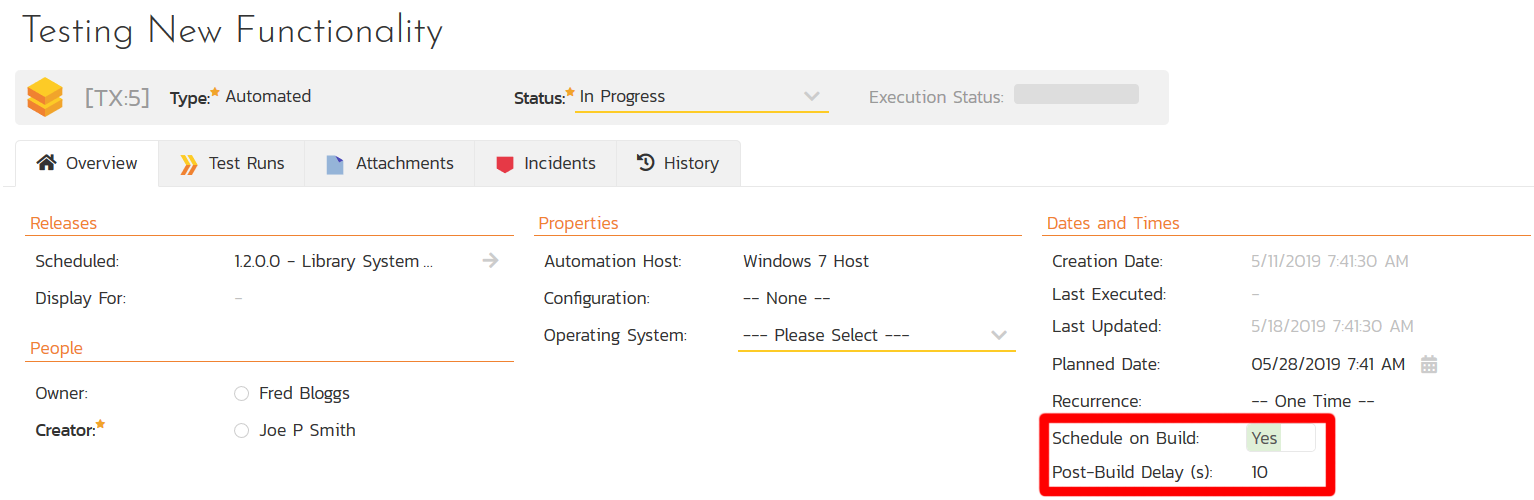What is Build Management?
With the move to continuous integration and continuous delivery, build management has become an important part of the software development and testing lifecycle. Build management is the process of collecting all of the assets to be included in a software release, performing all the automated tasks to compile, build and test the system and then deploy onto the development and testing environments in preparation for staging.
Build Status on Your Project Dashboard
When you connect your continuous integration build server to SpiraTest, you can add the “Recent Builds” widget to your project dashboard. This allows you to quickly see the status of the most recent builds to see if any corrective action is necessary.
Record Builds by Iteration and Release
SpiraTest lets you associate the recorded builds with releases and iterations so that you can see the build history for each release and/or iteration in a project.
Link Bugs and Test Runs to Build
When you execute either manual or automated tests in SpiraTest, you have the option of linking the test runs to a specific build. This lets you review which tests were included in each build and whether there were any test failures.
In addition, you can associate defects with the build that they were resolved in, enabling you to see all the items addressed in each build.
Orchestrate Test Execution on Build
In addition, by assigning a test set to the same release or sprint that the build is reporting against, you can have the test set ‘auto-scheduled’ to run every time the pipeline completes and the build is successful:
This means that you can have smoke tests or fast regression test suites run every time the CI build is successful without needing to maintain a separate schedule inside of SpiraTest.
Try SpiraTest free for 30 days, no credit cards, no contracts
Start My Free TrialAnd if you have any questions, please email or call us at +1 (202) 558-6885