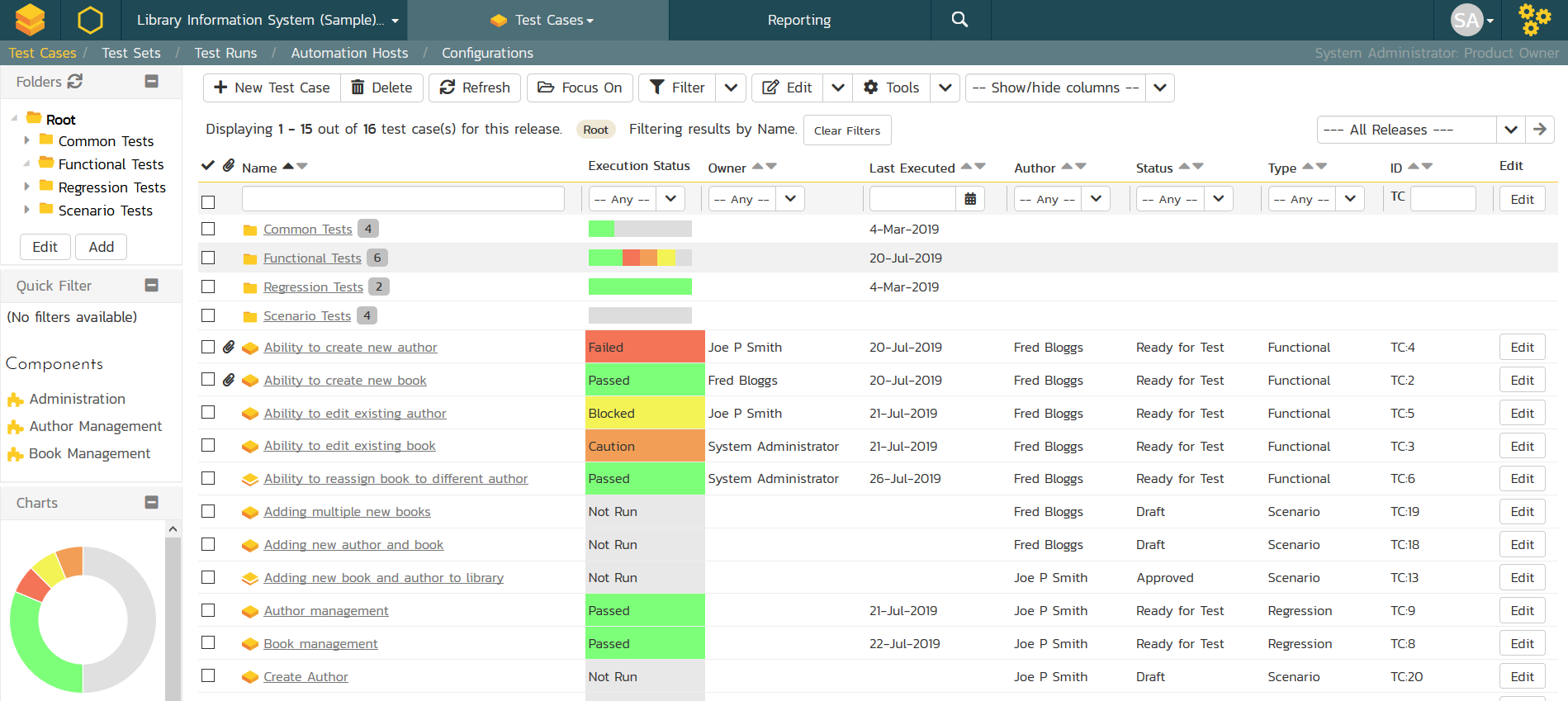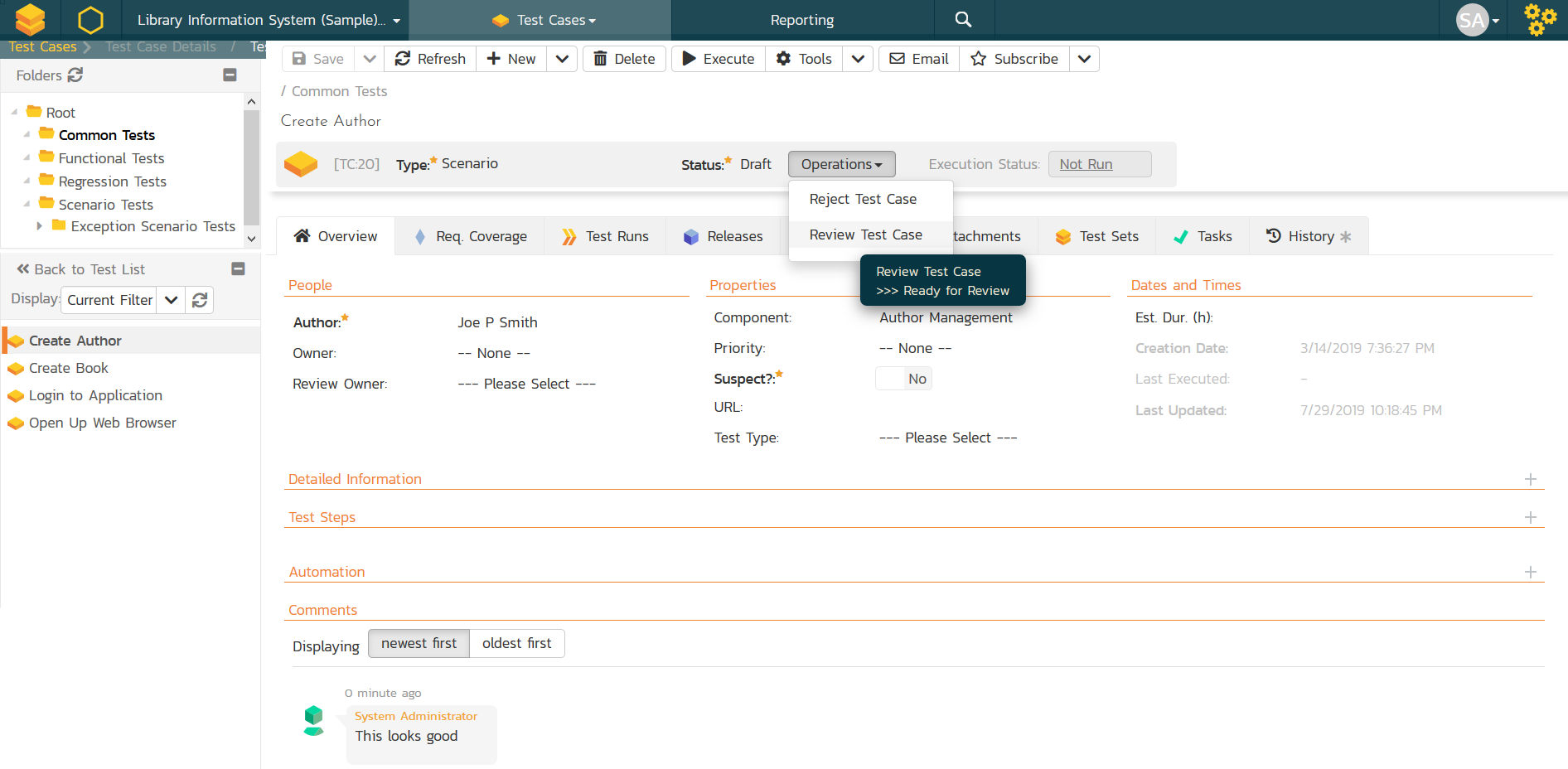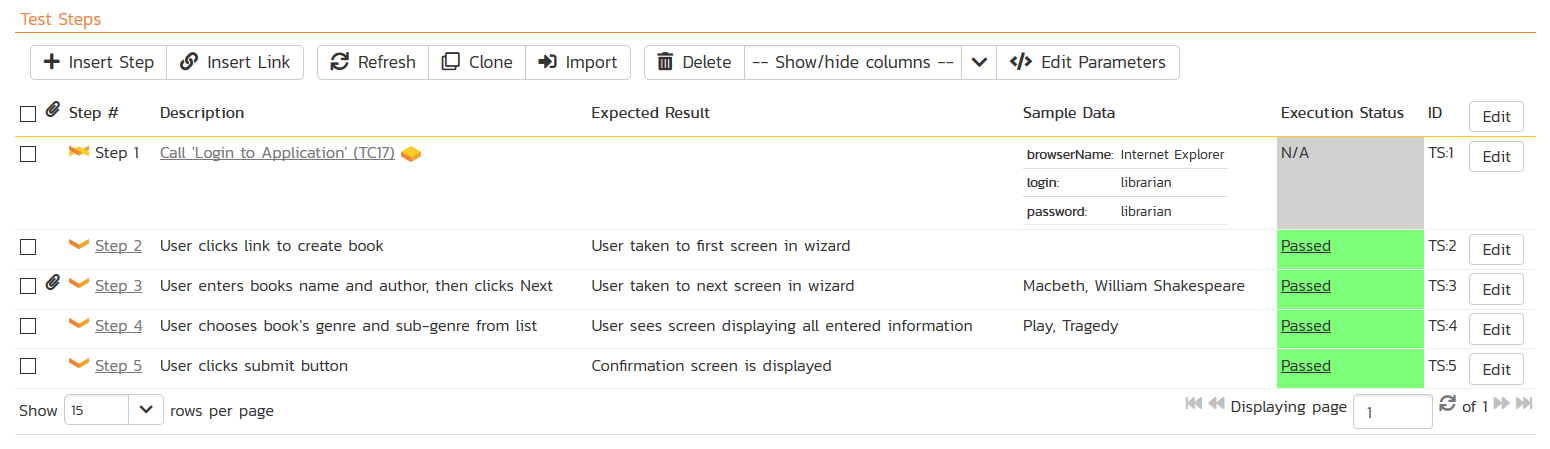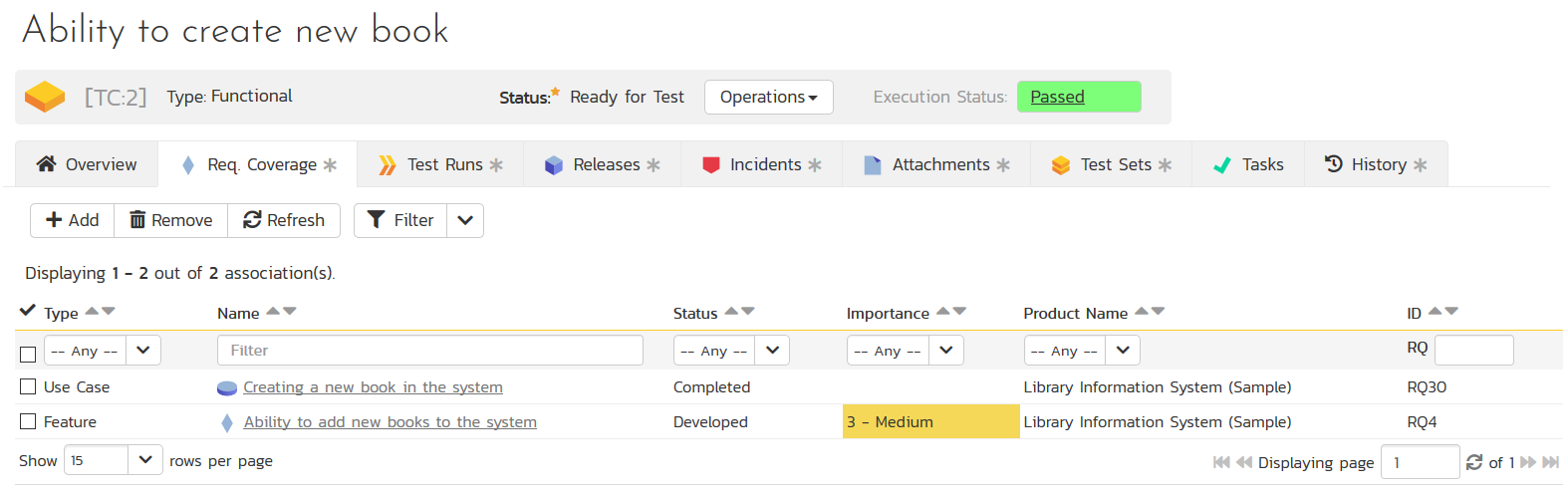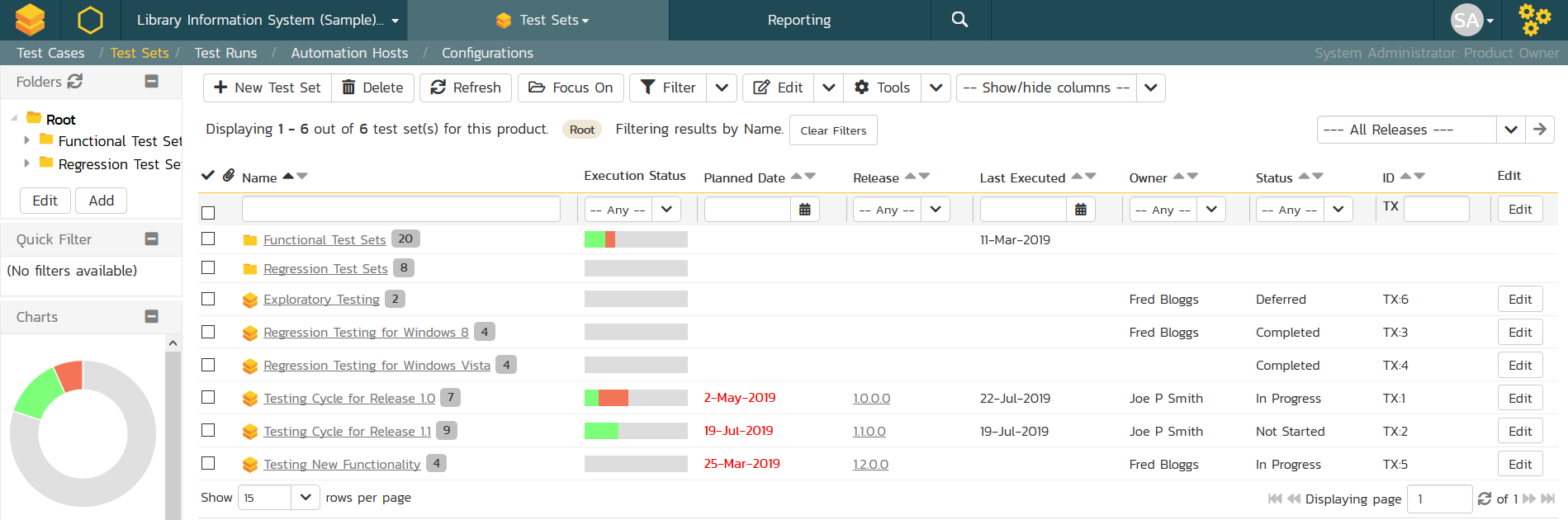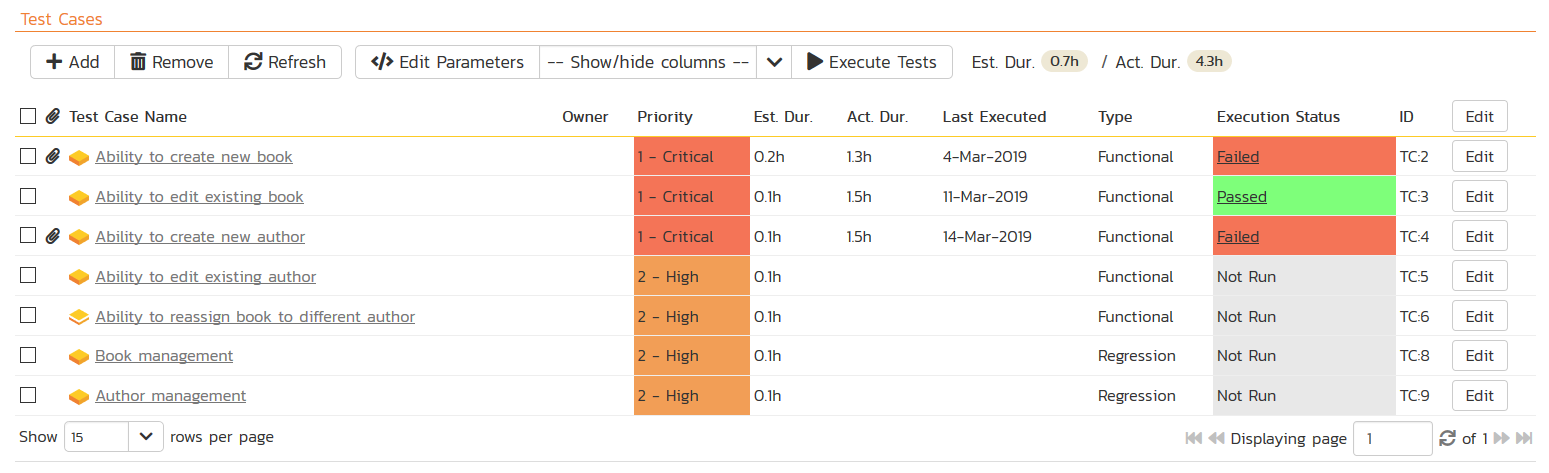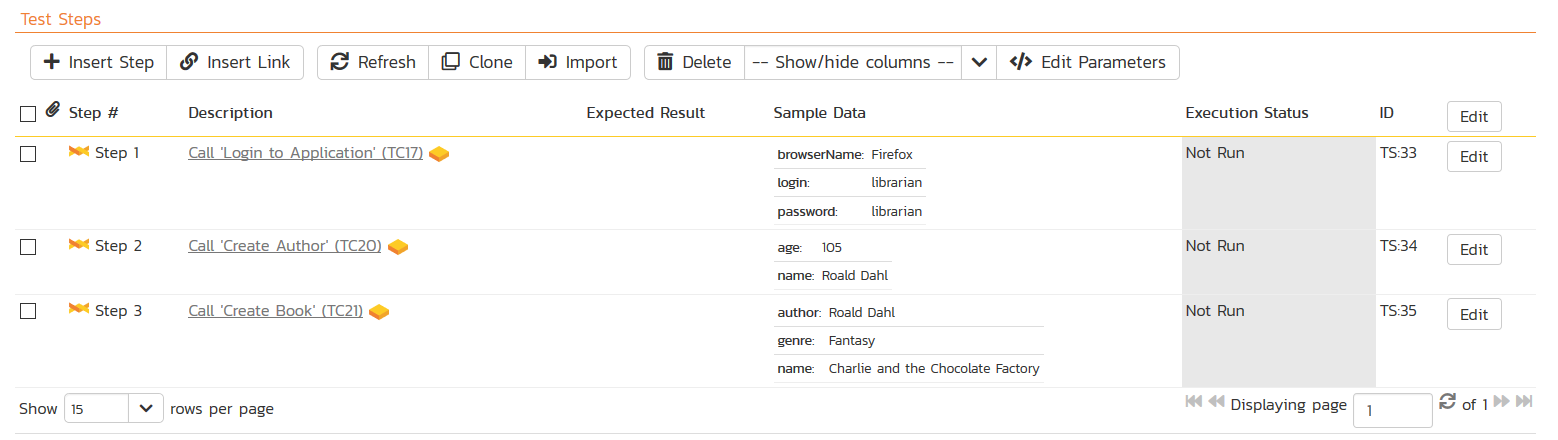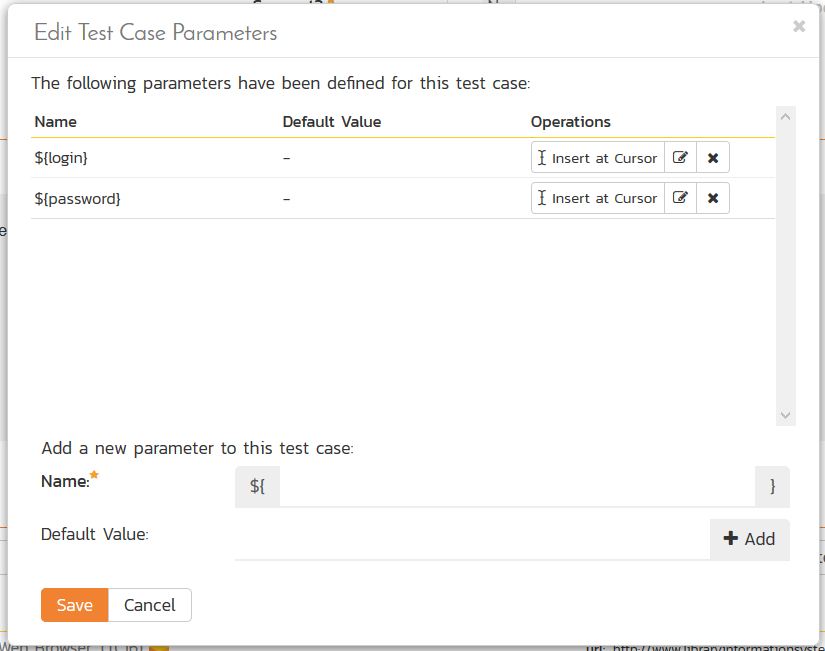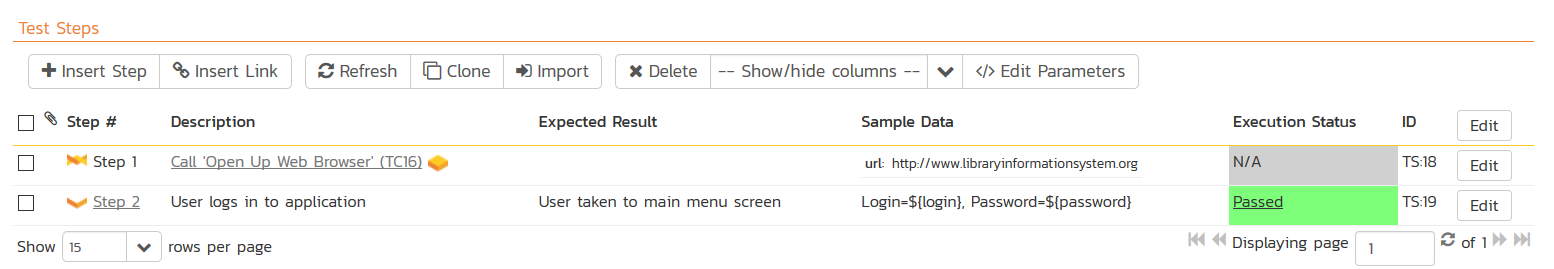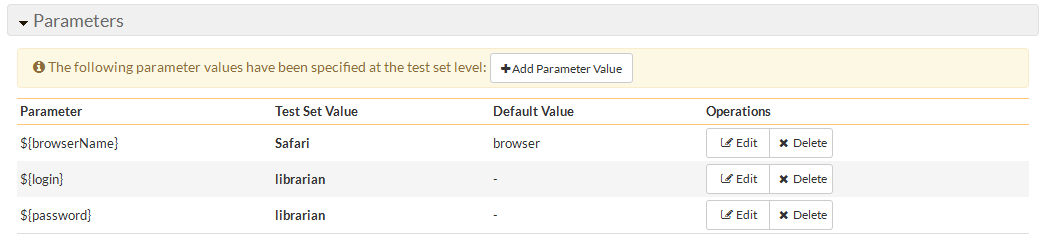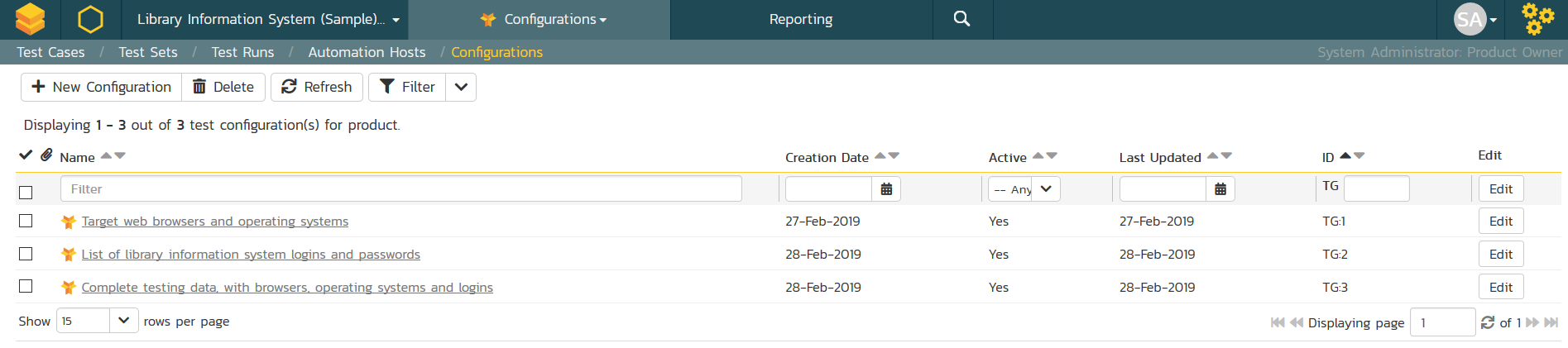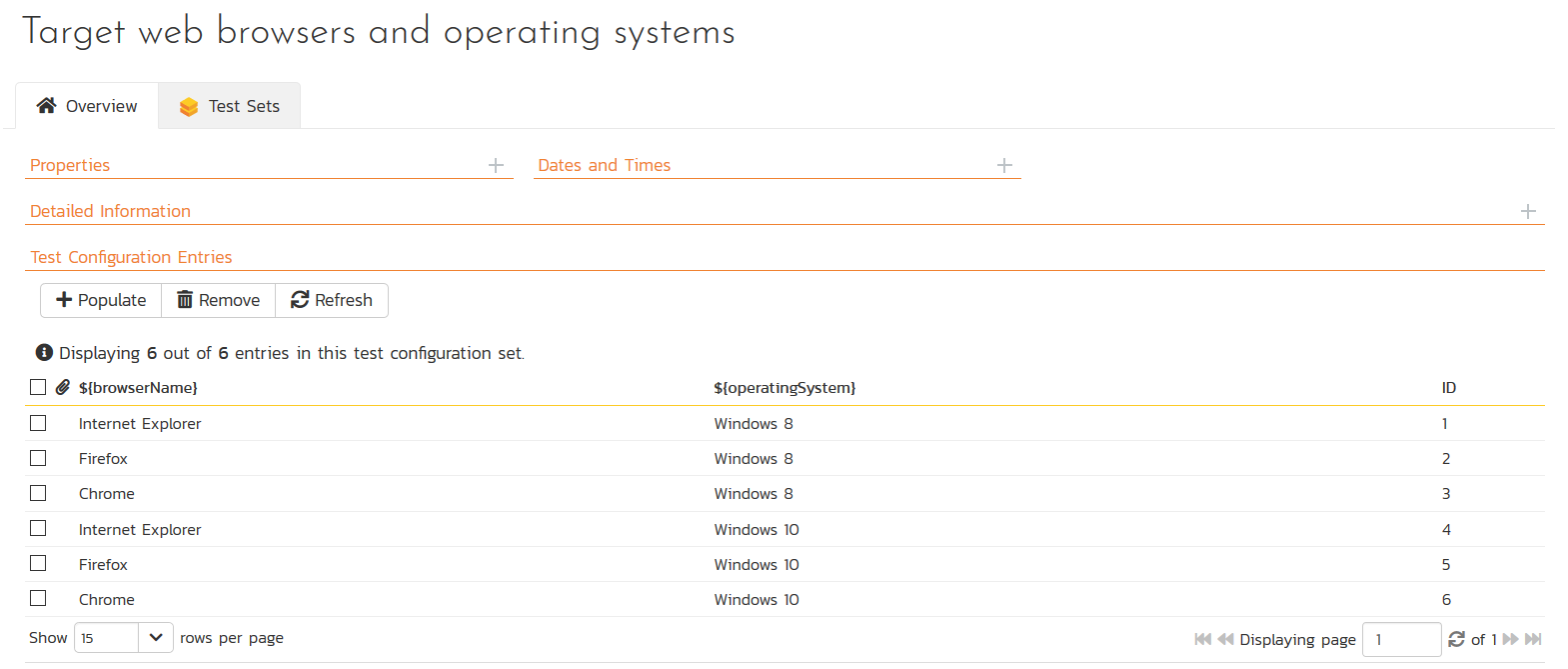What are Test Cases?
Test cases serve as detailed instructions that guide the systematic verification and validation of specific functionalities within an application. These documented scenarios outline the conditions, inputs, and expected outcomes, allowing testers to systematically assess whether the software meets its intended requirements. Essentially, test cases act as a crucial roadmap to ensure software reliability, functionality, and overall quality.
- Purpose: Validating that each aspect of the software functions as expected, identifying any deviations from defined requirements.
- Structure: Consists of inputs, expected results, and a series of steps or conditions that testers follow to execute the test.
- Reusability: Well-designed test cases can be reused across different phases of development, facilitating regression testing and ensuring that previously validated functionalities remain intact.
- Automation Potential: Can be automated to enhance efficiency and speed in the testing process, particularly those involving repetitive and routine checks.
Types of Test Cases
Whether validating user interactions or assessing performance under stress, each type of test case contributes to the overall reliability and quality of the software product. Incorporating a diverse set of test cases into your software testing strategy ensures comprehensive coverage, helping detect and address issues at various levels of the application.
| Test Case Type | Objective | Example |
| User Interface (UI) Test Cases | Validate the visual elements and interactions within the application's user interface. | Confirm that all buttons, menus, and navigation elements are correctly displayed and functional across various devices and resolutions. |
| Usability Test Cases | Assess the user-friendliness and overall user experience of the application. | Evaluate the clarity of error messages and the intuitiveness of user interactions to ensure a positive user experience. |
| Integration Test Cases | Verify seamless collaboration and interaction between different components or systems within the application. | Ensure accurate data flow between the database and the user interface without data loss or corruption. |
| Functionality Test Cases | Confirm that each function of the software performs as expected and meets specified requirements. | Test the login functionality by entering valid and invalid credentials, ensuring users can access the system securely. |
| Security Test Cases | Identify and address vulnerabilities within the application to ensure data protection. | Test the application's resistance to SQL injection by attempting to input malicious SQL queries through user input fields. |
| Performance Test Cases | Evaluate the responsiveness, speed, and overall performance of the application under various conditions. | Assess the system's response time when multiple users simultaneously access specific features, ensuring optimal performance. |
| Compatibility Test Cases | Ensure the application functions correctly across different browsers, devices, and operating systems. | Verify that the application displays consistently and functions properly on popular web browsers such as Chrome, Firefox, and Safari. |
| Regression Test Cases | Confirm that new code changes do not negatively impact existing functionalities. | After a software update, test critical features to ensure that previously working functionalities remain unaffected. |
What is Test Case Management?
Test case management is the systematic process of creating, organizing, executing, and tracking those test cases within a software testing framework. This practice includes documenting test scenarios, executing them against the software, and analyzing results. It ensures systematic validation of software functionality and adherence to specified requirements. Specialized test case management tools are often employed to streamline this process, enhancing collaboration among testing teams and facilitating efficient software quality assurance.
SpiraTest lets you quickly and easily create and manage your test cases in folders, with powerful sorting and filtering capabilities. You can display different columns in your own customized view, including both standard fields and any custom properties defined for the project.
You can view the test cases planned for the entire project, or drill-down and display just the tests planned for a specific release, phase, or iteration/sprint.
Important Features for Effective Test Case Management
On the note of test case management features and capabilities, a robust test case management tool is the cornerstone of an effective software testing strategy. In this section, we'll delve into specific features that are integral to a powerful test case management tool like SpiraTest, ensuring seamless organization, execution, and tracking of test cases throughout the software development lifecycle. These features play a pivotal role in streamlining testing processes and enhancing overall software quality.
Click here to see our list of the best test management tools available today.
AI-Generation of Test Cases
SpiraTest includes built-in generative AI functionality to quickly and easily create test cases from your requirements:
When you click on the option to generate test cases, SpiraPlan will use Inflectra.ai and create a set of test cases for the requirement in question. For our sample requirement, you can see that it has generated seven test cases, one for the positive case and six additional negative cases:
Each of the test cases consists of multiple detailed test steps that have a description of the action, the expected result if successful, and any sample data if relevant:
In addition, Inflectra.ai will allow you to generate automated test scripts in Rapise from these manual test scenarios.
Test Reviewing & Workflow
SpiraTest includes a powerful and flexible workflow engine so that you can assign test cases for review and your users can add comments and feedback on the test cases until they are ready for testing:
Test Step Editing
Each test case consists of a set of test steps that represent the individual actions a user must take to complete the test, complete with the expected result and any necessary sample data. You can include component test cases as steps within a parent test, so that you can make a change in one place and all of the connected parent test cases will be updated.
Test Coverage
Each test case is mapped to one or more requirements that the test is validating, providing the test coverage for the requirement. During testing, any defects logged will be linked to this test case and the original source requirement. This provides complete traceability from a recorded incident to the underlying requirement that was not satisfied
Test Scheduling
To help you organize and manage your testing schedule, SpiraTest provides a Test Sets feature. Each test set can contain test cases from a variety of different folders and can be associated with a specific release of the system being tested.
Each test set can be assigned to a single tester for simple regression or functional testing, or you can assign each of the test cases in the test set to a different tester. This allows you to perform testing of different scenarios with the same tests:
Test Parameterization
SpiraTest enables you to write test cases as ‘data-driven’ parameterized test cases. Each step in the test case consists of the action being performed together with the specified test parameters:
Each of the linked test cases will define a set of ‘input parameters’ that is passed from the parent test case:
Each of the linked test cases being used will have the specified parameters included in the test step description, expected result, and/or actual result.
You can then feed in different parameters to the test cases from either the test set as whole or from individual test cases in the test set.
Data-Driven Testing with Test Configurations
In addition, you can run the same test set multiple times, with different combinations of test parameters used in each iteration. This is possible using SpiraTest’s test configurations option:
Each test configuration set consists of a collection of independent lists that have been automatically combined by SpiraTest to cover all possible combinations of environment and/or test data.
This process is often called pairwise testing. ISTQB defines All-Pairs Testing (or Pairwise Testing) as a black-box test design technique where test cases are designed to execute all possible discrete combinations of each pair of input parameters.
By default, the test configurations are applied at execution time, when you execute the test set. However, some customers will want more control over the generated pairwise set, with the option to customize the test set and/or change the grouping methodology (whether to group by test case or by test configuration). For that reason. SpiraTest comes with the TestConfigurations+ SpiraApp that lets you have additional flexibility when performing pairwise testing.
Custom Fields & Tags
SpiraTest lets you define up to 99 different custom fields for test cases including text, list, date, masked password, release, user and numeric types. These custom fields are defined at a template level and can be reused across multiple products and projects.
In addition, SpiraTest supports freeform tags (also known as labels) where you can tag a test case with a specific label, and then filter on that tag later.
Enhance Your Testing Capabilities with Spira
Our SpiraTest product gives you powerful testing features and capabilities, from requirements management and bug tracking to both automated and manual testing. SpiraTest is the all-in-one solution you need to take your test management to the next level. Click the link below to get a free, 30-day trial of SpiraTest!
Try SpiraTest free for 30 days, no credit cards, no contracts
Start My Free TrialAnd if you have any questions, please email or call us at +1 (202) 558-6885