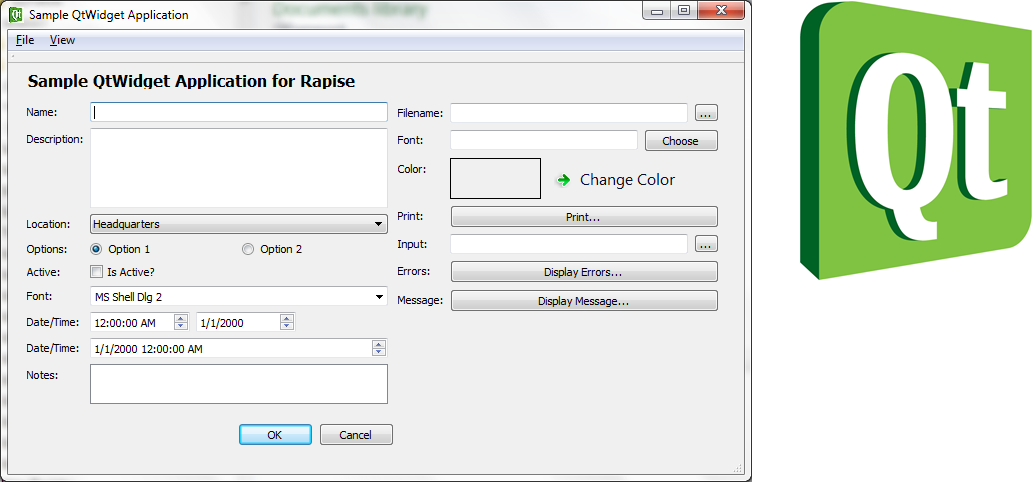Qt Applications
Qt is a cross-platform application framework that is widely used for developing application software that can be run on various software and hardware platforms with little or no change in the underlying codebase.
Rapise provides support for testing the following Qt widgets:
| Image | Widget | Matcher Rule | Record | Learn | Comment |
 |
QCheckBox | QCheckBox | Yes | Yes | |
 |
QRadioButton | QRadioButton | Yes | Yes | |
 |
QPushButton | QPushButton | Yes | Yes | |
 |
QToolButton | QToolButton | Yes | Yes | |
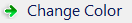 |
QCommandLinkButton | QPushButton | Yes | Yes | |
 |
QLabel | QLabel | Yes | ||
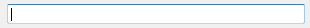 |
QLineEdit | QLineEdit | Yes | Yes | |
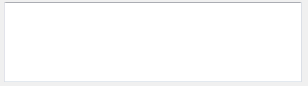 |
QTextEdit | QLineEdit | Yes | Yes | |
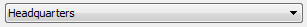 |
QComboBox | QComboBox | Yes | Yes | |
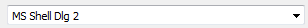 |
QFontComboBox | QFontComboBox | Yes | Yes | |
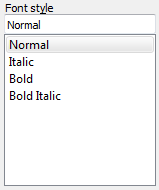 |
QListBox | QListBox | Yes | Yes | |
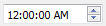 |
QTimeEdit | QDateTimeEdit | Yes | ||
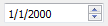 |
QDateEdit | QDateTimeEdit | Yes | ||
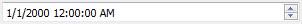 |
QDateTimeEdit | QDateTimeEdit | Yes | ||
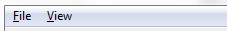 |
QMenu | QMenuBar | Yes | Yes | |
| QMenuBar | QMenuBar | Yes | Yes | ||
 |
QPopupMenu | QPopupMenu | Yes | Yes | |
 |
QFileDialog | QPushButton, Win32Outline | Yes | Yes | |
 |
QFontDialog | QPushButton, QListBox, QLineEdit, QCheckBox, QComboBox | Yes | Yes | |
 |
QColorDialog | QPushButton, QSimulated | Yes | Yes | |
 |
QInputDialog | QPushButton, QLineEdit | Yes | Yes | |
 |
QPrintDialog | QPushButton, QListBox, QLineEdit | Yes | Yes | |
 |
QErrorMessage | QPushButton | Yes | Yes | |
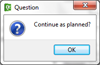 |
QMessageBox | QPushButton | Yes | Yes |
Testing Qt Applications with Rapise
Rapise fully supports the test automation of Qt based applications. To ensure that Rapise can access the UI elements and properties in the Qt application, MSAA (Microsoft Active Accessibility) support for your Qt application must be enabled.
This provides additional information on Qt UI elements to automation software like Rapise and can be accomplished by shipping and loading the "Accessible Plug-in" included in the Qt SDK (Software Development Kit) with the Qt application under test (see below).
Loading Accessible Plug-in for your Qt application:
- Copy the "accessible" directory (and all its contents) from the Qt SDK (used to build the application under test) installation folder to the folder of the automated application (e.g. “Program Files/Your-Application/plugins”). If you do not have access to the Qt SDK which the Qt application is developed with, please contact the developer of the application and request the "accessible" directory from him.
- Create a file called "qt.conf" (or append if the file already exists) in the root directory of the automated application (e.g. "Program Files/Your-Application") with following content (copy and paste the following two lines):
[Paths]
Plugins = plugins
Try Rapise free for 30 days, no credit cards, no contracts
Start My Free TrialAnd if you have any questions, please email or call us at +1 (202) 558-6885