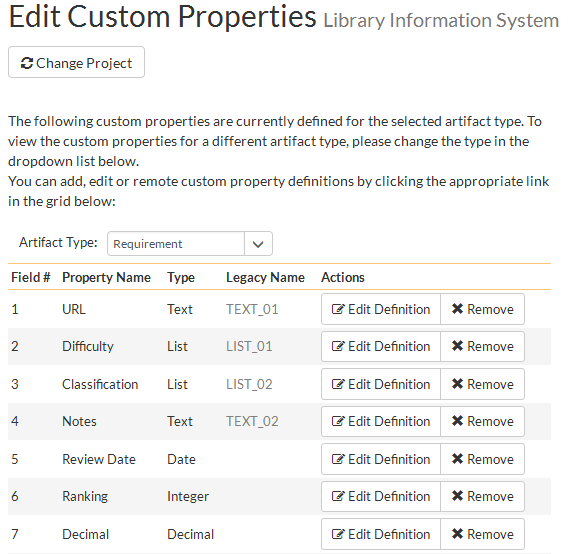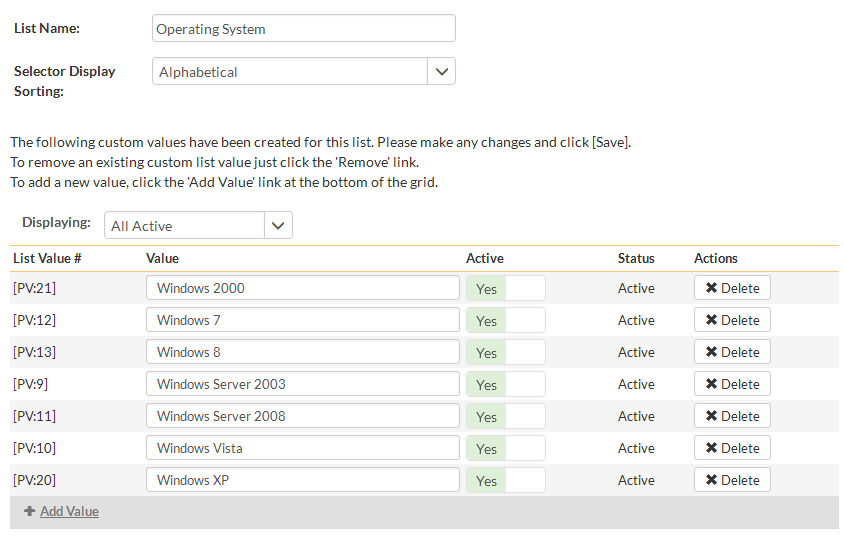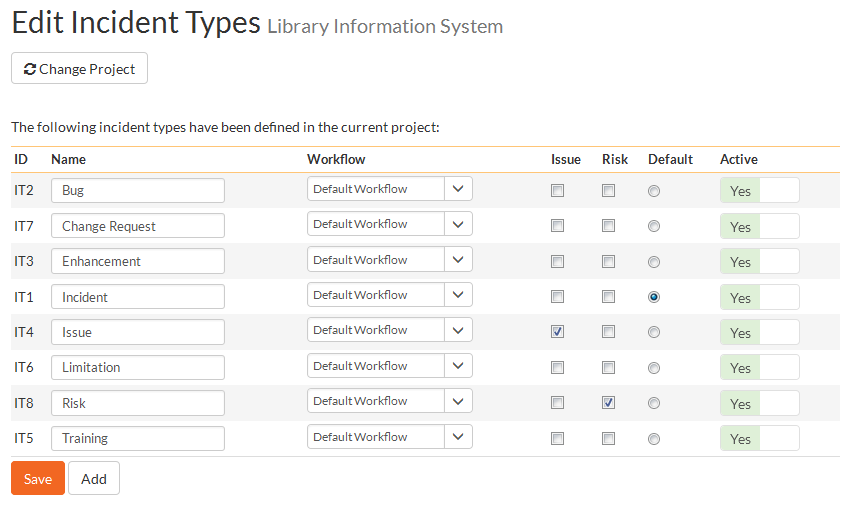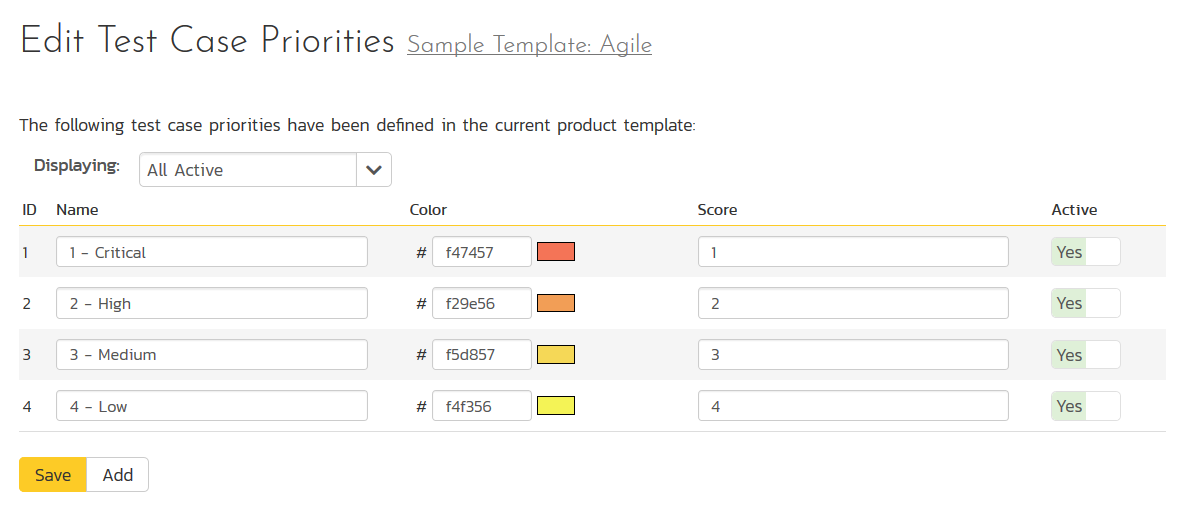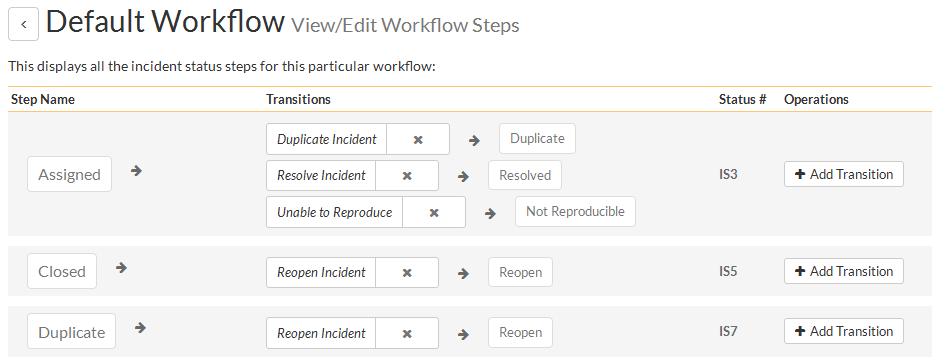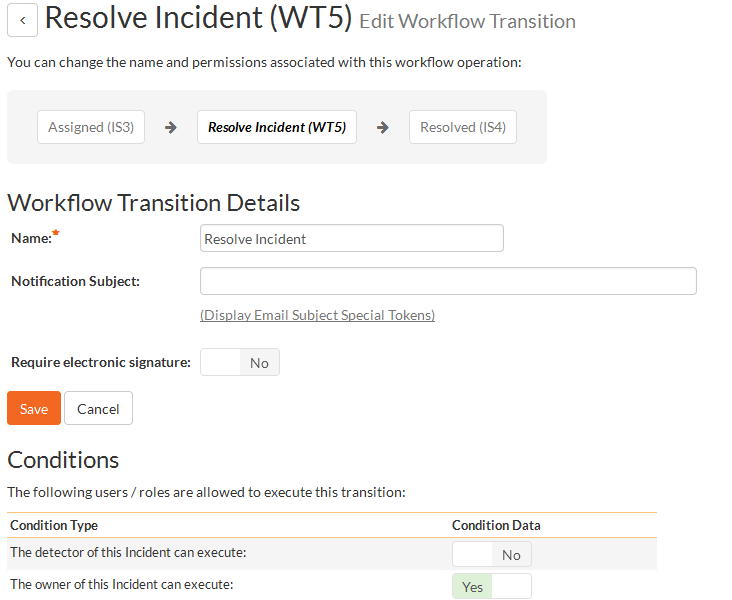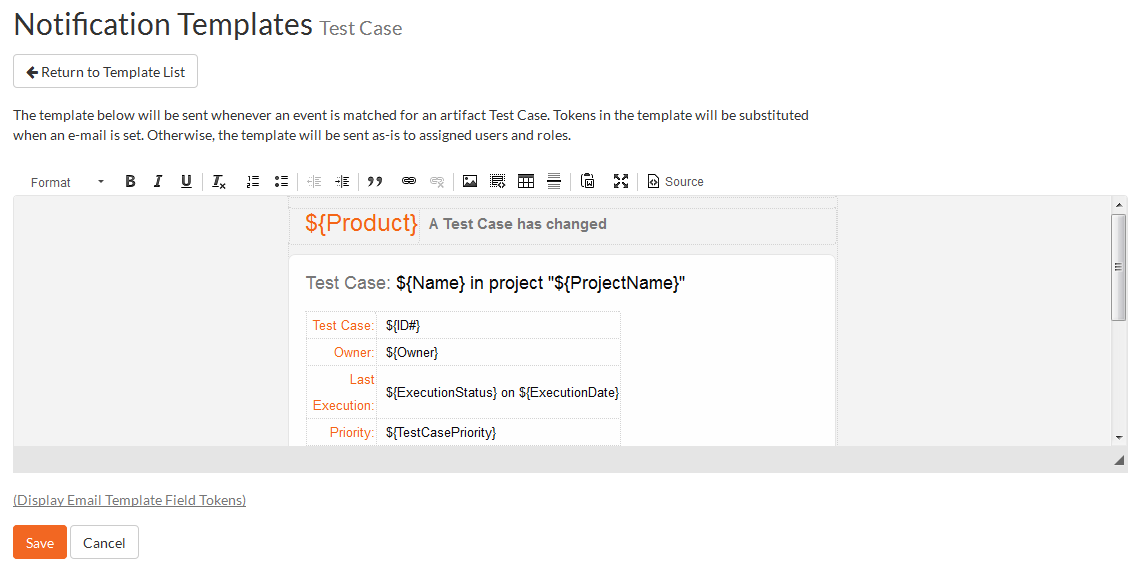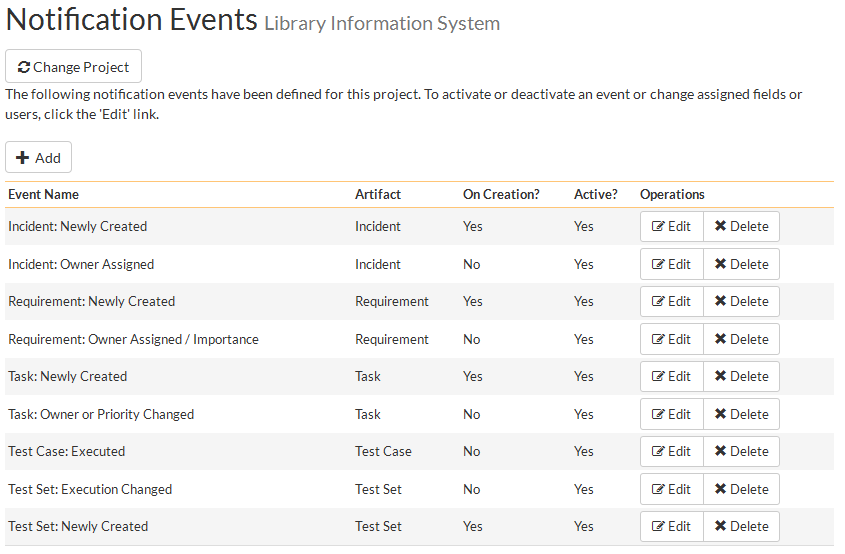Customization
Customization and configuration are critical for ensuring that a system integrates seamlessly your business processes. SpiraPlan can be configured and customized without any coding or scripting. You can create custom properties throughout the system, customize all the incident fields (status, priority, severity, etc.), create customized email templates, and configure custom workflows for managing your lifecycle.
Custom Properties / Fields
In addition to the built-in fields that are available out of the box, SpiraPlan lets you define custom properties for each type of artifact (requirements, test cases, tasks, defects etc.) in the system. SpiraPlan supports a variety of different field types including: text, rich-text, dropdown lists, integers, decimals, user selectors, and date-fields.
SpiraPlan lets you define a common set of project lists that can be used in different custom properties:
Customizable Artifact Fields
You can customize each of the fields used in the different modules (requirements, test cases, defects, tasks, risks, and documents) to suit your own business needs - including type, status, priority and severity.
You can even associate your own color schemes with the different priorities and severities.
Customizable Workflows & Notifications
Each of the defect, requirement, release, task, document, and test case types in SpiraPlan can follow its own customized workflow. The workflow editor lets you adapt SpiraPlan to the business processes used by your organization. Each workflow consists of a customizable set of steps and transitions.
You can set the security on each transition so that only the appropriate user can change the status of the artifact. In addition, each transition can be used to send email notifications to the detector, owner or users in a certain project group.
Customizable Email Events and Templates
SpiraPlan comes with a selection of pre-built email notification templates and event definitions. Whenever selected conditions are met, the system will automatically send out notifications based on the defined rules, using the supplied templates.
As an administrator, you can define new notification events and templates to ensure that the system supports the way your organization does business.
Try SpiraPlan free for 30 days, no credit cards, no contracts
Start My Free TrialAnd if you have any questions, please email or call us at +1 (202) 558-6885