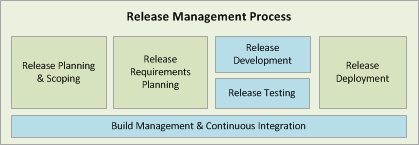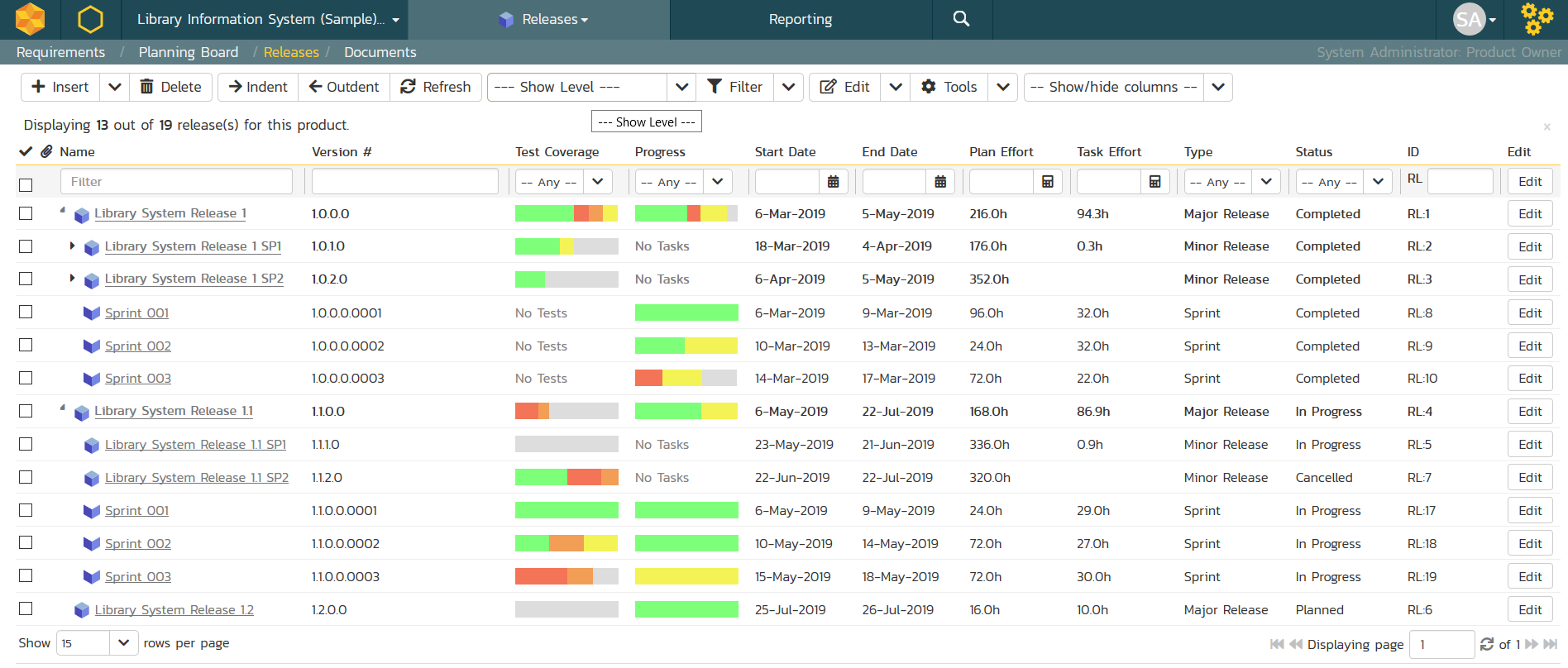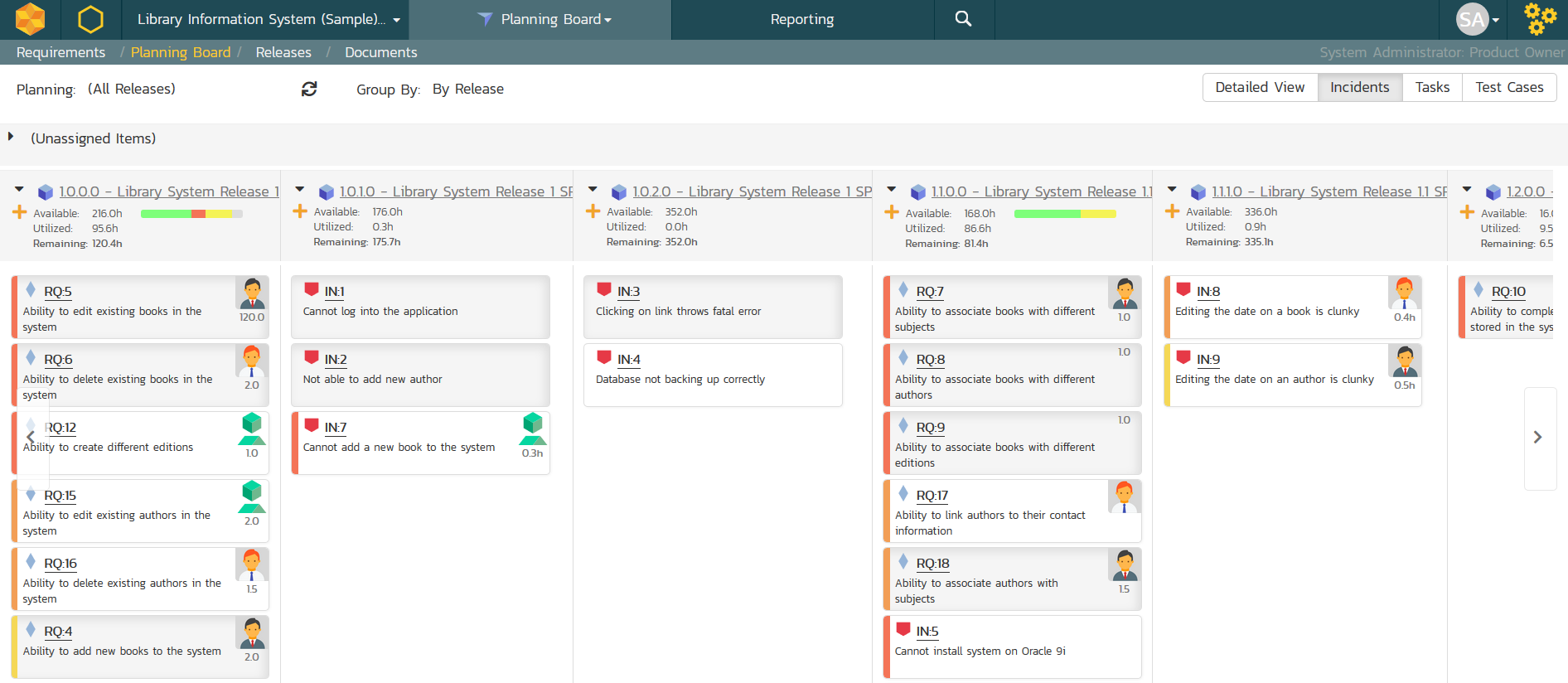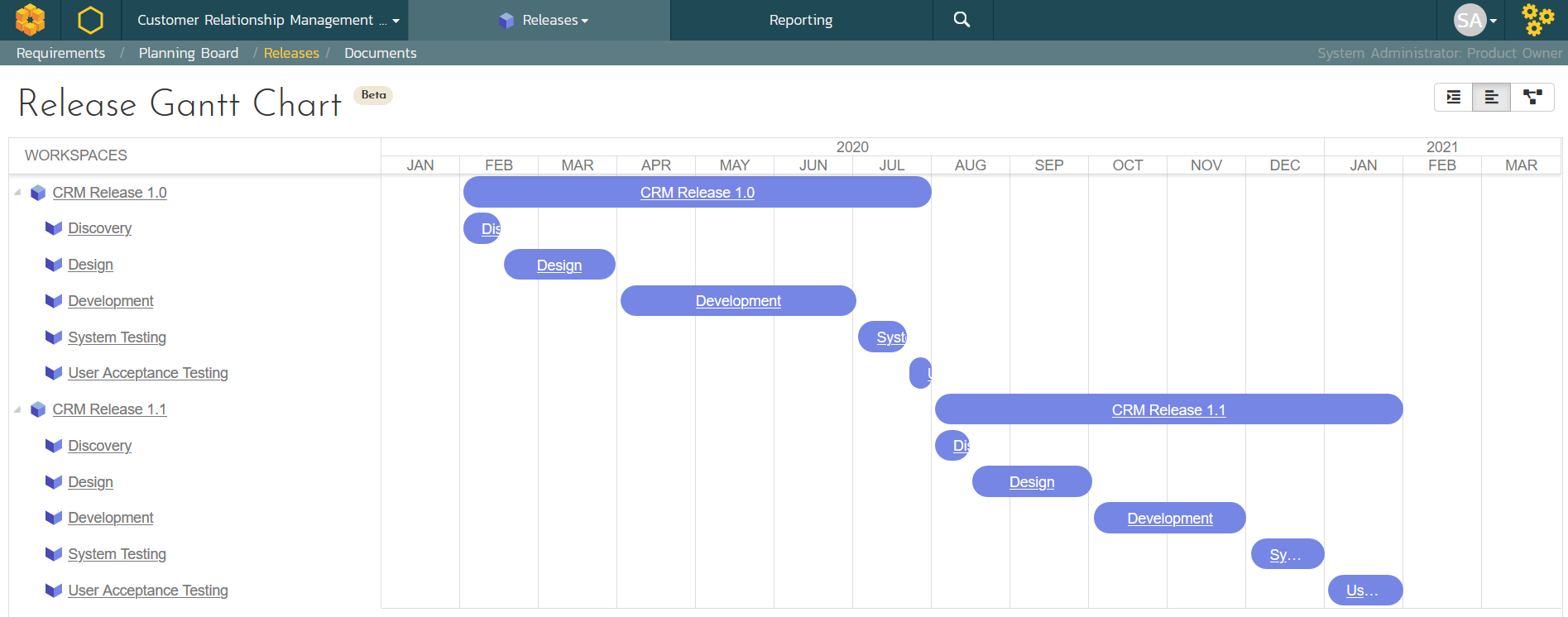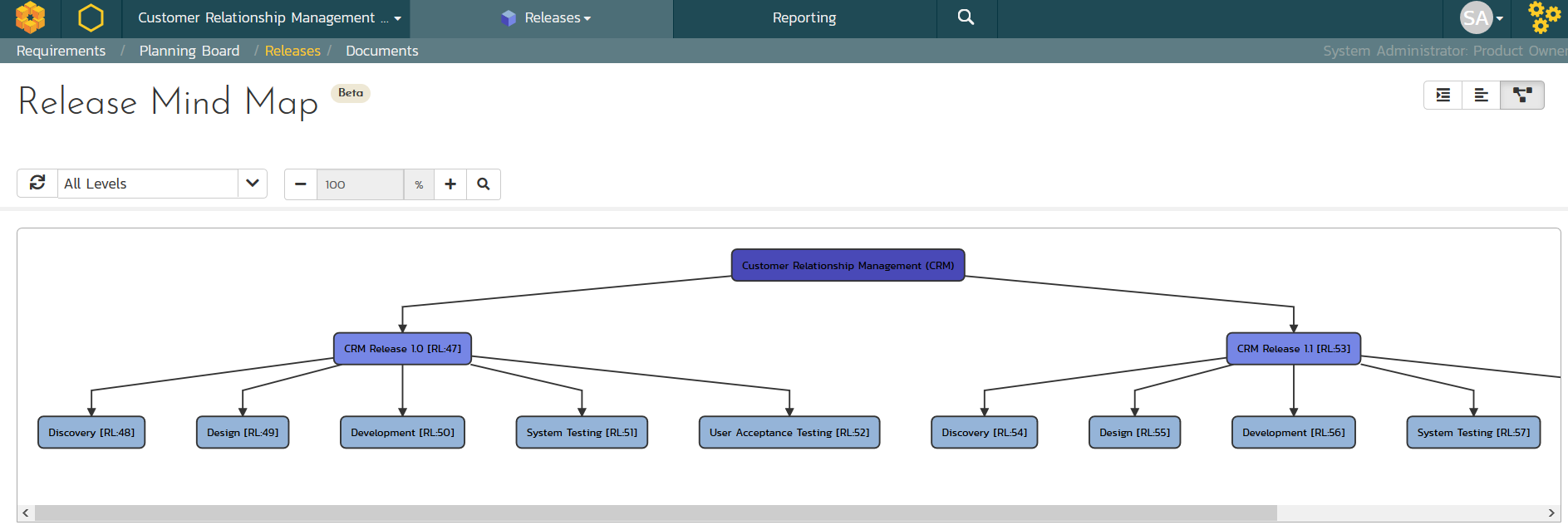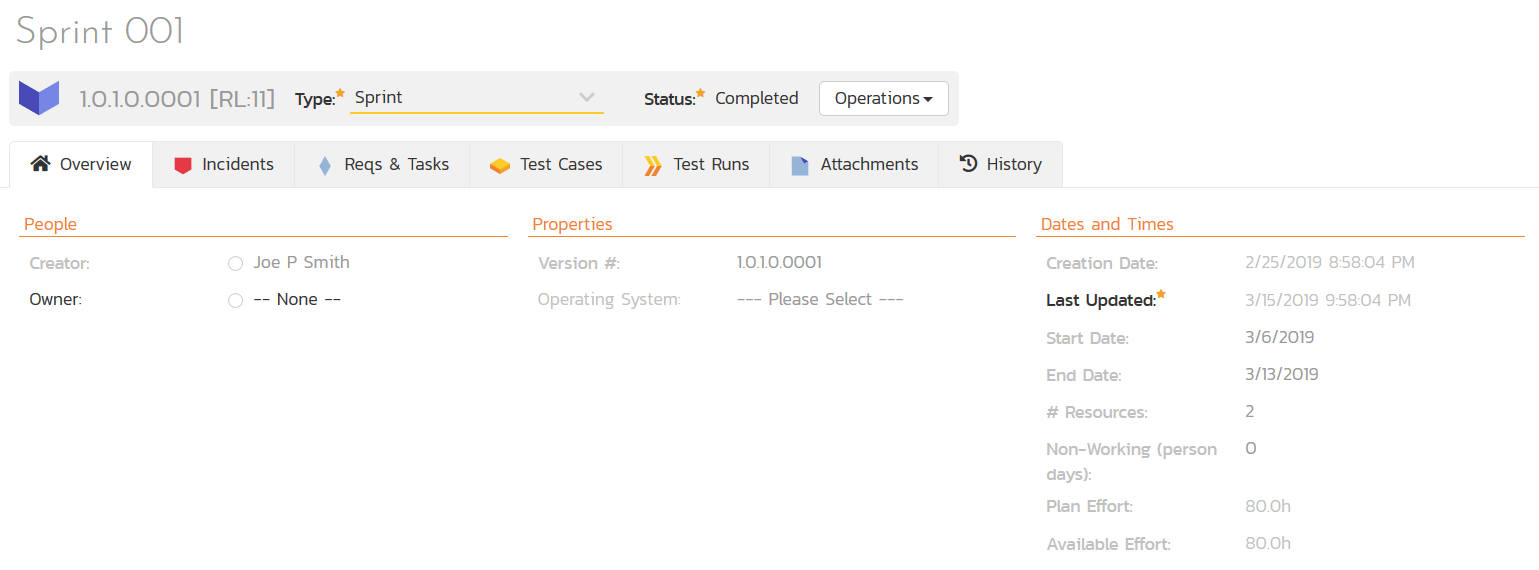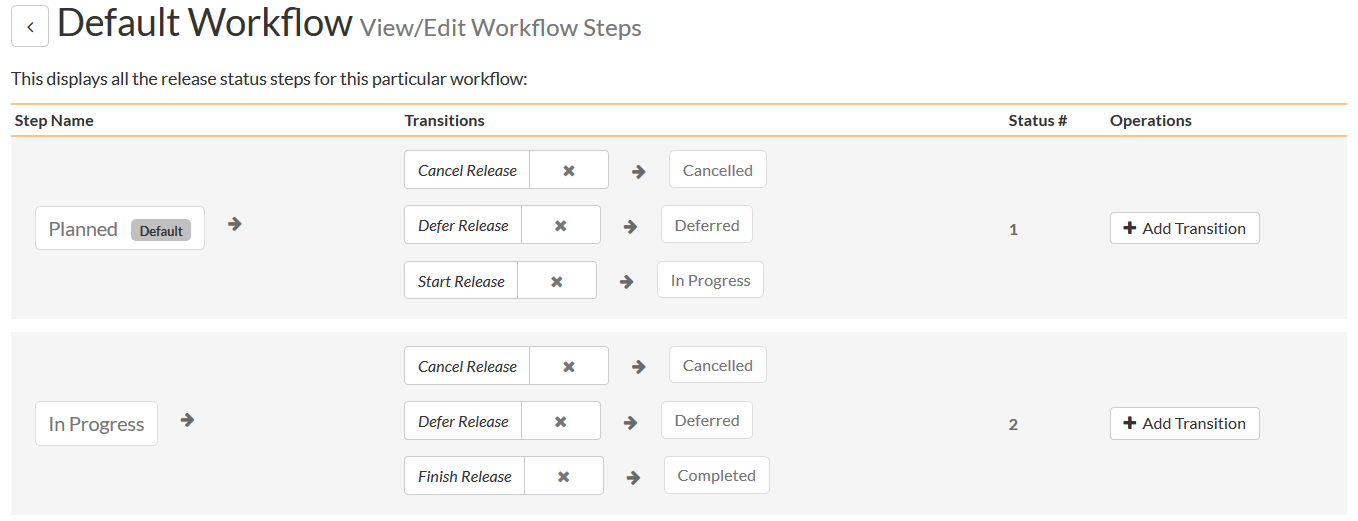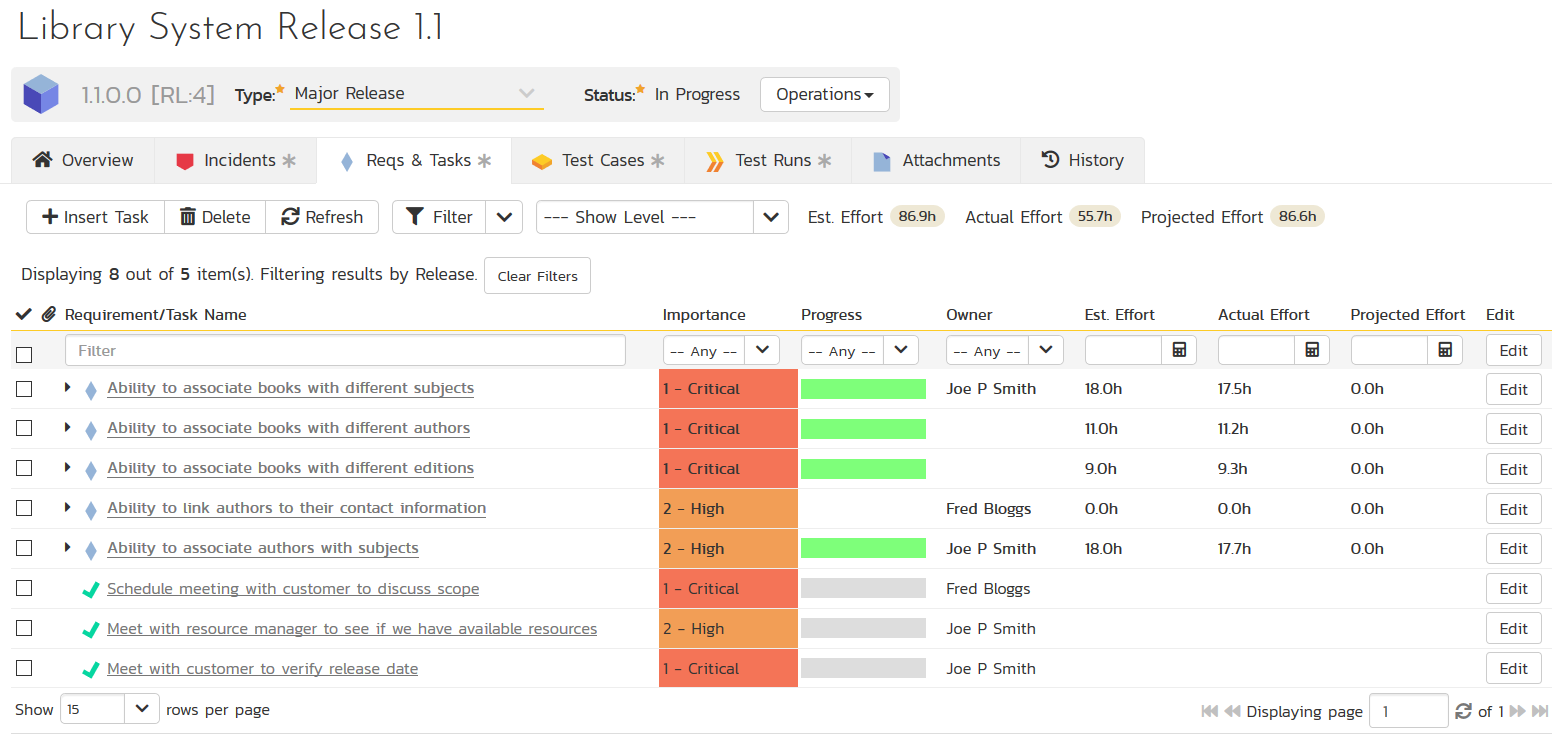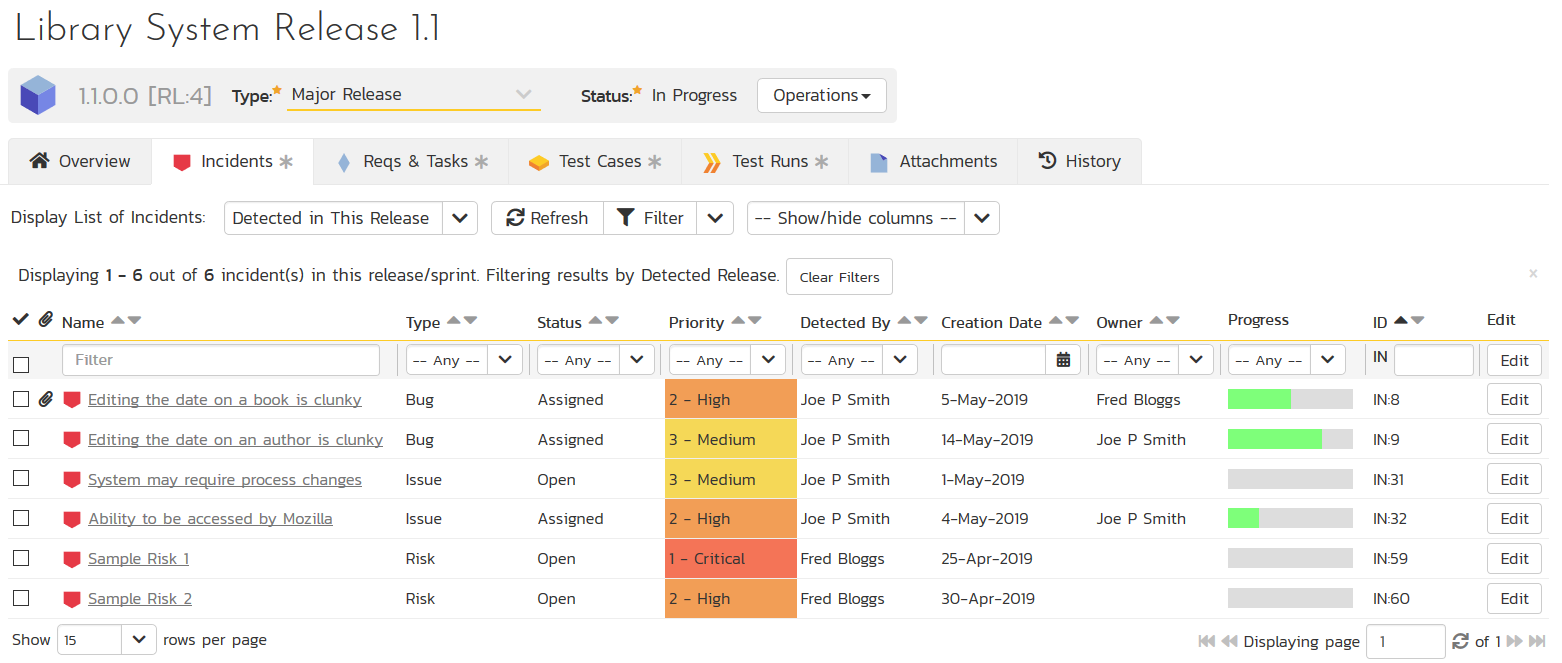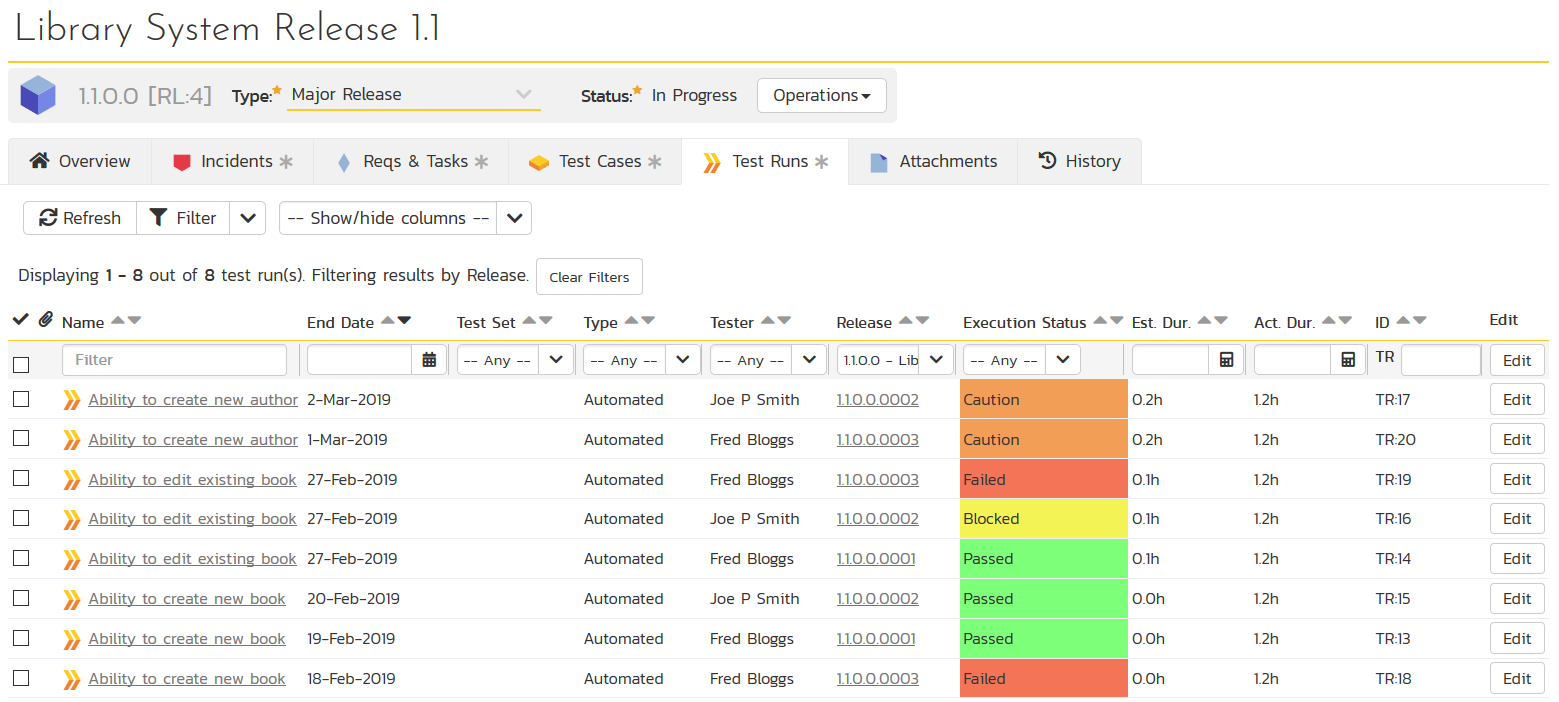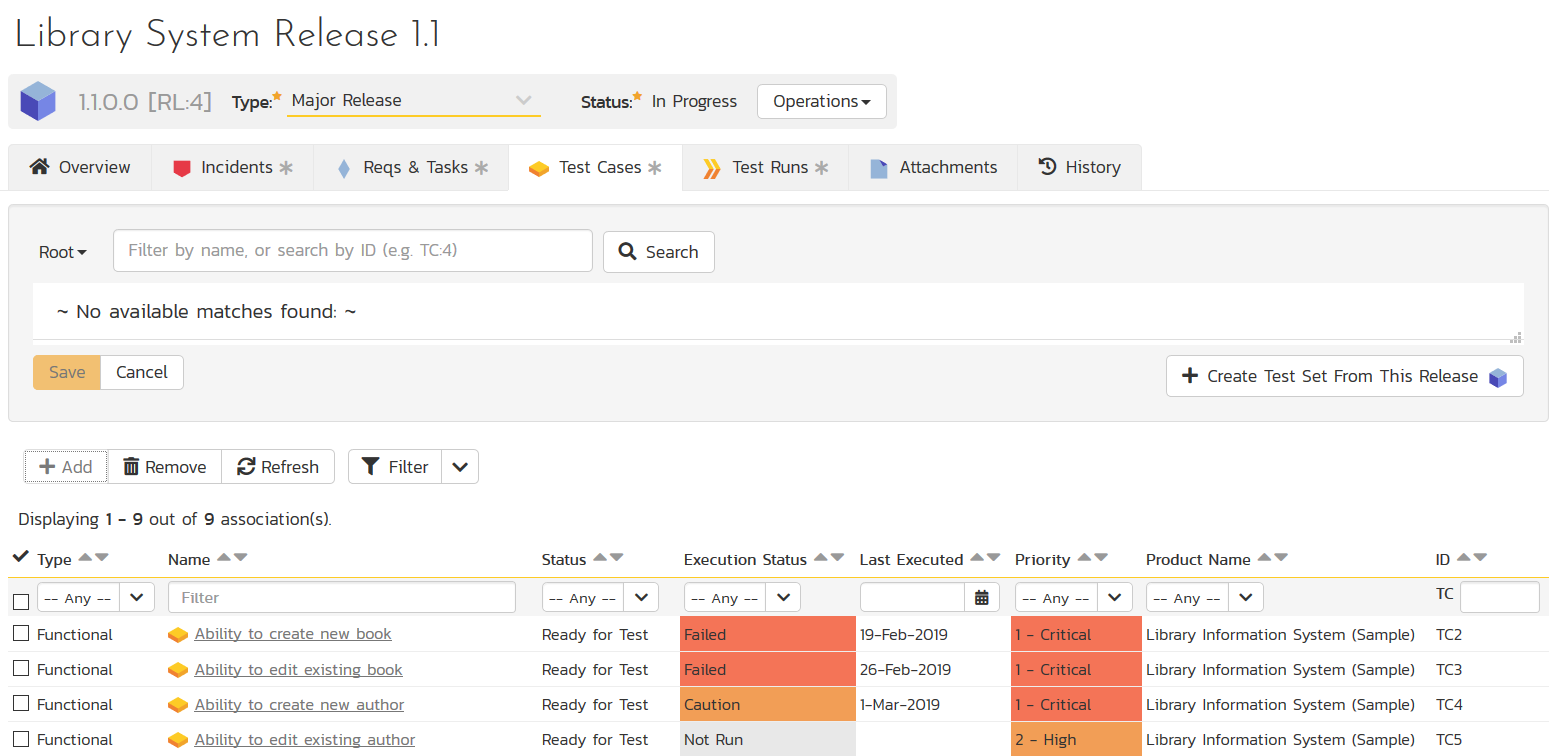Agile Release Planning Methods & Tools
SpiraTeam provides the ability to manage the list of releases / versions of the software being developed. Each of the releases can be broken down into smaller units of work called Iterations or Sprints. SpiraTeam includes integrated resource estimation capabilities so that you can plan out the team size needed for each iteration.
What is Release Planning
Release planning is a key part of the overall software lifecycle and refers to the process of planning the features and requirements to be included in each release, orchestrating the continuous delivery of new builds, developing the test plan to ensure the release will be stable, and monitoring the defects and test results to ensure that the release schedule and quality thresholds will be met.
In addition, release management often includes the management of the software deployments and the handling of post-release feedback and support activities.
Release Planning
SpiraTeam® provides the ability to manage the list of releases / versions of the software being tested. You have the ability to create a master release schedule containing all the major milestone releases together with the individual iterations – smaller releases of the system delivered every 4-6 weeks. During the execution cycle, the Test Runs and Incidents are associated with a particular release or iteration.
SpiraTeam supports iterations/sprints for agile projects as well as phases for waterfall and/or hybrid projects giving you maximum flexibility.
Release Planning Board
For agile projects, SpiraTeam lets you see the allocation of requirements, incidents, tasks and test cases in a simple to use agile planning board:
Release Gantt Chart
For waterfall and hybrid customers that will break down each release into traditional project phases, SpiraTeam has an online Gantt chart view that lets you see the release schedule in a graphical form:
The % complete of each of the releases and phases is shown graphically by means of a colored background that changes shading to indicate the % work left remaining.
Release PERT Chart
Another very useful release planning view in SpiraTeam is the PERT chart view. This decomposes the releases, phases, iterations and sprints into a hierarchical diagram so that you can see the dependencies and composition of the work in each release:
Release Estimation
SpiraTeam lets you define the size of the project team that will be working on each release, together with the number of usable hours each day for the basis of estimation. This allows you to quickly determine the total amount of work that can be scheduled for the release based on the team size and developer velocity.
Manage Releases with Workflow
SpiraTeam lets you customize how you manage your product releases with configurable workflows. These let you define the different types of release and the associated process flow for each type:
The workflow editor lets you specify which attributes of your release can be changed at different points in the process. You can also require an electronic signature when a particular release is completed.
Plan Requirements & Tasks
SpiraTeam lets you plan the different features, requirements and associated technical tasks that need to be completed for each release, phase or iteration milestone:
View Defects by Release
Each release provides drill down capability to list the bugs and issues detected, resolved and/or verified in a particular release, enabling a quick determination to be made as to the stability and readiness of a particular release.
View Test Runs by Release
You can view the list of all the test runs executed against a specific release. Each test run is listed together with a customizable set of fields as well as a link to the actual test run details. The fields that can be displayed include - date of execution, name, tester, execution status, estimated duration, actual duration or any of the custom properties.
Manage Test Cases by Release
The various test cases in the project can be associated with different releases, so that test runs and test case coverage can be reported on either in aggregate or separately for each release. This enables you to determine the quality of each release and also manage regression testing with ease.
Try SpiraTeam free for 30 days, no credit cards, no contracts
Start My Free TrialAnd if you have any questions, please email or call us at +1 (202) 558-6885